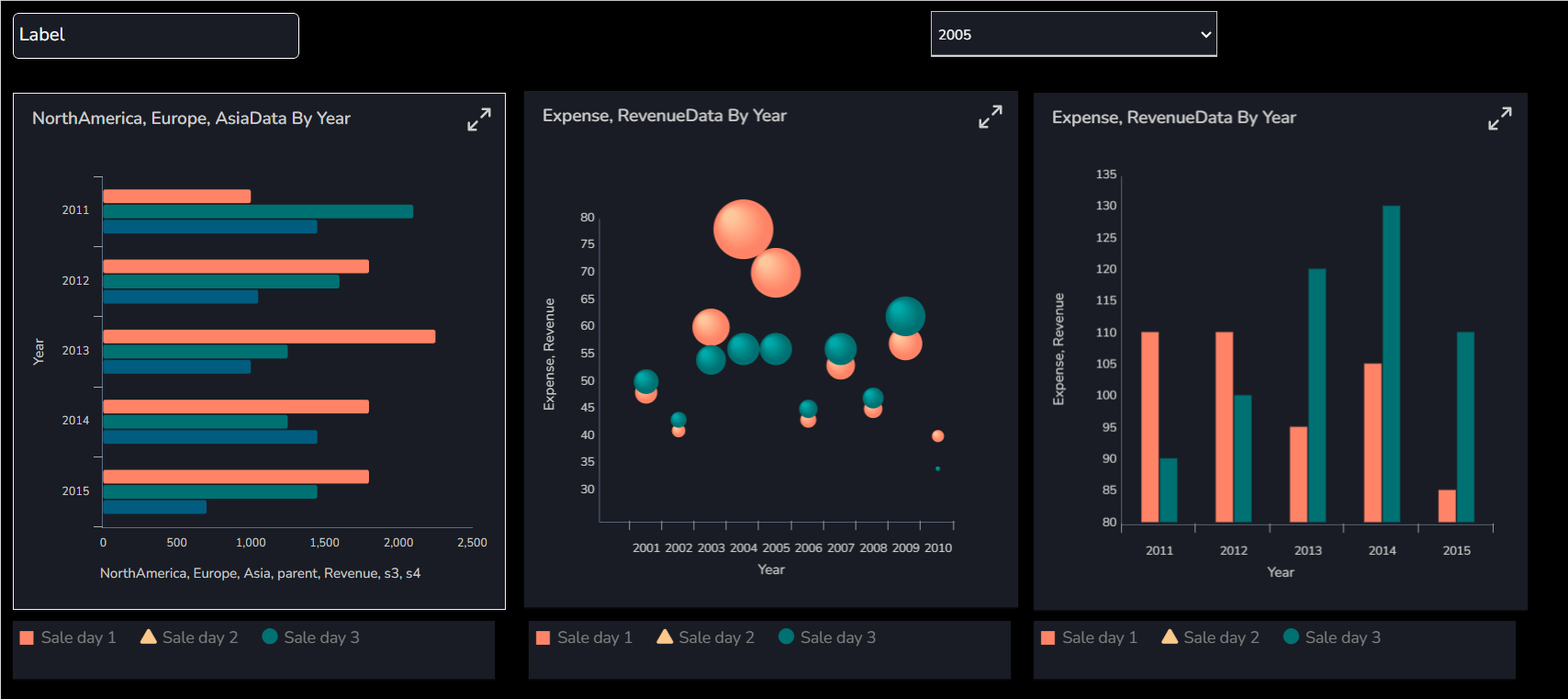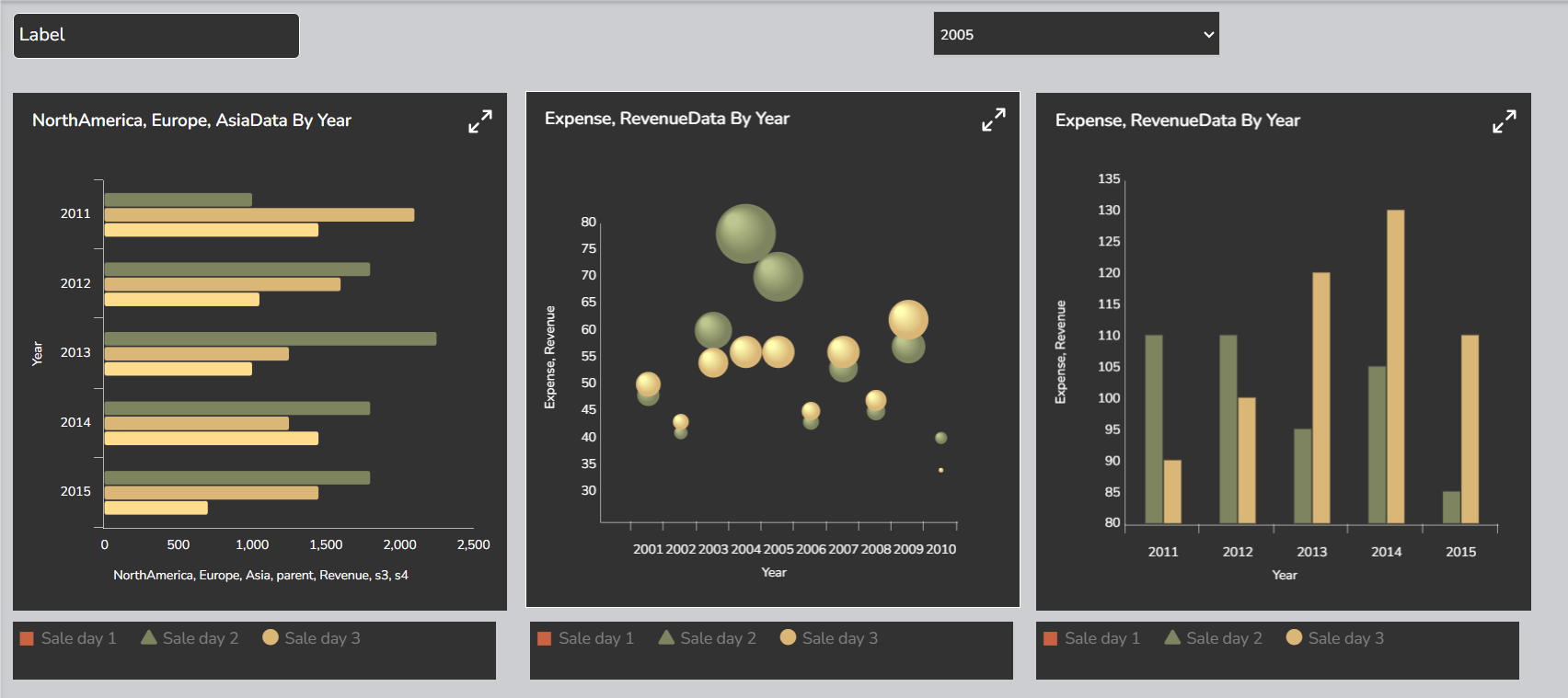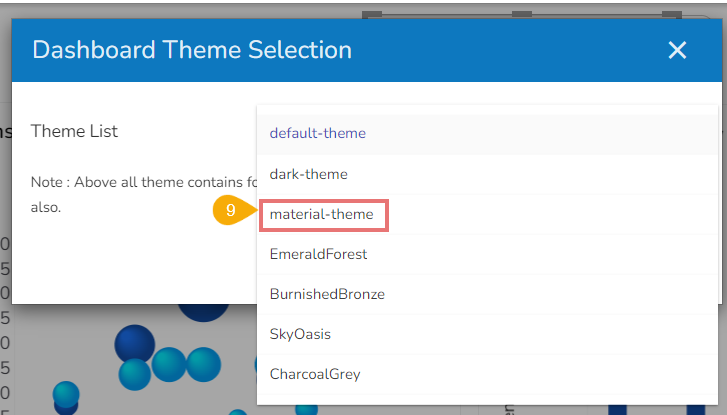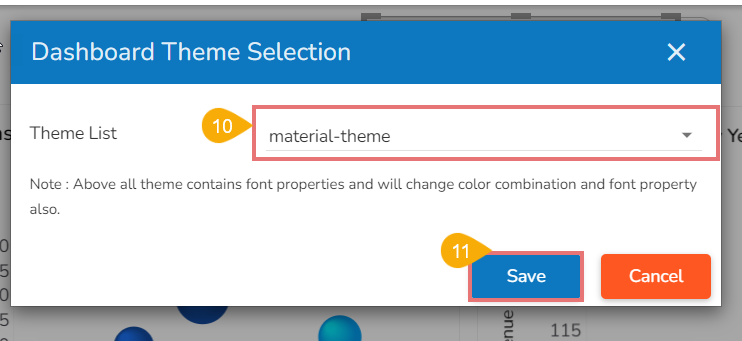Dashboard Themes
Access the pre-defined dashboard themes to instantly change the visual display of your dashboard.
Steps to Apply Various Themes on a Dashboard
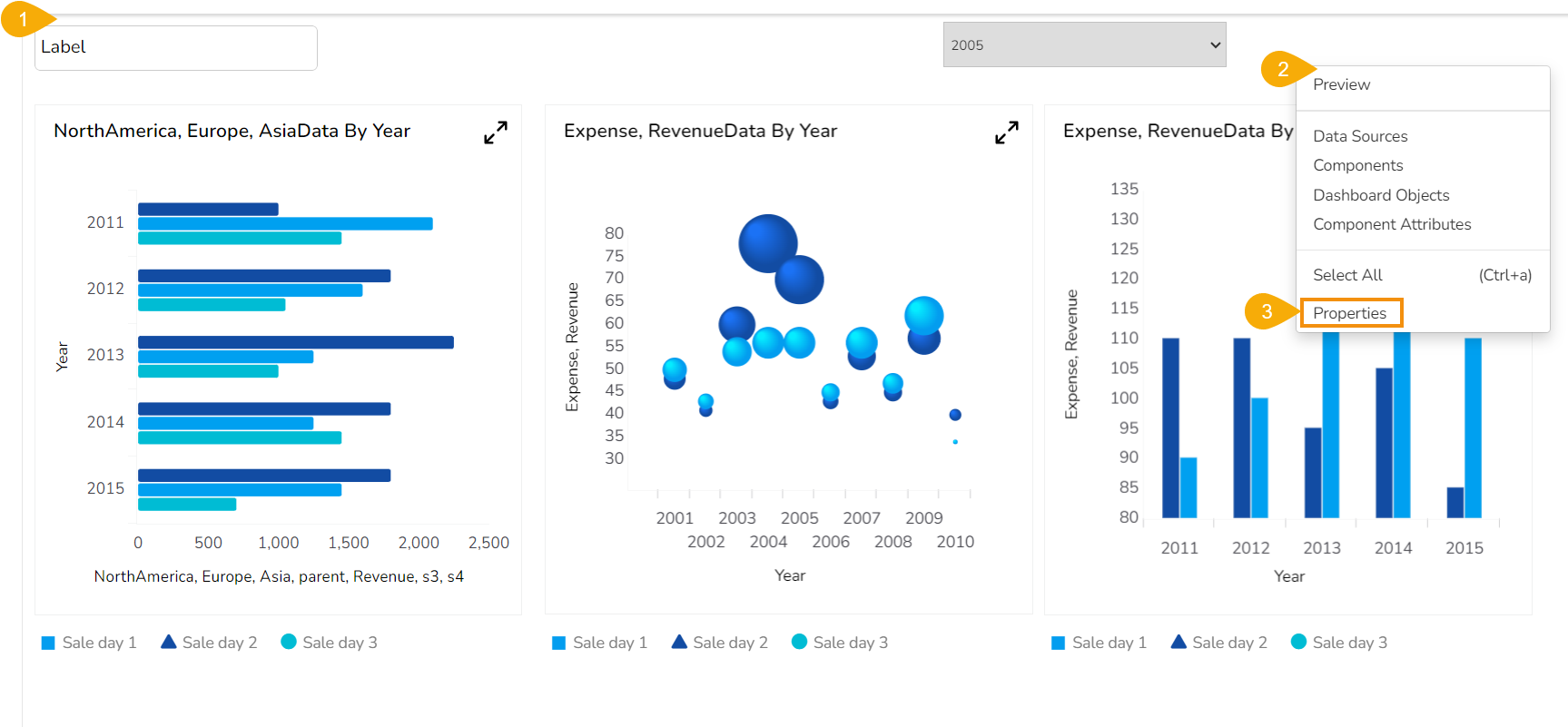
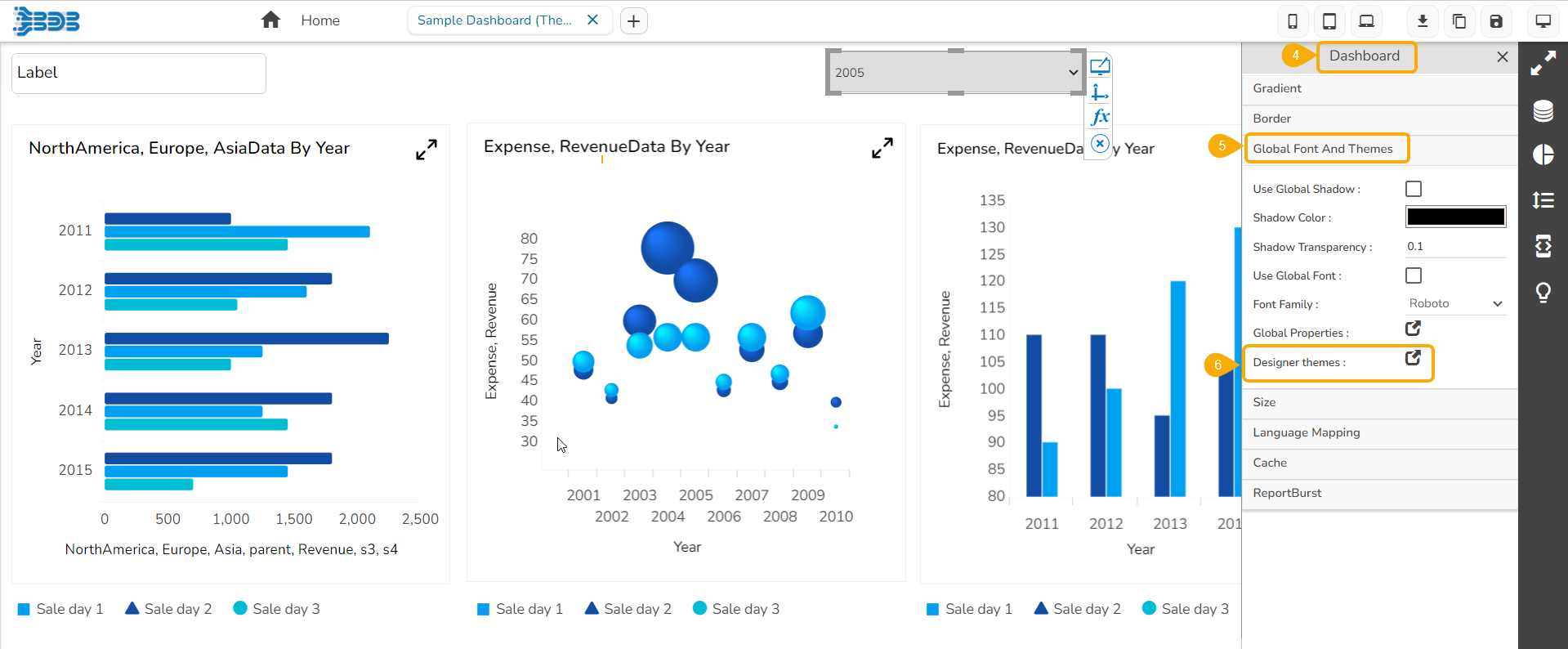
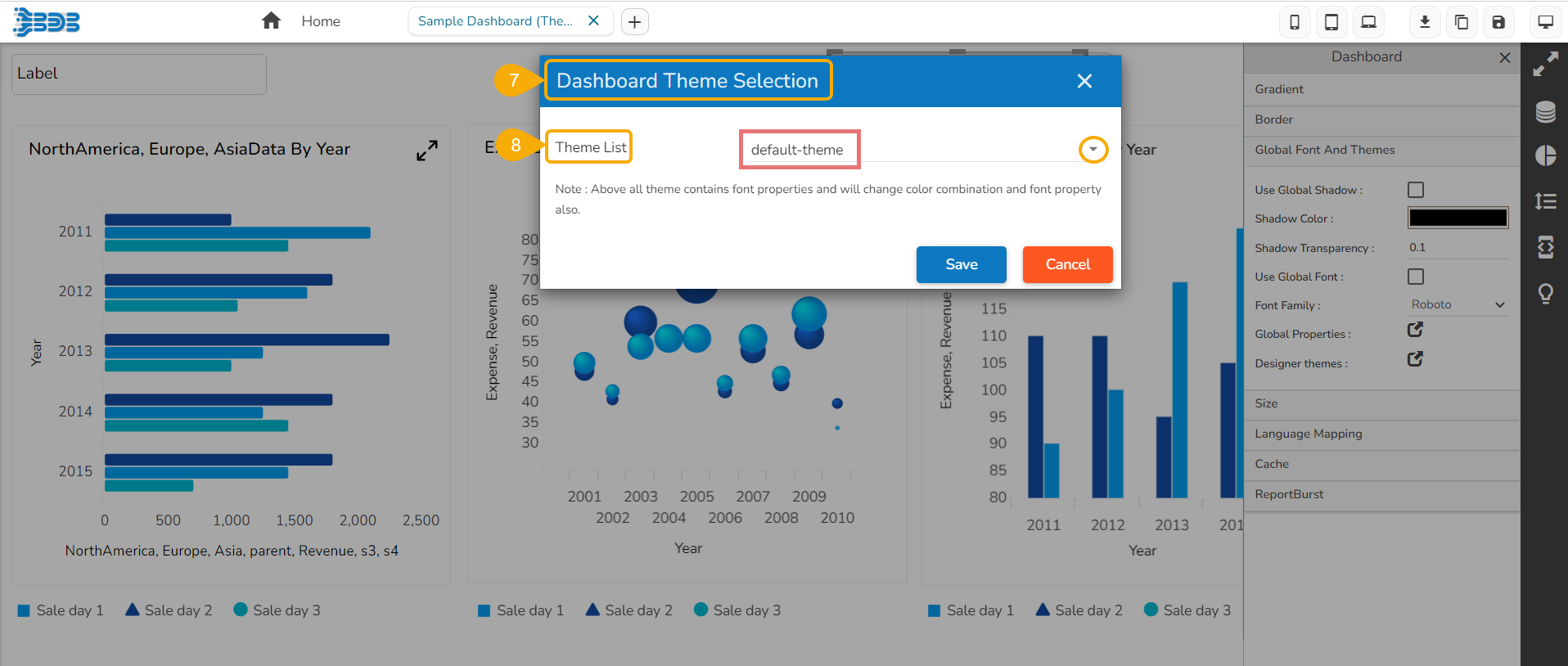
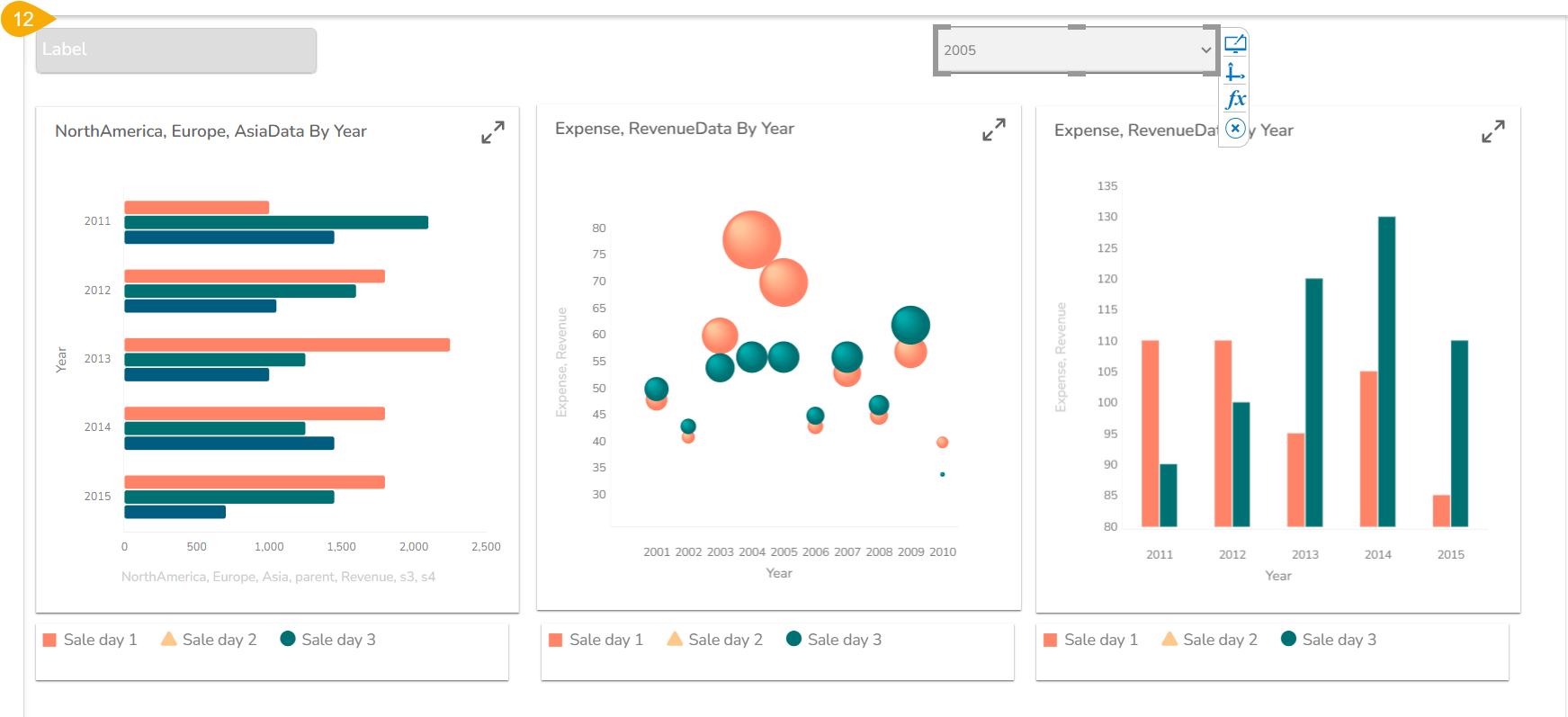
Available Pre-defined Themes