Global Properties
Align appearance of various dashboard components from one place by using the Global level properties for a dashboard.
Accessing the Global Properties Icon
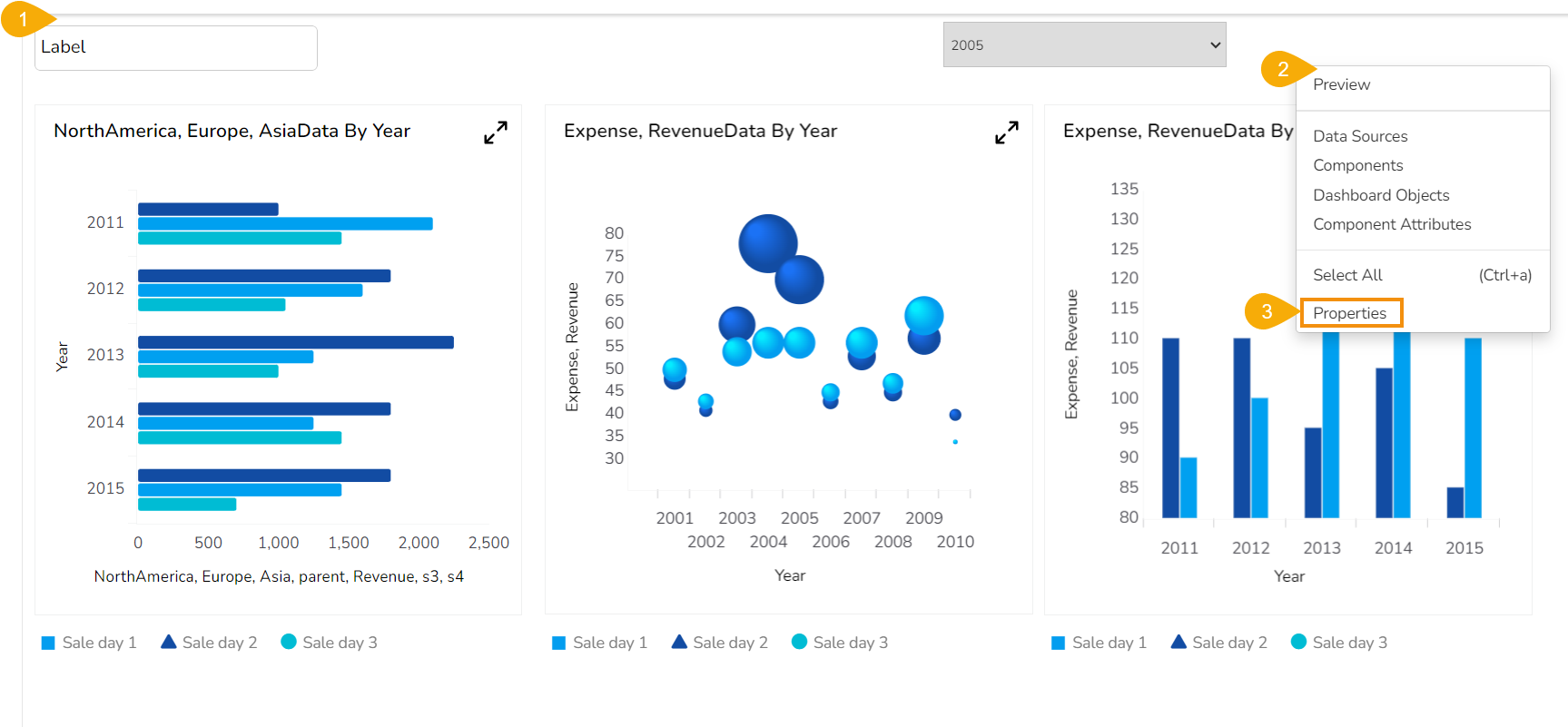

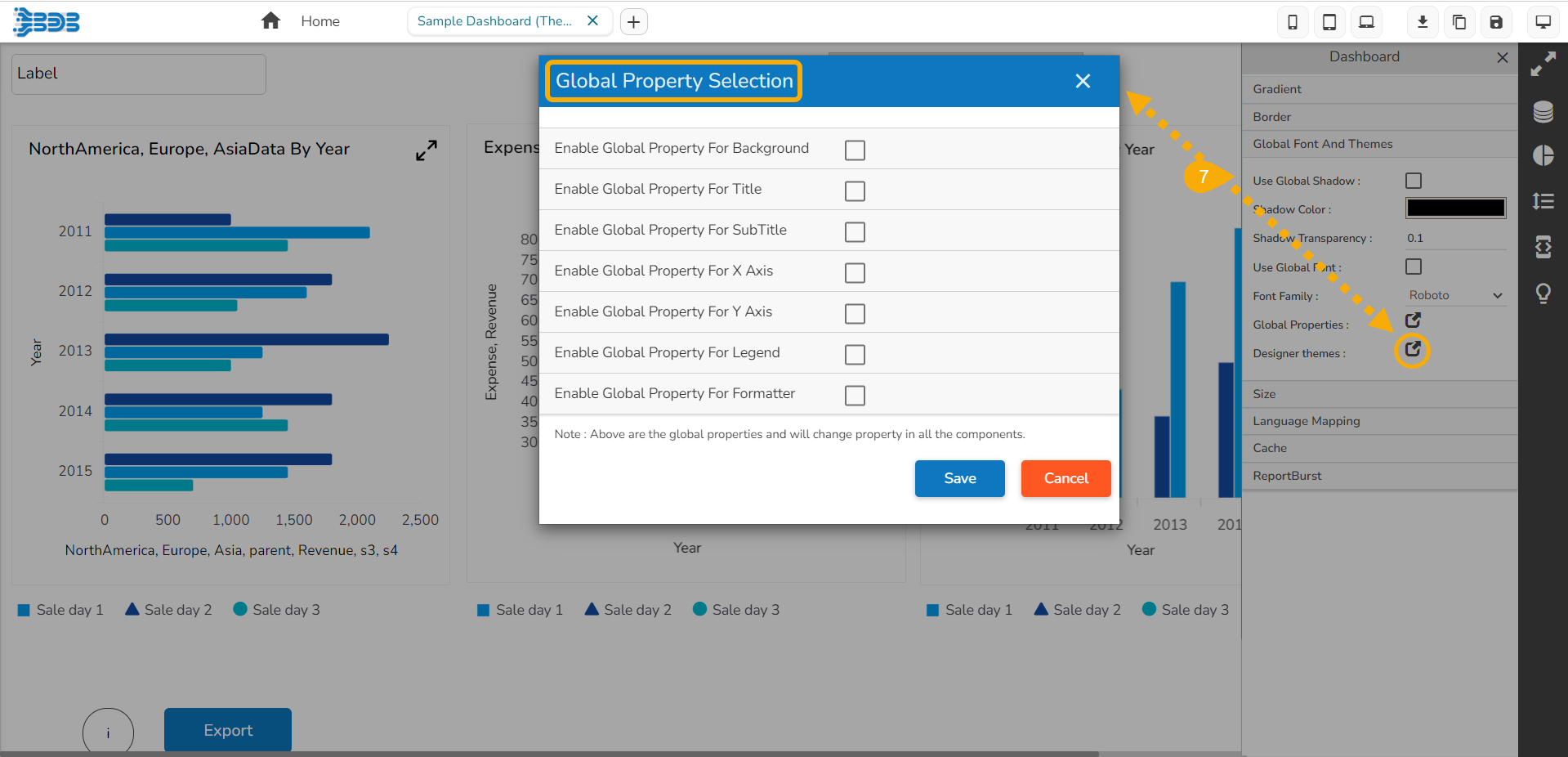
Align appearance of various dashboard components from one place by using the Global level properties for a dashboard.
The Global Properties feature in the Dashboard canvas empowers users to apply appearance properties at the dashboard level. These properties facilitate the seamless alignment of various dashboard components, ensuring a consistent and visually harmonious display.
Navigate to a Dashboard within its canvas framework.
Use right-click to get the Dashboard context menu.
Click the Properties option from the context menu.
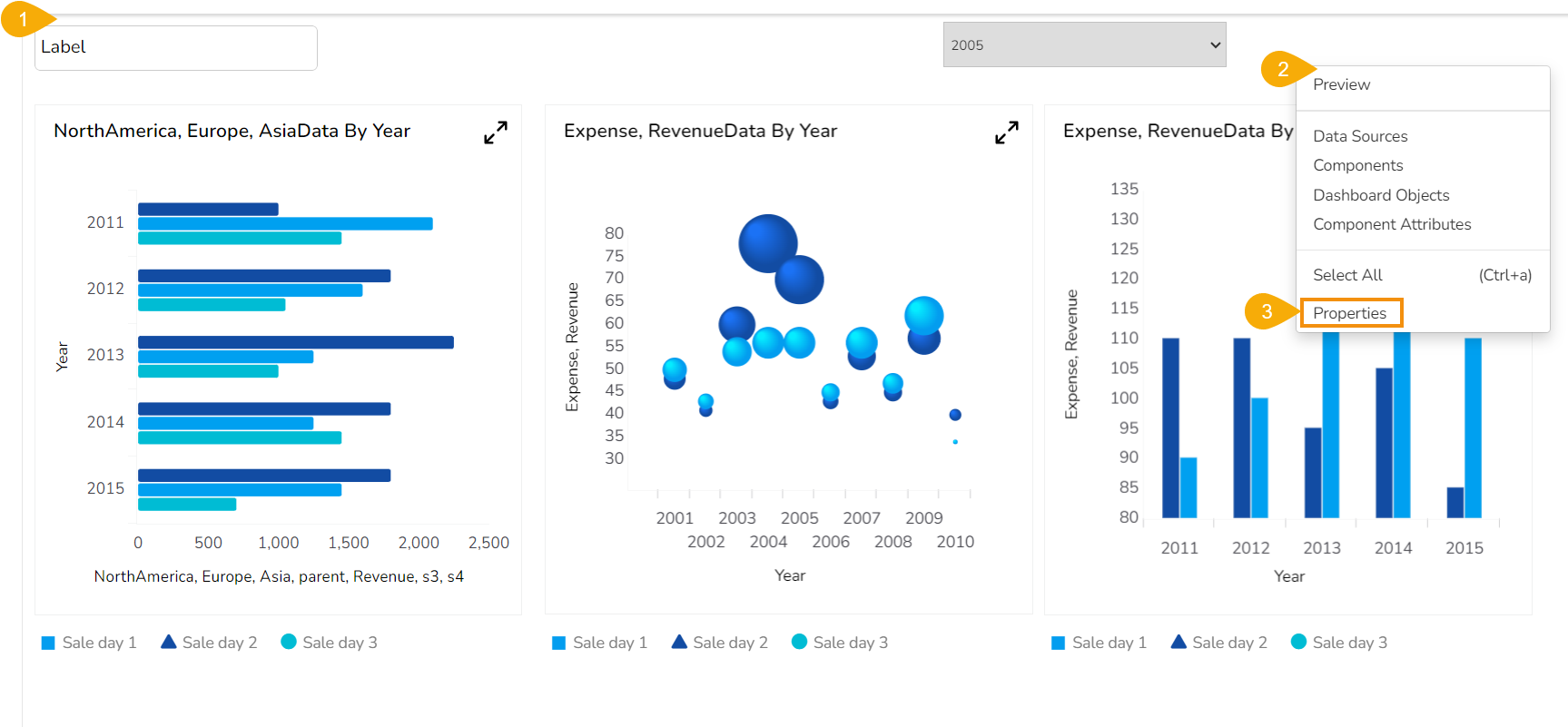
The Dashboard Properties gets listed in a context menu.
Select the Global Font and Themes option.
The Global Properties icon can be accessed within it.

By clicking on the Global Properties icon, the Global Properties Selection window opens displaying a list of the Global Properties that can be set or modified at the dashboard level.
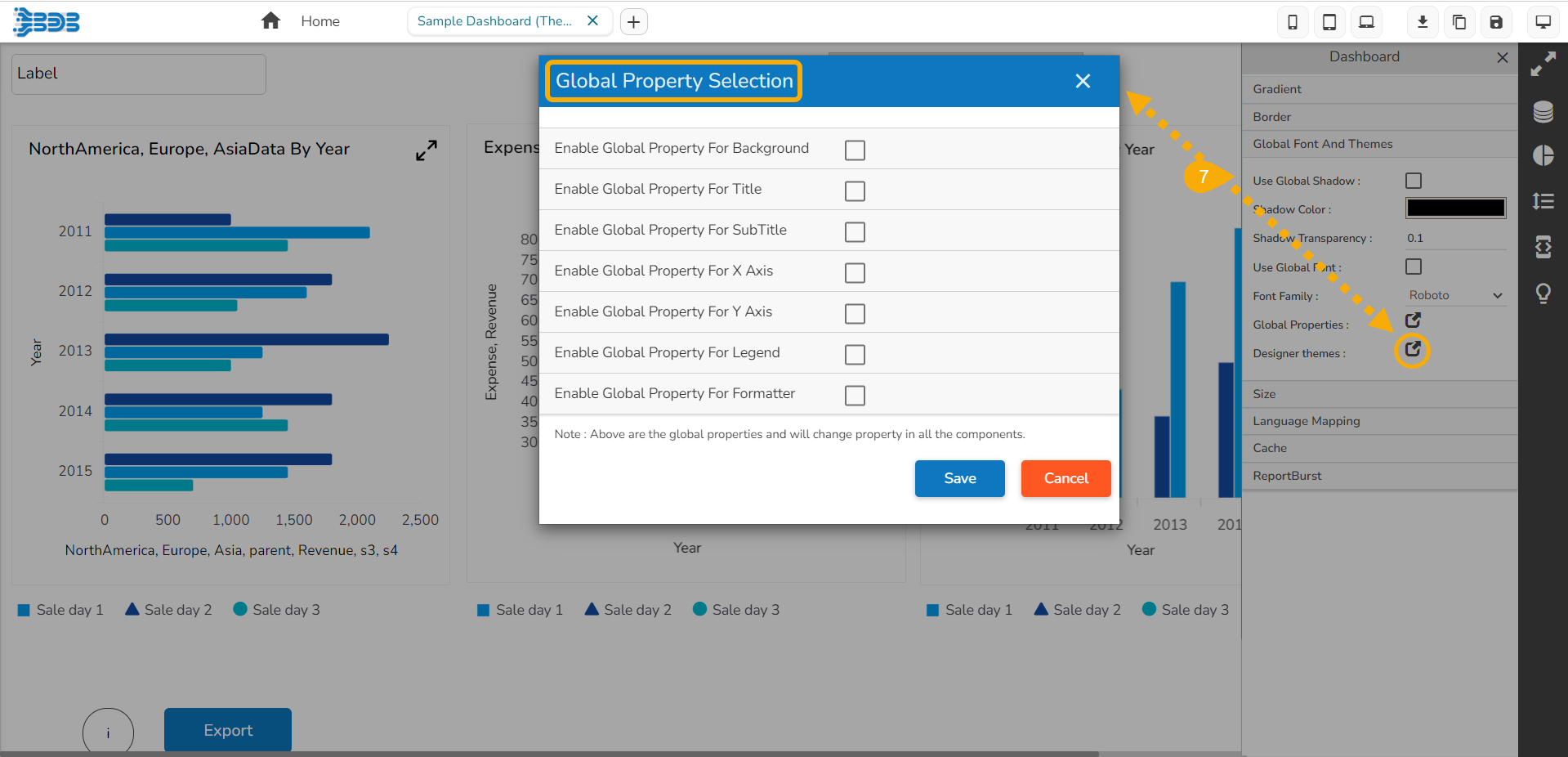
The Global Properties feature streamlines the design process and saves time by providing a single point to manage appearance settings for the entire dashboard.
A dashboard is provided with the below-given Global Properties:
Apply a border for all the dashboard components and set color and radius of the border for all components enabling the Global Property for Background.
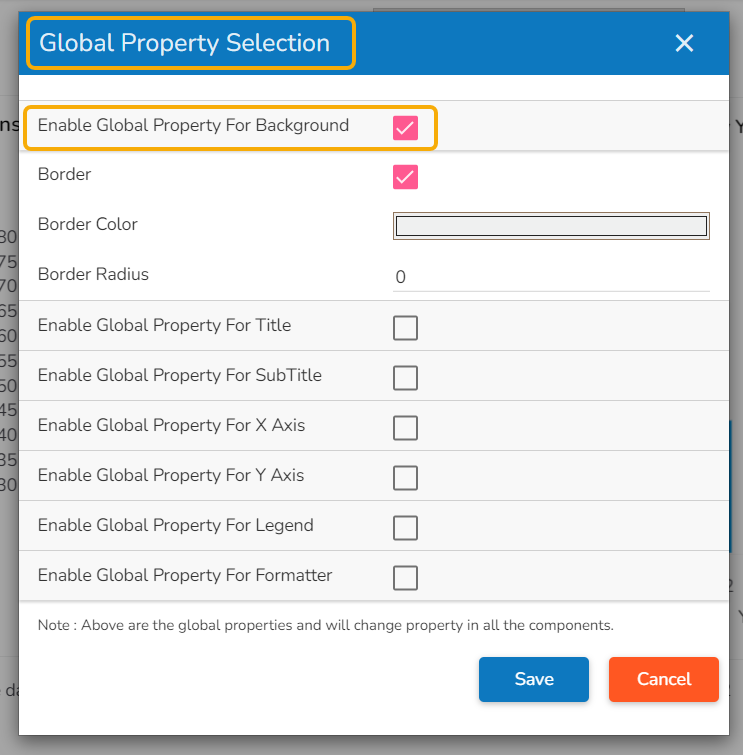
The Global Properties for the dashboard title ensure consistent branding and visual coherence throughout the entire dashboard. It helps the user to effectively convey the purpose behind the selected dashboard by aligning the Title display together with Title Bar height, Font color, Font Size, Font Style, font Weight, and Font family. It also allows to enable decoration for the inserted Title text.
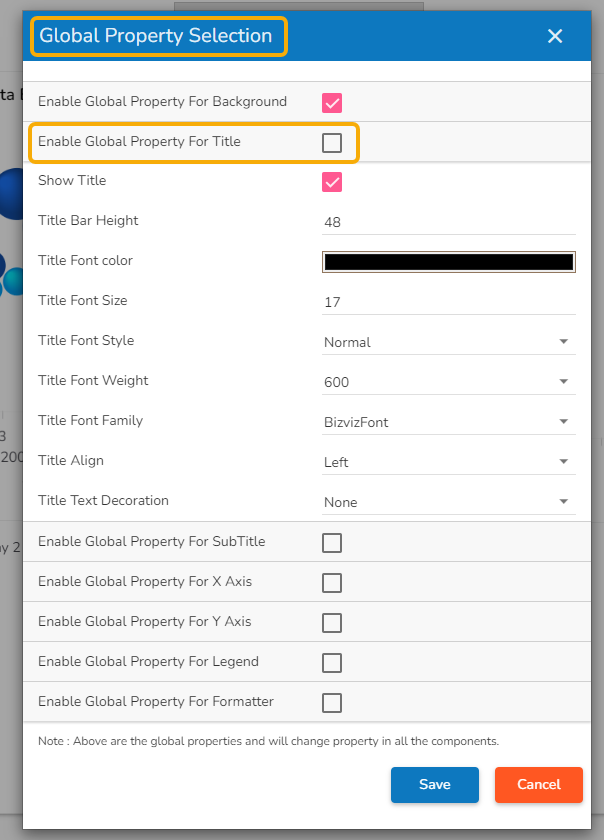
The Global Sub-title Properties feature in the Dashboard application enables users to apply appearance properties at the dashboard level for sub-titles. By utilizing Global Sub-title Properties, users can ensure consistency and visual harmony across all sub-titles in the dashboard.
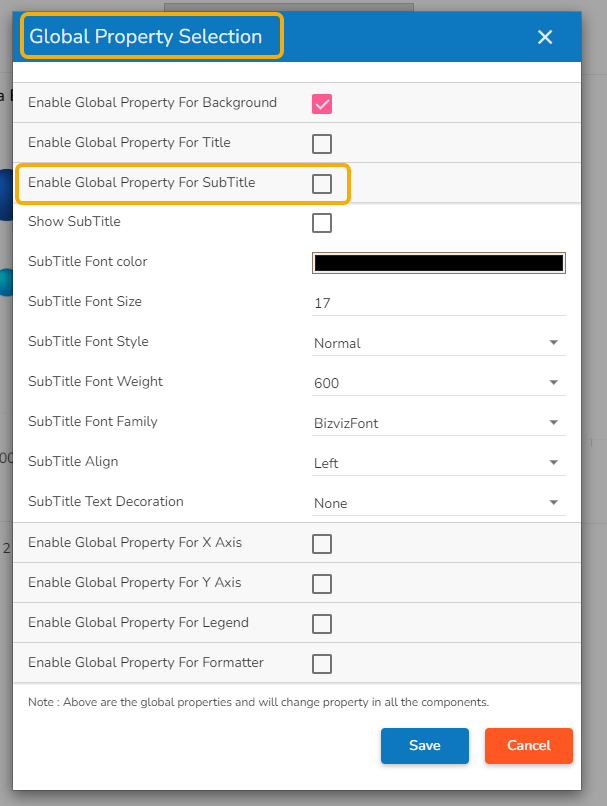
By utilizing Global Properties for the X-axis, users can ensure consistency and visual coherence across all charts and graphs in the dashboard that use the X-axis. It helps to bring in uniformity for all the dashboard components containing X-Axis in terms of Label appearance and readability.
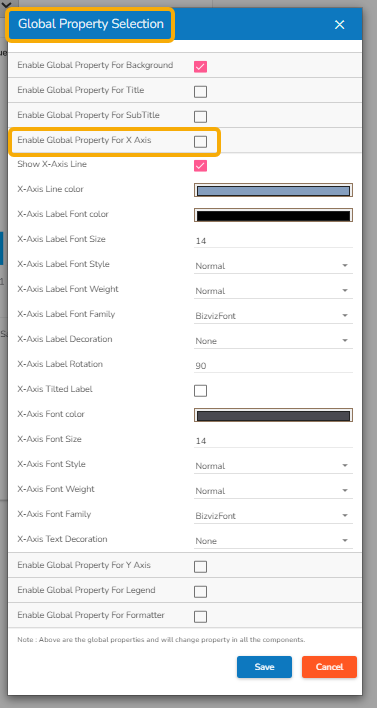
Ensure consistency and visual coherence across all the charts in the dashboard by utilizing Global Properties for the Y-axis. It helps to standardize all the dashboard components containing Y-Axis in terms of Label appearance, readability, and text decoration.
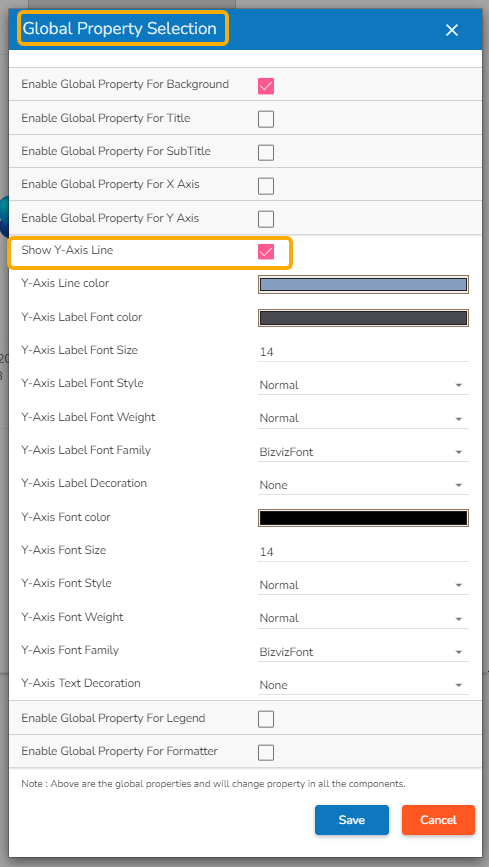
The Global Properties for Legend allows the user to customize the appearance properties of the legend to align with your design preferences.
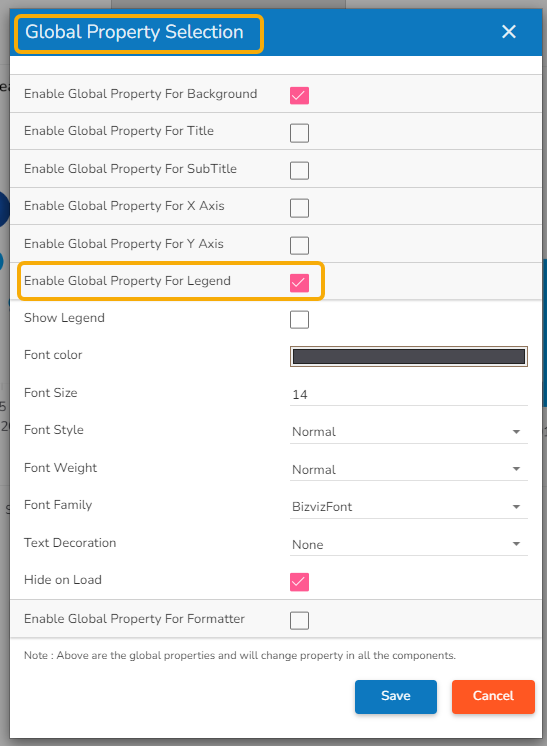
The Global Properties for Formatter allows the user to standardize various formatter related properties .
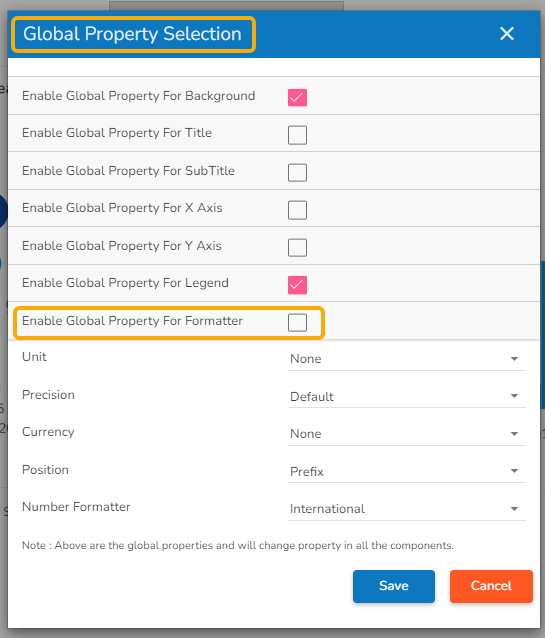
The user must click the Save option after setting or modifying the desired set of Global Properties to apply them on the selected dashboard.
Please Note:
While Global Properties offer convenience, users can still override specific properties for individual components if required.
It is recommended to define Global Properties at the beginning of the dashboard design process to establish a consistent visual identity from the outset.