Using an Assist Cell
BDB Assist is designed to be a transparent and explainable AI assistant. Our notebook system guarantees that every AI recommendation transforms into transparent and replicable outcomes, enabling data teams to place unprecedented trust in AI.
Some of the key features of the BDB Assist are as listed below:
Generate Code Automatically: Starting from scratch is no longer a hurdle with BDB Assist code generation capability. Simply provide your prompts, questions, or instructions, and watch as an entire notebook— including code, SQL queries, and text — materializes before your eyes.
Explain the code: BDB Assist doesn't let complex pieces of code baffle you anymore with concise, easy-to-understand explanations.
Debug & Edit the code: BDB Assist helps you to revise or refactor your code, pinpoints the issue, and provides an immediate fix.
Steps to use an Assist cell:
Navigate to a ipynb file.
Add a code cell using the Pre Cell icon.
Click on the Assist option.
The Assist cell gets inserted below.

Type a prompt in the Assist cell.
Click the Send icon.
The response based on your prompt gets generated below.
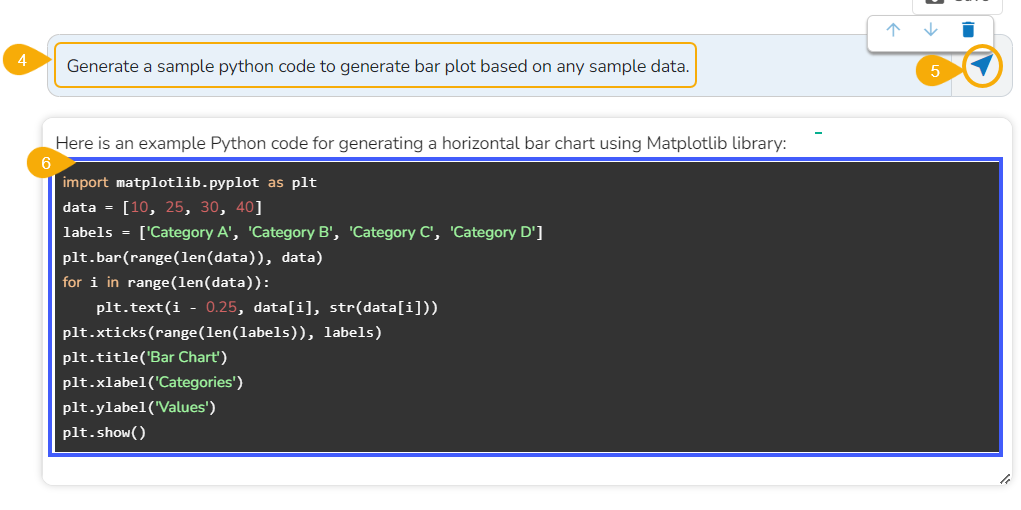
Since the generated result in this case is a code. Add a new code cell and copy the generated code in it.
Run the code cell.
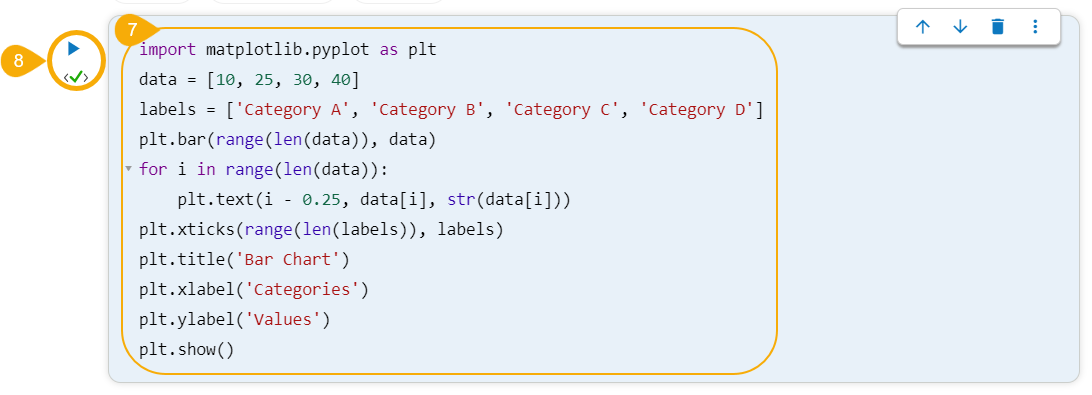
The Bar plot gets generated below the code cell.

Please Note: Refer the Data Science Lab Quick Start Flow page to get an overview of the Data Science Lab module in nutshell.
Last updated