Copy Path (for Sandbox files)
Sandbox files uploaded with the following file types can be accessed inside the Data Science Notebook using the Copy Path operation.
A file along with the Data Sandbox environment variable (@SYS.DATASANDBOX_PATH) can be generated with the Copy Path functionality and accessed inside the Data Science Lab Notebooks.
Please Note: The Copy Path functionality can be used to read Sandbox files. The supported File types for the Copy Path functionality are txt, png, jpg, jpeg, xls, xlsm, and mp4.
Navigate to the Notebook page.
Select a Code cell.
Open the Datasets tab.
Select a Sandbox file with the supported file types (txt, png, jpg, jpeg, xls, xlsm, and mp4).
Click the Ellipsis icon.
Choose the Copy Path option.
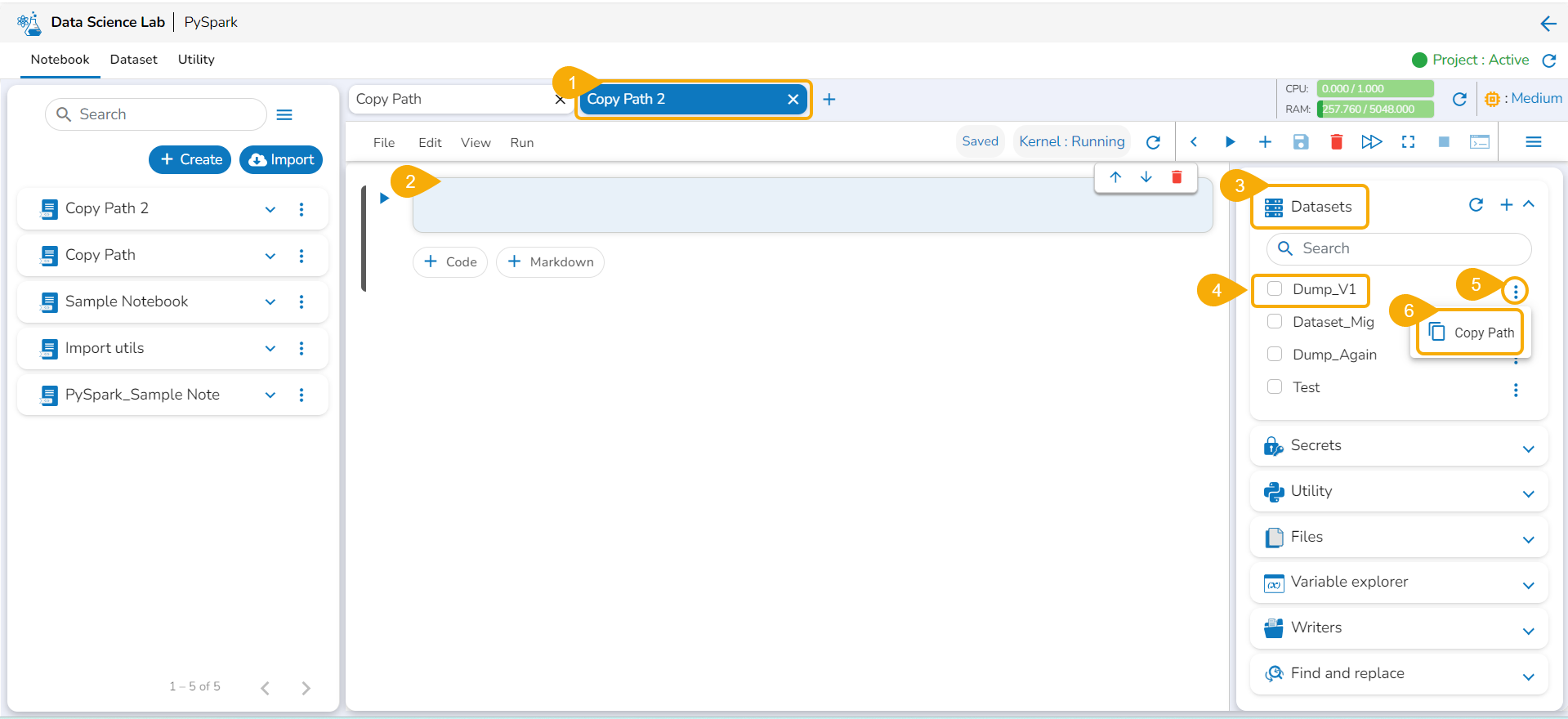
It will provide the file path in the new code cell with the Data Sandbox Environment Variable.
Run the cell.
It will display the same path below, after the successful run.
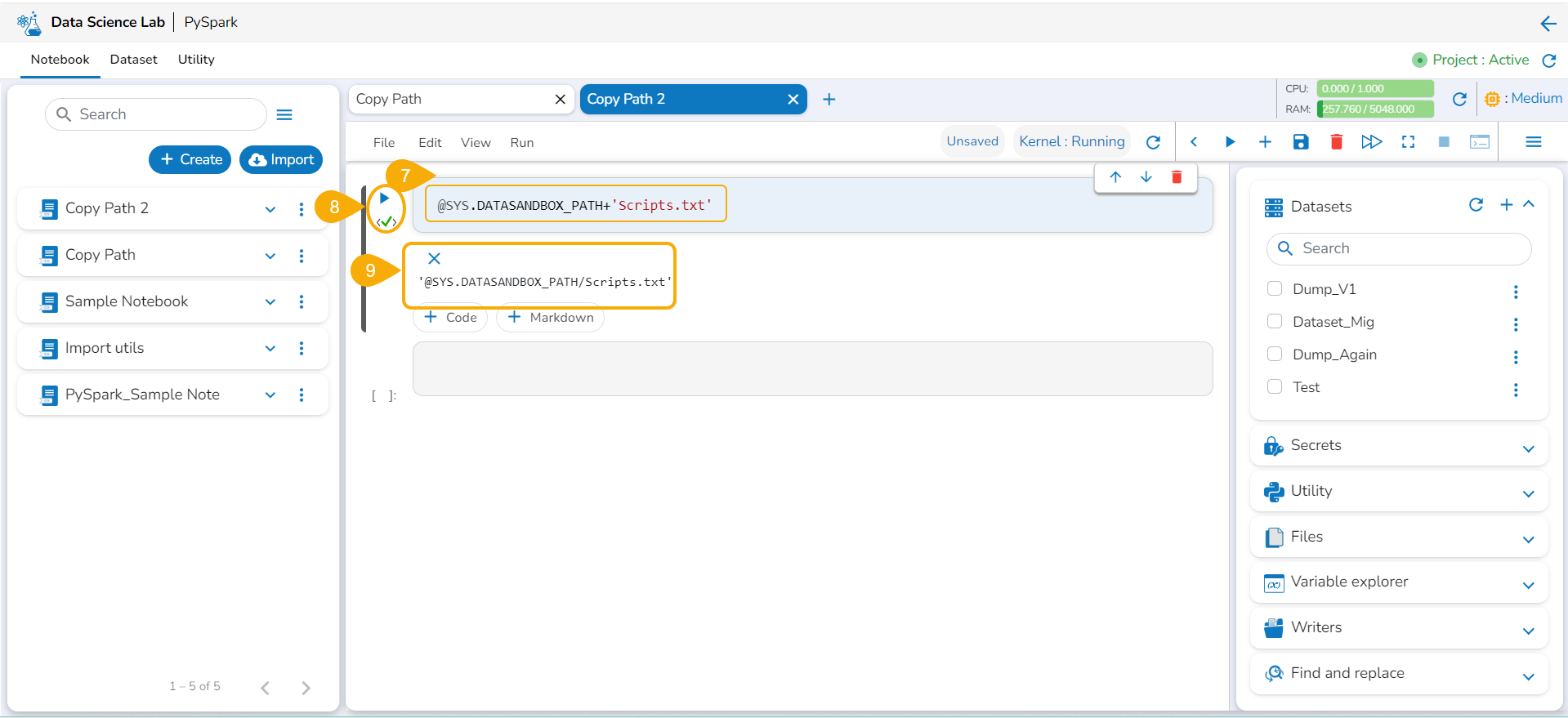
Provide the code to read the file data from the file path.
Run the cell.
The file data will be accessed and displayed below after the successful run of the cell.
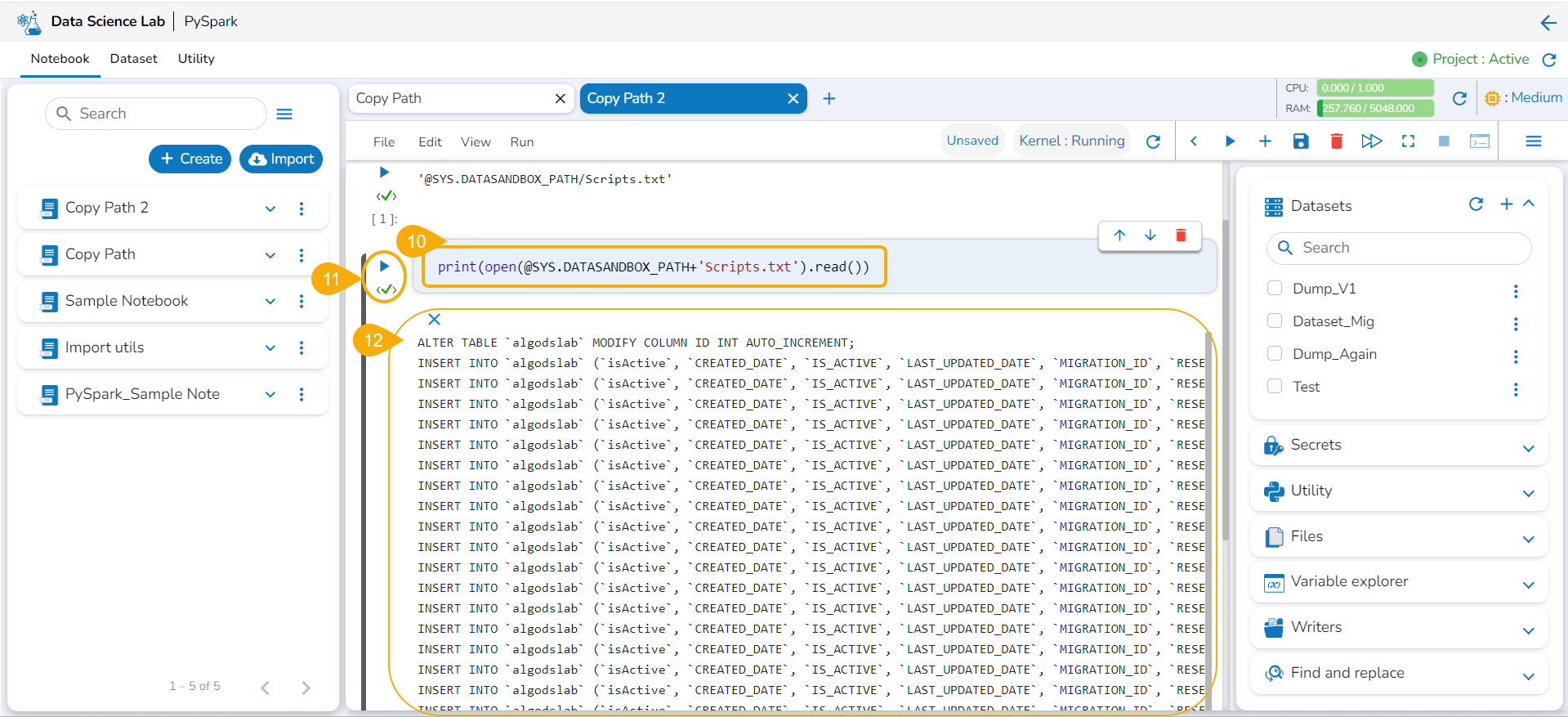
Please Note: Refer the Data Science Lab Quick Start Flow page to get an overview of the Data Science Lab module in nutshell.
Last updated