Notebook Taskbar
The Notebook task bar presents different options that may be used to manipulate the way the notebook functions.
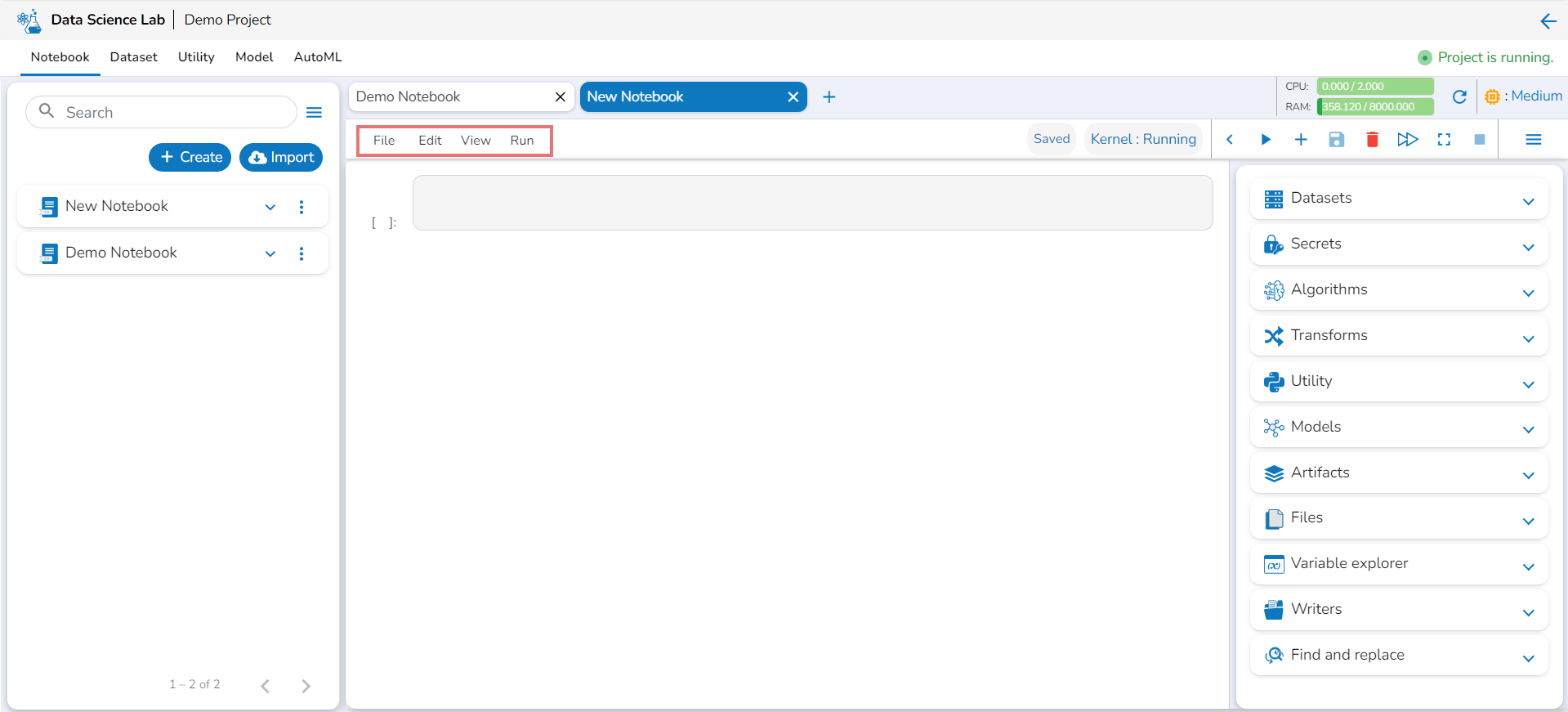
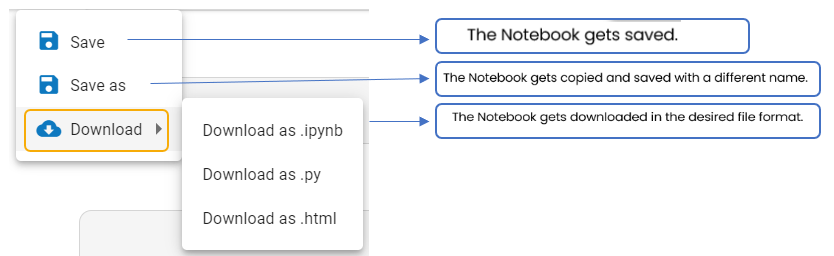

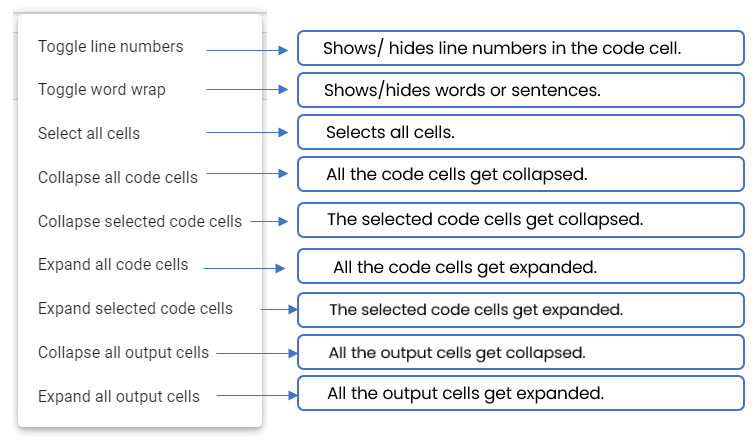
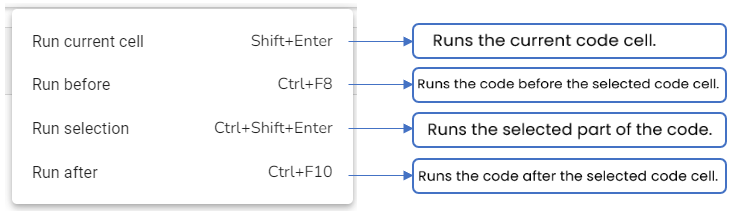
Last updated
The Notebook task bar presents different options that may be used to manipulate the way the notebook functions.
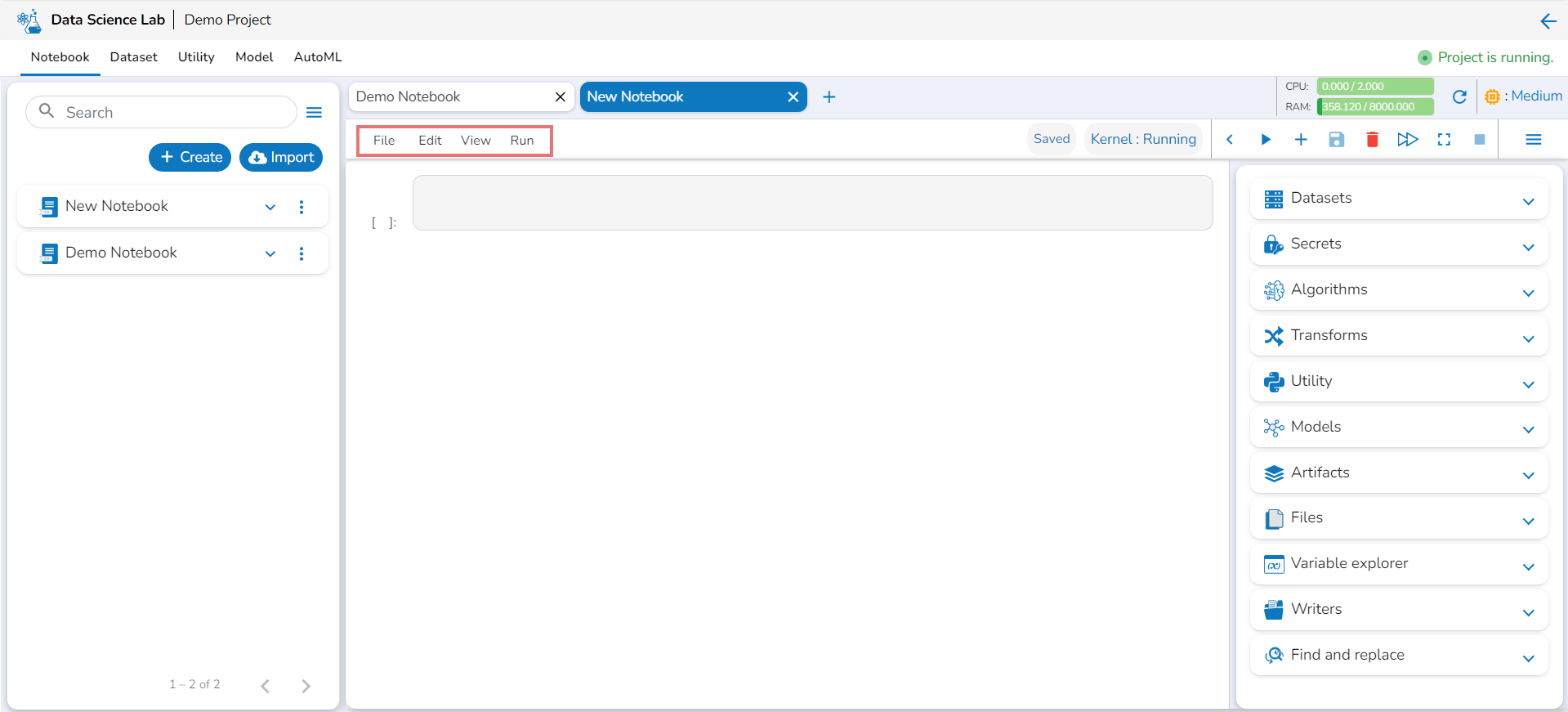
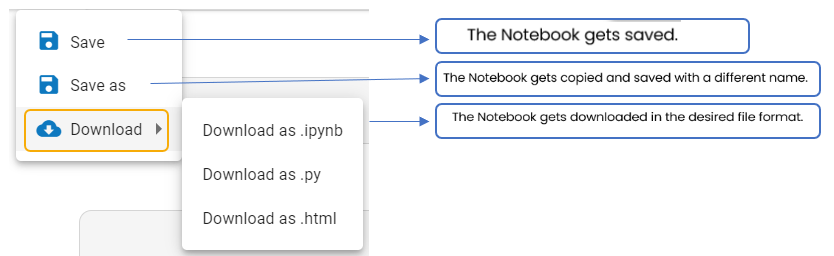

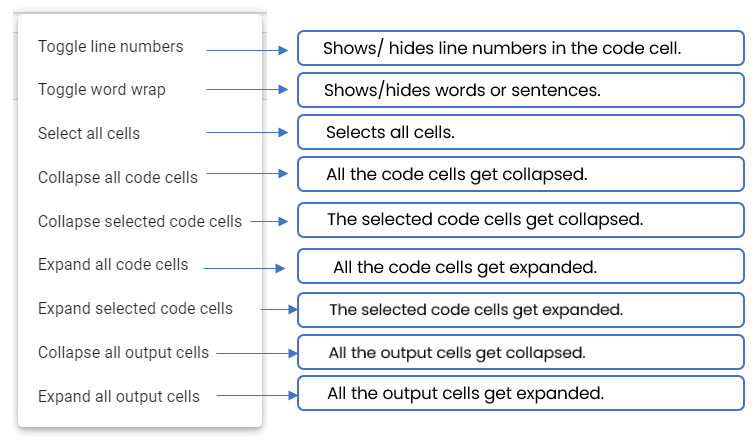
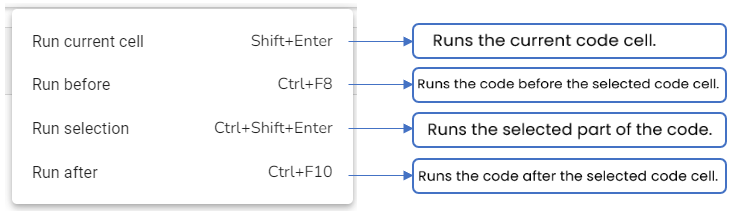
Last updated