Preview
The Data Preview option displays a sample of the actual data for the user to understand the data values in a better way.
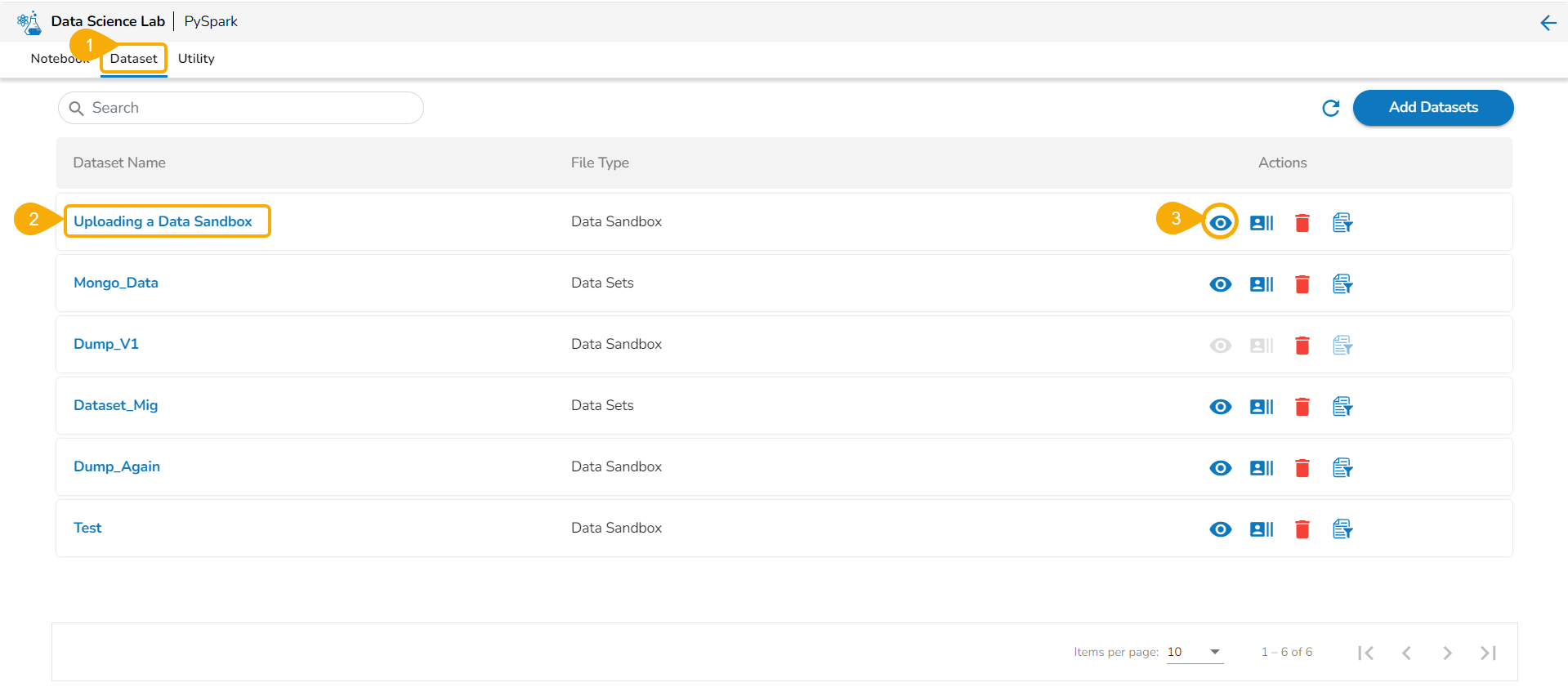
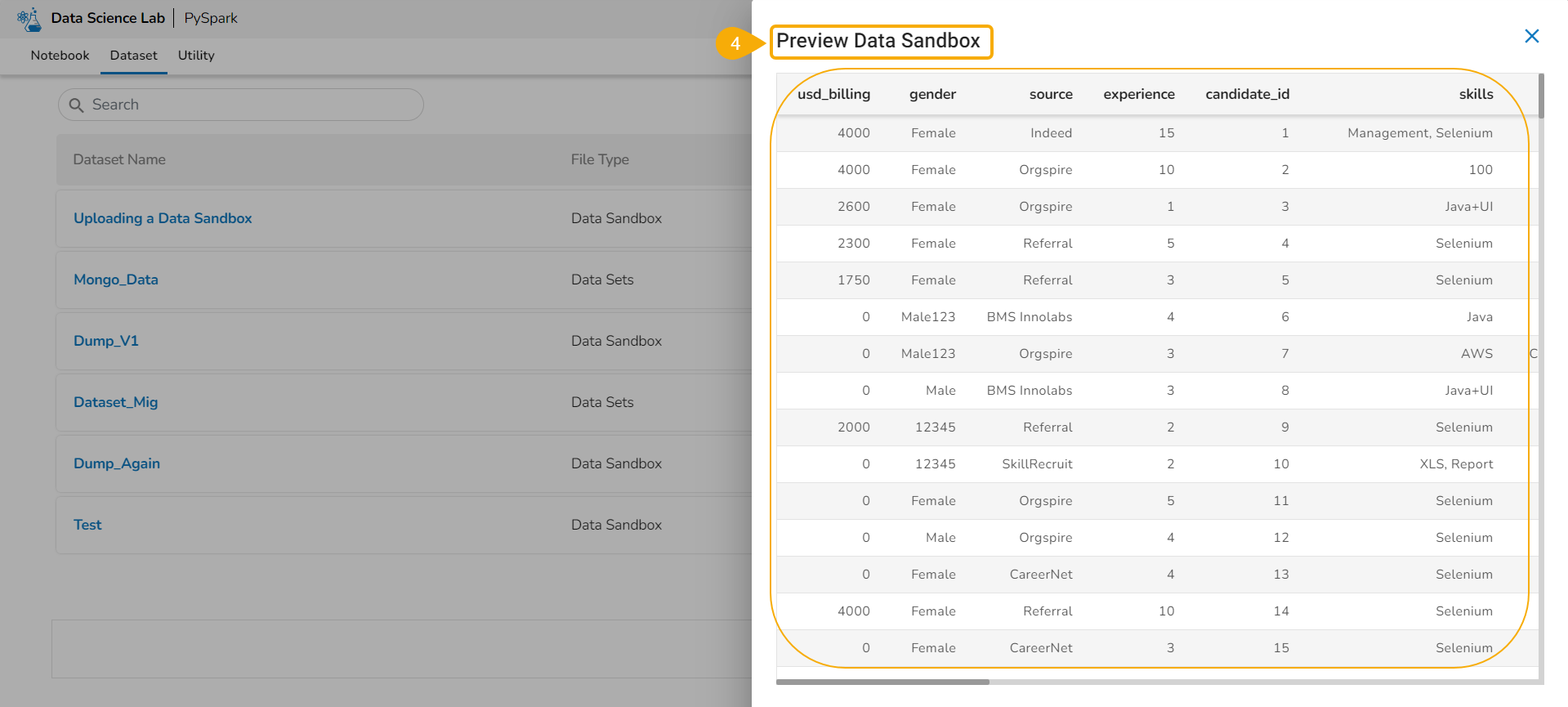
Last updated
The Data Preview option displays a sample of the actual data for the user to understand the data values in a better way.
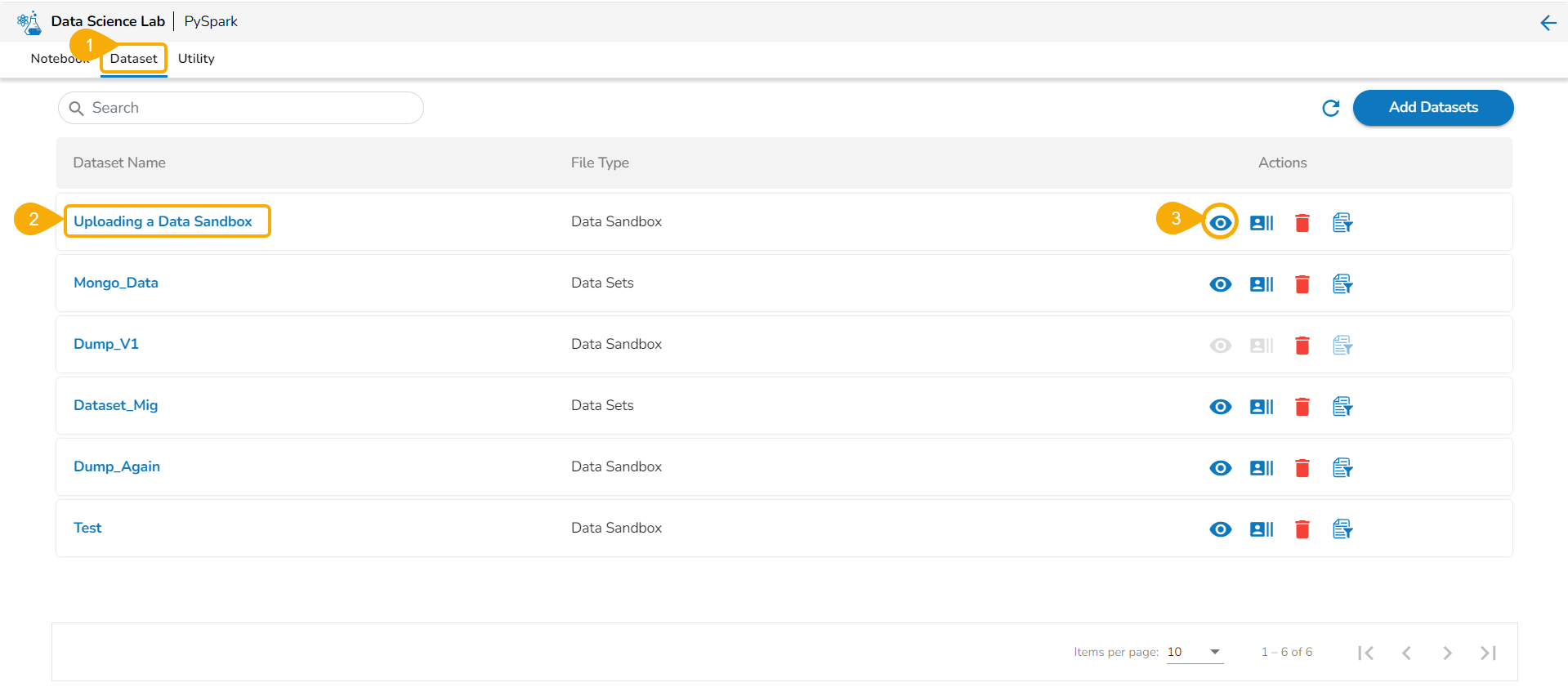
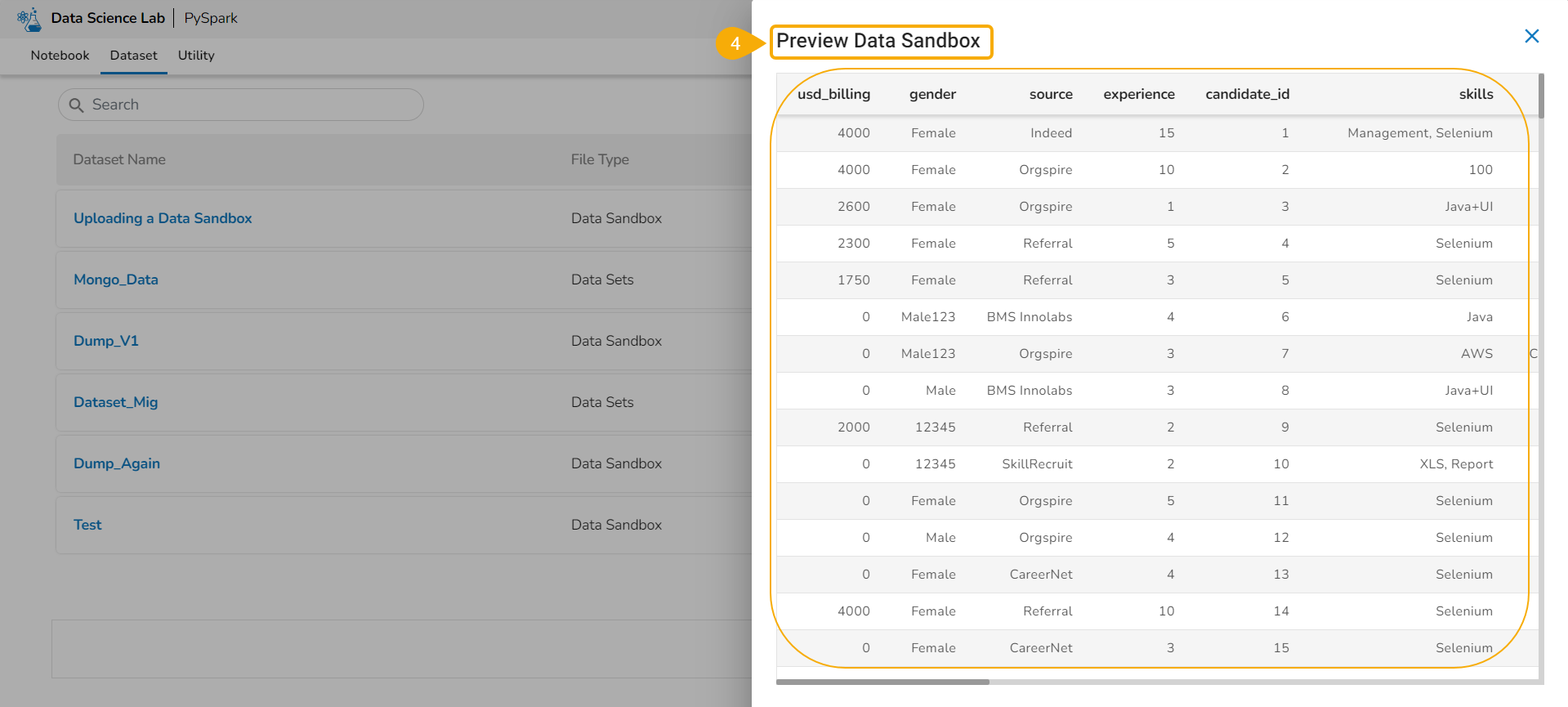
Last updated