Tabs for a Data Science Lab Project
Various tabs for a DSL Project may vary based on the selected Environment.
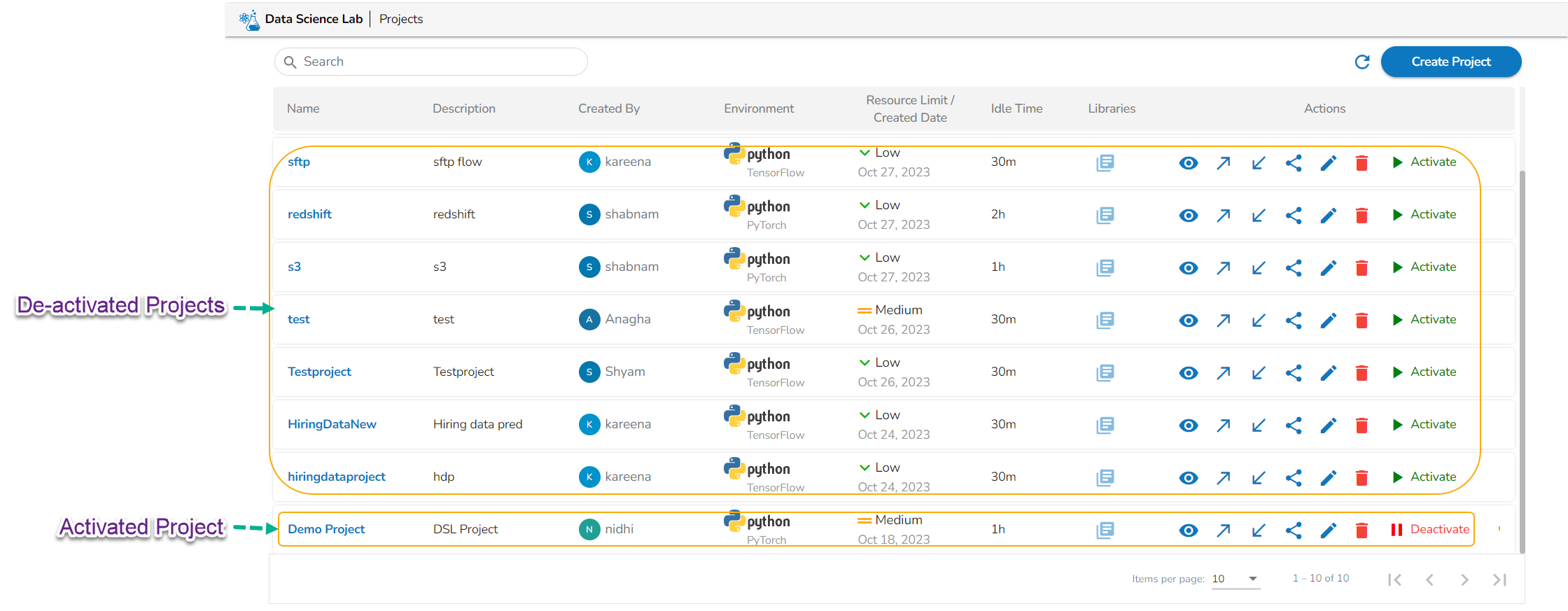
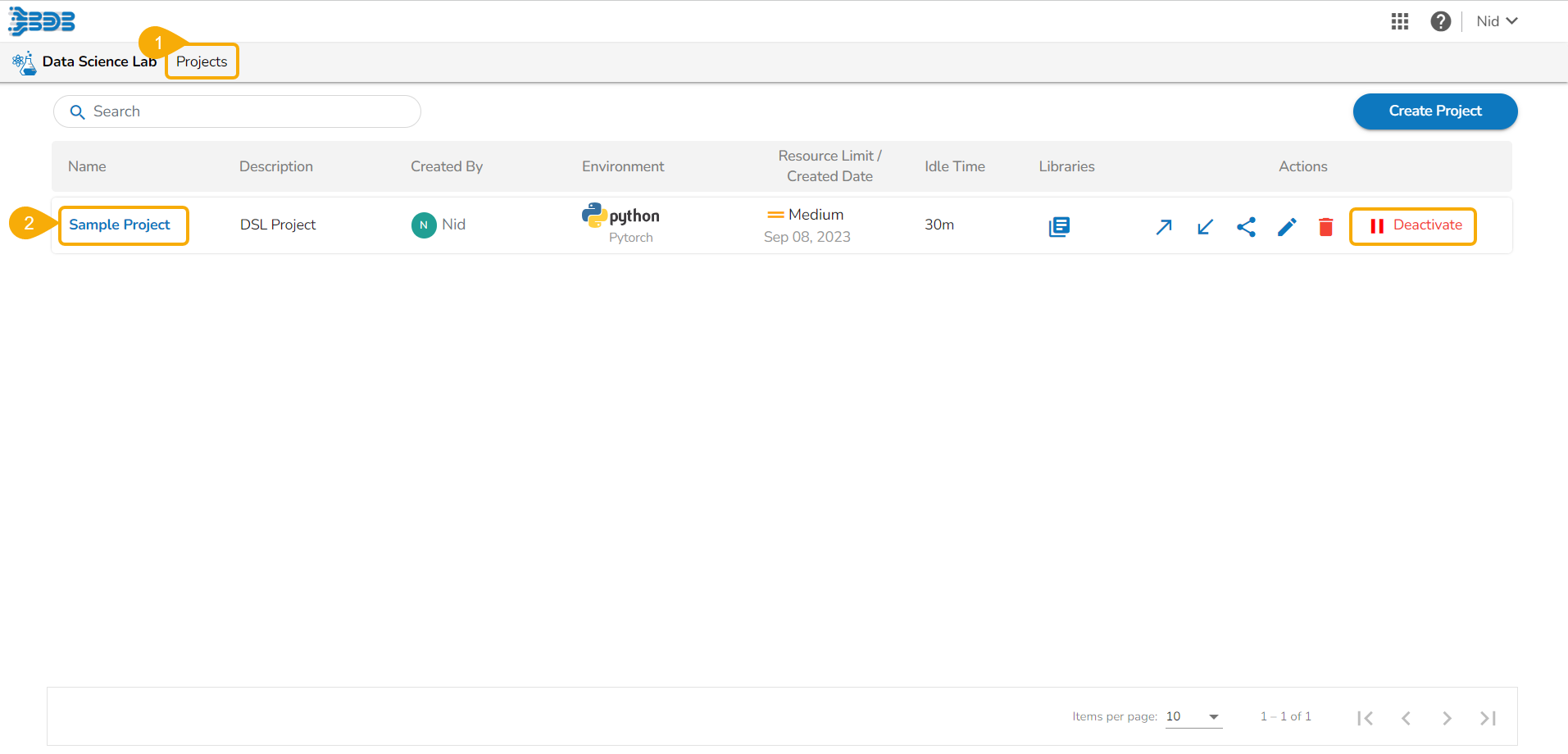
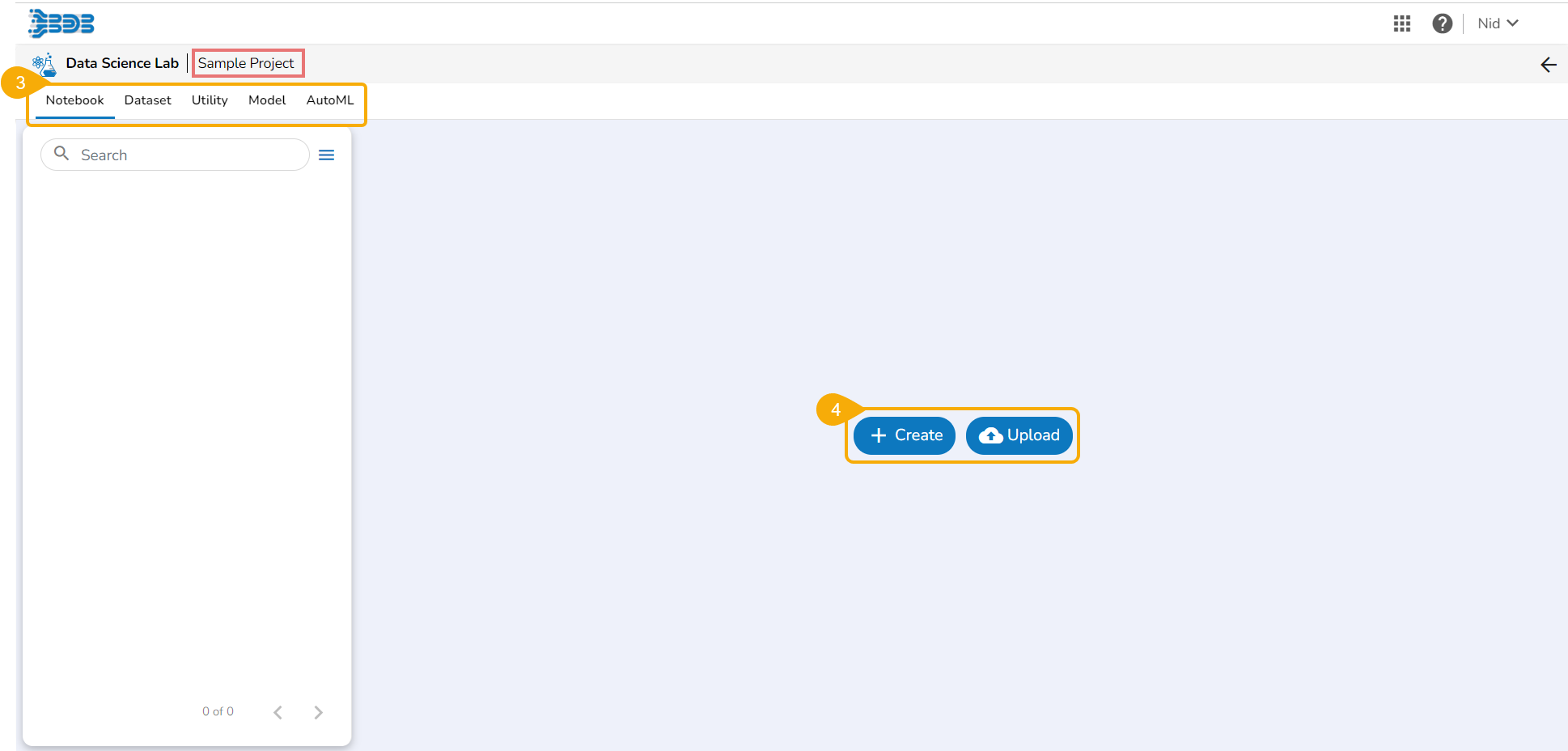
Various Tabs under a DSL Project within PyTorch and TensorFlow environment
Last updated
Various tabs for a DSL Project may vary based on the selected Environment.
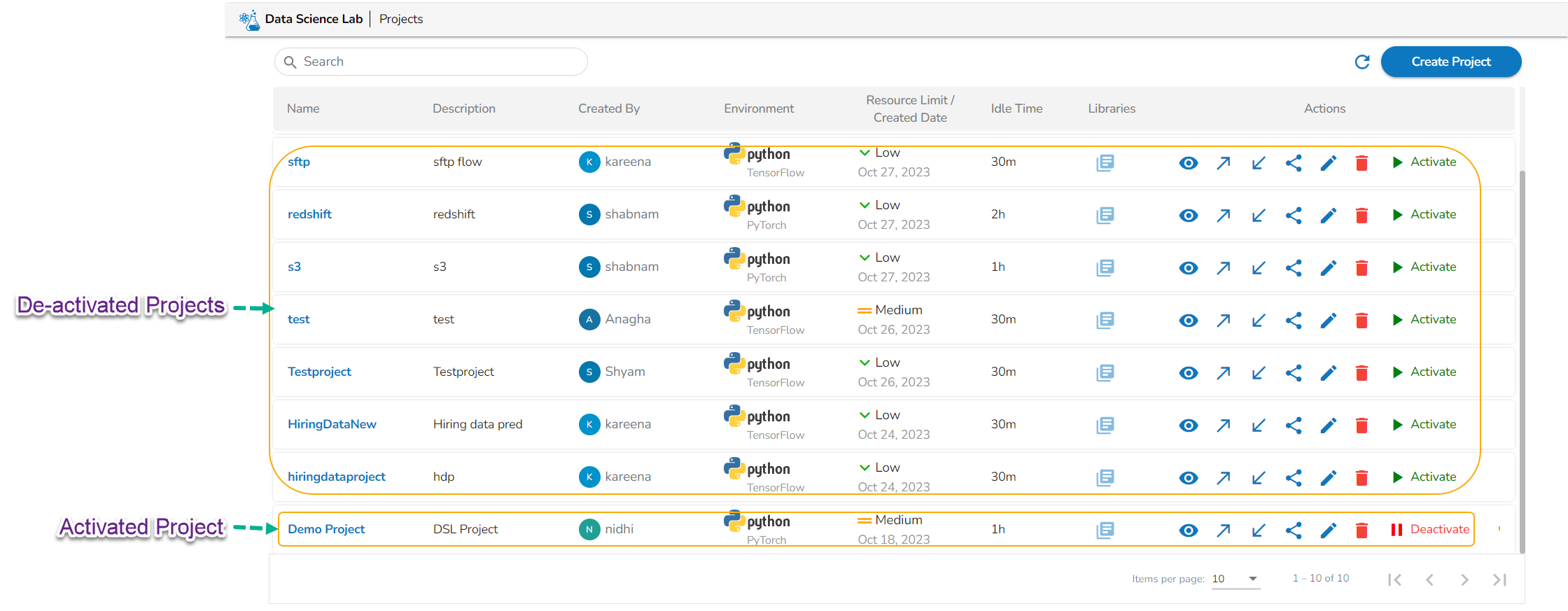
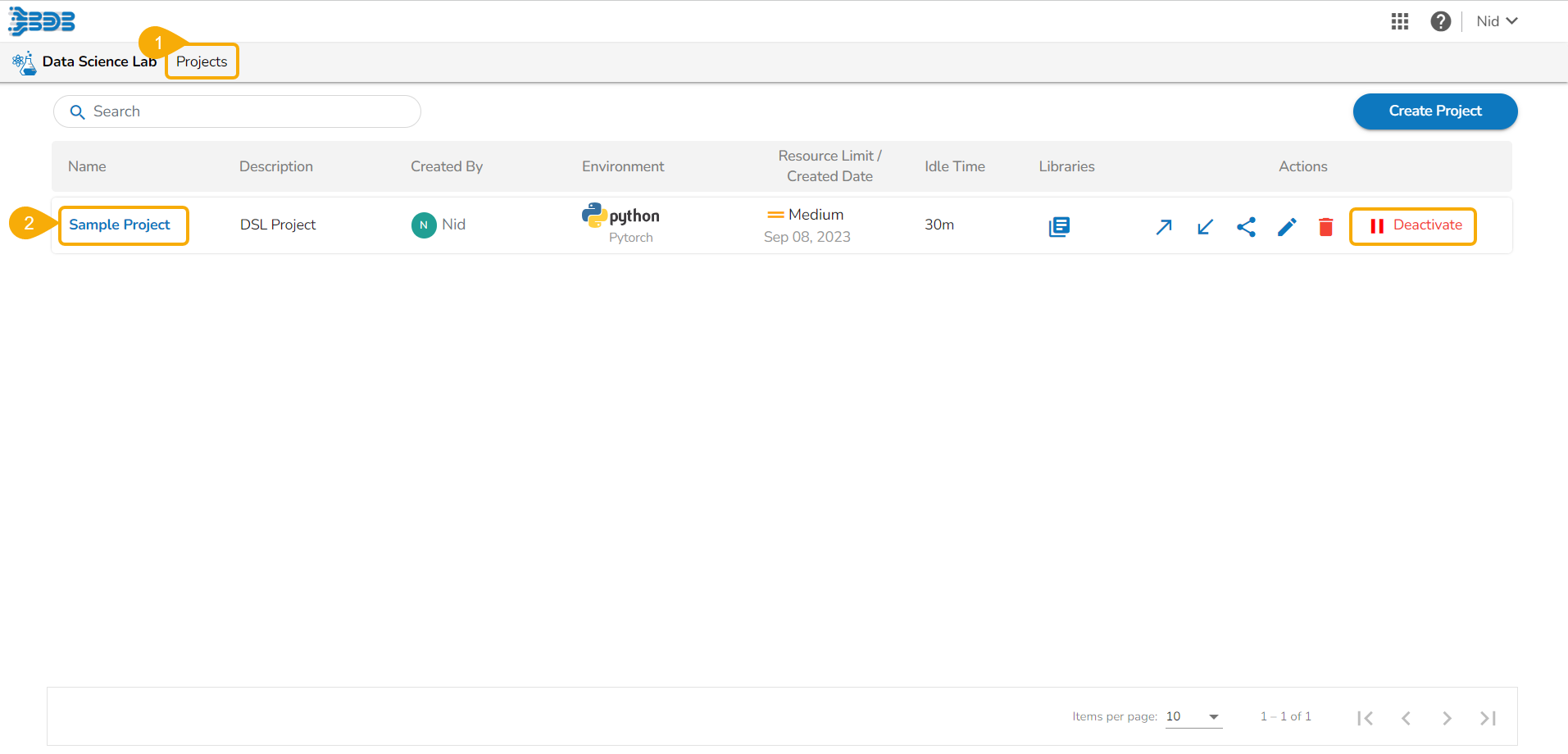
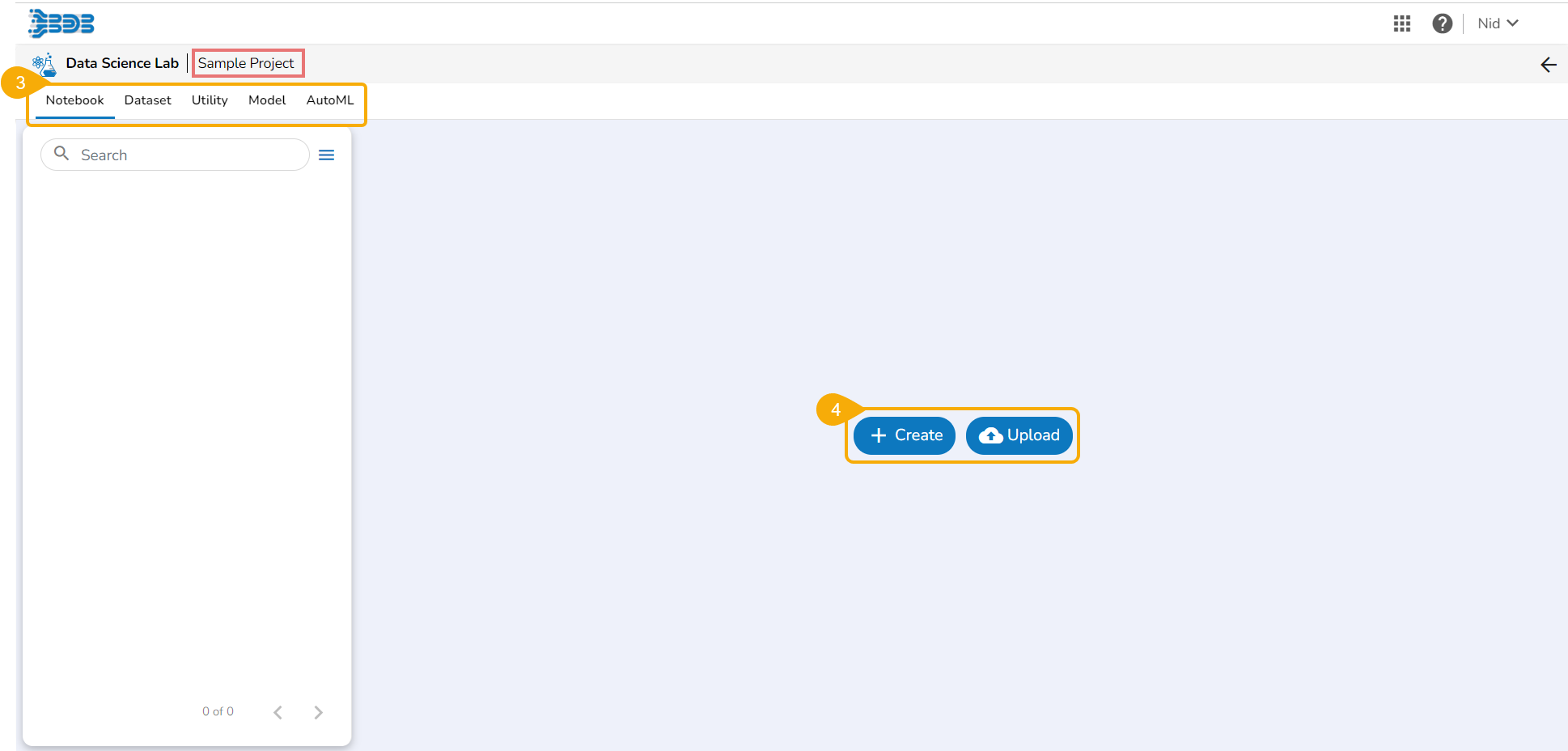
Last updated