Data Preparation
Data preparation is the process of collecting, cleaning, and transforming raw data into a format that can be easily analyzed and used for various applications.
Data Preparation involves gathering, refining, and converting raw data is a critical step in data analysis and machine learning, as the quality and accuracy of the data used directly impact the accuracy and reliability of the results. The data preparation is to ensure that the data is accurate, complete, consistent, and relevant to the analysis. By using this action, the data scientist can make more informed decisions, extract valuable insights, and unveil concealed trends and patterns within the raw data.
Please Note: The BDB Data Science Lab provides an option to access this functionality on the Dataset List page.
Navigate to the Dataset list page.
Select a Dataset from the list.
Click the Data Preparation icon.
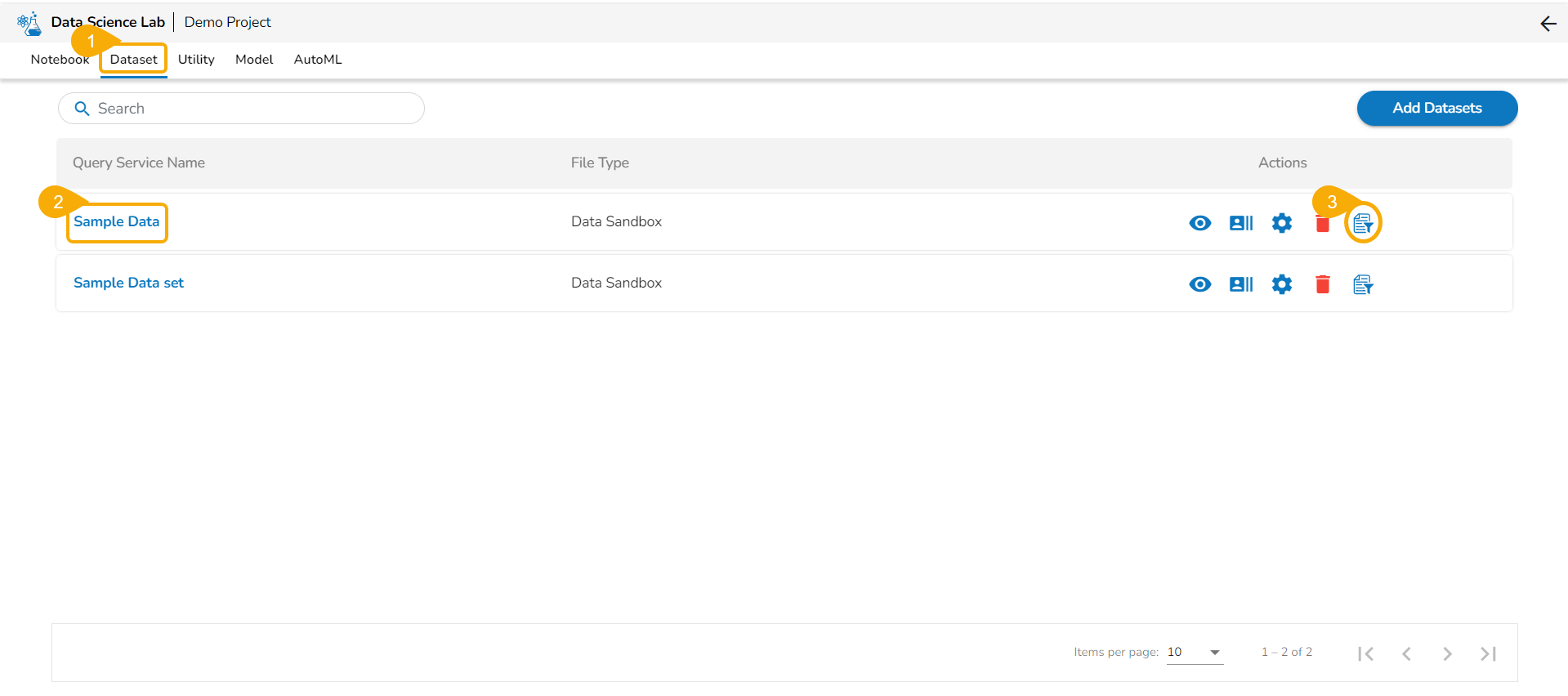
The Data Preparation page opens displaying the dataset in the grid format.
Apply the required transforms on the data set. E.g., There is an empty column in this dataset. The user can either select the Delete column option from the column context menu or choose it from the Transforms tab.
Provide a name for the Data Preparation.
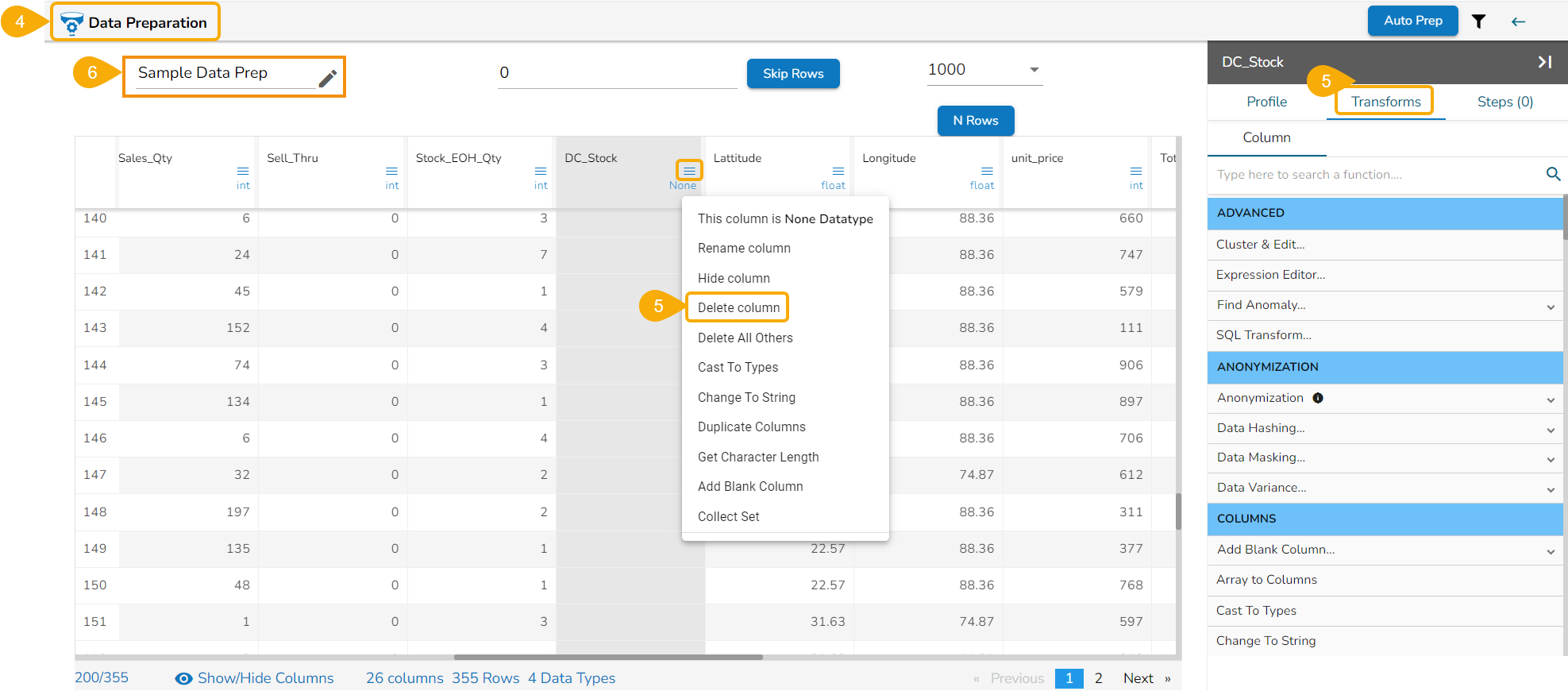
The selected empty column gets deleted from the data grid display of the dataset.
Click the Back icon to go back.
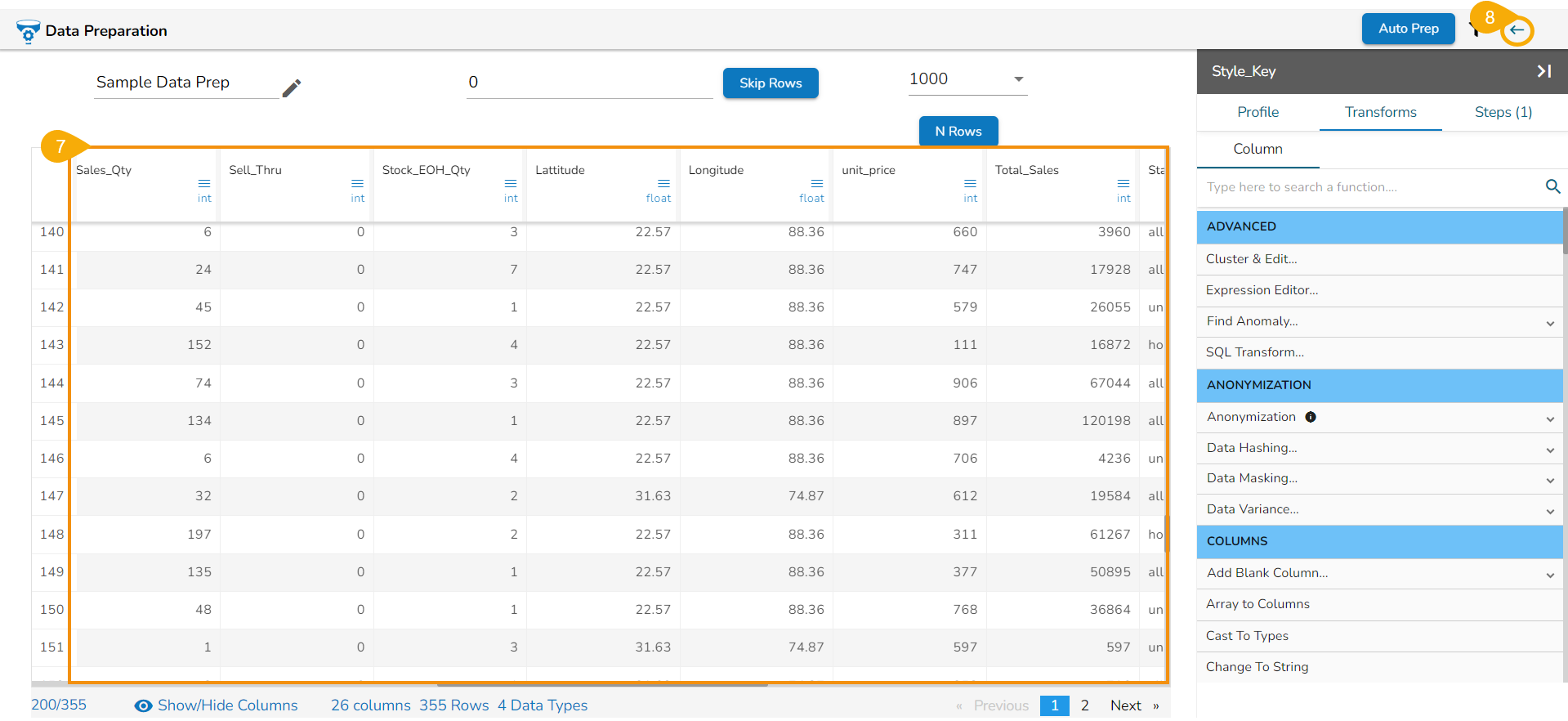
While clicking the Back icon, a notification message appears to inform the users that the data preparation has been saved.
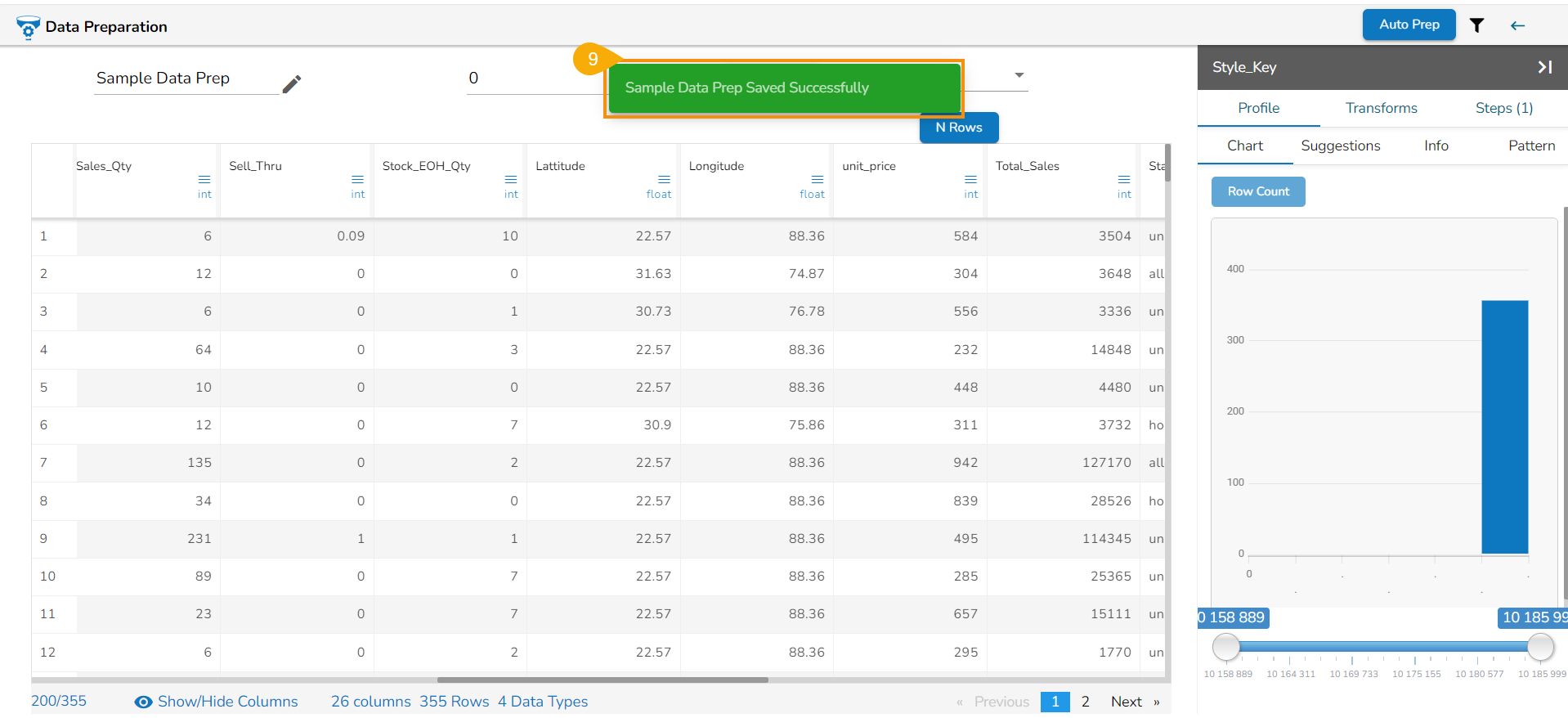
The user gets redirected to the Dataset list page.
Click the Data Preparation icon to open the data set that contains a Data Preparation saved inside it for the second time.
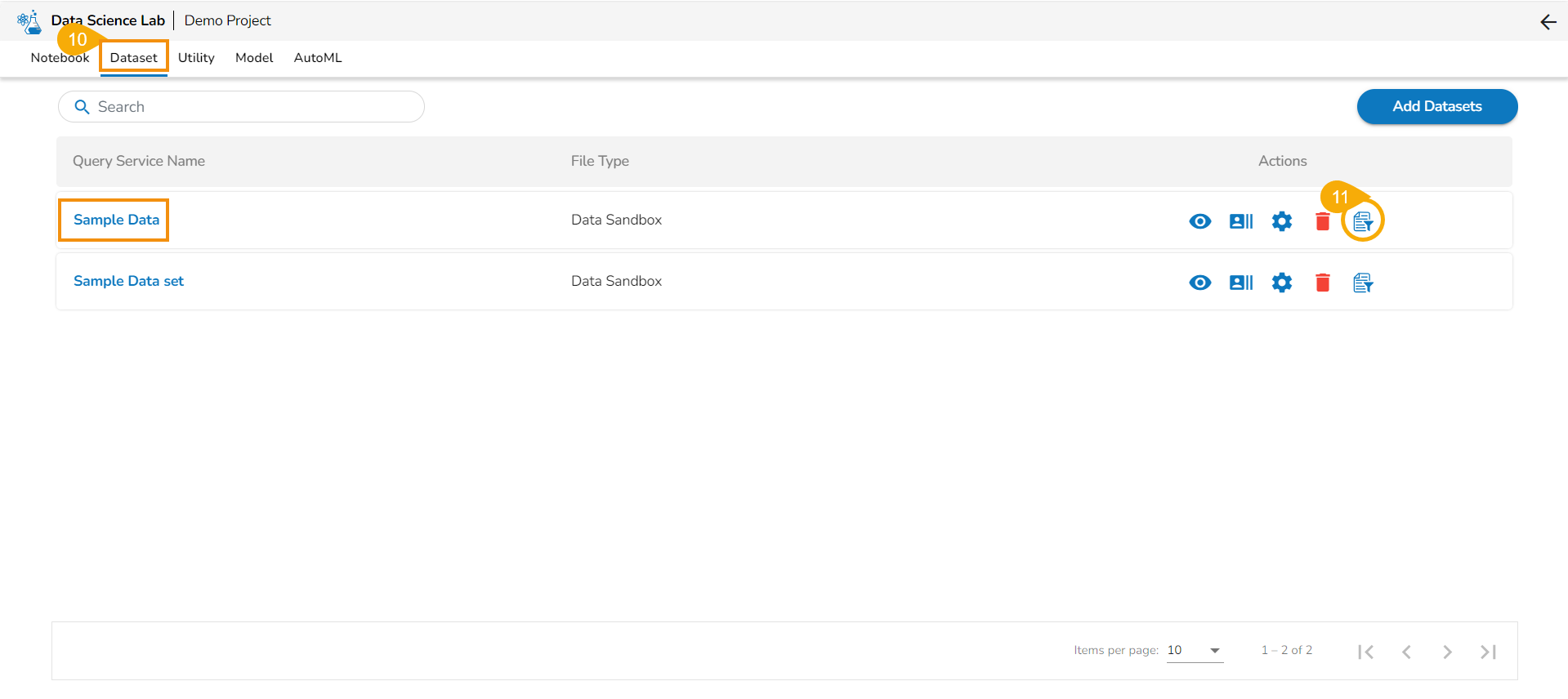
While opening the Dataset it redirects to the Preparation List displaying the saved data preparation.
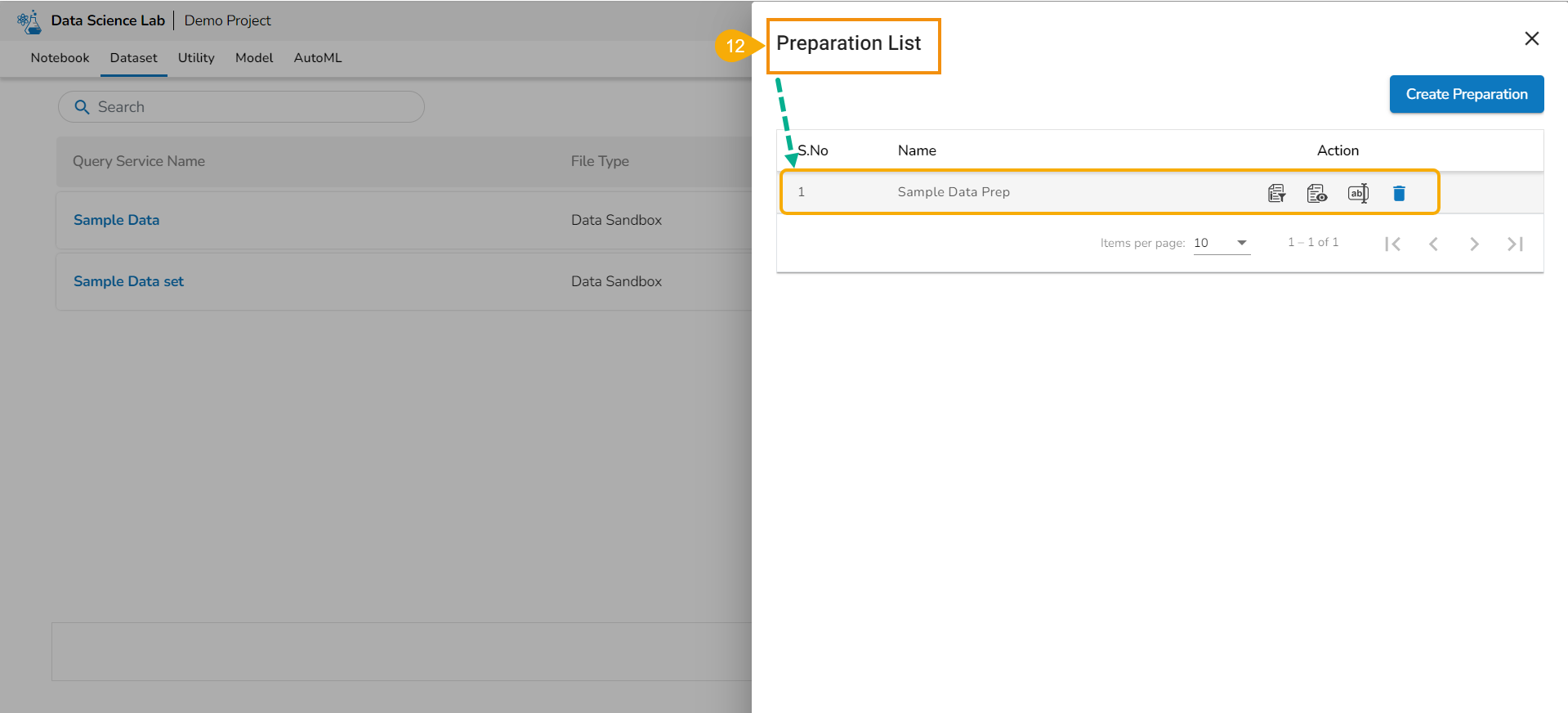
Please Note:
The details on how to use the Data Preparation option are described in the Data Preparation section under the Data Center.
Refer the Data Science Lab Quick Start Flow page to get an overview of the Data Science Lab module in nutshell.
Last updated