Using a Code Cell
Write & Run Code in a Notebook.
Running Code inside a Code Cell
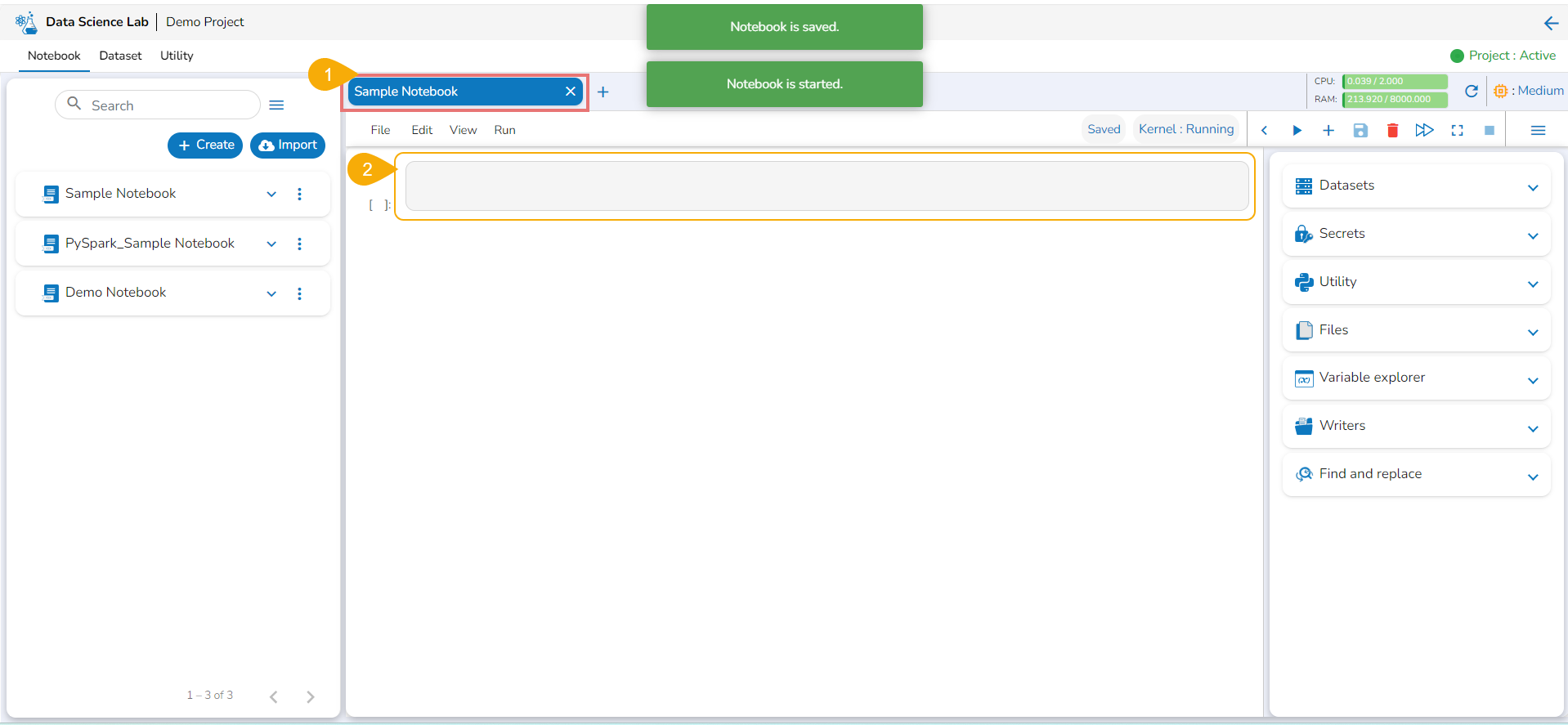
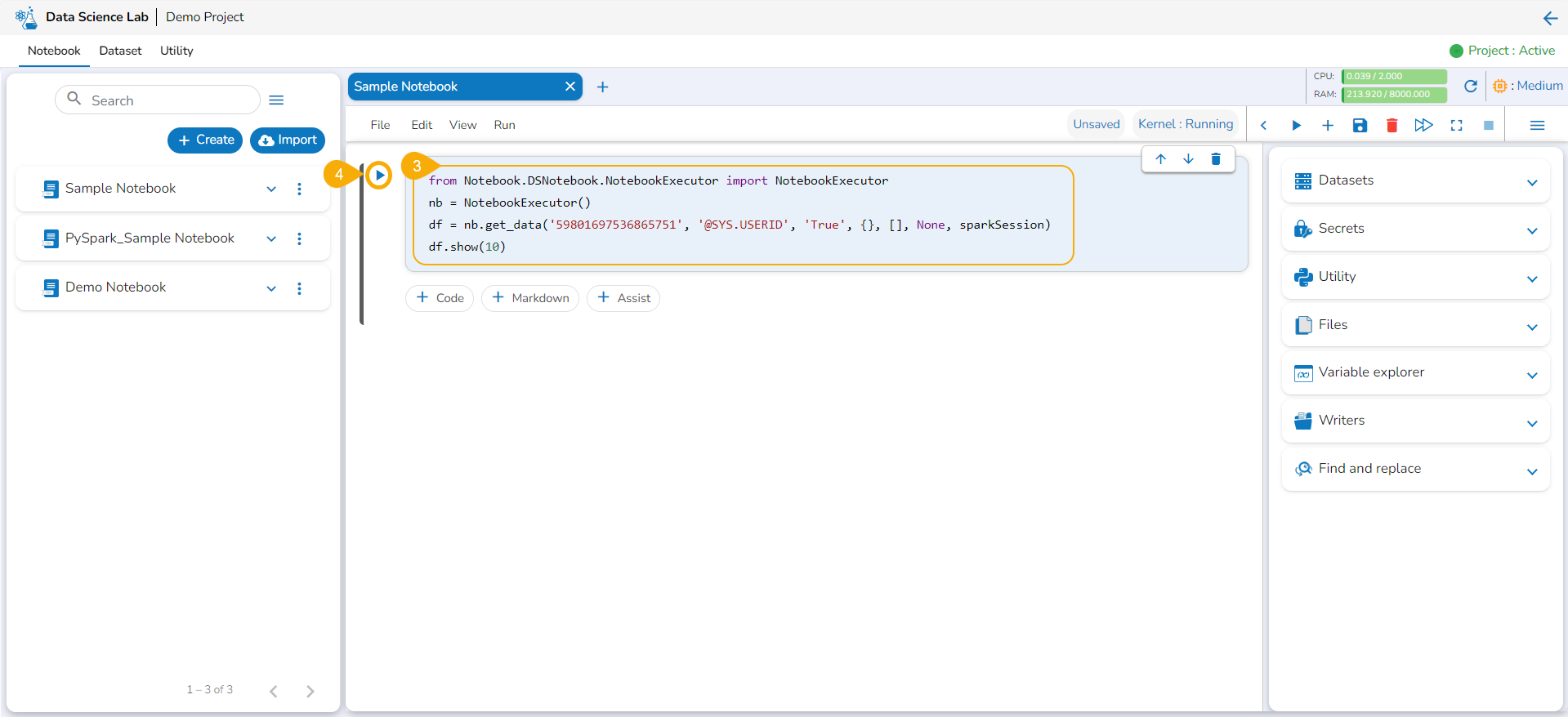
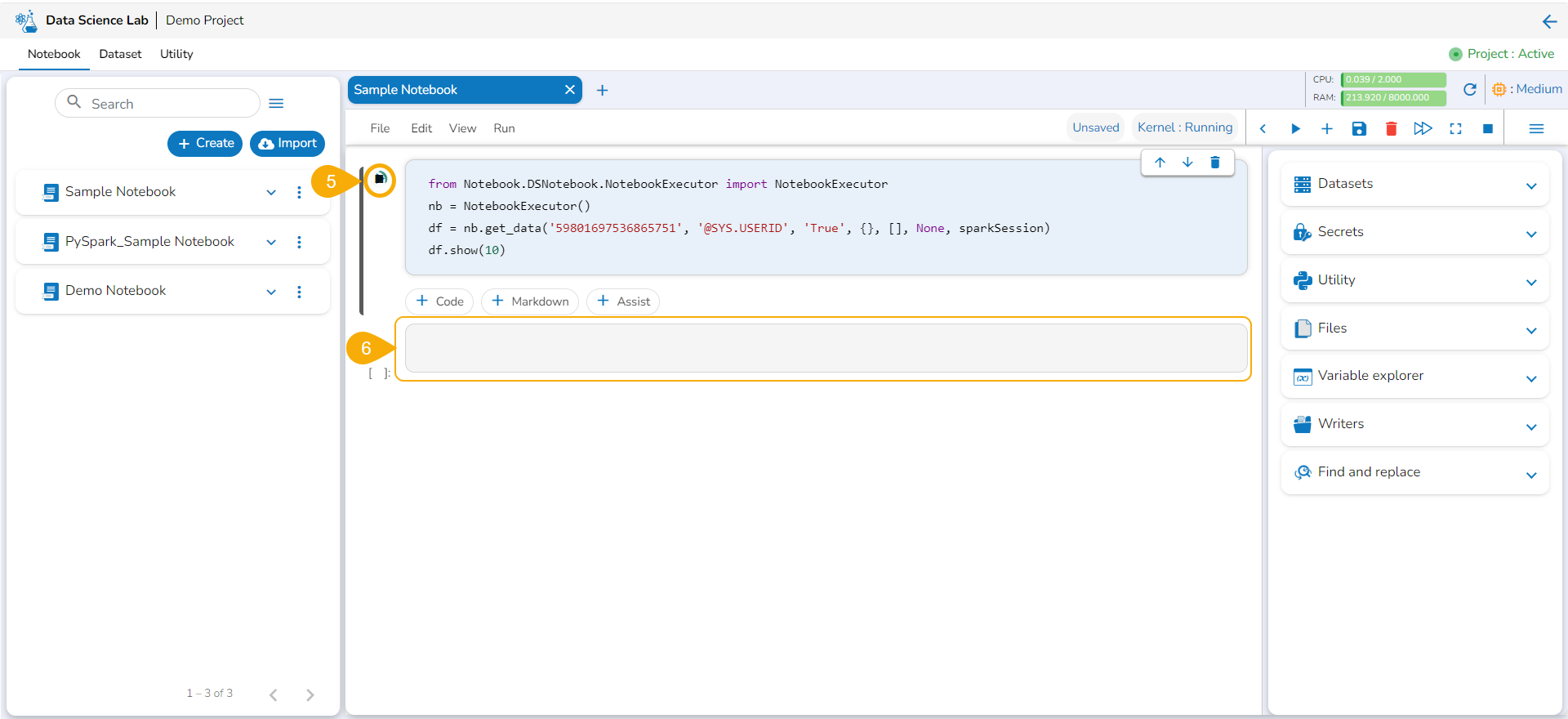
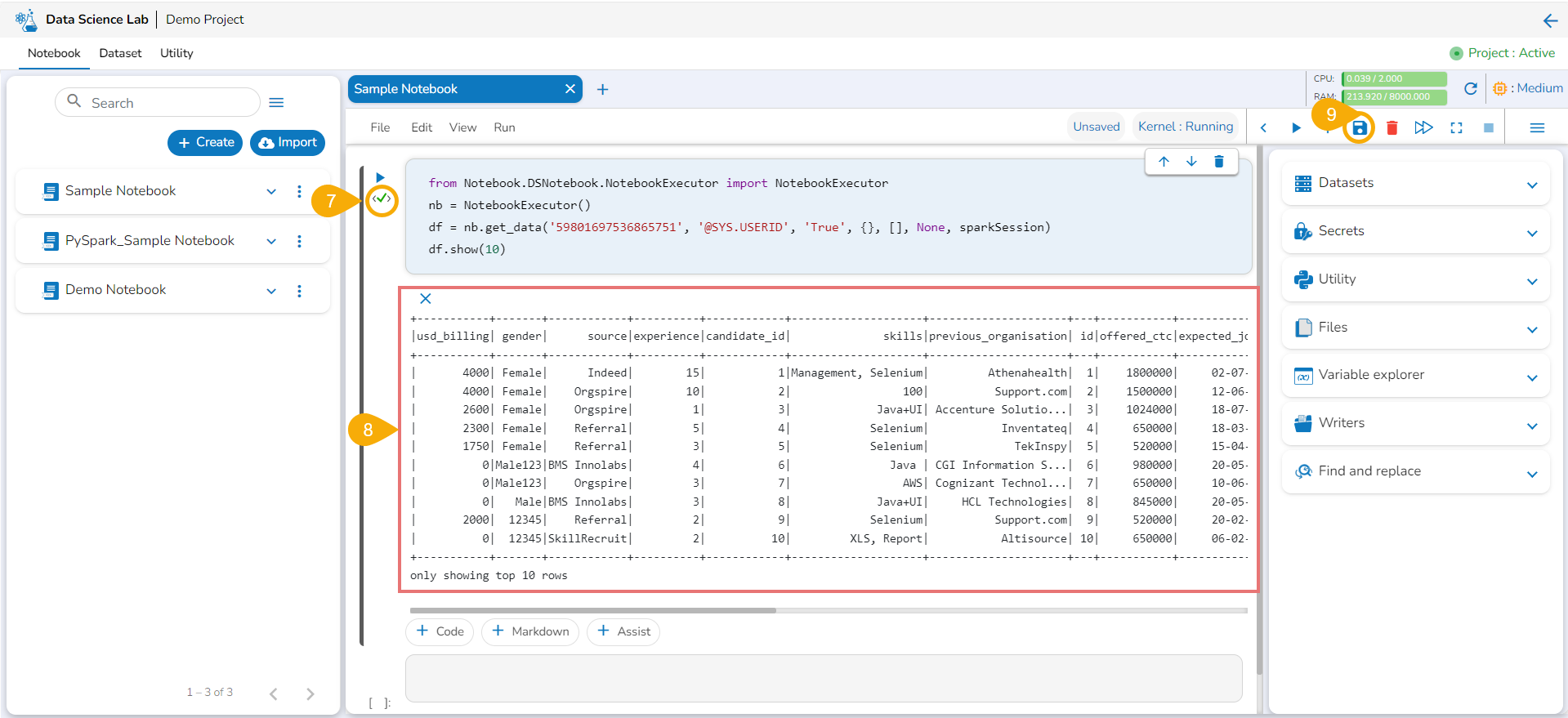
Various Options provided to a Code Cell
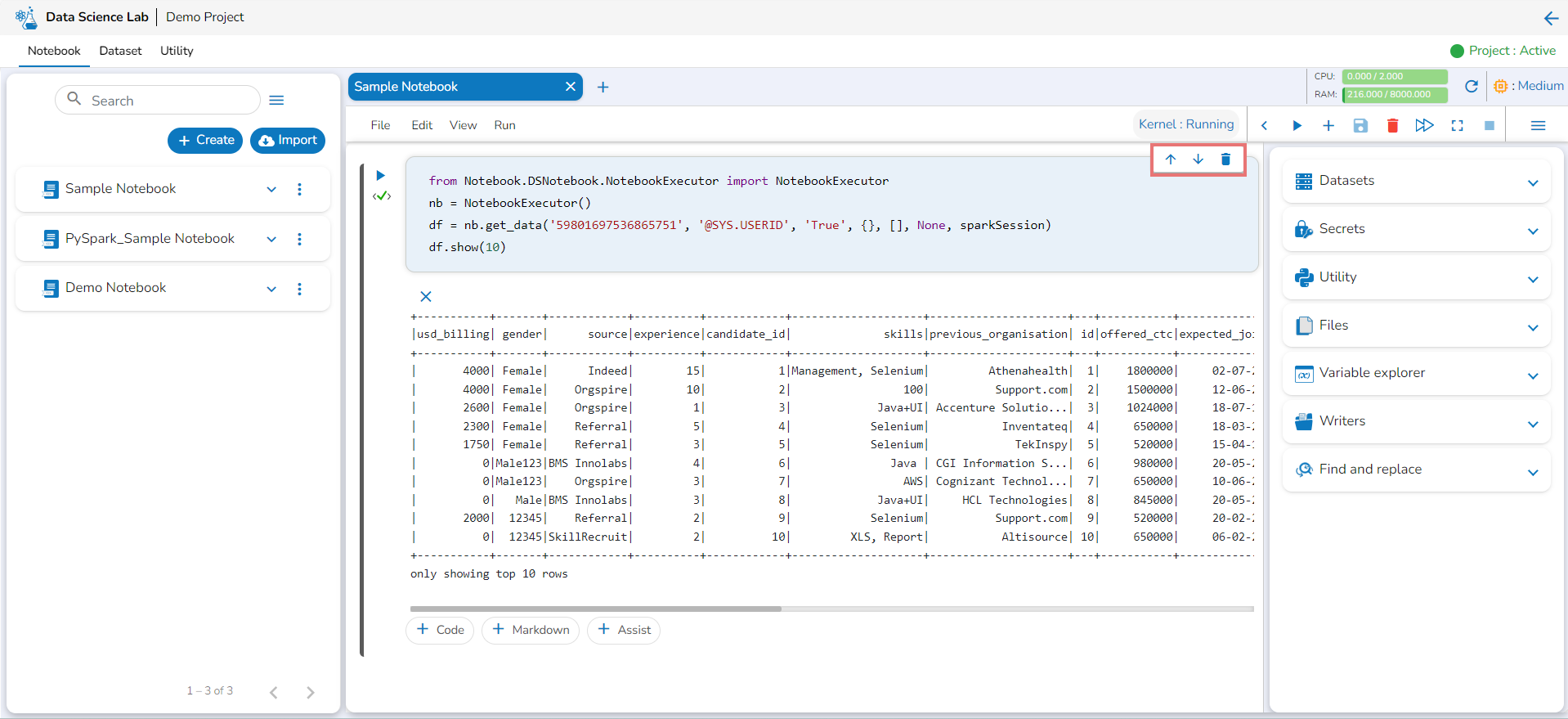
Sl. No.
Icon
Name
Action
Last updated
Write & Run Code in a Notebook.
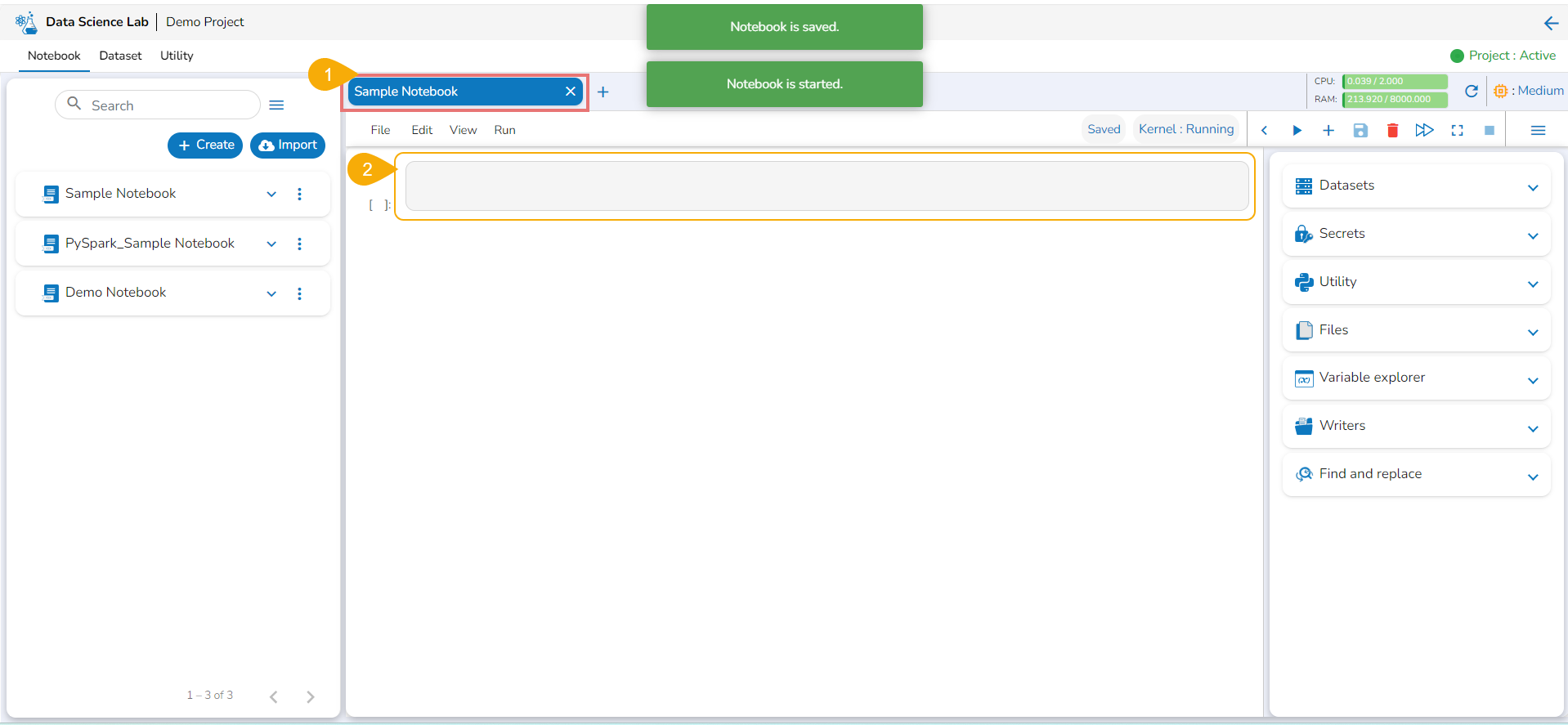
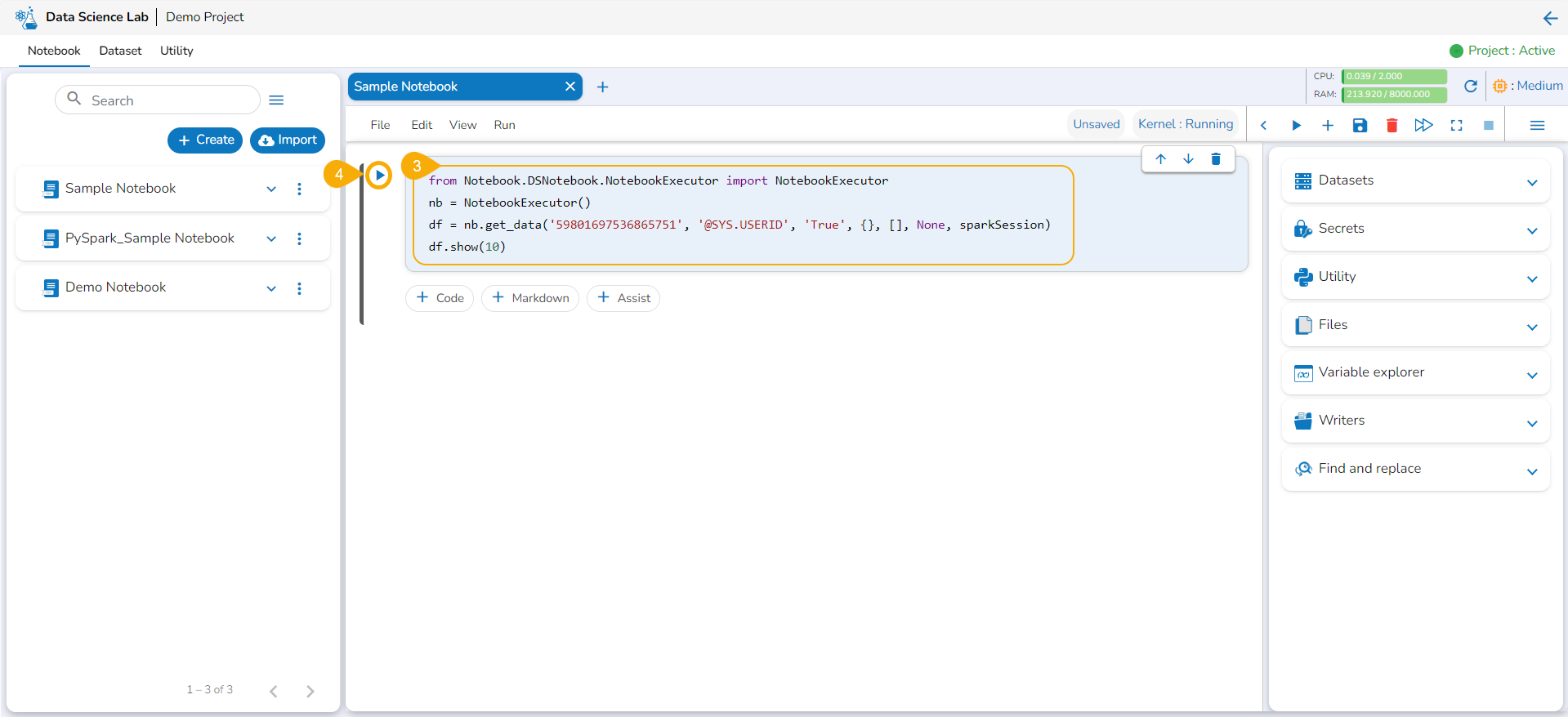
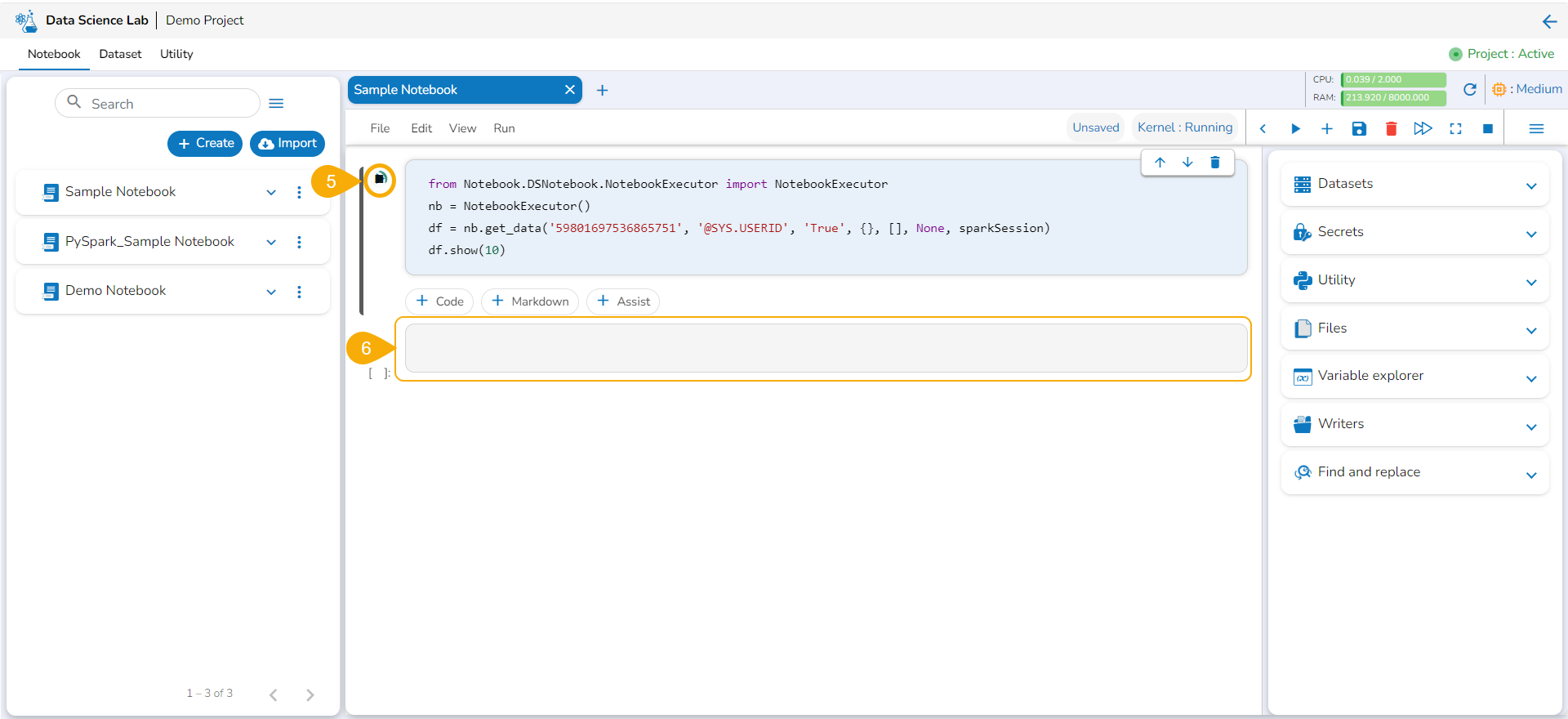
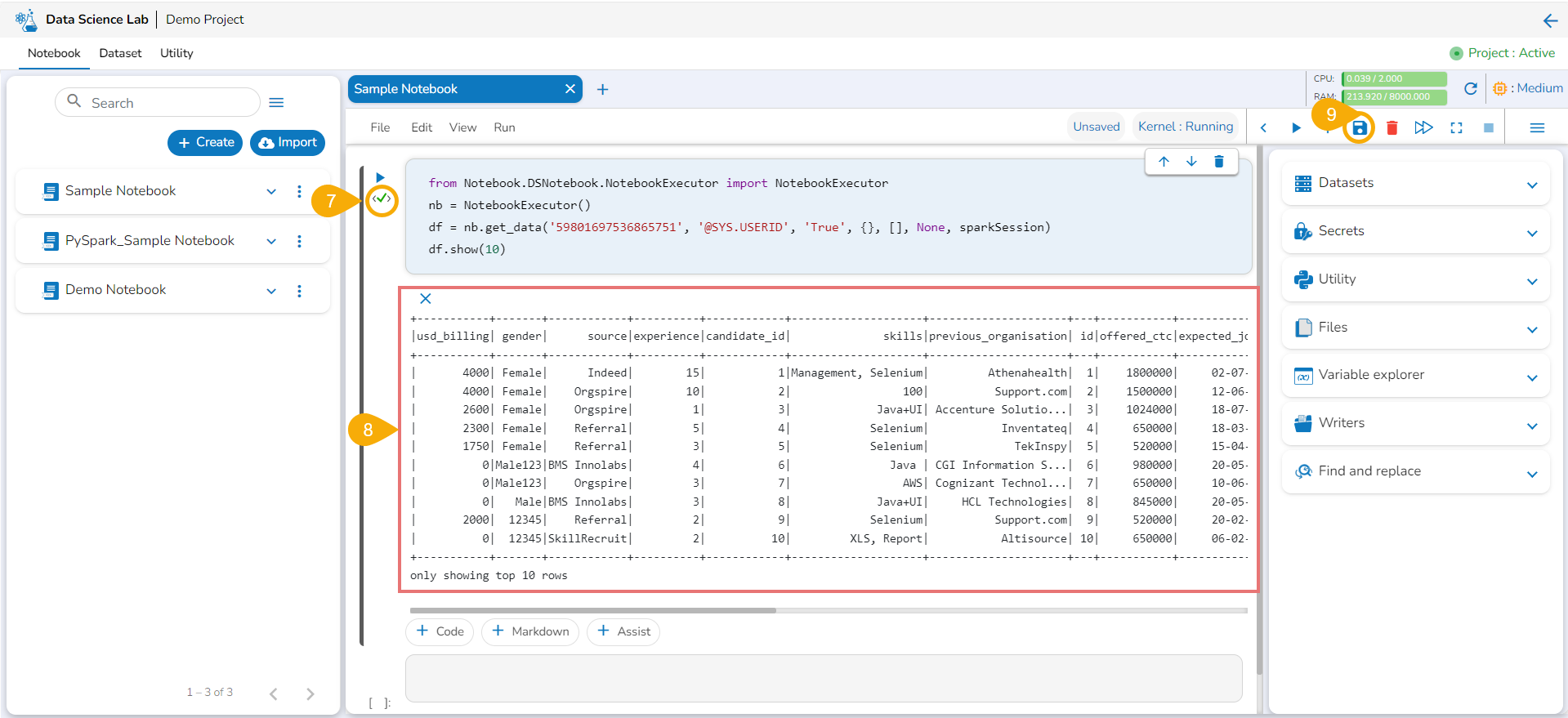
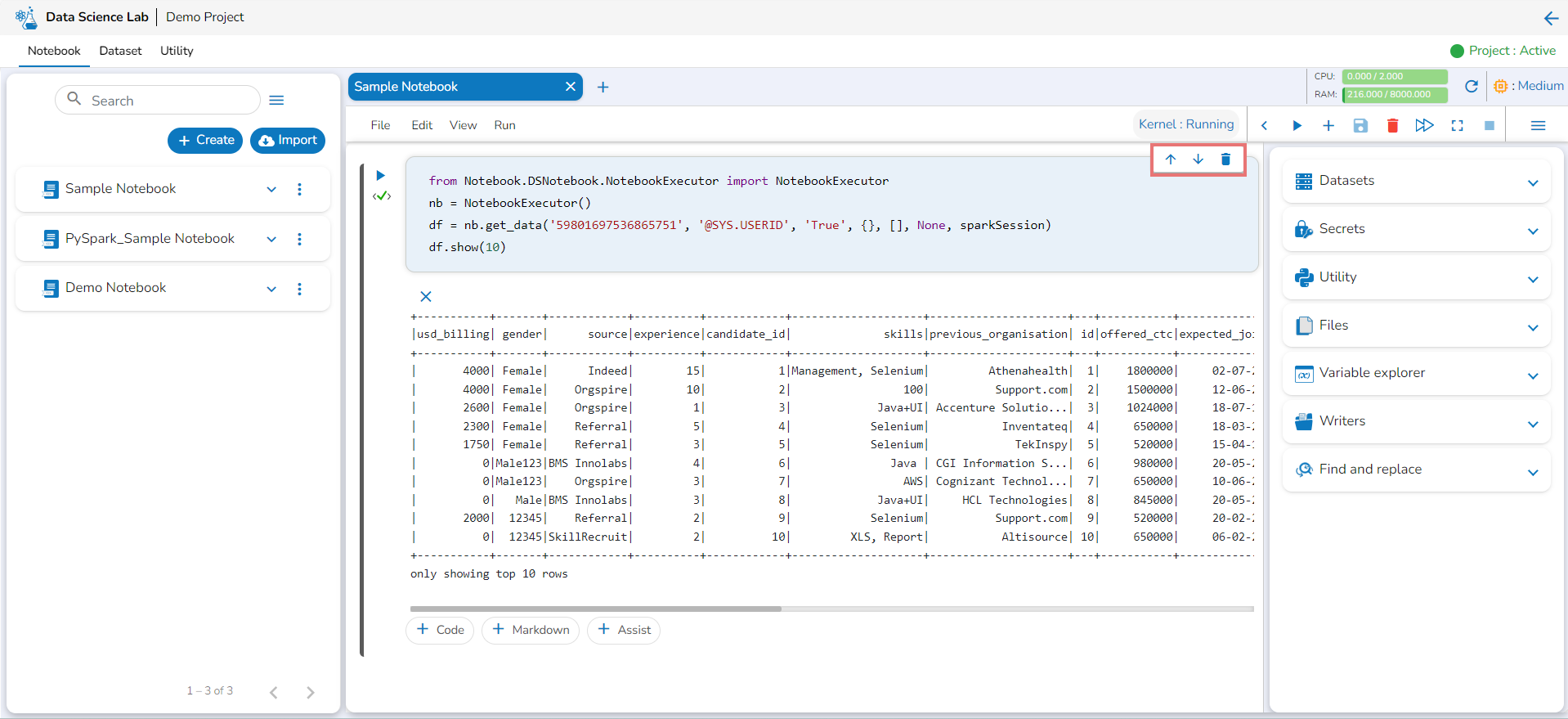
Last updated