Utility Notebook Operation
The Utility tab allows the user to import the utility script and list all the imported utility scripts.
Navigate to the Notebook tab (it opens by default) under a Data Science Lab Project.
Open the Utility tab from the right-side panel.
Click the Import icon.

The Import Utility File page opens.
Select the Import Utility option.
Provide the following information:
Utility Name
Utility Description
Click the Choose File option to import a utility file from the system.

The chosen utility file appears next to the Choose File option.
Click the Save option.

A notification message appears ensuring the user that the selected Utility file has been uploaded.
The uploaded/ imported utility script appears under the Utility tab.
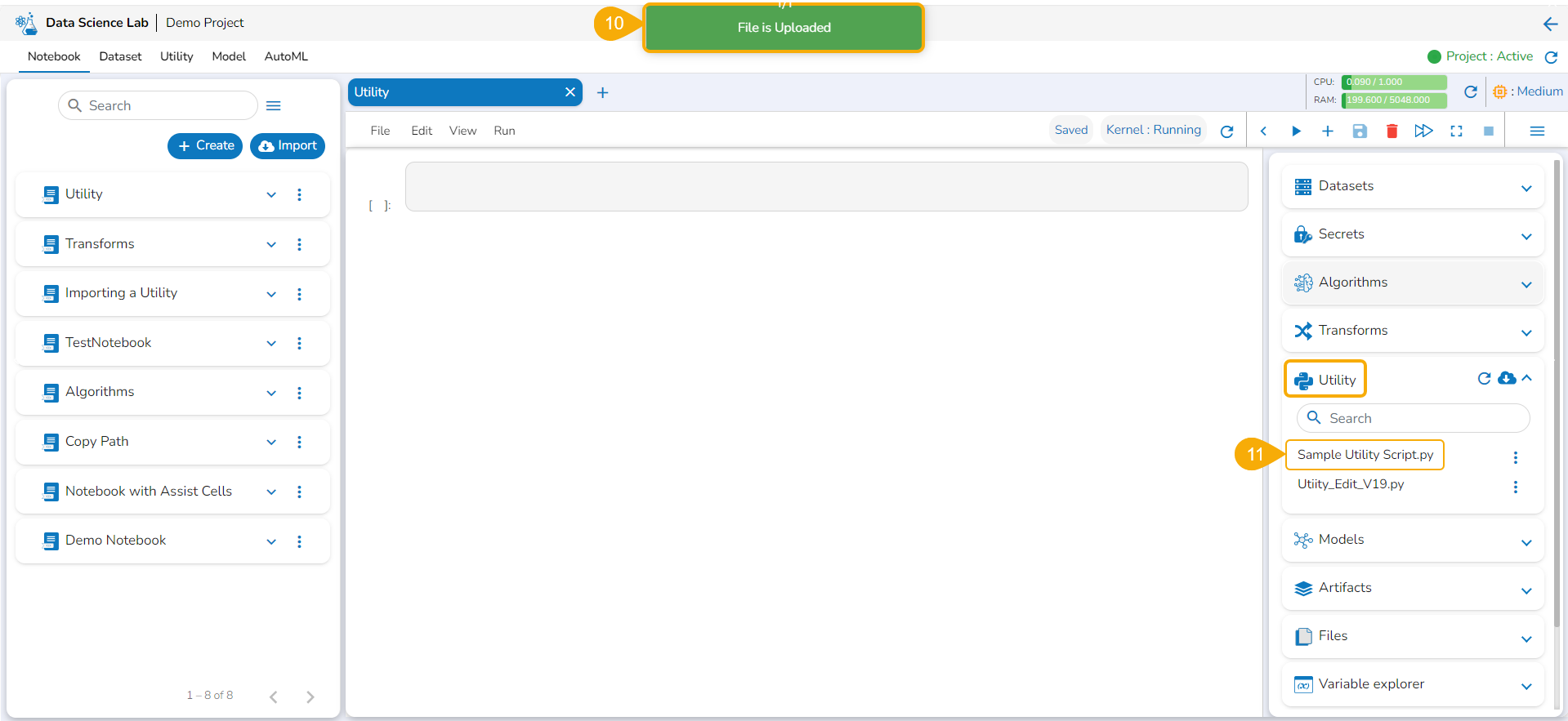
Please Note:
An imported Utility also appears under the Utility tab of the Project, even if you have imported it using the Notebook interface of the DS Lab.
The user can also select Pull from Git option to import a Utility script. Refer to the Pull from Git (Utility) to understand this option in details.
Refer the Data Science Lab Quick Start Flow page to get an overview of the Data Science Lab module in nutshell.
Last updated