Data Profile
This feature helps users to visualize the detailed profile of data to know about data quality, structure and consistency.
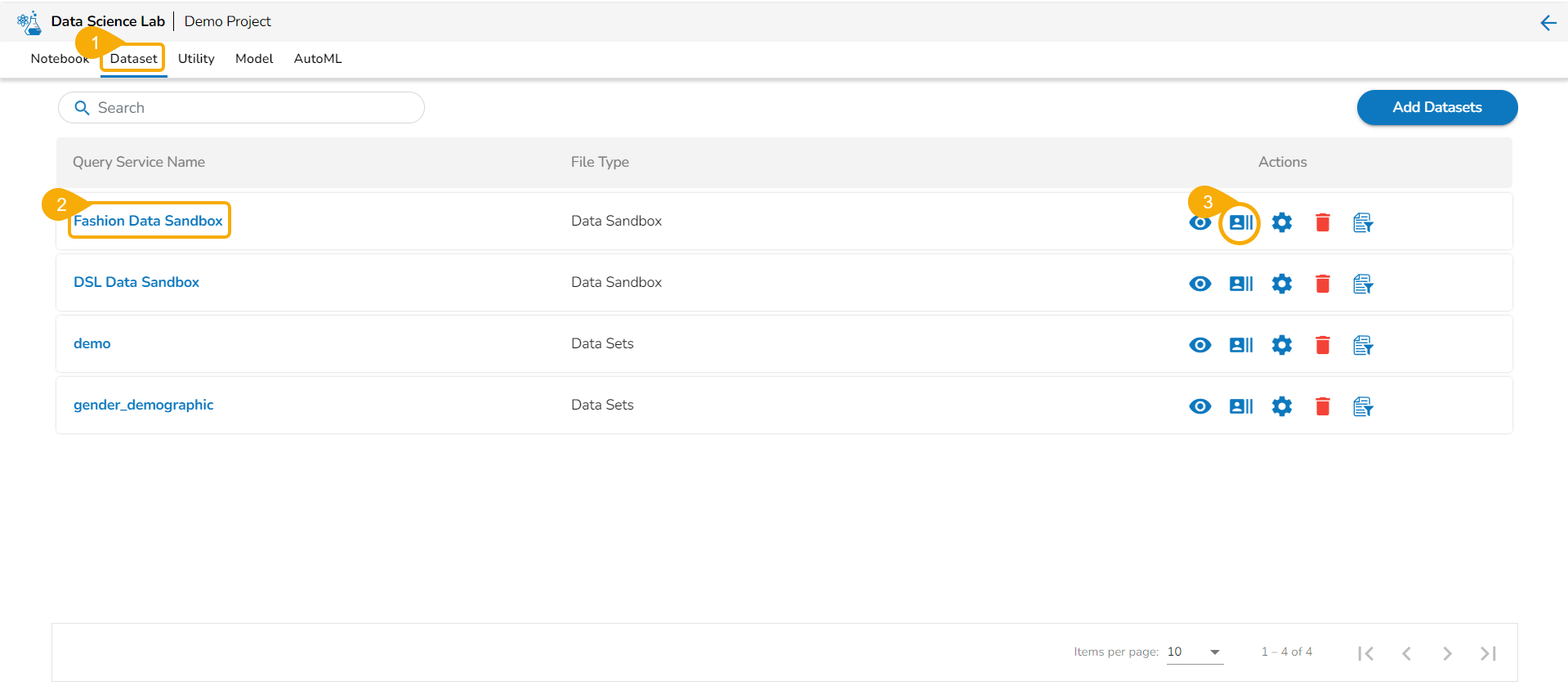
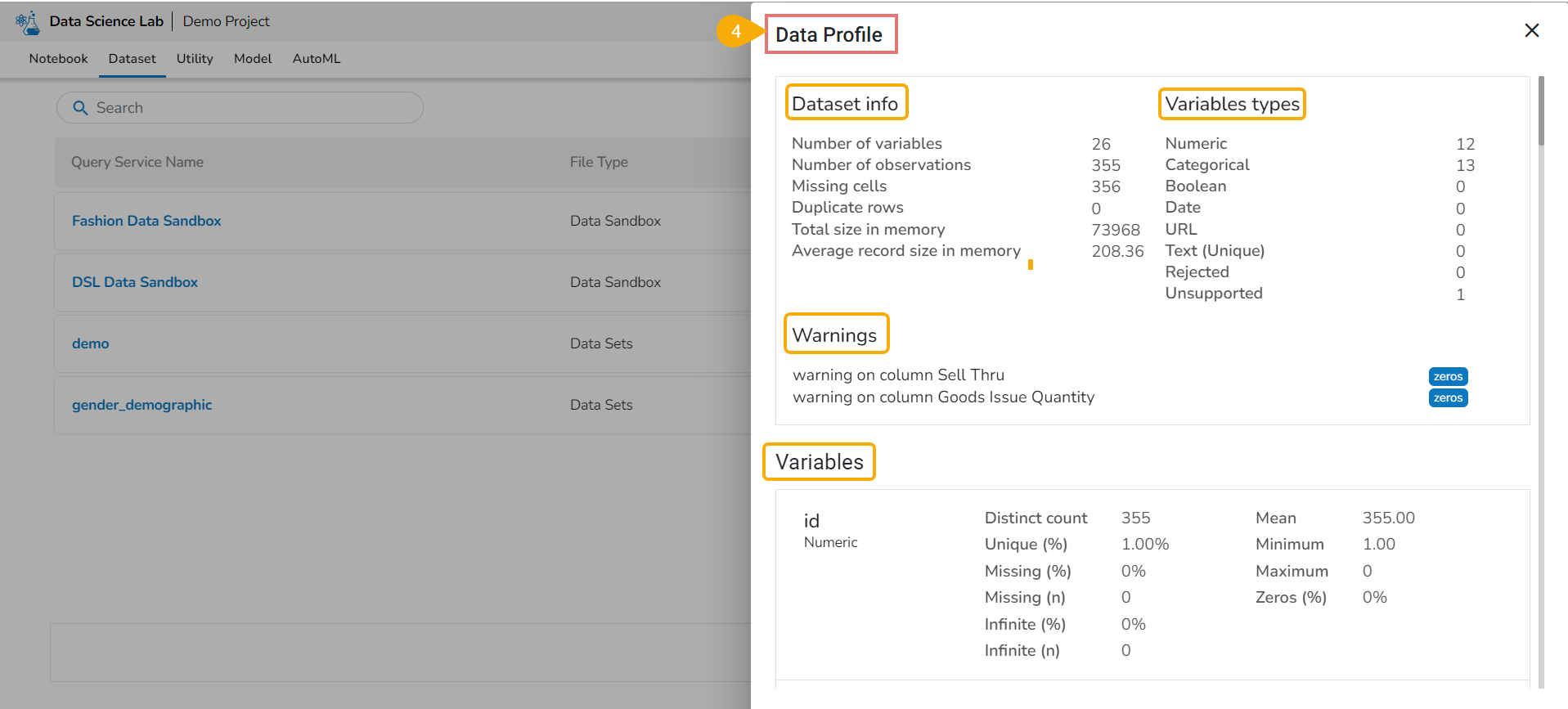
Last updated
This feature helps users to visualize the detailed profile of data to know about data quality, structure and consistency.
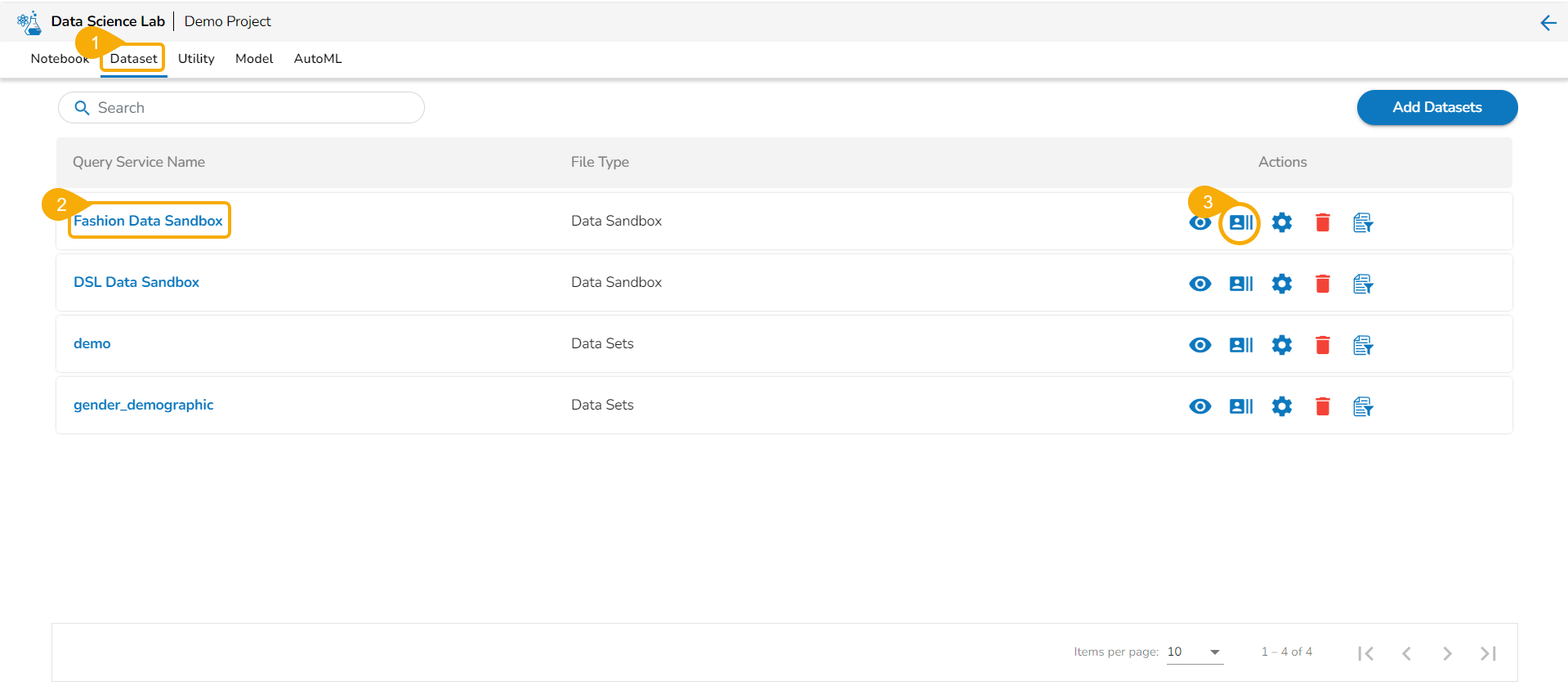
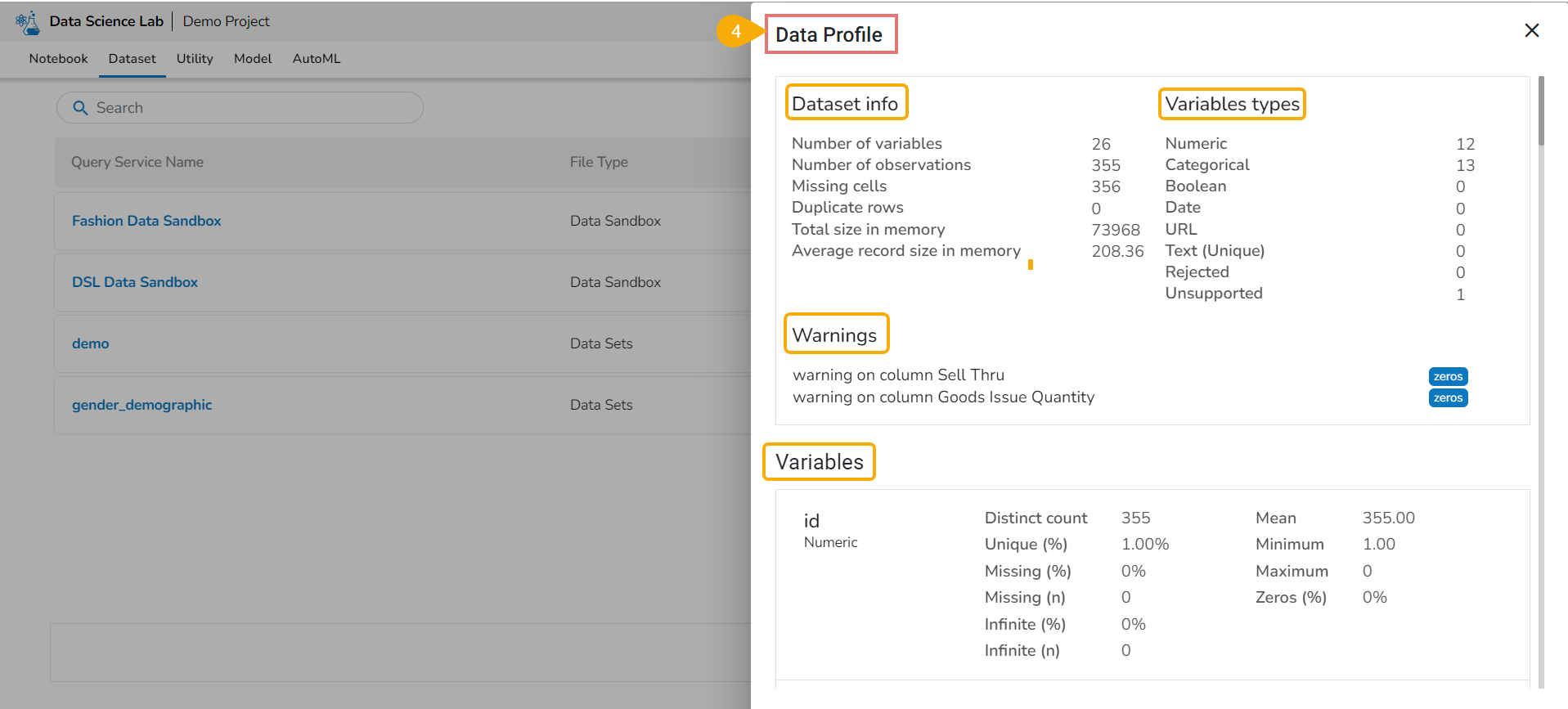
Last updated