Scattered Plot chart
A Scatter plot is a two-dimensional data visualization that uses dots to represent the values obtained for two different variables - one plotted along the x-axis and the other plotted along the y-axis.
Check out the illustration on Scatter plot chart properties.
Best Situation to use Scatter Plot Chart: Scatter plots display a correlation between two variables (x and y-axis) to compare large numbers of data points without regard to time.
Variations of this Chart: Bubble Plot chart (3D), Density Plot (2D)
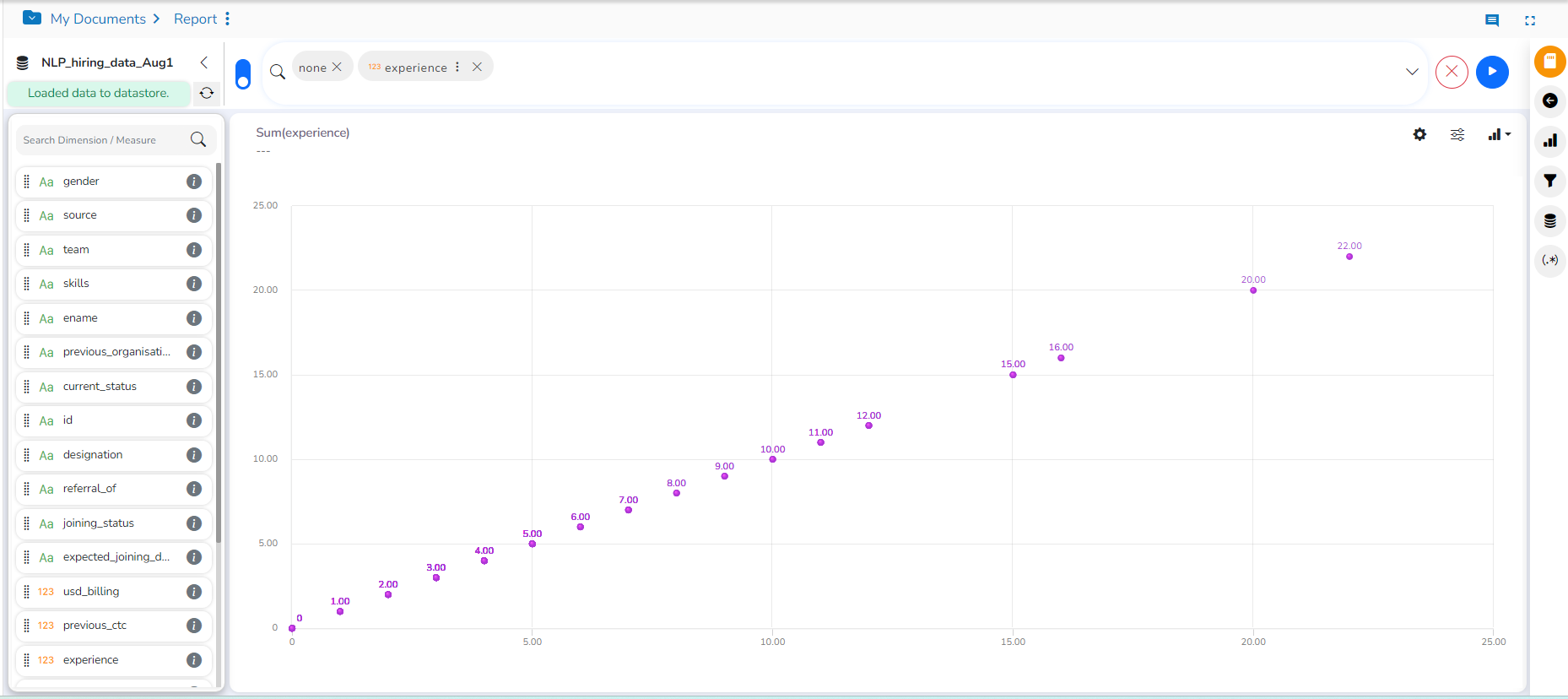
Properties
General Settings
Exclude Global Filter: The view gets excluded from the Global Filter condition by putting a checkmark in the box.
Show Data Label: The data label is displayed using a checkmark in the given box.
View Filter
Filter: Select a filter condition using the drop-down menu.
Please Note:
The user needs to configure the X-Axis Field information such as Measure and Aggregation to get the above-given display of the scattered points in the chart.
E.g., In this case, the selected Measure value is Experience, and the selected Aggregation option is None.
The Scatter Plot chart displays only Measure values with the None Aggregation option selected from the drop-down.
The selected View Filter option will be reflected to customize the View data after adding the View to the report.
Primary Value Axis
Title: Provide a title for the Primary Value Axis.
Axis Label: Enable the Primary Value Axis label using a checkmark in the box.
Format Type: Select a desired format type from the drop-down menu (the provided options for this field are: None, Auto, Percent, Thousand, Lacs, Crore, Million, Billion, Trillion, Quadrillion).
Currency Type: Select a currency symbol to be displayed in the view (the provided options for this field are: None, Rupees, Euro, Pound, USD, Yen, Cent).
Precision: Set the after-decimal value (It displays up to 5 precision).
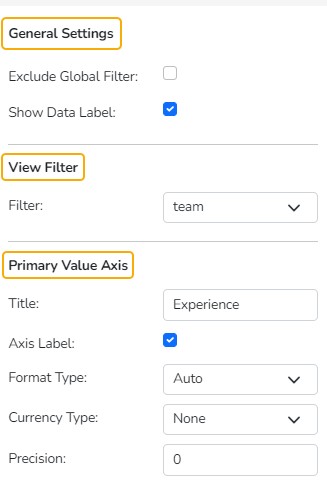
Insights
Text: Provide any information regarding the chart. If any digit or character is required to be highlighted, put it inside two asterisks. (E.g., *70%* or *skills*).
Font Size: Set/modify the Font Size of the Insights text.
Font Color: Select a Font color for the Insights Text.
Text align: There are three alignments to align the text.
Left
Right
Centre
Position: There are two options to position the text.
Bottom
Right
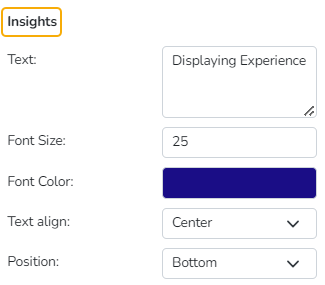
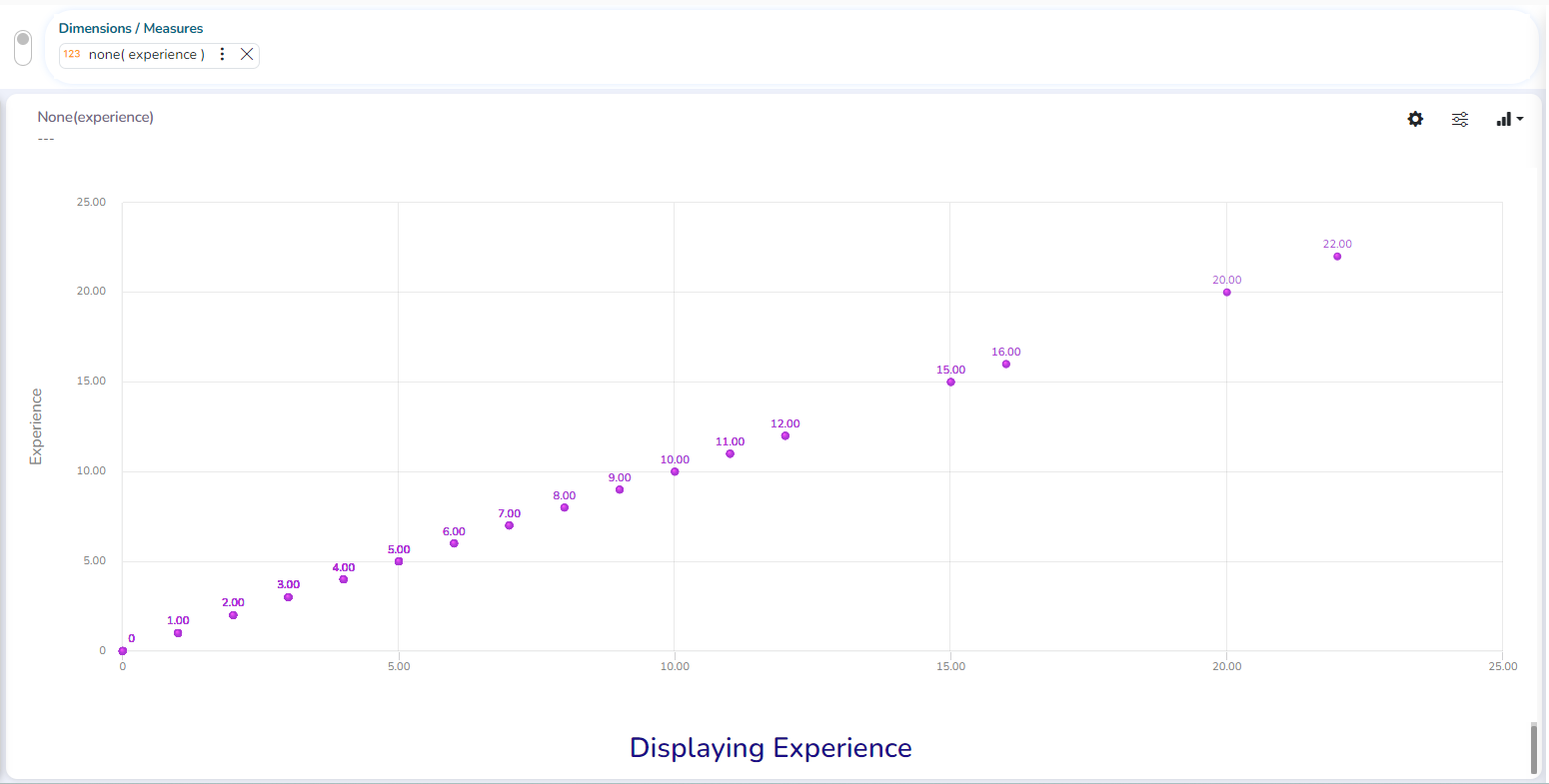
Modified Scatter Plot chart after applying various Insights
Please Note: You can choose a different color for the label and shape from the Series Properties.