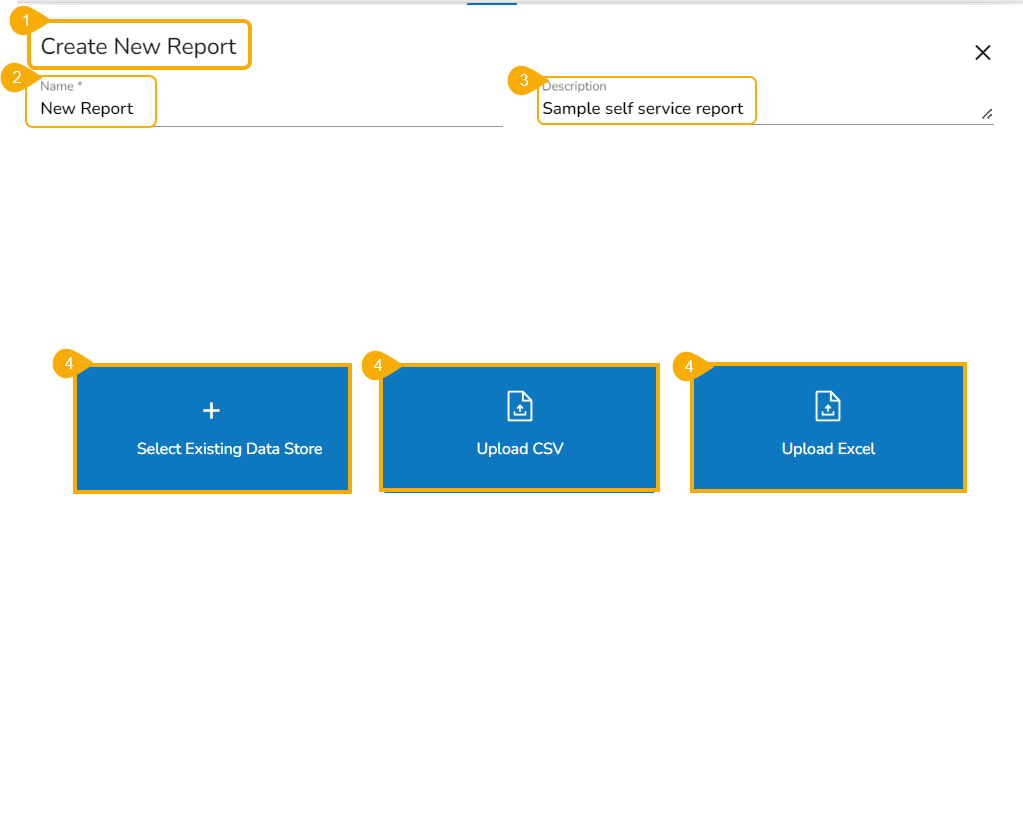Create New Report
Begin your actual Report creation process with this section. It aims to explain the multiple ways available for a user to create a new report.
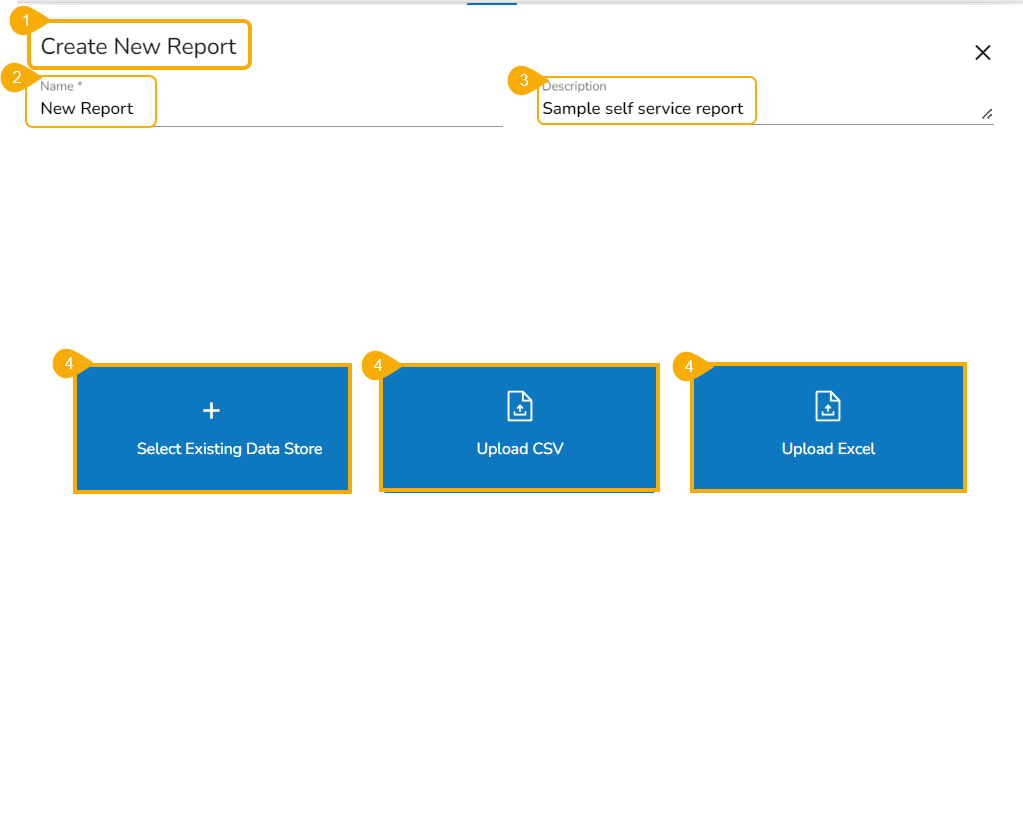
Begin your actual Report creation process with this section. It aims to explain the multiple ways available for a user to create a new report.