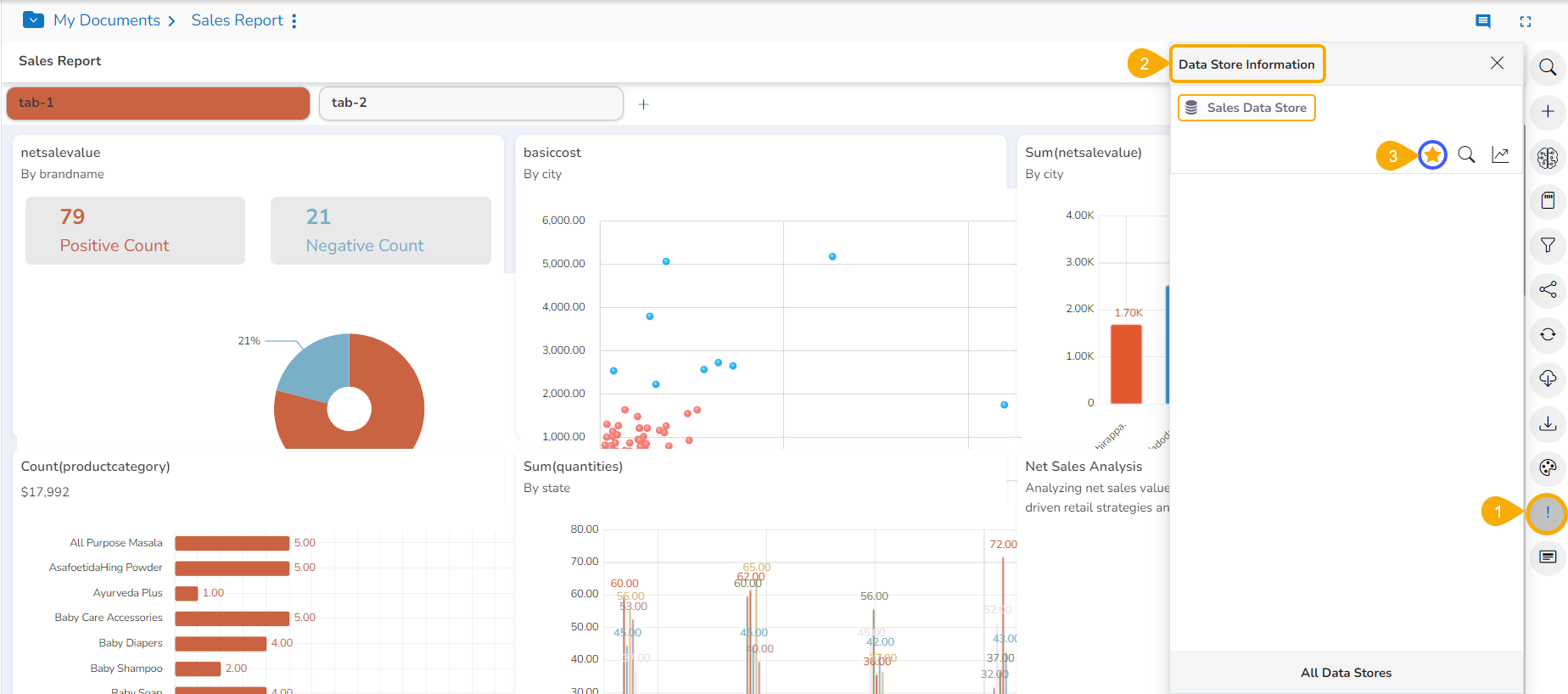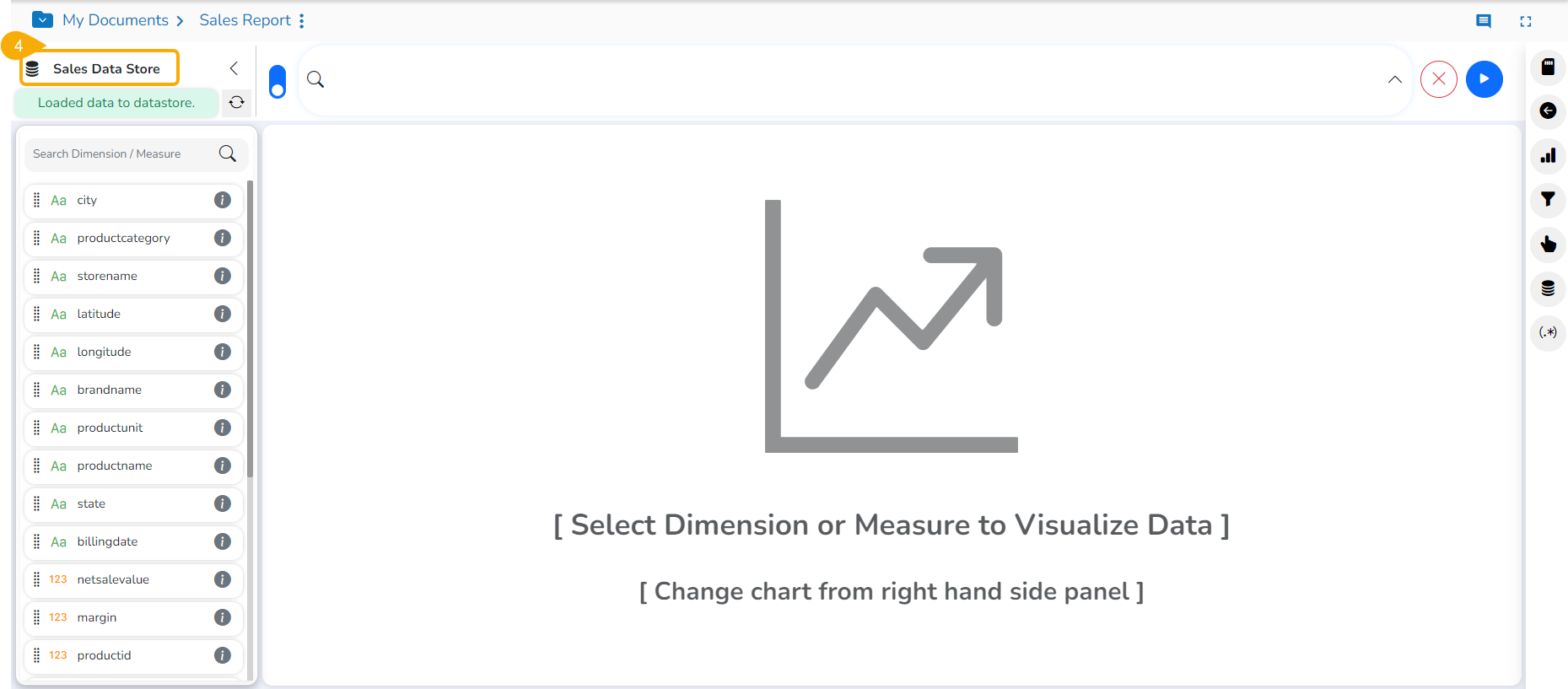Data Store Information
This page displays the information about the selected Data Stores in context to a report.
Selecting Another Data Store
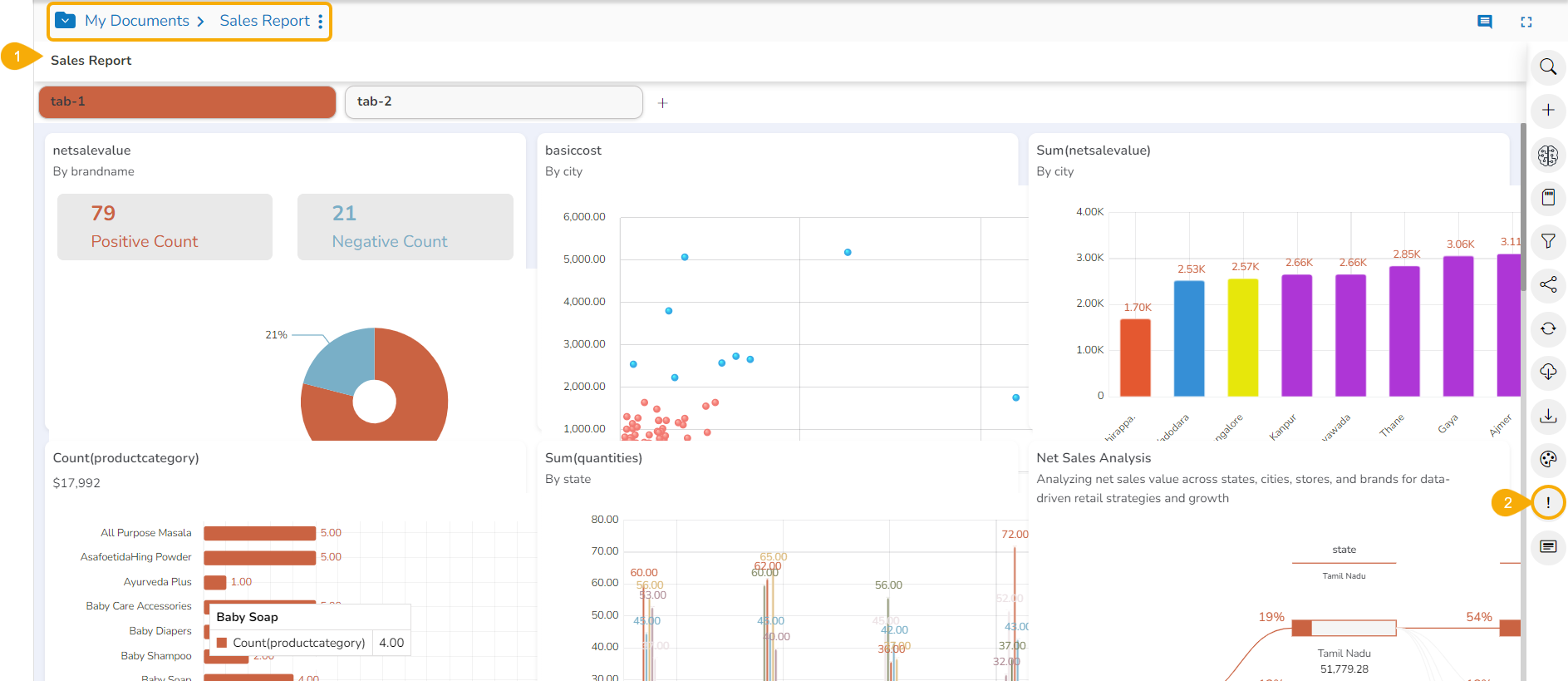
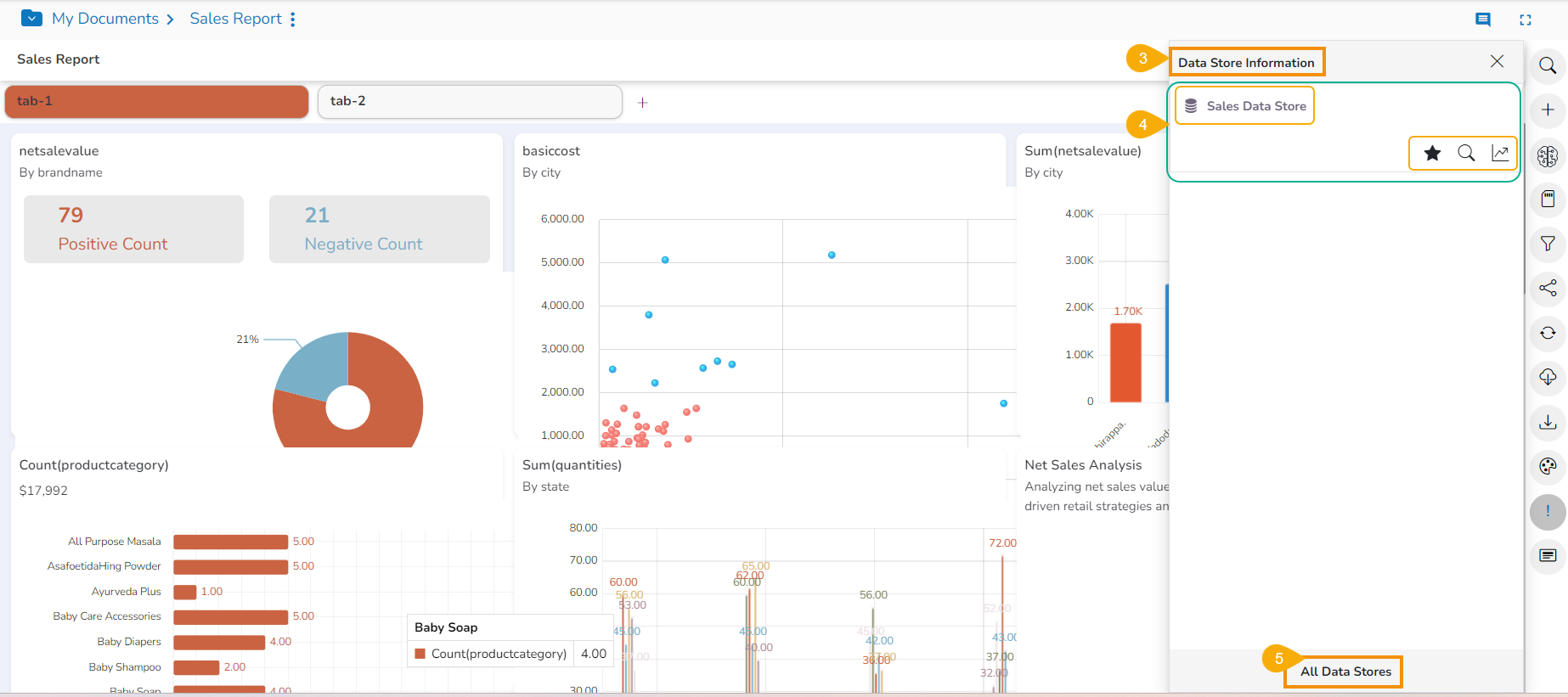
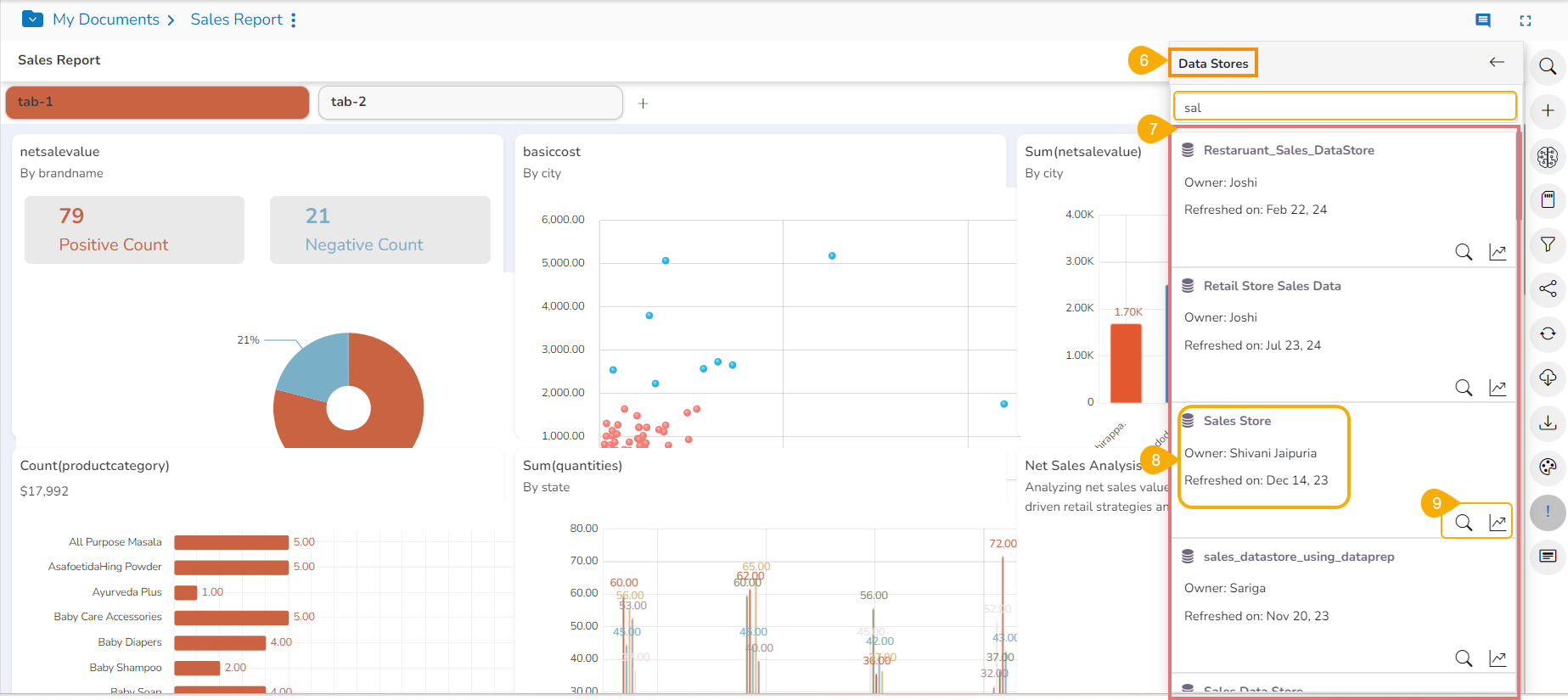
Setting a Data Store as a Primary Data Store