S3 Writer
This task is used to write the data in Amazon S3 bucket.
Configuring the Meta Information tab fields
Drag the S3 writer task to the Workspace and click on it to open the related configuration tabs for the same. The Meta Information tab opens by default.
Bucket Name (*): Enter S3 Bucket name.
Region (*): Provide S3 region.
Access Key (*): Access key shared by AWS to login
Secret Key (*): Secret key shared by AWS to login
Table (*): Mention the Table or object name which is to be read
File Type (*): Select a file type from the drop-down menu (CSV, JSON, PARQUET, AVRO are the supported file types).
Save Mode: Select the Save mode from the drop down.
Append
Schema File Name: Upload spark schema file in JSON format.
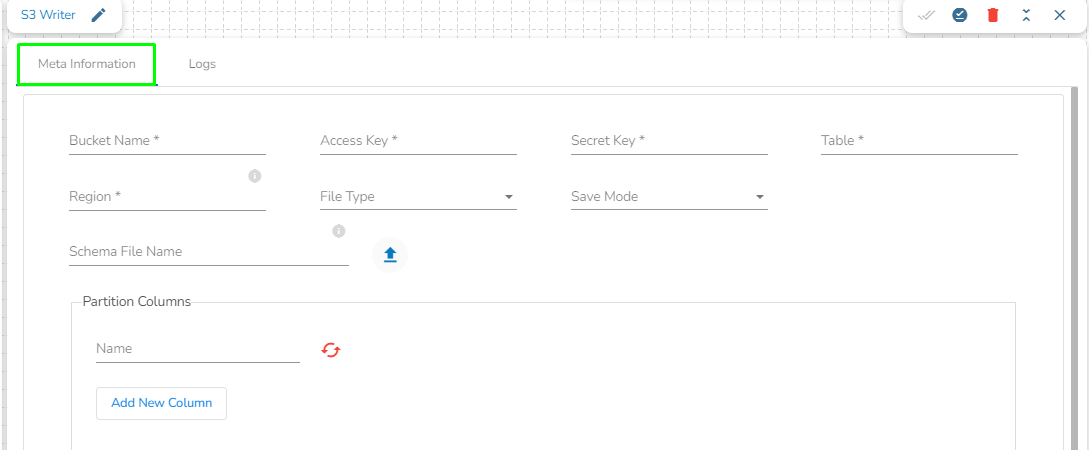
Please Note: Please click the Save Task In Storage icon to save the configuration for the dragged writer task.