Azure Writer
Azure is a cloud computing platform and service. It provides a range of cloud services, including infrastructure as a service (IaaS), platform as a service (PaaS), and software as a service (SaaS) offerings, as well as tools for building, deploying, and managing applications in the cloud.
Azure Writer task is used to write the data in the Azure Blob Container.
Configuring the Meta Information tab fields
Drag the Azure writer task to the Workspace and click on it to open the related configuration tabs for the same. The Meta Information tab opens by default.
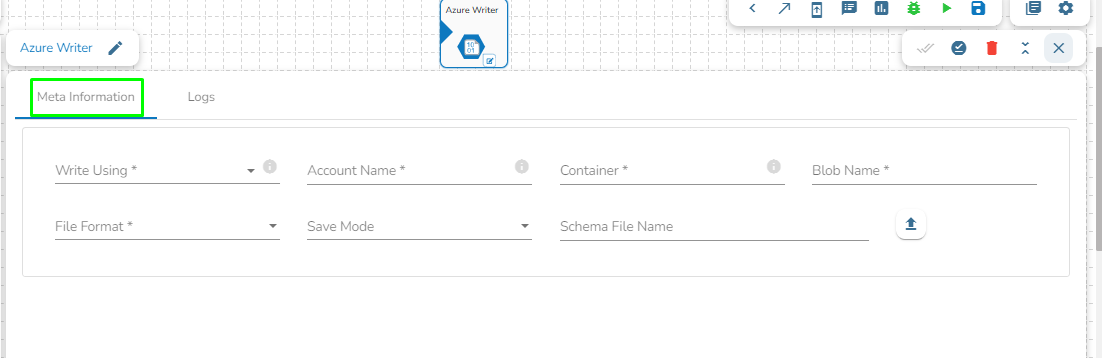
Configuring the Meta Information tab fields
Write using: There are three(3) options available under this tab:
Shared Access Signature:
Secret Key
Principal Secret
Read using Shared Access Signature:
Provide the following details:
Shared Access Signature: This is a URI that grants restricted access rights to Azure Storage resources.
Account Name: Provide the Azure account name.
Container: Provide the container name from where the blob is located. A container is a logical unit of storage in Azure Blob Storage that can hold blobs. It is similar to a directory or folder in a file system, and it can be used to organize and manage blobs.
Blob Name: Enter the Blob name. A blob is a type of object storage that is used to store unstructured data, such as text or binary data, like images or videos.
File Format: There are four(4) types of file extensions are available under it, select the file format in which the data has to be written:
CSV
JSON
PARQUET
AVRO
Save Mode: Select the Save mode from the drop down.
Append
Overwrite
Schema File Name: Upload spark schema file in JSON format.
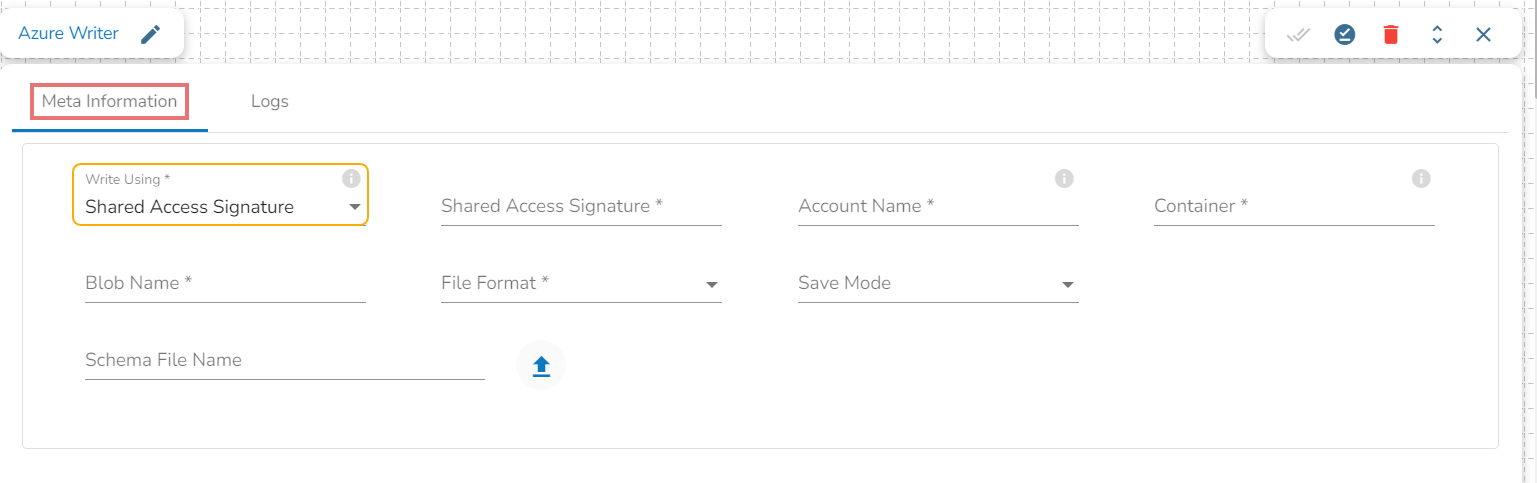
Write using Secret Key Option:
Account Key: Enter the azure account key. In Azure, an account key is a security credential that is used to authenticate access to storage resources, such as blobs, files, queues, or tables, in an Azure storage account.
Account Name: Provide the Azure account name.
Container: Provide the container name from where the blob is located. A container is a logical unit of storage in Azure Blob Storage that can hold blobs. It is similar to a directory or folder in a file system, and it can be used to organize and manage blobs.
Blob Name: Enter the Blob name. A blob is a type of object storage that is used to store unstructured data, such as text or binary data, like images or videos.
File type: There are four(4) types of file extensions are available under it:
CSV
JSON
PARQUET
AVRO
Schema File Name: Upload spark schema file in JSON format.
Save Mode: Select the Save mode from the drop down.
Append
Overwrite
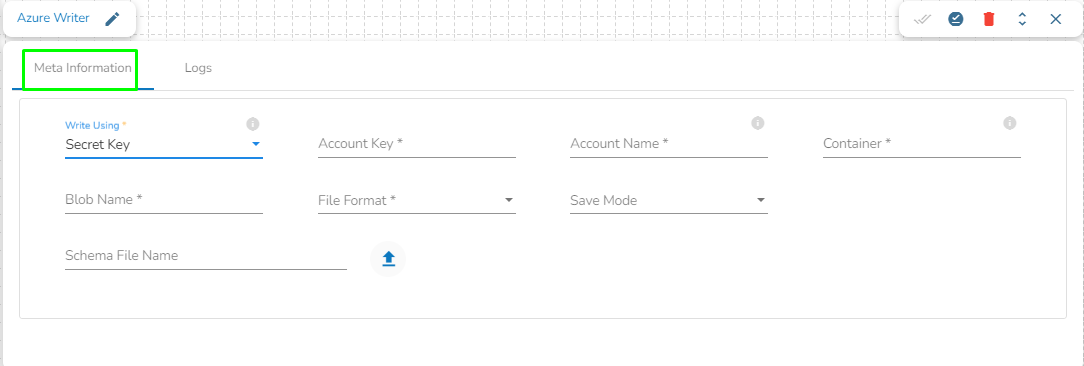
Write using Secret Key
Write using Principal Secret
Provide the following details:
Client ID: Provide Azure Client ID. The client ID is the unique Application (client) ID assigned to your app by Azure AD when the app was registered.
Tenant ID: Provide the Azure Tenant ID. Tenant ID (also known as Directory ID) is a unique identifier that is assigned to an Azure AD tenant, which represents an organization or a developer account. It is used to identify the organization or developer account that the application is associated with.
Client Secret: Enter the Azure Client Secret. Client Secret (also known as Application Secret or App Secret) is a secure password or key that is used to authenticate an application to Azure AD.
Account Name: Provide the Azure account name.
Container: Provide the container name from where the blob is located. A container is a logical unit of storage in Azure Blob Storage that can hold blobs. It is similar to a directory or folder in a file system, and it can be used to organize and manage blobs.
Blob Name: Enter the Blob name. A blob is a type of object storage that is used to store unstructured data, such as text or binary data, like images or videos.
File type: There are four(4) types of file extensions are available under it:
CSV
JSON
PARQUET
AVRO
Save Mode: Select the Save mode from the drop down.
Append
Overwrite
Schema File Name: Upload spark schema file in JSON format.
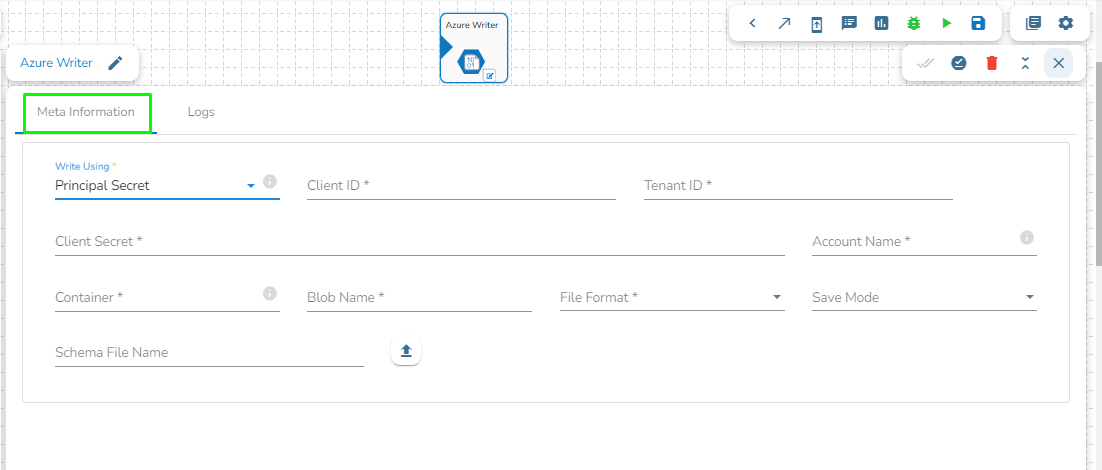
Please Note: Please click the Save Task In Storage icon to save the configuration for the dragged writer task.