MySQL
Provide the following information to create a MySQL Data Connector:
Data Connector Name: Provide a user-defined name to identify the data connector.
Description: Describe about the Data Connector.
Username: Enter a Username (It should be the same as given in the connection server).
Password: Enter the Password (It should be the same as provided in the connection server).
IP/Host: Enter database server details (from where the user wants to fetch data).
Port: Provide the server port number.
Database Name: Name of the database where you wish to store data.
SSL Type: Select SSL or Non SSL as choices.
Upload Key: Select a upload key using the drop-down menu.
Click the Save option.
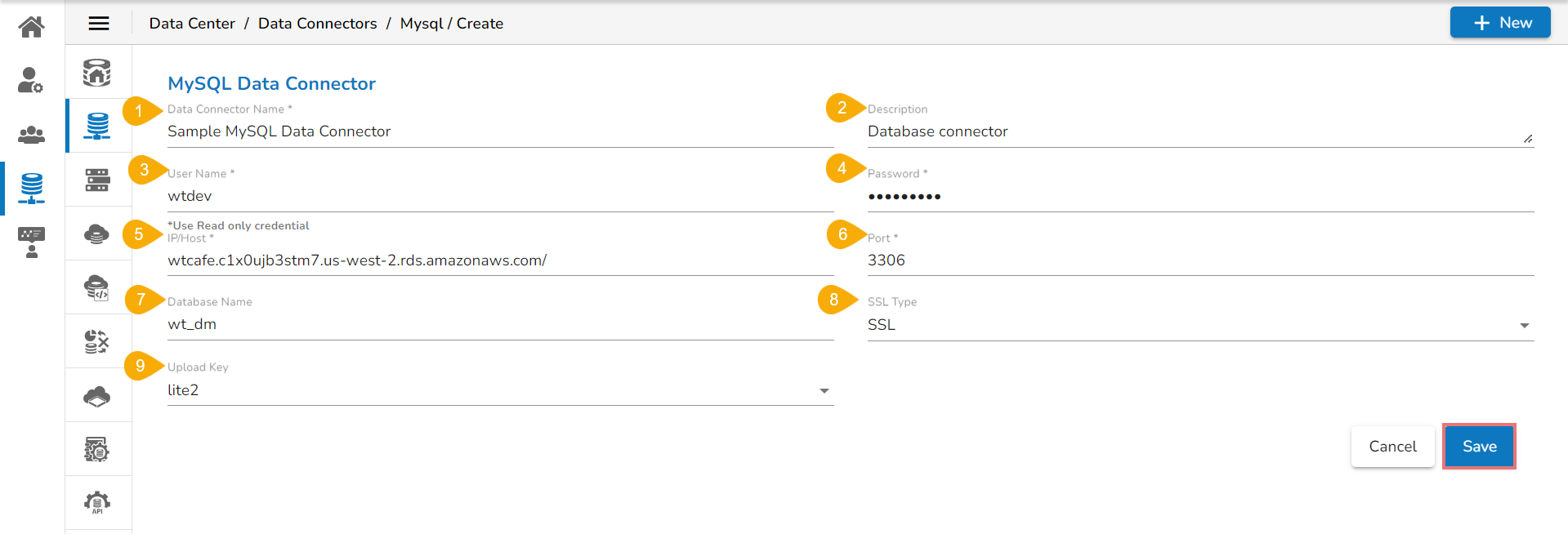
Please Note:
The MySQL Data Connector supports multiple IP/ Host separated by commas.
The MySQL Data Connector supports single Port number.
The Upload Key field appears only if the SSL option is selected for the SSL Type.
A success message appears confirming the connection.

Another success message appears confirming the creation of the Data Connector.
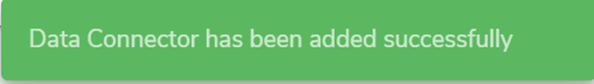
The newly created MySQL data connector gets added to the Data Connectors list.
Please Note: The user can use the following Environment Variables instead of the actual Username and Password to create the MySQL Data Connectors.
Username: @ENV.MYSQLUSERNAME
Password: @ENV.MYSQLPASSWORD
Last updated