Flipkart

The following set of steps displays how to create Flipkart Data Connector:
Click the Select Account option from the Flipkart Connector page.
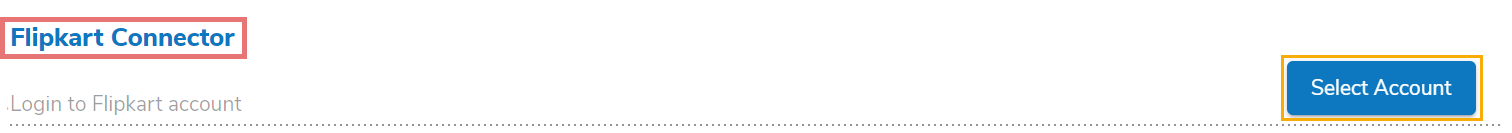
Enter the credentials to get Flipkart Permission Registration for the selected Flipkart account.
Click the Sign In option.
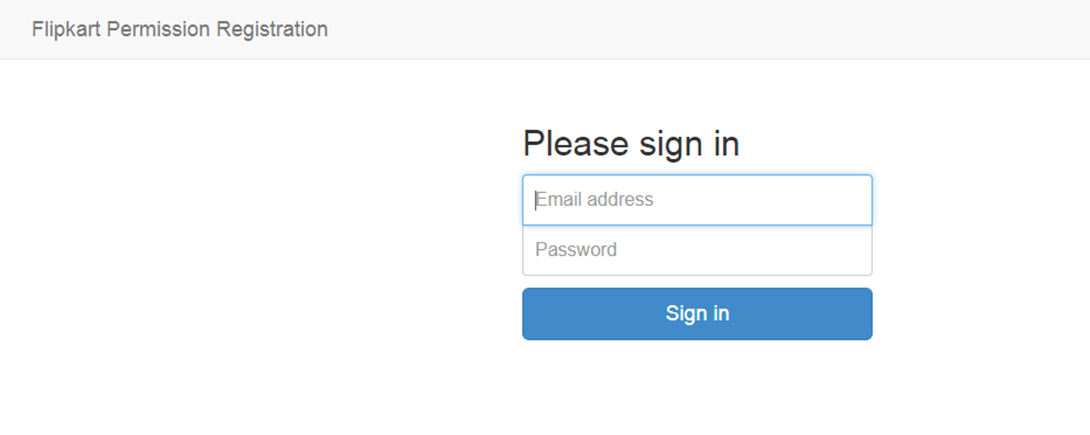
The Flipkart Connector page opens again with the connected Flipkart account, after the user has logged in to a Flipkart account.
Provide a title for the Data Connector.
Provide description for the Data Connector (It is an optional field).
Click the Save option.

A success message appears, and the newly created Flipkart Connector gets added to the data connector list.