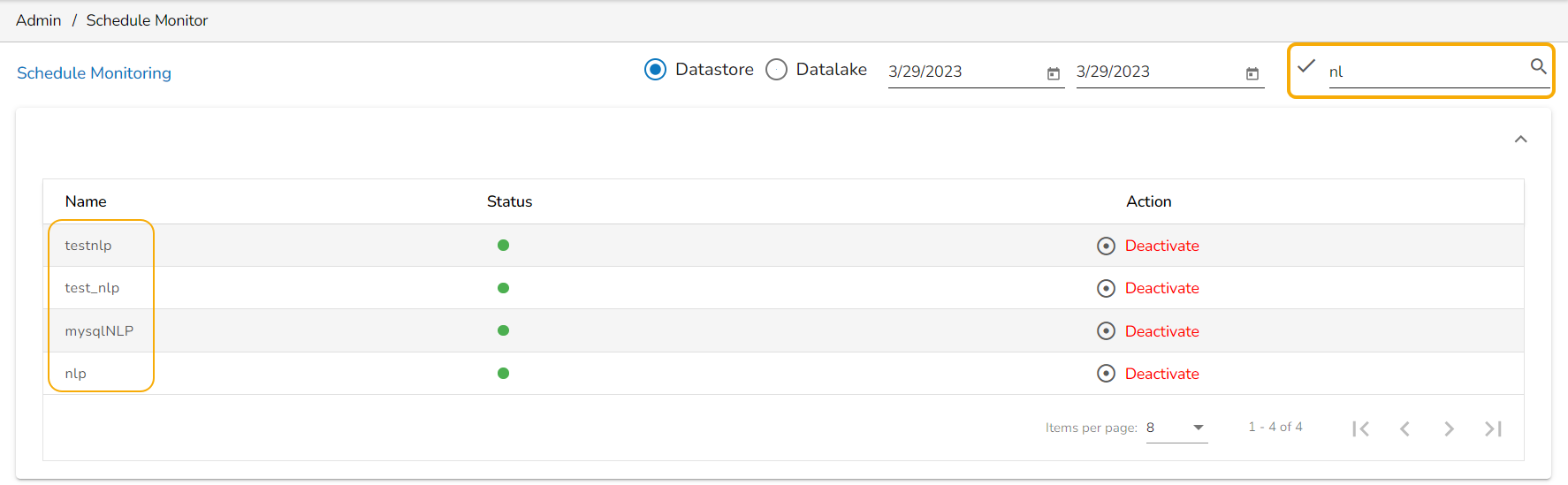Schedule Monitor
This option helps the administrator to monitor the scheduled data stores.
Click the Schedule Monitor option from the list of admin options.
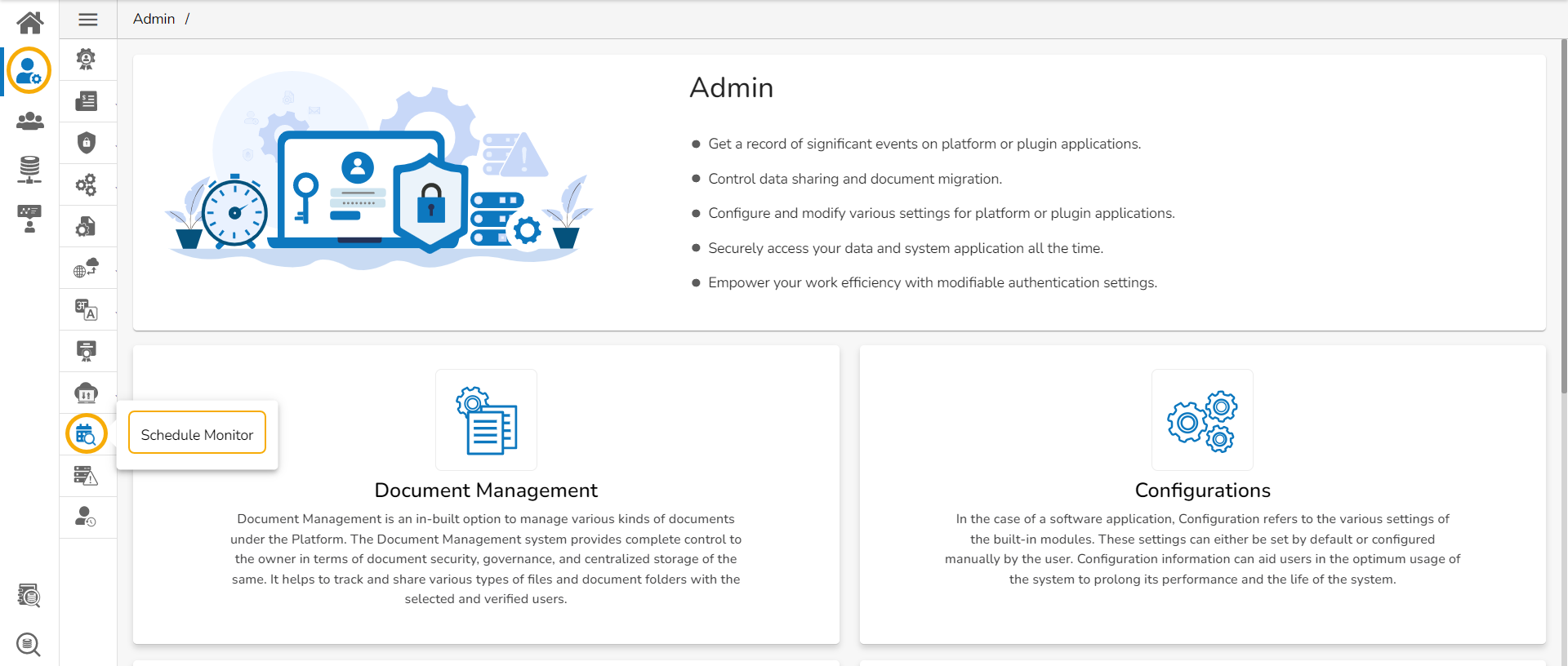
The Schedule Monitoring page appears with a list of data stores displaying their current Status and Action.
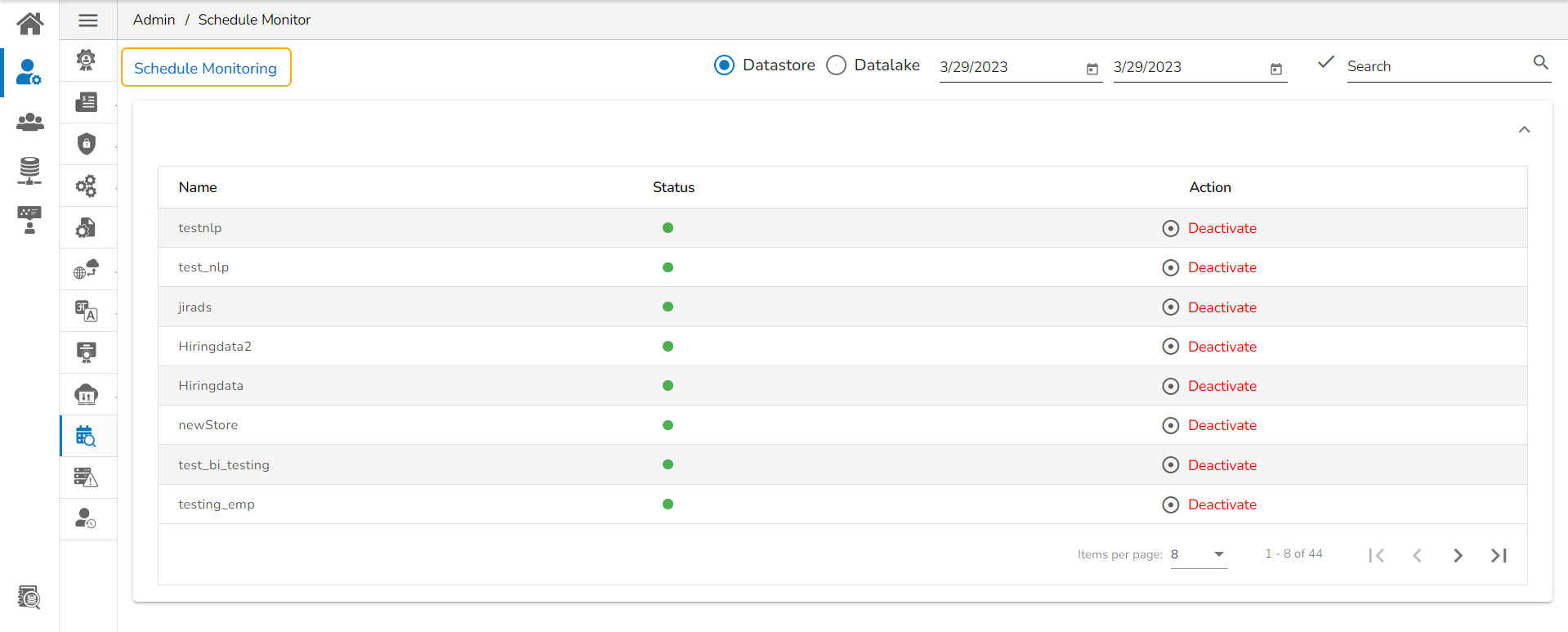
Search and display specific scheduled data store(s) using the Search space.