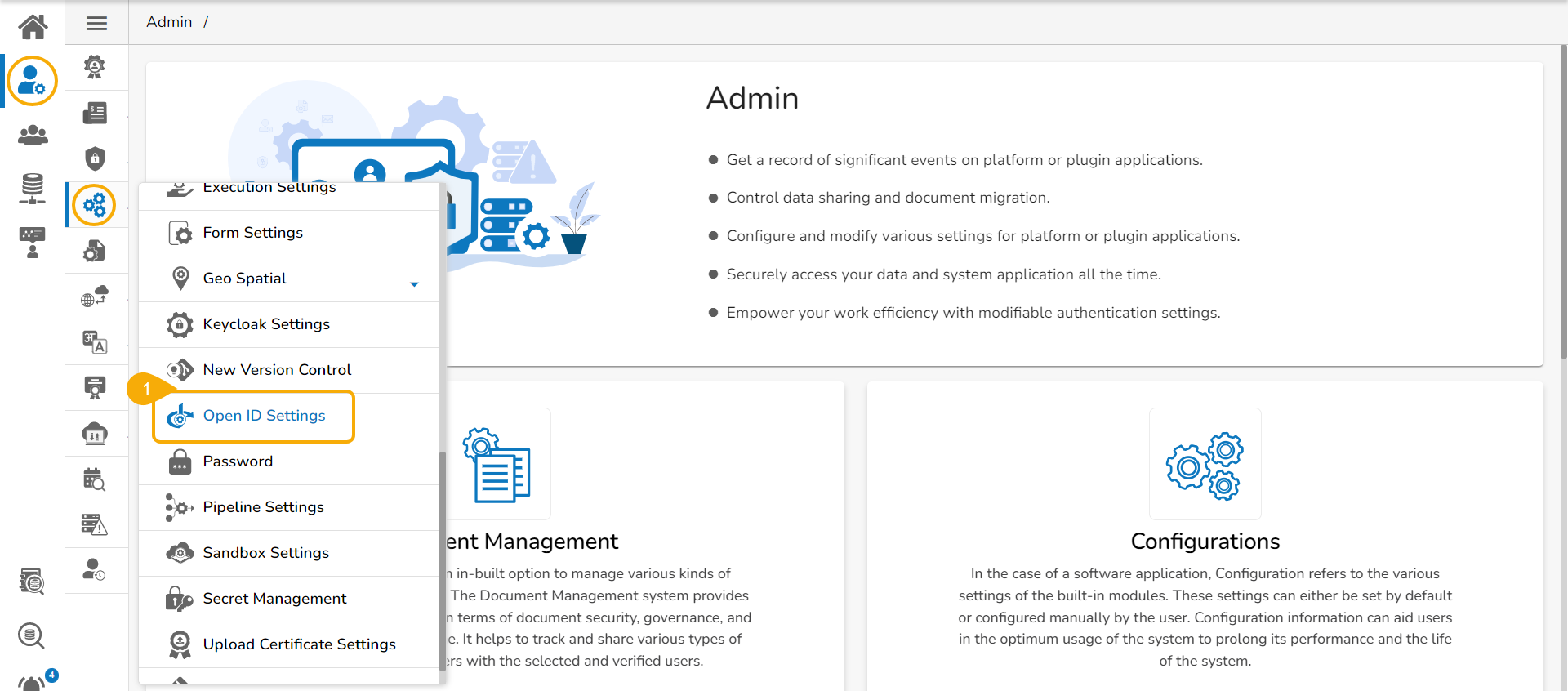Open ID Settings
OpenID Settings allows users to authenticate and authorize themselves on different websites or applications using a single set of credentials.
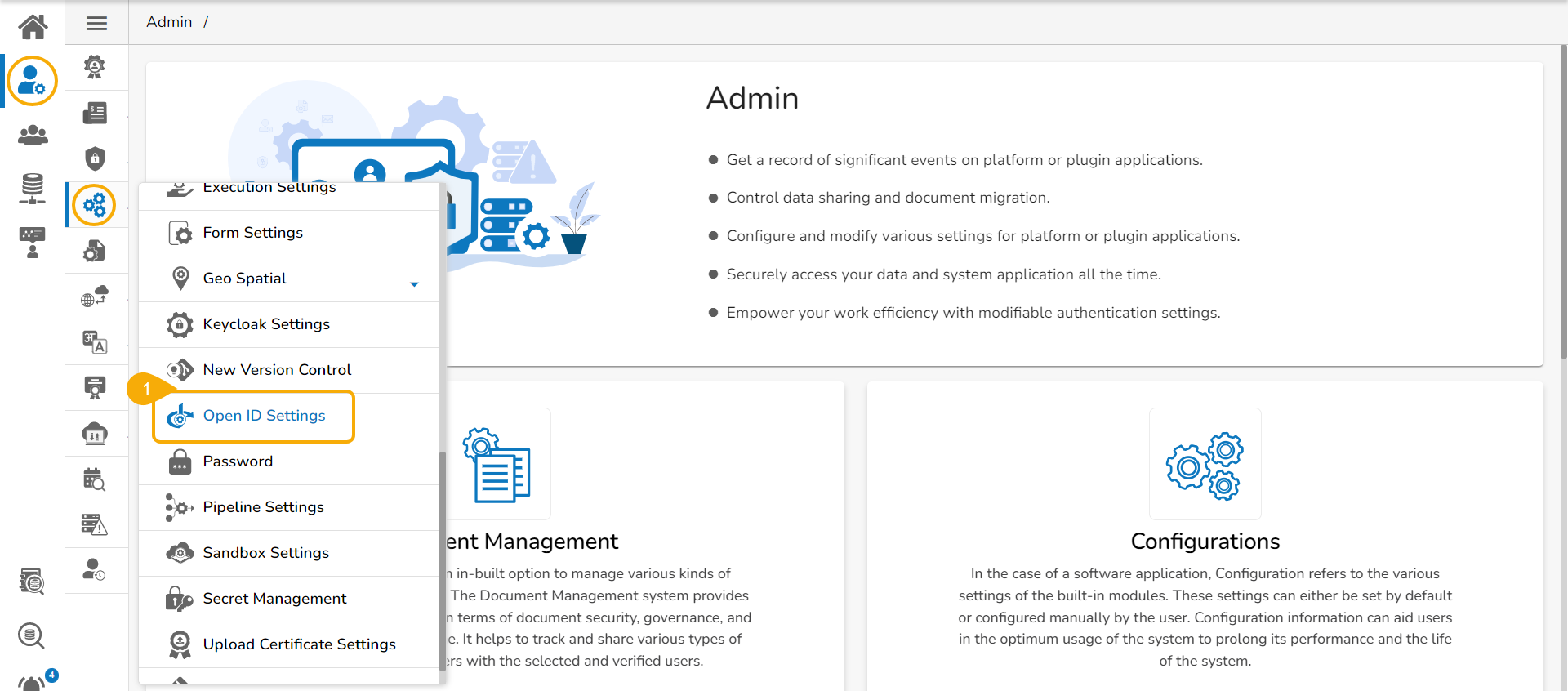


OpenID Settings allows users to authenticate and authorize themselves on different websites or applications using a single set of credentials.