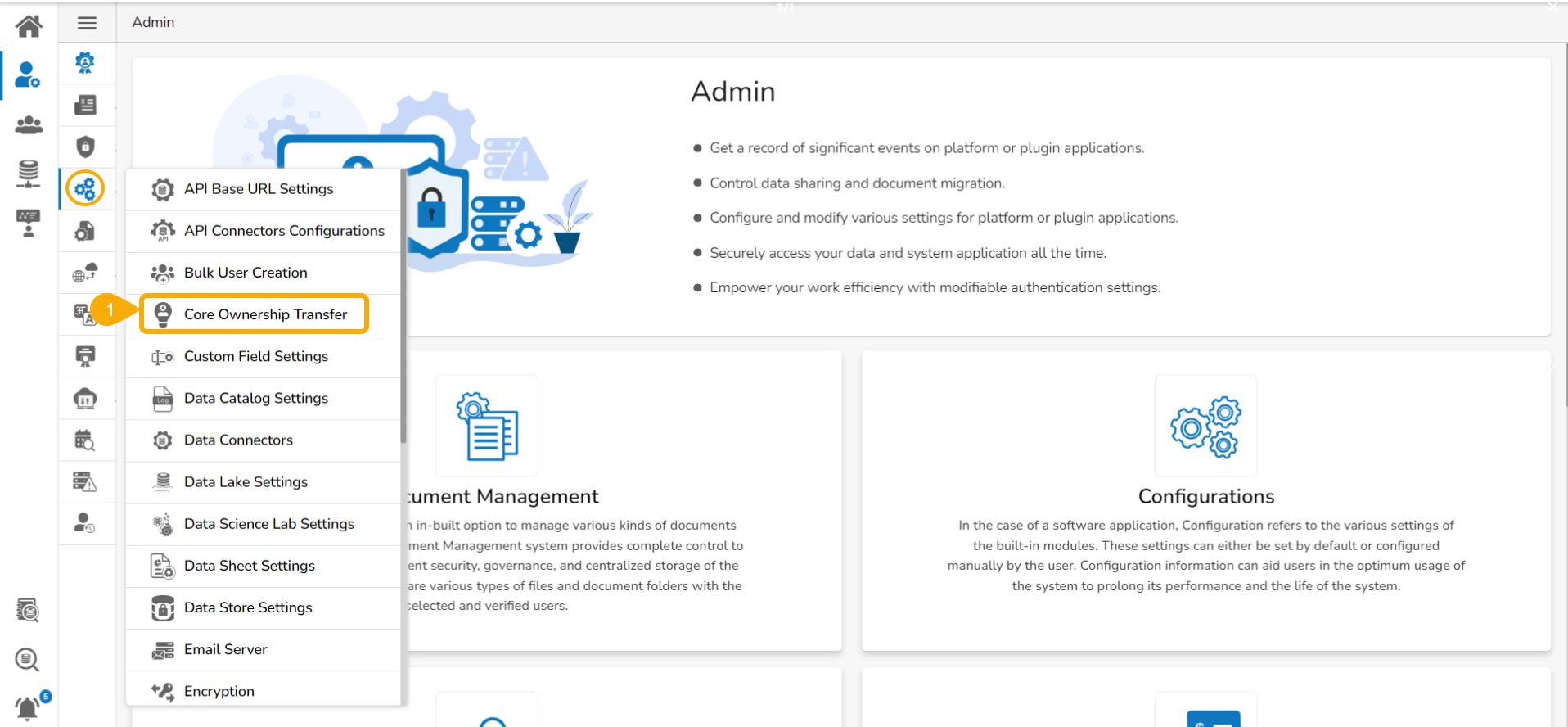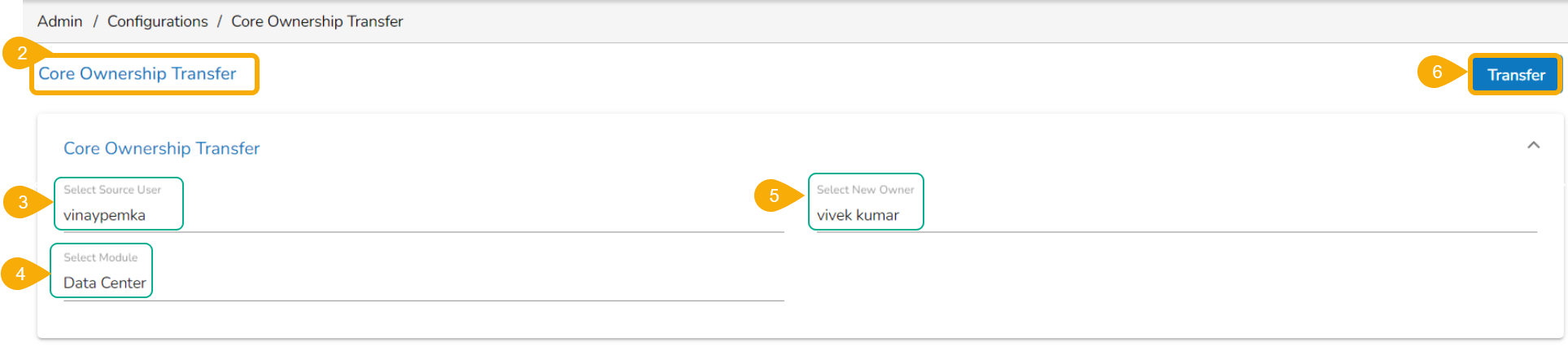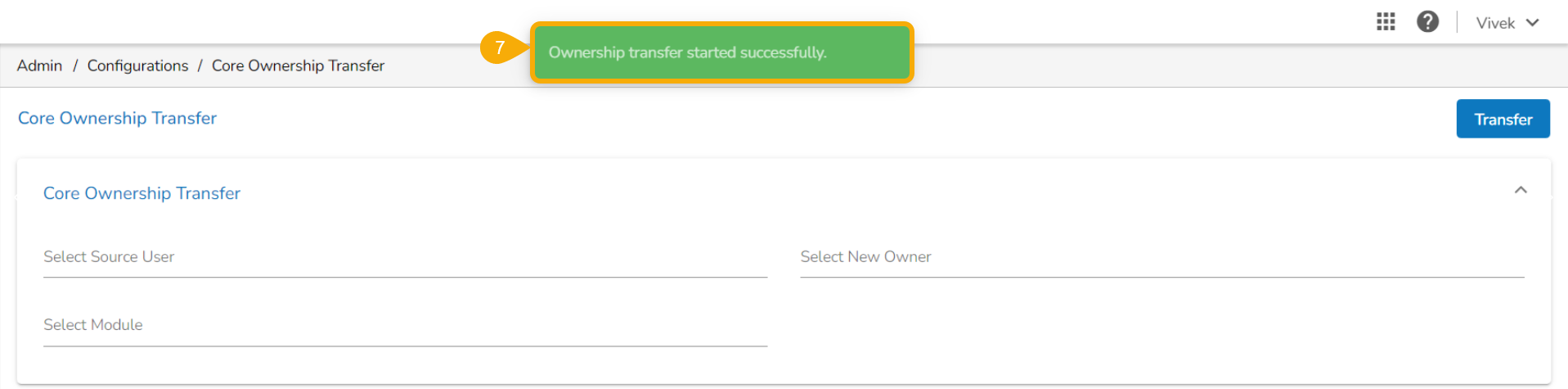Core Ownership Transfer
The Core Ownership Transfer Settings allows to transfer all the components of Data Center, Designer, Security, Home, and Pipeline modules from one user to another user.
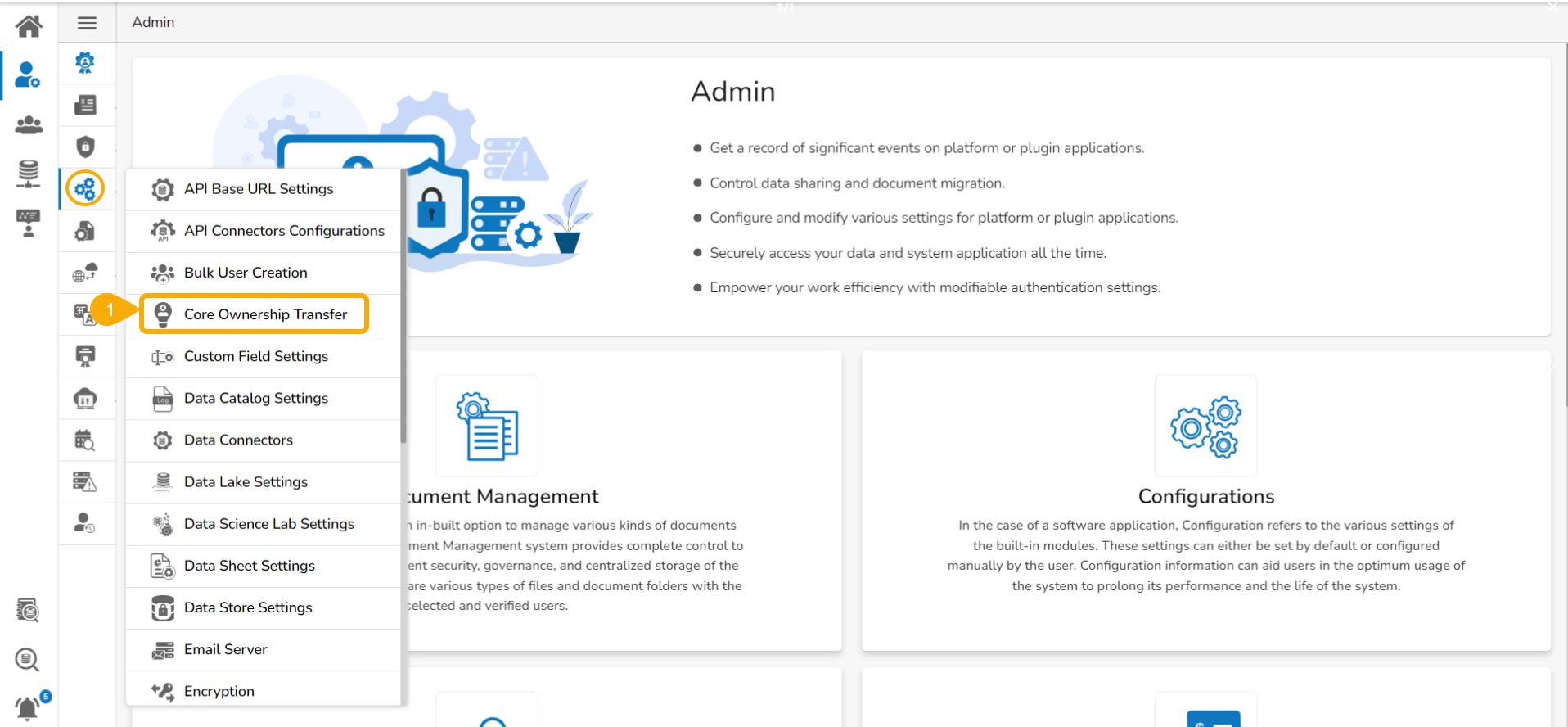
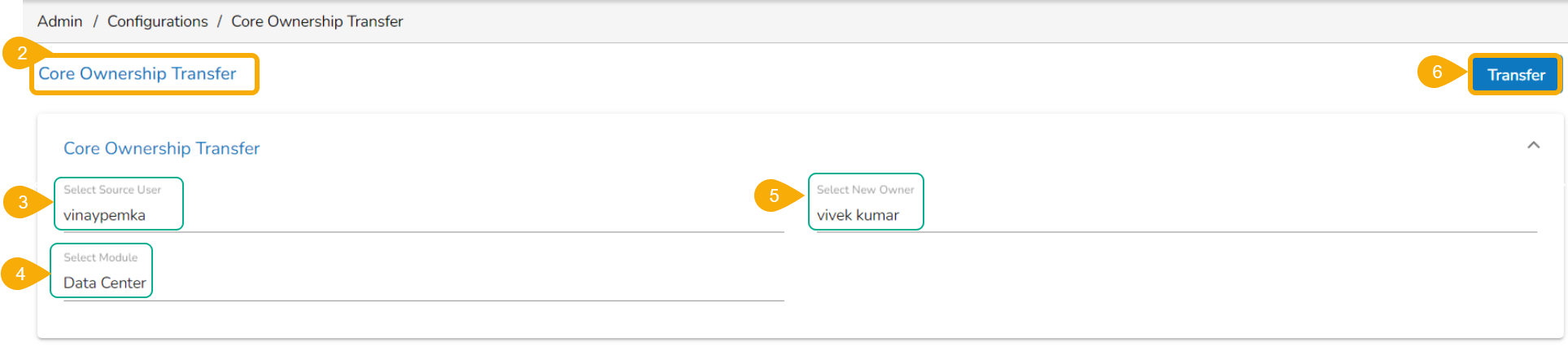
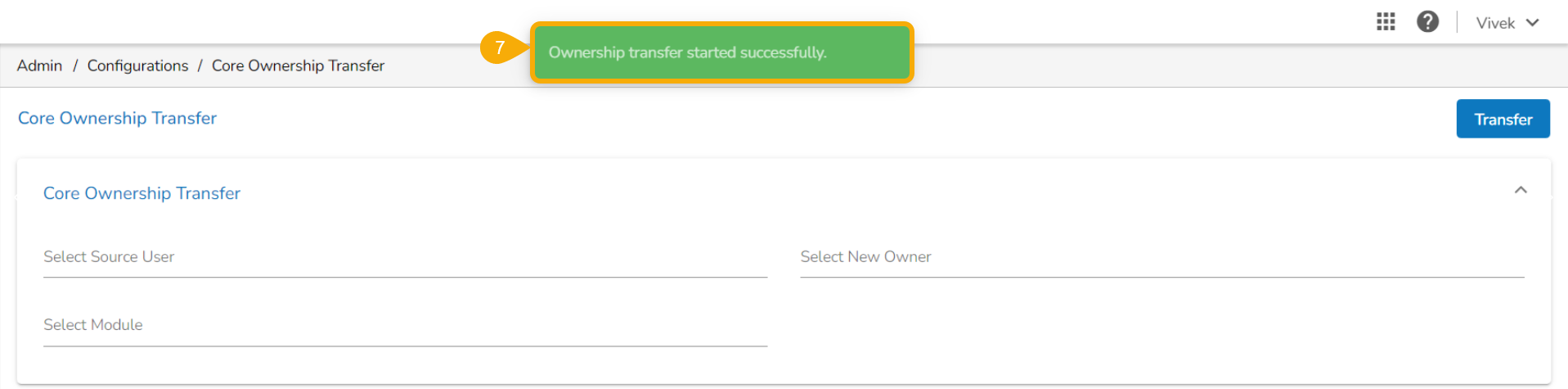
The Core Ownership Transfer Settings allows to transfer all the components of Data Center, Designer, Security, Home, and Pipeline modules from one user to another user.