Push to VCS
This is the mechanism to versioning the Data set and this will store the latest versions into the Git. While pulling the Data set user can see the committed message of each version, so user will get more info about the committed data set.
Select a Data Set from the Data Sets list.
Click on the Push to VCS icon.
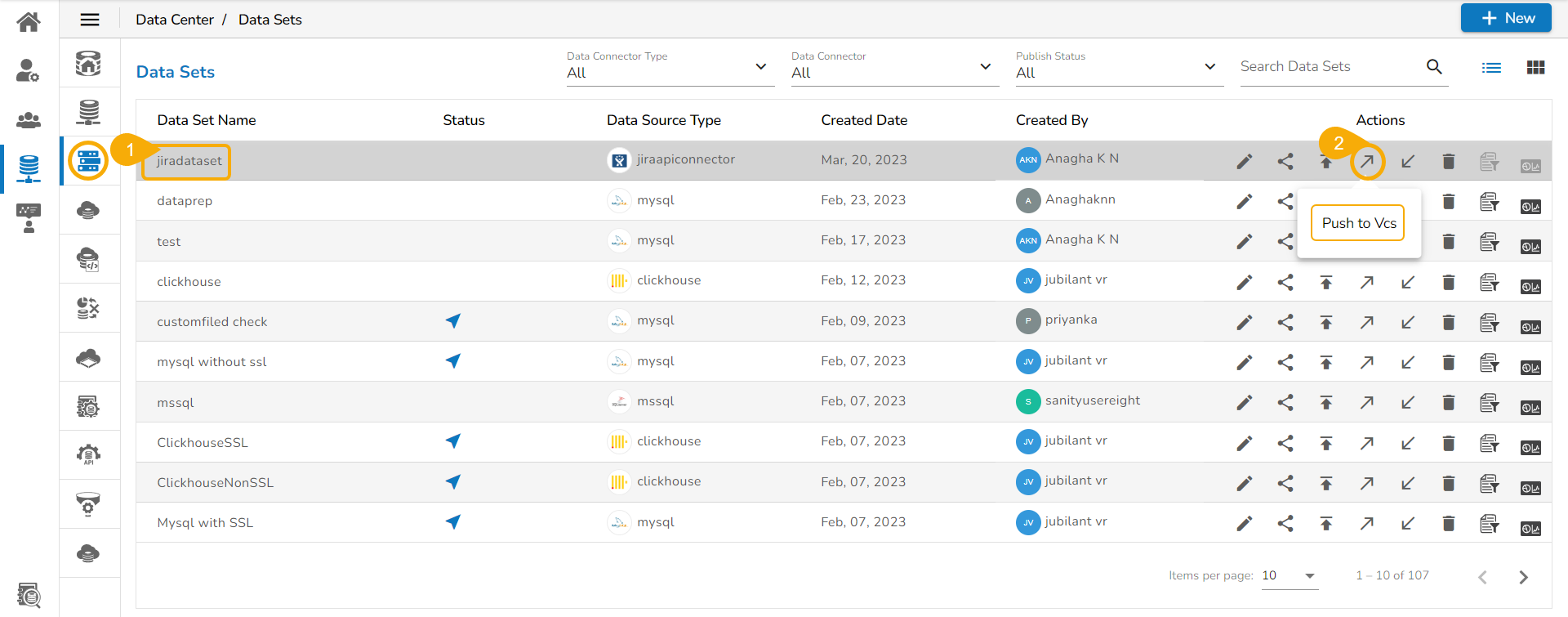
The Push into Version Controlling System dialog box appears.
Provide a Commit message – this message is saved as a label in the Version Controlling System.
Click the Push option.

A confirmation message appears and the Data Set version gets pushed to the VCS.

Please Note: Commit message is a required field after giving the message only the Push option will get enabled.