DB Writer
This task is used to write data in the following databases: MYSQL, MSSQL, Oracle, ClickHouse, Snowflake, PostgreSQL, Redshift.
Configuring the Meta Information tab fields
Drag the DB writer task to the Workspace and click on it to open the related configuration tabs for the same. The Meta Information tab opens by default.
Host IP Address: Enter the Host IP Address for the selected driver.
Port: Enter the port for the given IP Address.
Database name: Enter the Database name.
Table name: Provide a single or multiple table names. If multiple table name has be given, then enter the table names separated by comma(,).
User name: Enter the user name for the provided database.
Password: Enter the password for the provided database.
Driver: Select the driver from the drop down. There are 6 drivers supported here: MYSQL, MSSQL, Oracle, ClickHouse, Snowflake, PostgreSQL, Redshift.
Schema File Name: Upload spark schema file in JSON format.
Save Mode: Select the Save mode from the drop down.
Append
Overwrite
Query: Write the create table(DDL) query.
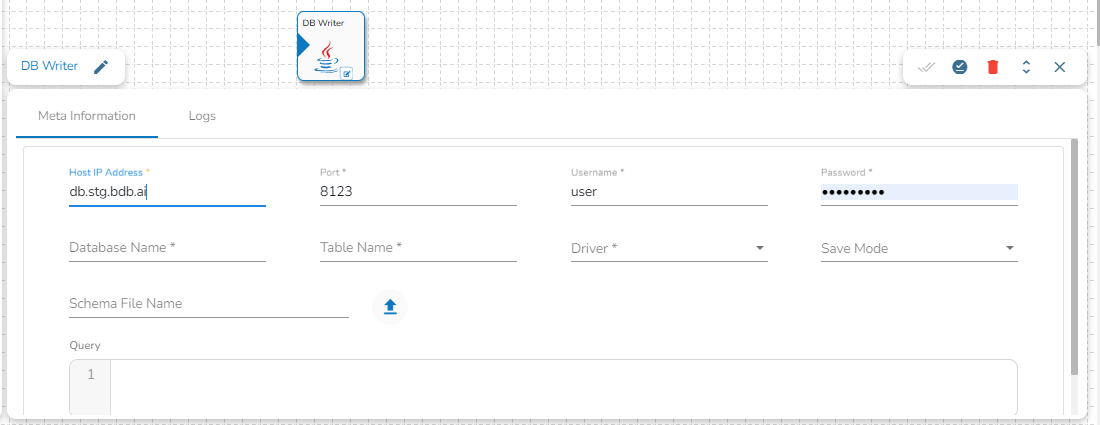
Please Note: Please click the Save Task In Storage icon to save the configuration for the dragged writer task.