DB Reader
This task is used to read the data from the following databases: MYSQL, MSSQL, Oracle, ClickHouse, Snowflake, PostgreSQL, Redshift.
Please follow the below steps to configure the meta information of DB Reader:
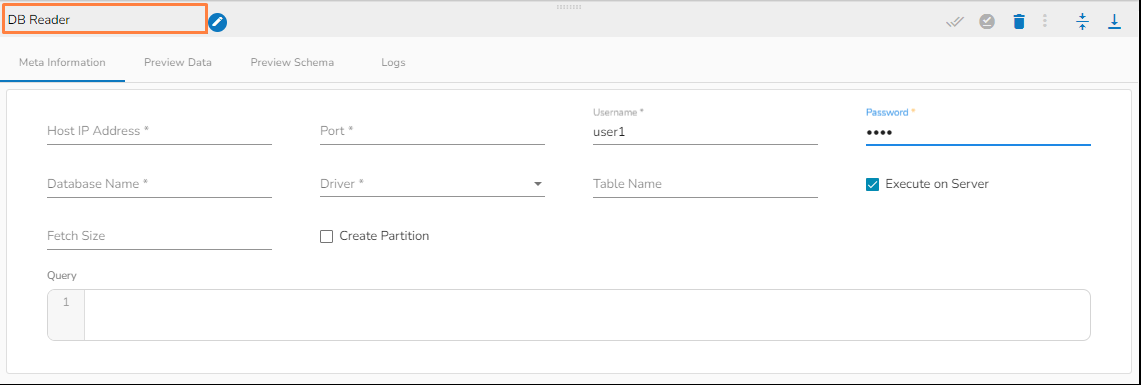
Host IP Address: Enter the Host IP Address for the selected driver.
Port: Enter the port for the given IP Address.
Database name: Enter the Database name.
Table name: Provide a single or multiple table names. If multiple table name has be given, then enter the table names separated by comma(,).
User name: Enter the user name for the provided database.
Password: Enter the password for the provided database.
Driver: Select the driver from the drop down. There are 7 drivers supported here: MYSQL, MSSQL, Oracle, ClickHouse, Snowflake, PostgreSQL, Redshift.
Fetch Size: Provide the maximum number of records to be processed in one execution cycle.
Create Partition: This is used for performance enhancement. It's going to create the sequence of indexing. Once this option is selected, the operation will not execute on server.
Partition By: This option will appear once create partition option is enabled. There are two options under it:
Auto Increment: The number of partitions will be incremented automatically.
Index: The number of partitions will be incremented based on the specified Partition column.
Query: Enter the spark SQL query in this field for the given table or table(s). Please refer the below image for making query on multiple tables.
Please Note:
The ClickHouse driver in the Spark components will use HTTP Port and not the TCP port.
In the case of data from multiple tables (join queries), one can write the join query directly without specifying multiple tables, as only one among table and query fields is required.
Last updated