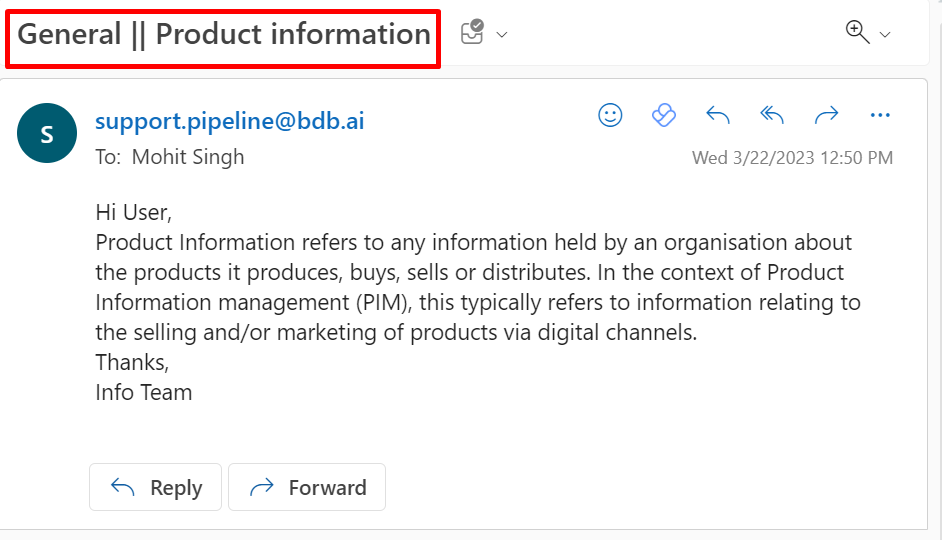Email Component
Email component is designed to send email in a specified format to one or multiple receivers.
All component configurations are classified broadly into 3 section
Meta Information
Follow the given steps in the demonstration to configure the Email component.
Configuring Meta information of Email Component
Subject: Specify subject of the email.
HTML Editor: Specify body of the email. Attachment: Whether to send in-event data as attachment(Yes/No).
Receivers: Specify the receivers email address(If more than one provide emails separated by comma).
TLS: Checkbox to enable or disable Transport Layer Security.
Email User Name: The email username that has been configured with the SMTP server.
Encryption Type: Select the encryption method from the dropdown.
SSL
TLS
None
Email Password: Provide the password for the email that has been configured in SMTP server.
Enable SSL Email From: Email address of the sender that has been configured with the SMTP server.
Email Port: Provide SMTP port.
Disable Email Sending: Option to disable the sending of the email.
Email Input: These selected input field will go to out-event and these can be used in email body.
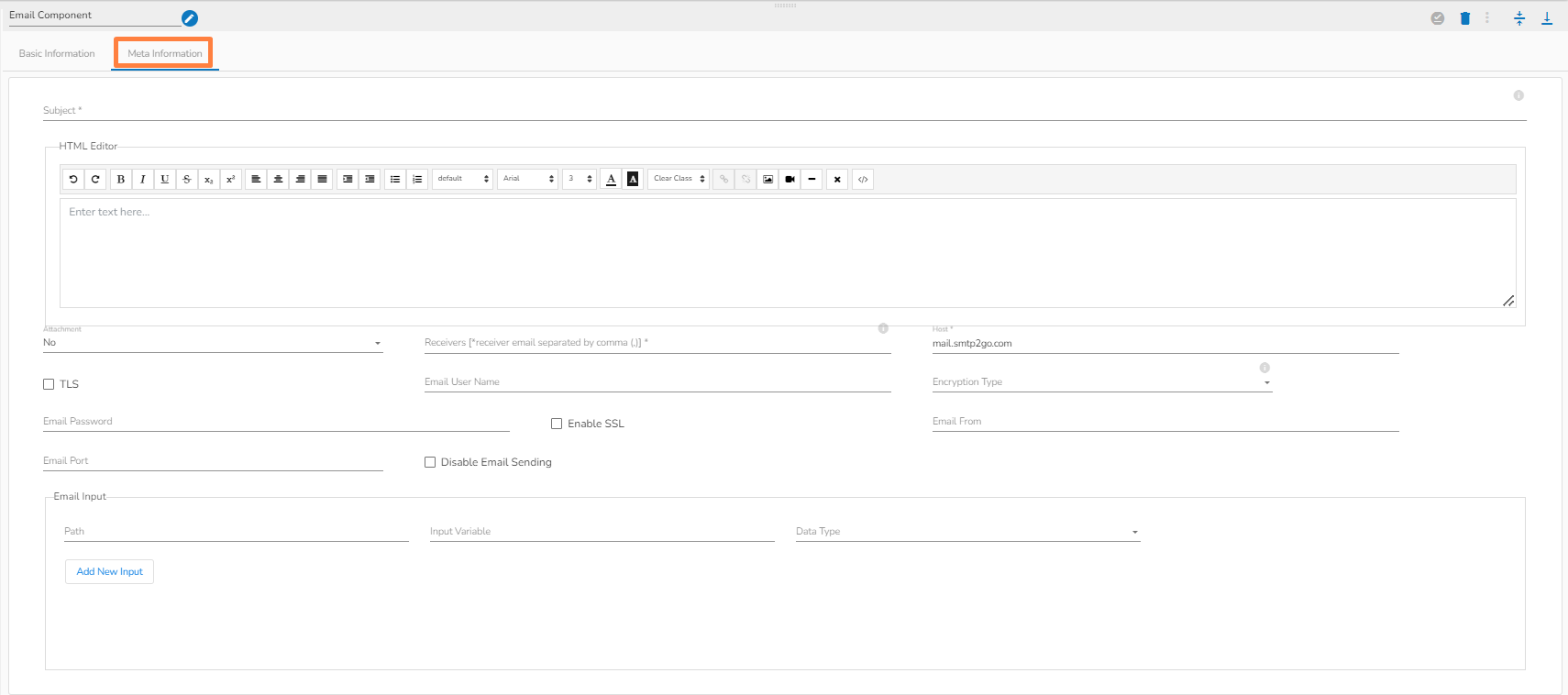
Please Note: The below given image represents a model email sent to the configured receivers.