API Client Registration
This section provides steps to register API Client and call the response in the Postman framework.
Check out the given illustration to configure a new Internal API Client Registration.
The API Client Registration option helps the user to register and save the specific details of API Clients.
Registering an API Client
Navigate to the Admin Module.
Click the API Client Registration option from the side navigation bar.

The API Client Registration page opens.
Click the New option to create a new client registration.

There are two authentication types (Internal or External) available to register a new API client (Select any one of them).
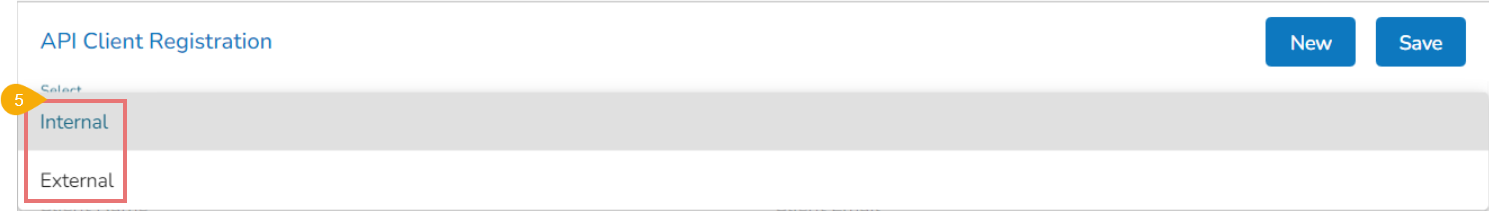
Internal Client Registration
The Internal API Client authentication will happen from the platform side using client ID, client secret, app name, and content type.
Select Internal as the authentication option.
Provide the following information:
Client Name
Client Email
App Name
Request Per Hour
Request Per Day
Select API Type: Select either of the options: Data as API or Model as API
Please Note: The user can select any one of the given choices for the Select Api Type field. The supported API types are:
Data as API
Model as API
AI as API
Widget as API
After selecting one option from the Select API Type, a new field named Select the entitled services appears The user can select multiple options of the chosen API Type by using this field.
Click the Save option.

A notification message appears.
The created API Client gets listed at the top of the displayed Client List.

Please Note:
The client ID and client secret will be generated while saving the API Client Registration.
Both Data as API & Model as API support Internal Authentication. So the user needs to select either one of them in the Select API Type.
External Client Registration
The External option does not support Authentication by using the client ID, client secret, and app name. The user needs to authenticate by providing the secret Key and Values/Mapping key. The authentication will be considered only if the selected Validation Type is Validated.
Select the External option.
Provide the following details:
Client Name
Client Email
Select the entitled services from the drop-down menu.
Provide Key, Validation Type, and Value/Mapping Key.
Click the Save option.

Please Note: The Select the Services Entitled drop-down will display the data sets published as services from the Data Center module.
A notification message appears.
The API Client details get saved at the top of the displayed Client List.

Steps to call the API from POSTMAN
Internal Authentication API
Click the Edit option from the saved API Client Registration.
The API Client Registration form reopens.
The user can get the Client ID, Client Secret, and App Name. You can copy them.
A doc link appears at the bottom. Click on it.

Navigate to the Headers section.
You will get the Content type displayed.
Copy the Content type of the service.

Navigate to the Headers tab inside the GET call.
Pass the Client ID, App Name Client Secret Key, and Content Type to get the response.

Please Note: Users may need to manually enter the Client ID, App Name, Client Secret Key, and Content Type in the Postman to get the response.
External Authentication API
Click on the Edit option for the saved External API Client.
The API Client Registration form reopens with the entitled service.
The user can get the following information about the API Service:
Key
Validation Type
Value/ Mapping Key

To get the response, pass the mapping key value and content type in the Headers section of the Postman GET/POST call.

The User's tenant/Space name must be mentioned in the URL for the external user.

The following actions are provided to an API Registration Client:
![]()
Send Mail to Client
![]()
Edit Client Details
![]()
Delete Client
![]()
Download
Last updated