Sandbox Settings
The user can configure the Sandbox settings using this option.
Click the Sandbox Settings option from the list of Configurations option.

The Sandbox Settings page appears.
Provide the following mandatory information for the Sandbox Settings:
Select the Storage Type for File Upload: As of now only Network is implemented as the Storage Type which will be selected by default.
Path: This is the base path in which all the DS Lab files will get saved.
Max File Size (MB): This is maximum limit of the file which will be uploaded in the sandbox location from the Data center.
Temp Location: All the files uploaded from the Data Center will get saved in this location.
Node Pool: The user can add the Key and Value by using the Add new field
 icon.
icon.
Click the Save option to save the inserted information.
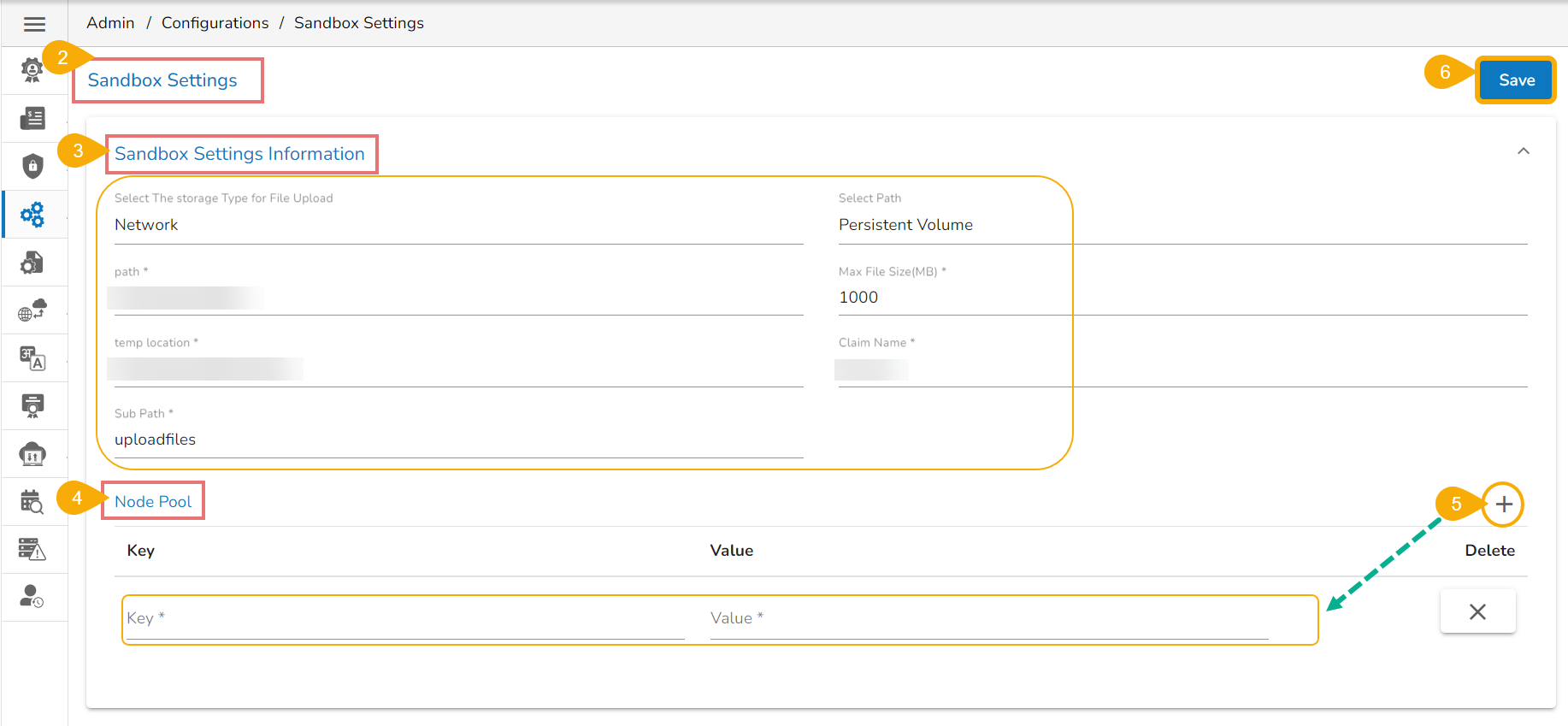
A notification message appears to confirm that the provided configuration for the Sandbox Settings has been saved.
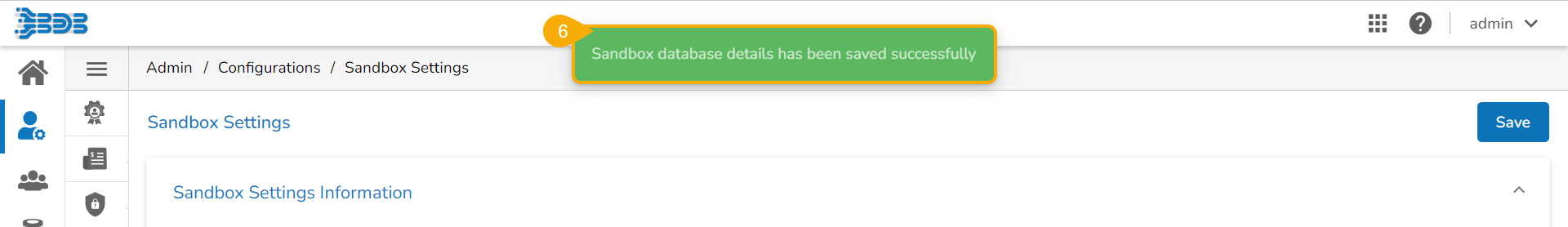
Please Note:
All DS Lab Notebooks, Models, Transforms and Artifacts will be saved inside Sandbox location only.
After configuring the Sandbox Settings only, the Sandbox files will be available inside the Data Sandbox module of the Data Center and Data Science Lab.
Last updated