Integer
This transform helps to performs arithmetic operation on the selected numerical column.
The Integer data transform performs arithmetic operations on numerical data by applying basic mathematical operations to each data point in a dataset. These operations include addition, subtraction, multiplication, and division. The purpose of these transformations is to modify or manipulate the data in some meaningful way, allowing for easier analysis, visualization, or computation.
Addition (+): This operation involves adding a constant value to each data point in the dataset. It can be useful for tasks such as shifting the data along the axis or adjusting the data to a new reference point.
Subtraction (-): Subtraction subtracts a constant value from each data point. Like addition, it can be used to shift the data, but in the opposite direction.
Multiplication (
 ): Multiplication scales each data point by a constant factor. It can stretch or compress the data along the axis, altering its magnitude.
): Multiplication scales each data point by a constant factor. It can stretch or compress the data along the axis, altering its magnitude. Division (/): Division divides each data point by a constant value. It can be useful for normalizing the data or expressing it in relative terms.
Modulus(%): Modulus divides the given numerator by the denominator to find a result. In simpler words, it produces a remainder for the integer division.
These arithmetic operations can be performed on individual data points or entire datasets. The operations are straightforward and commonly used in data processing and analysis.
For example,
When dealing with sensor readings, you might add a constant offset to calibrate the measurements.
In financial analysis, you might multiply data by a scaling factor to adjust for inflation or currency conversions.
Check out the given walk-through on how to use the Addition, Subtraction, and Multiplication options under the Integer transform.
Steps to use the Integer Transform:
Select a numerical/ Integer column from the dataset.
Open the Transforms tab.
Select the Add, multiply, subtract, mod, or divide transform provided under the Integer category.
Operator: There are five arithmetic operations to choose ( +, -, / , *, %). Select any one operator.
Use with: The operation can be performed between two columns and to a column based on a value.
Operand/Column: The arithmetic operation needs an operand if it is to be used with a value.
The arithmetic operation needs another column if the selected Use With option is Column.
The first operand is one on which the operation is being performed. The second operand can either be a value or other numerical column based on the choice of use with an option.
The Integer transform has been applied on the Sales column by choosing division with value where operand is 9.
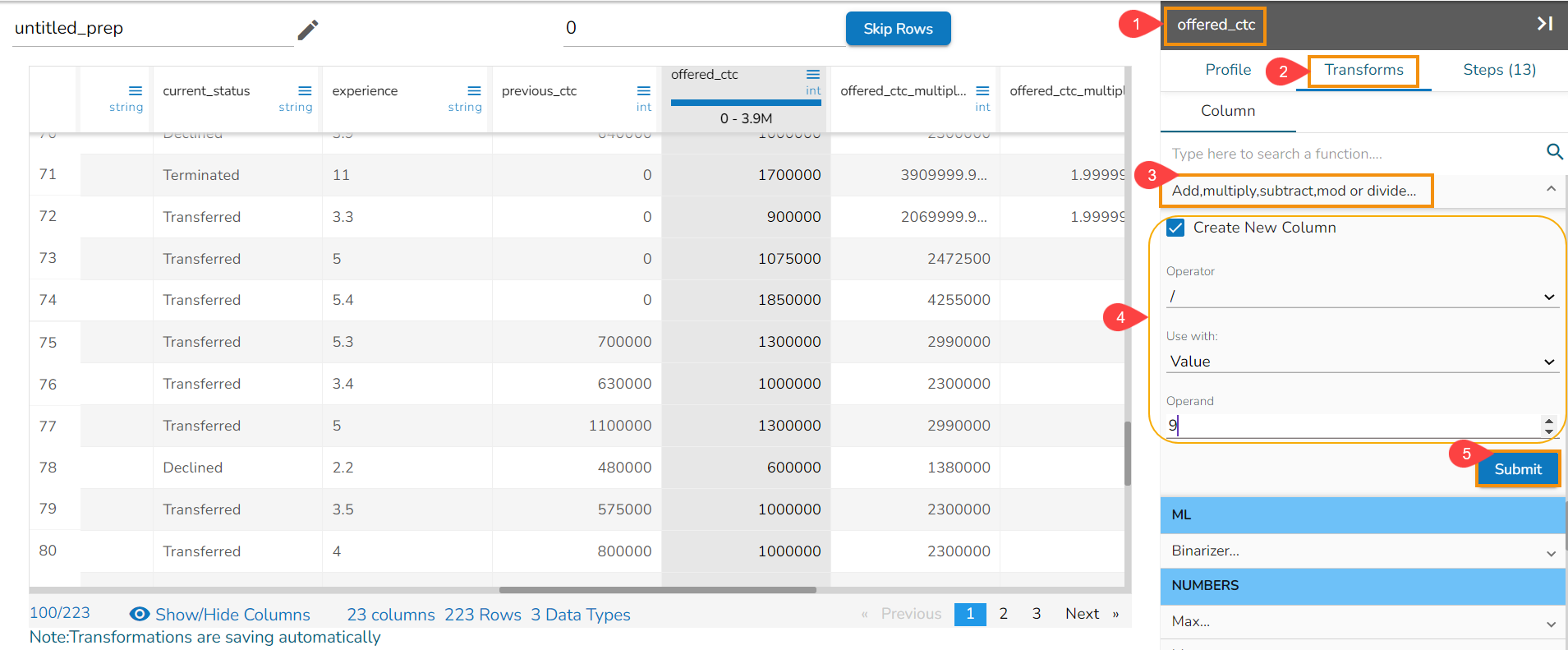
As a result, a new column gets added with the divided values of the sales.
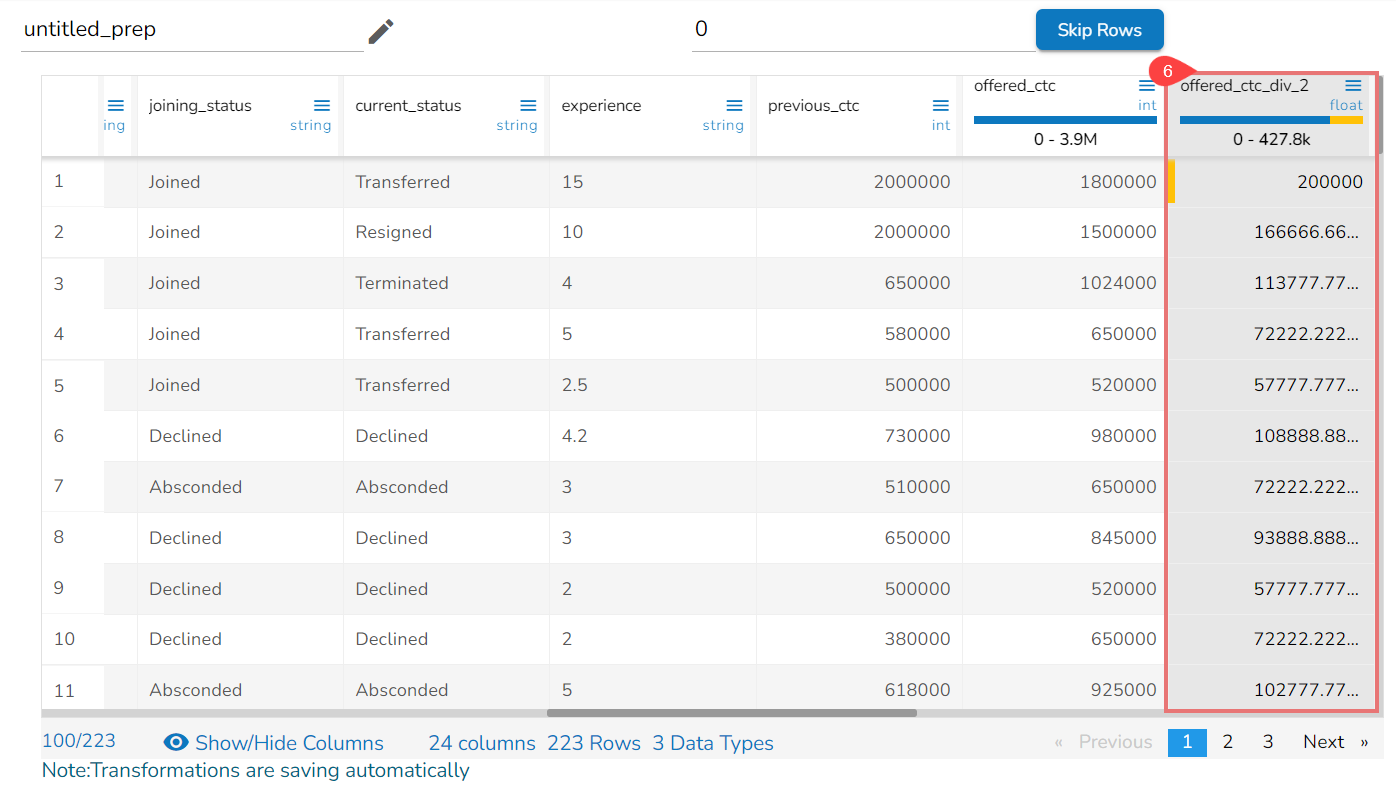
This transformation also returns the modulo value, which is the remainder of dividing the first argument by the second argument. Equivalent to the Modulus (%) operator.
Steps to perform the transformation with the Modulus (%) operator.
Select the required column in which MOD should calculate.
Select Create New column (optional).
Set the Operator as MOD (%).
Use with Value or Other Column.
Pass the value or select the other column.
Result will come in a new column in which MOD returns the remainder of the value.
