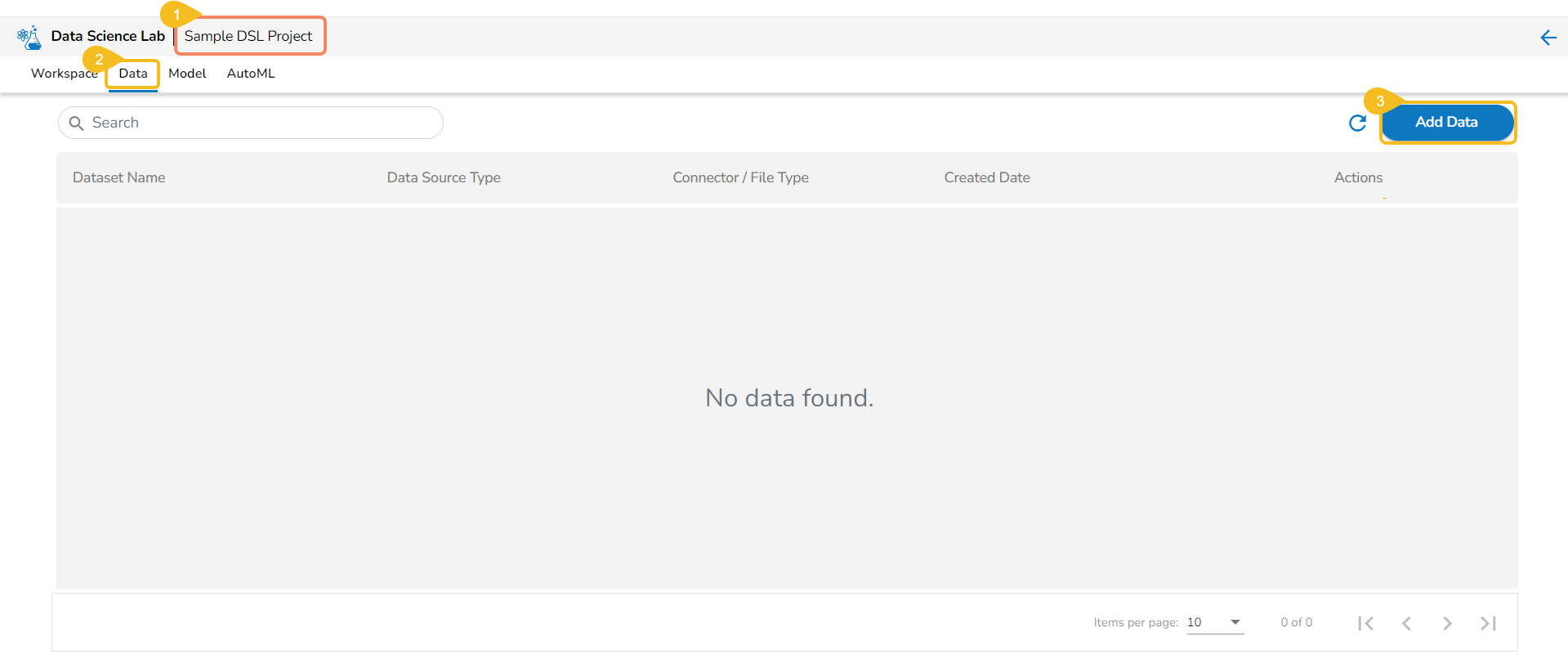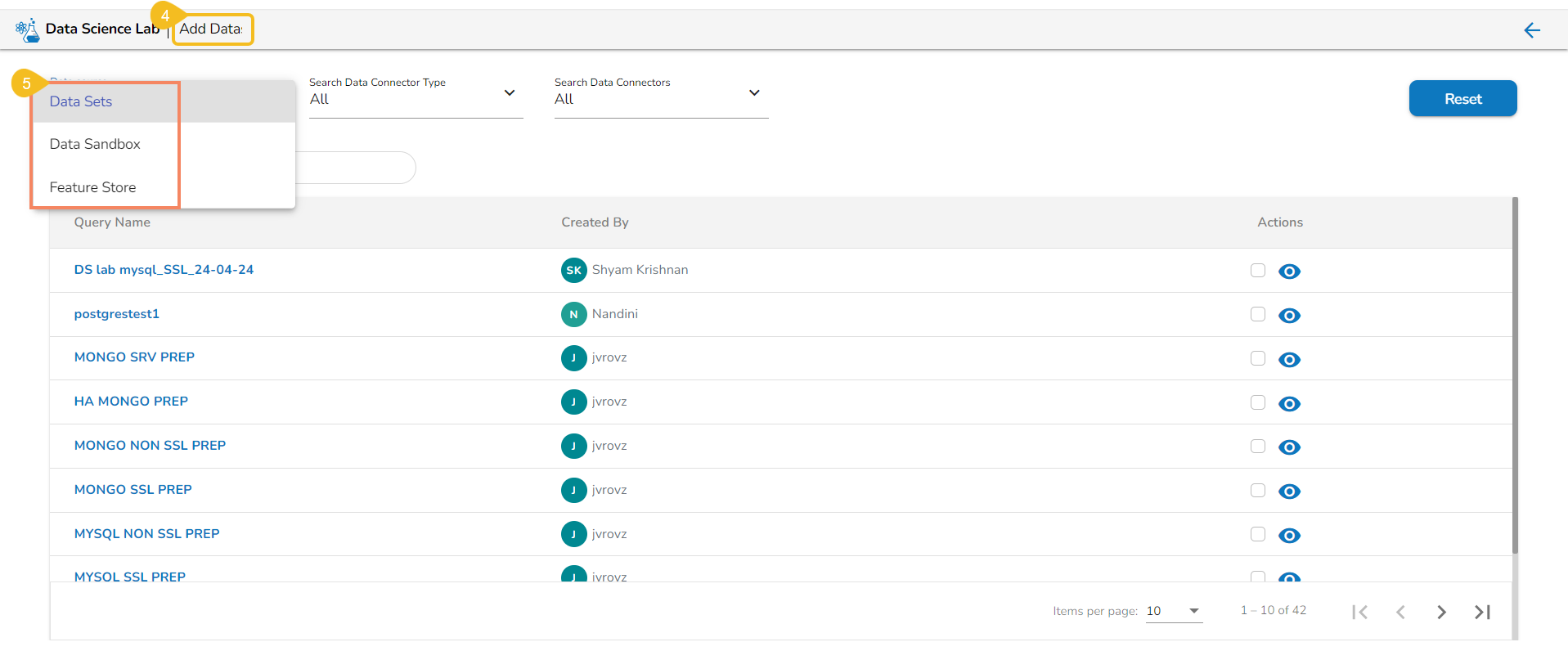Data
This section focuses on how to add or upload datasets to your DSL Projects. The Dataset tab lists all the added Data to a Project.
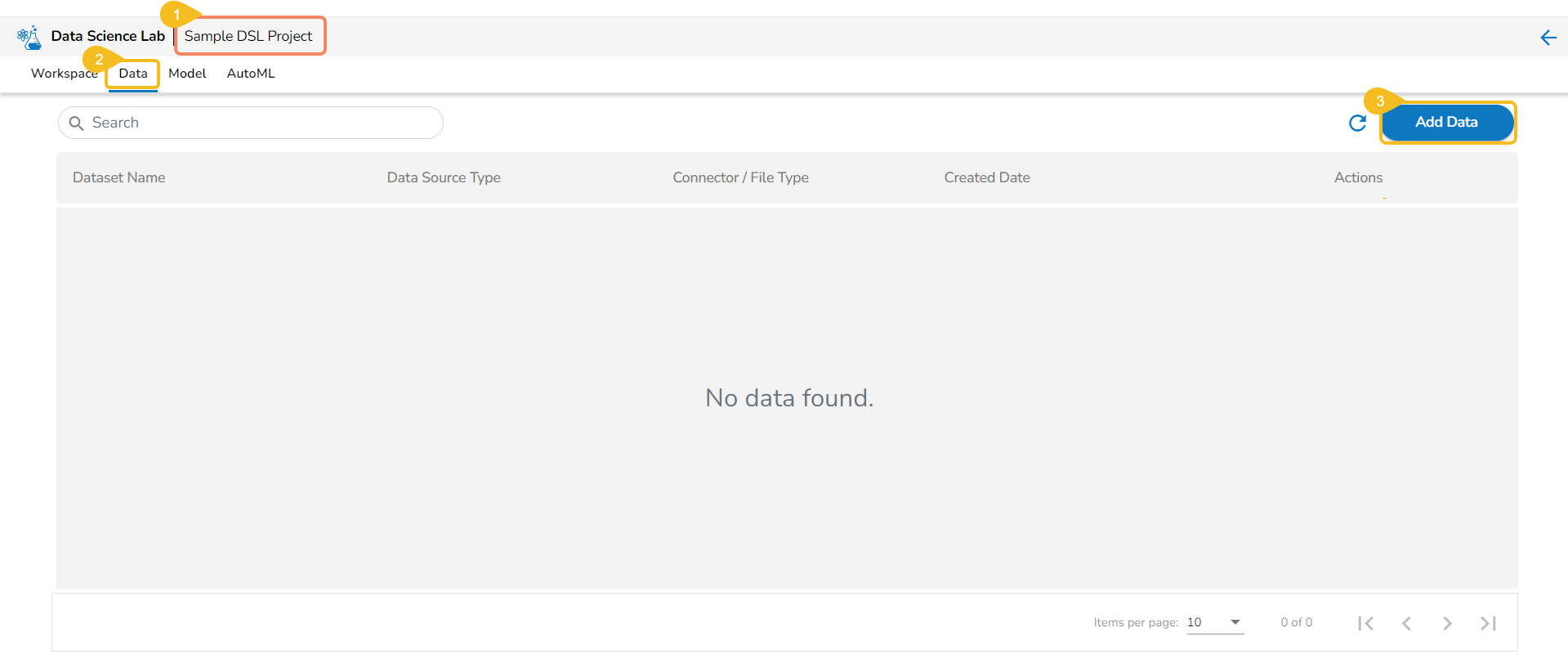
This section focuses on how to add or upload datasets to your DSL Projects. The Dataset tab lists all the added Data to a Project.