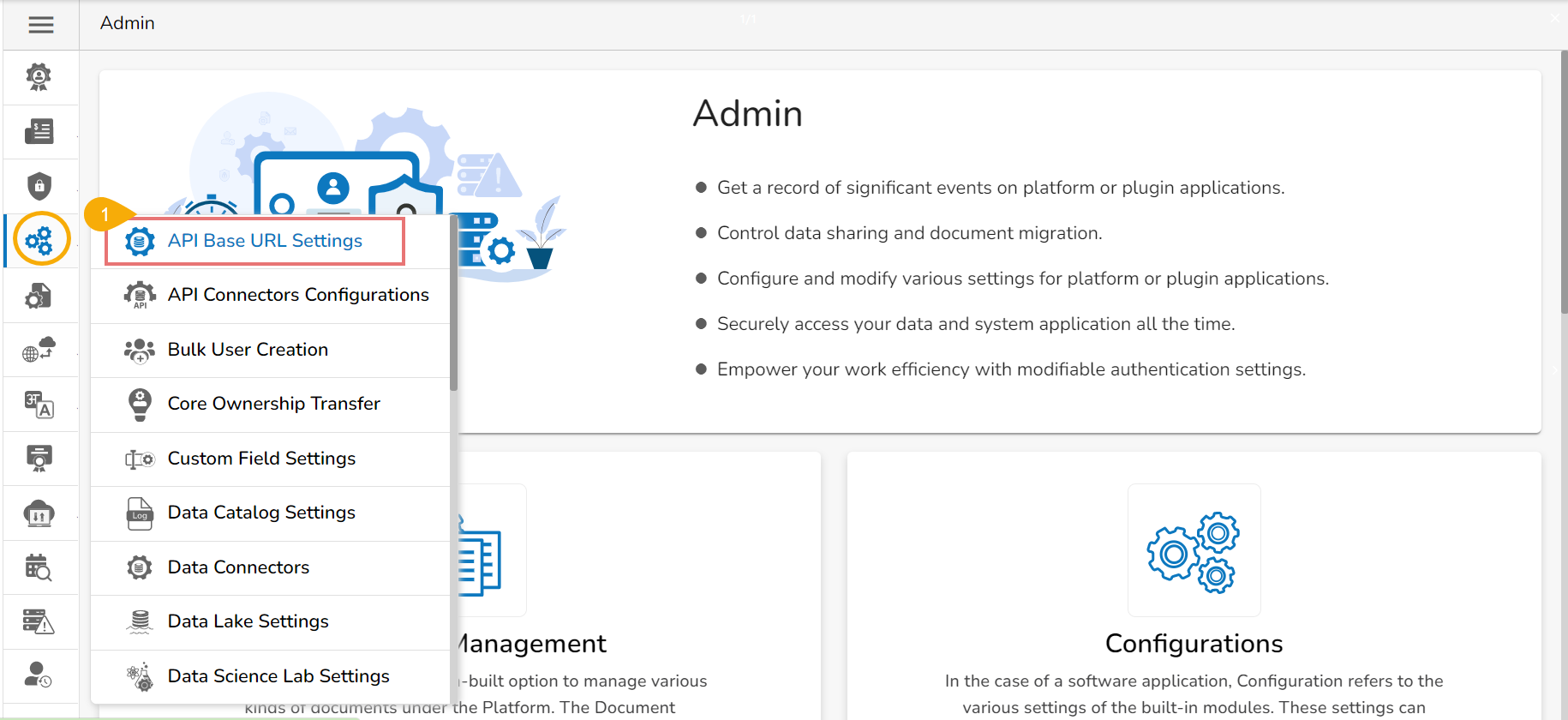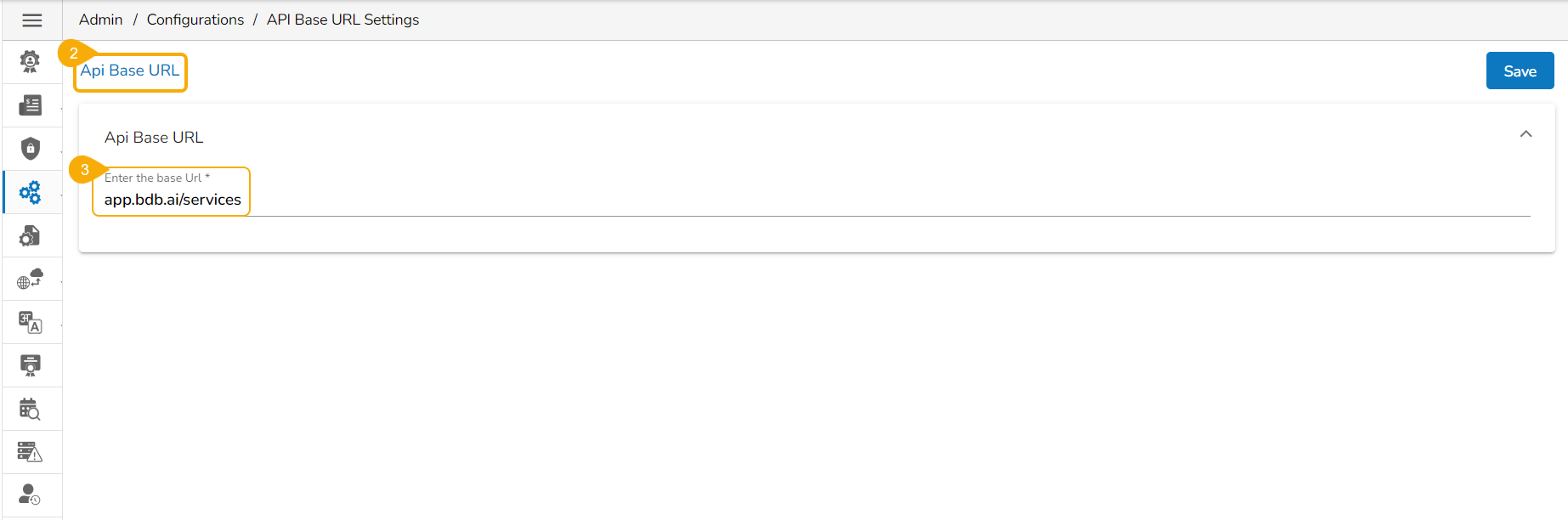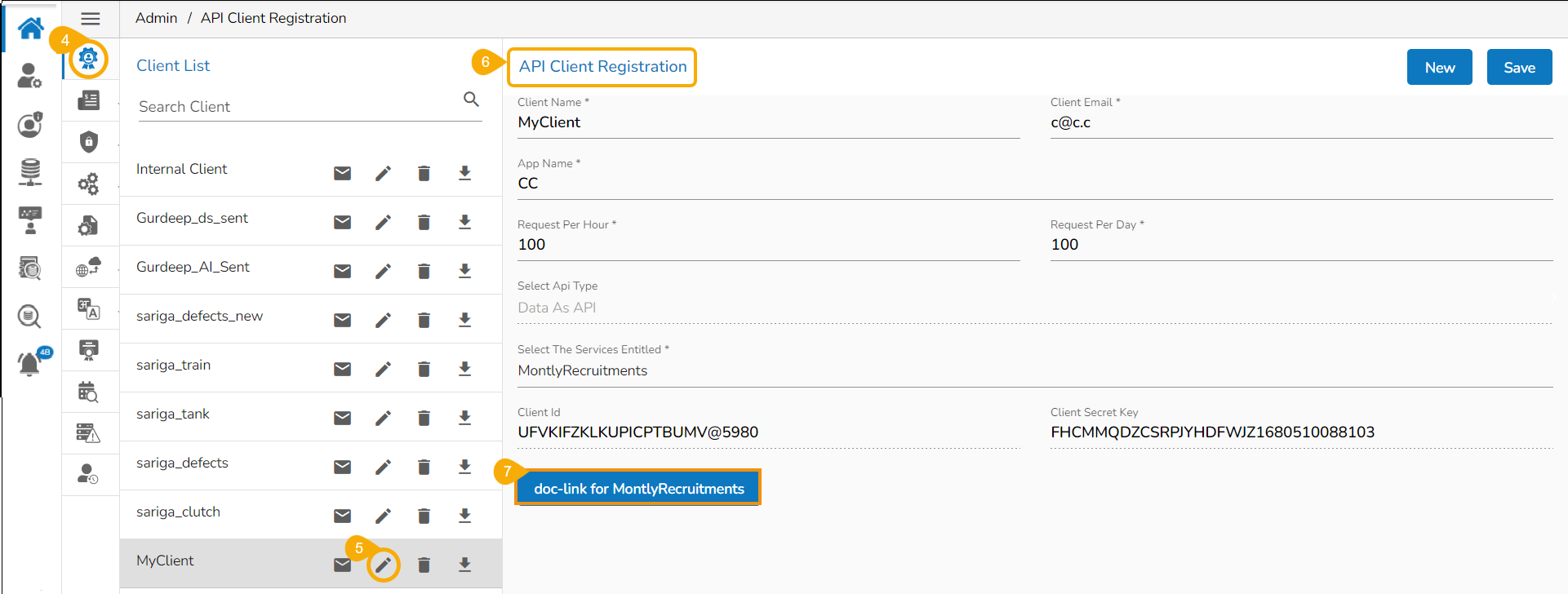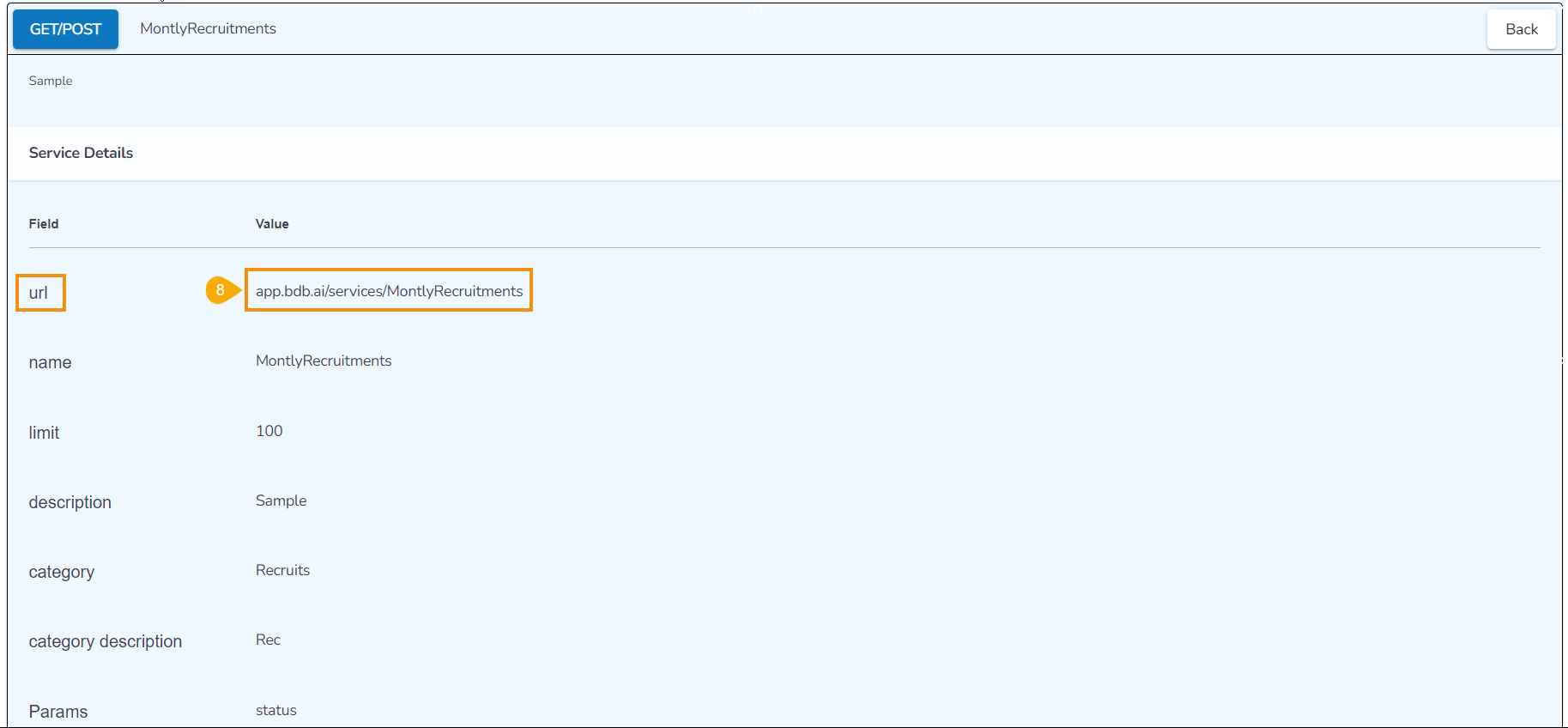API Base URL
API Base URL settings option allows the user to share the base URLs for the various APIs that can be shared across to call the API service.
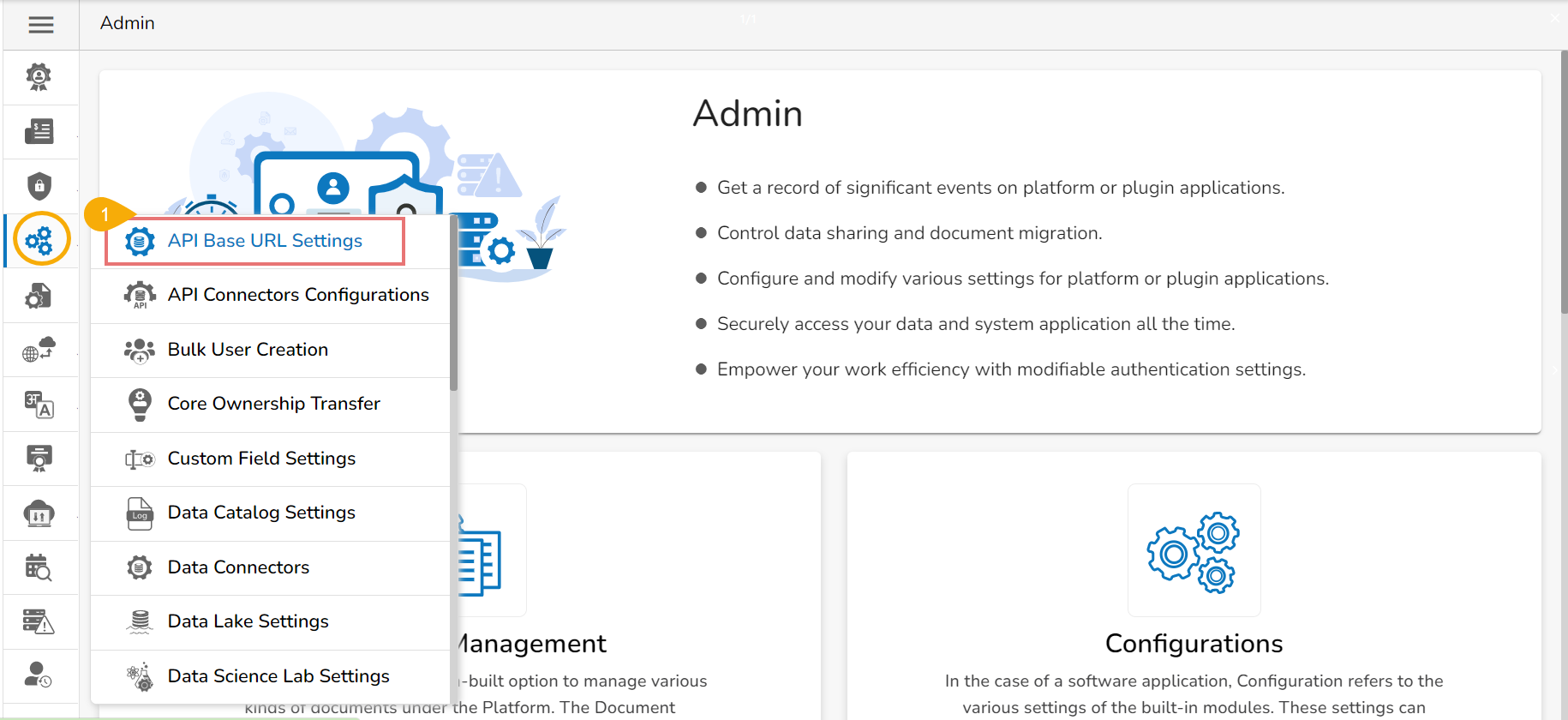
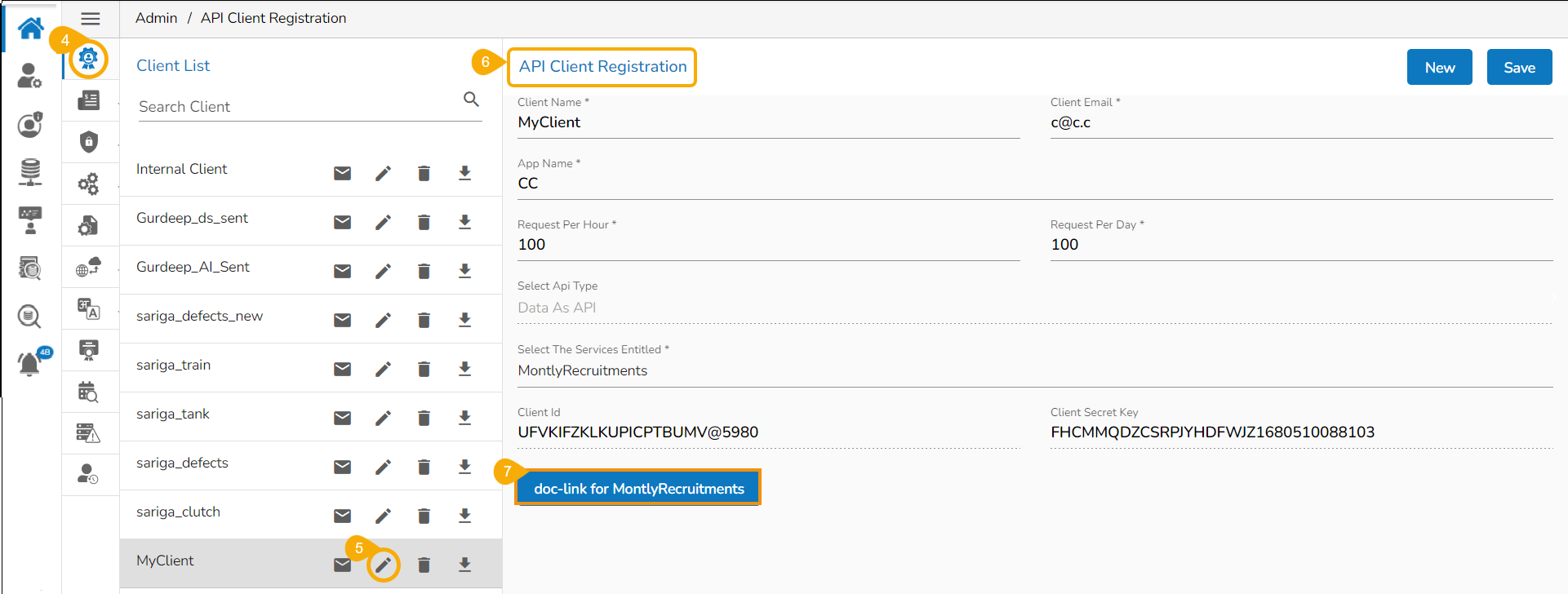
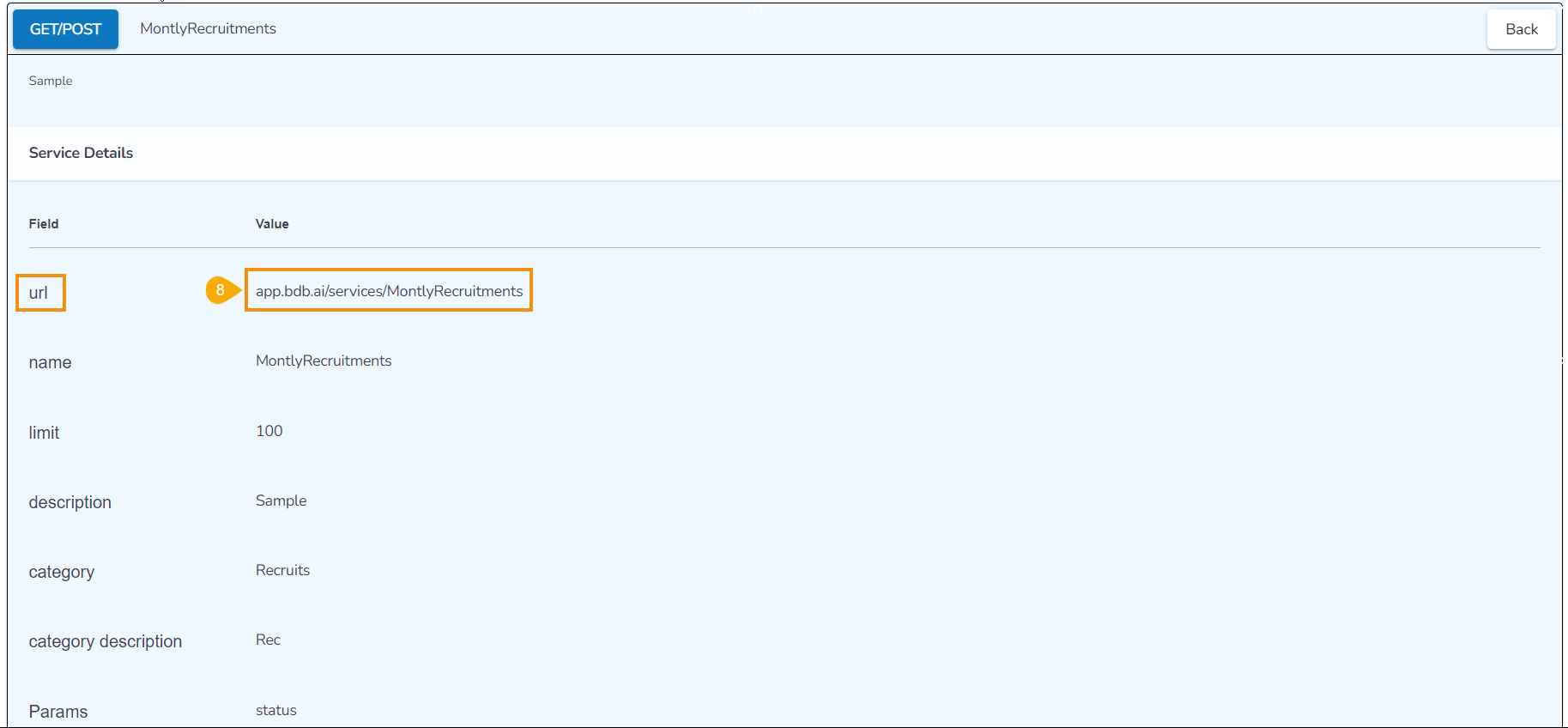
API Base URL with Service Name
API Base URL settings option allows the user to share the base URLs for the various APIs that can be shared across to call the API service.