Accessing Document Options
A user can Create a Folder, Link a URL, and Create a Report under the My Documents or Public Documents space. All the folders and documents that a user create under the My Documents space of the Platform are provided with some attributive options.
Navigate to the My Document space.
Access these document creation options either by clicking the Options icon or using the right click on the blank space under the My Documents.
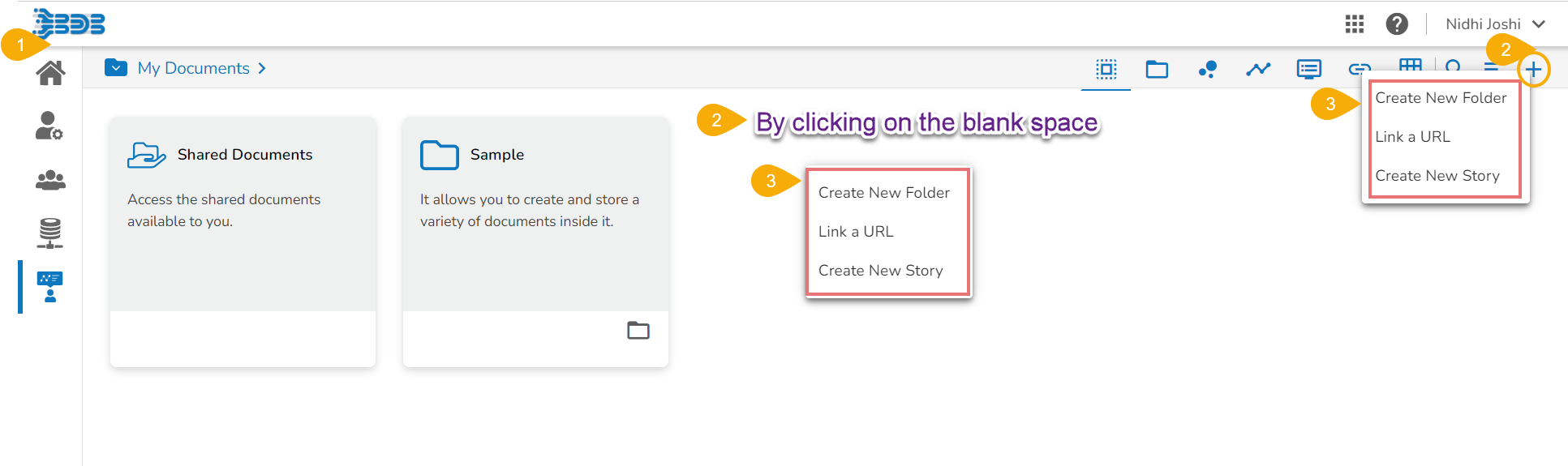
Please refer to the following document specific explanation on Options to understand them in detail:
Options Assigned to a Folder
Options Assigned to a Linked URL
Options Assigned to a Report
Options for a Published Dashboard
Options for a Published Form
There are some attributive options available to the folders and documents accessible under the Public Documents as well.
Please Note:
The accessible folders under the Public Documents space do not contain Move to, Copy and Delete options.
The accessible stories, linked URL, and published dashboards under the Public Documents do not contain Move to and Delete options.
The folders created under the Public Documents get credited with all the document specific options.
Last updated