Data Channel & Cluster Events
Check out the given walk-through to understand the Cluster Event functionality.
Navigate to the Pipeline Homepage.
Click the Data Channel & Cluster Events icon.
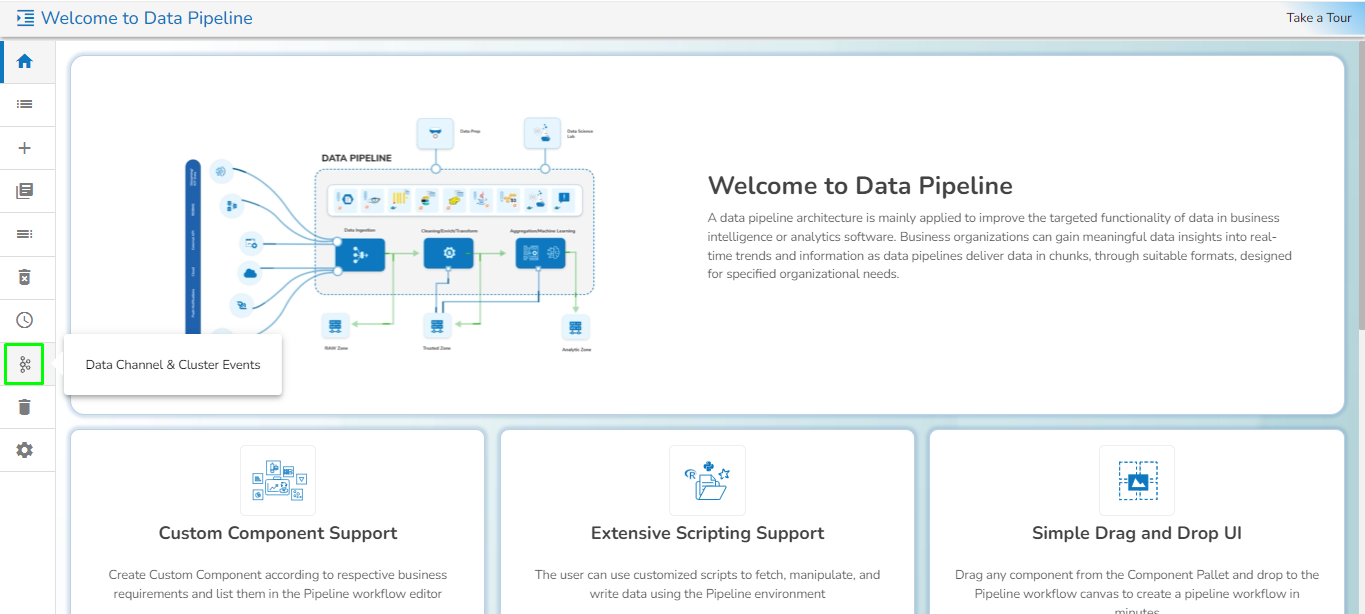
The Data Channel & Cluster Events page opens.
The list opens displaying the Data Channel & Cluster Events information. The Data Channel includes Broker Info, Customer Info and Topic Info information and the Cluster events includes Pipeline name, Status, Number of events and Expand for Events information.
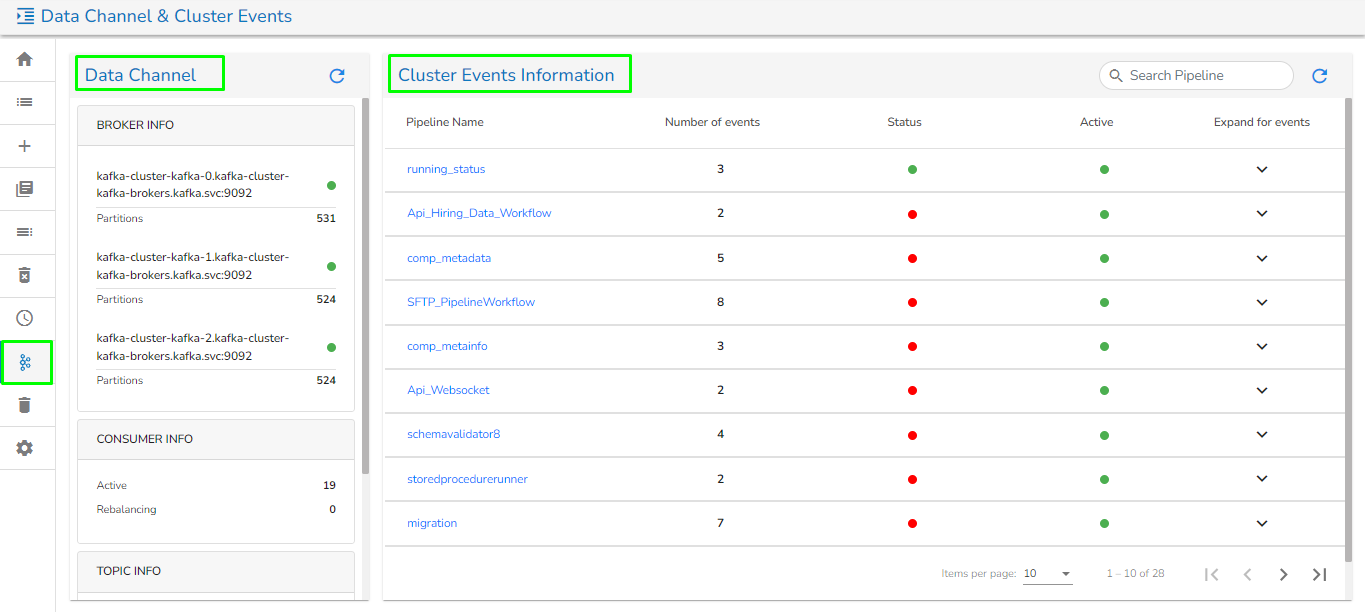
Click the Expand for Events icon to open more details on the cluster such as Event Name and Partitions.
The user gets two options to apply on the Events.
Flush All
Delete All
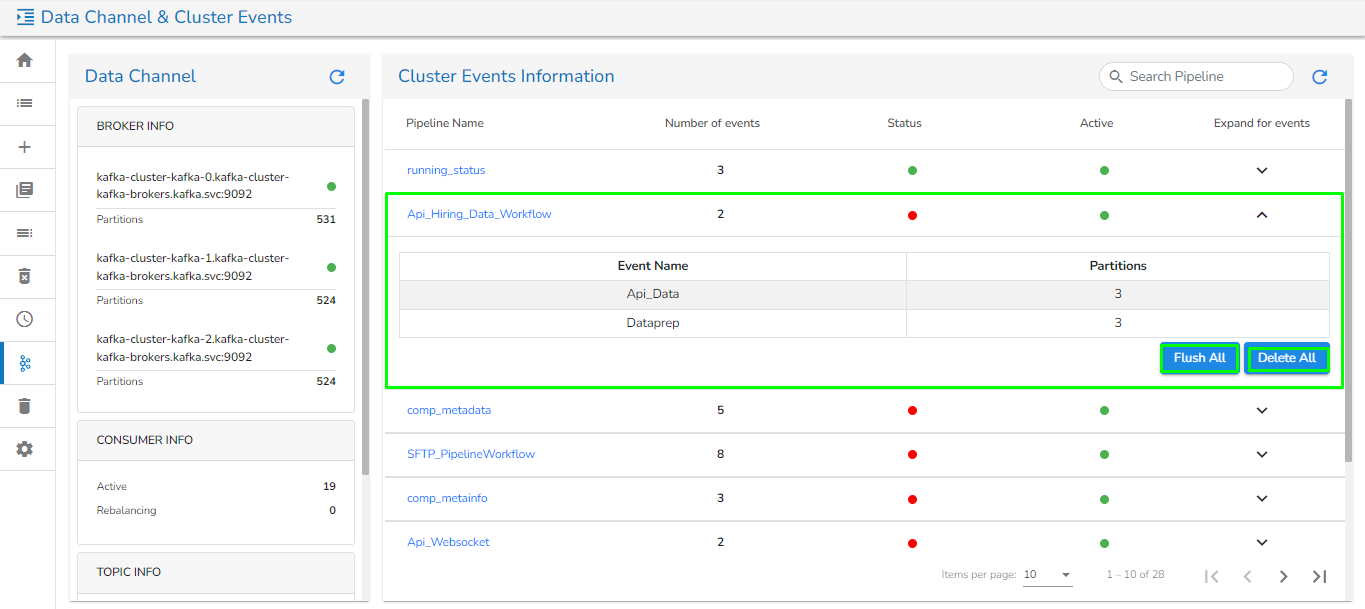
Last updated