ClickHouse Reader (Docker)
ClickHouse reader is designed to read and access data stored in a ClickHouse database. ClickHouse readers typically authenticate with ClickHouse using a username and password or other authentication mechanisms supported by ClickHouse.
Along with the Spark Driver in RDBMS reader we have Docker Reader that supports TCP port All component configurations are classified broadly into the following sections:
All component configurations are classified broadly into the following sections:
Meta Information
Check out the given illustration to understand the configuration steps for the ClickHouse Reader component.
Configuring the Meta Information Tab fields
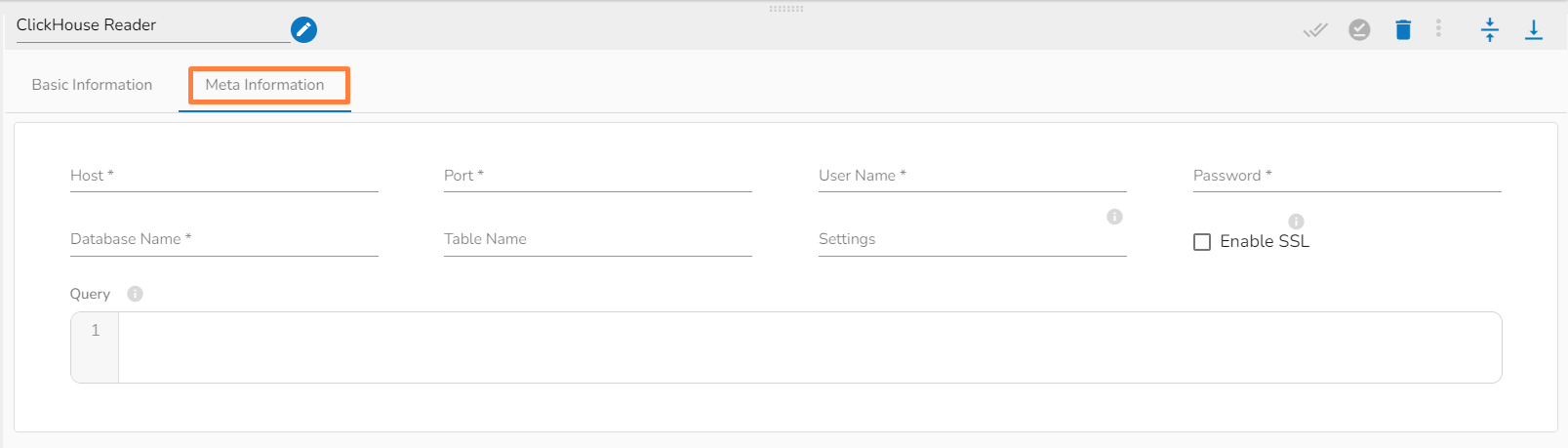
Host IP Address: Enter the Host IP Address.
Port: Enter the port for the given IP Address.
User name: Enter the user name for the provided database.
Password: Enter the password for the provided database.
Database name: Enter the Database name.
Table name: Provide a single or multiple table names. If multiple table name has be given, then enter the table names separated by comma(,). Settings: Option that allows you to customize various configuration settings for a specific query.
Enable SSL: Enabling SSL with ClickHouse Reader involves configuring the reader to use the Secure Sockets Layer (SSL) protocol for secure communication between the reader and the ClickHouse server.
Query: Write SQL query to filter out desired data from ClickHouse Database.
Please Note:
The Meta Information tab has got an SSL field for the ClickHouse Reader component. The user needs to configure the SSL.
ClickHouse reader docker component supports only TCP port.