Edit a Data Store
Navigate to the Data Stores list page.
Select a Data Store from the Data stores list.
Click the View/Edit icon for that Data Store.
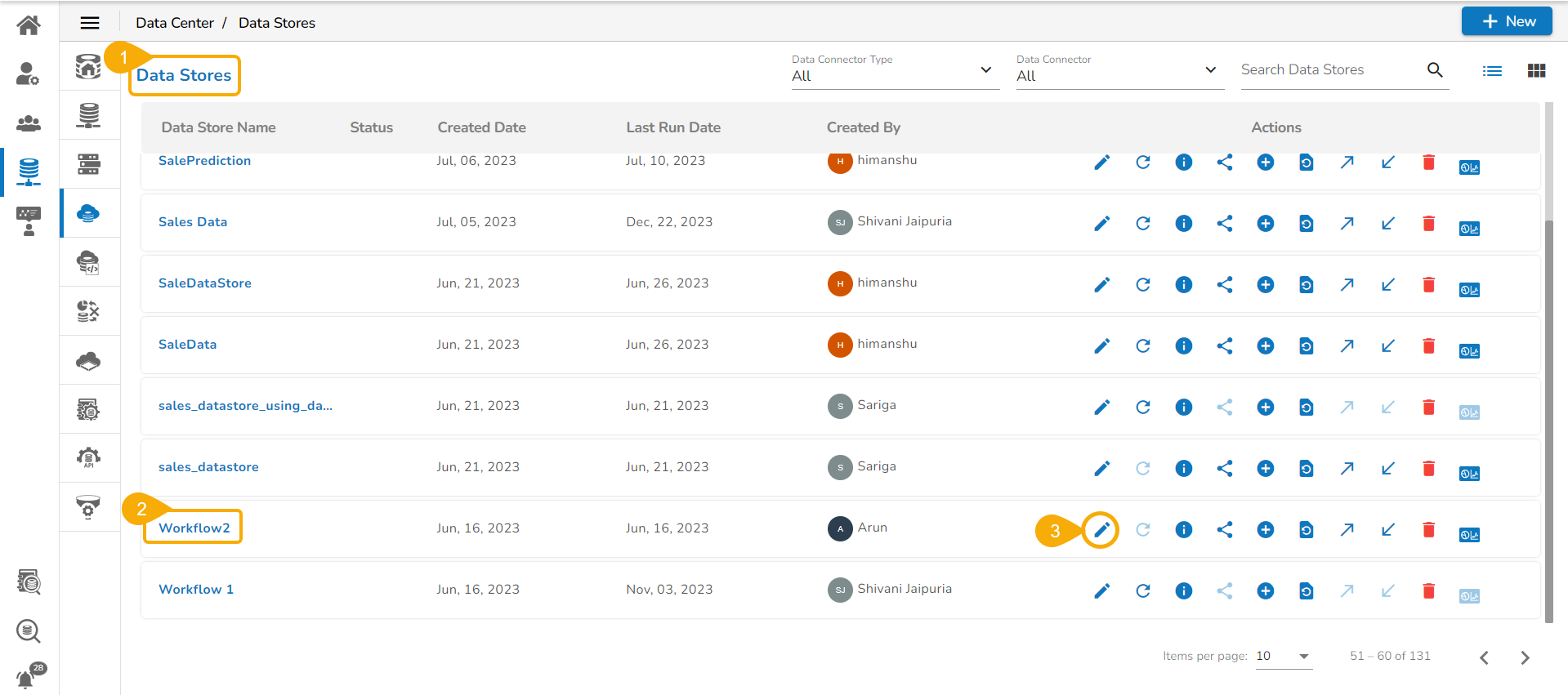
The selected Data Store opens in the editable format.
You can edit the permitted information from the Data Store form.
Select the Next option.
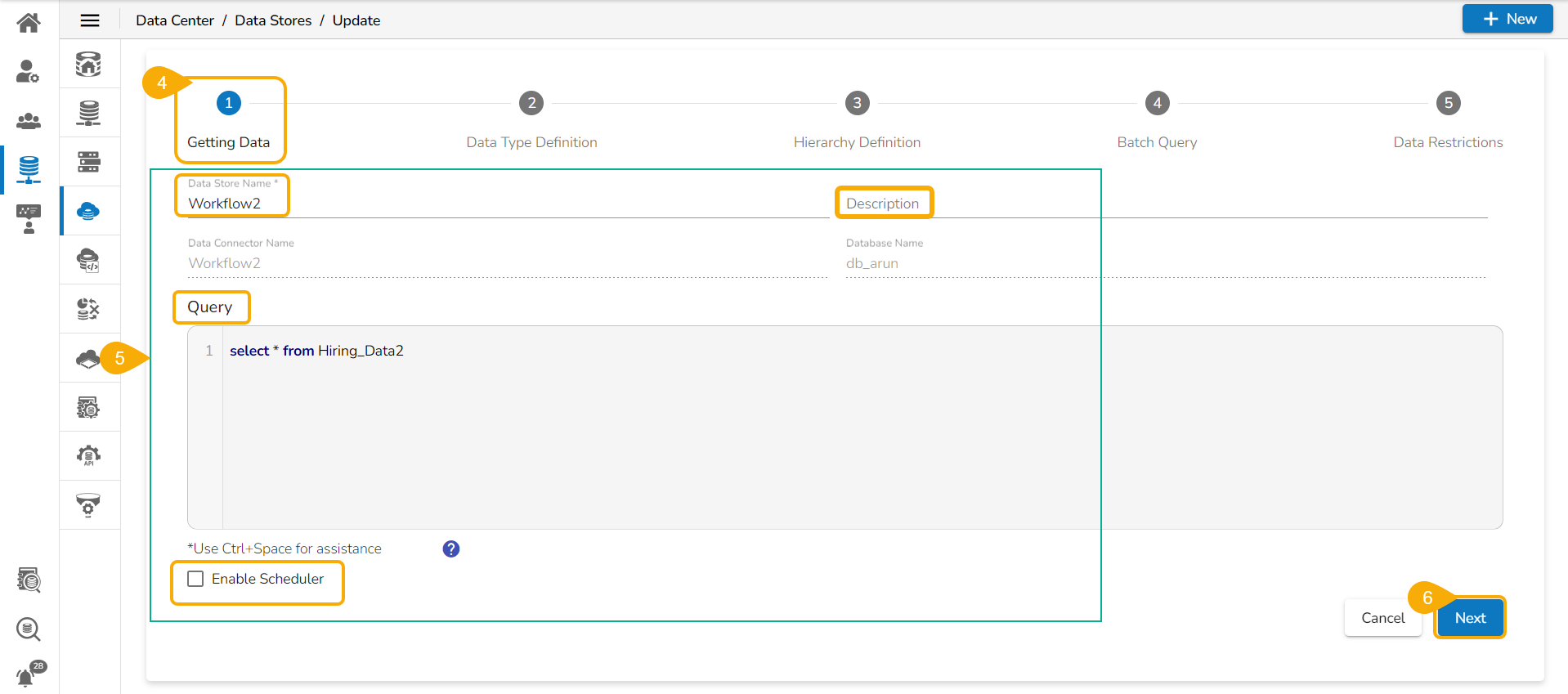
The user can edit the required details under the various steps of the Data Store till the last step gets configured.
Click the Finish option.
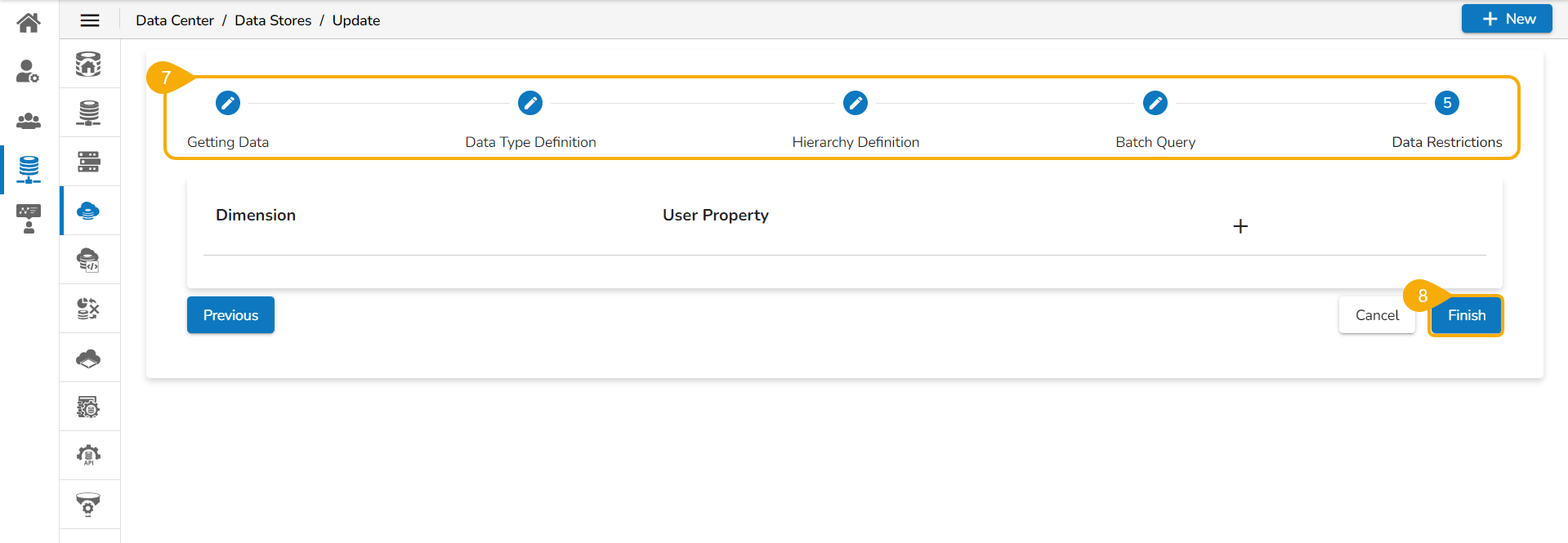
Please Note:
The steps required to create/edit a Data store may vary based on the categories of the Data Store.
The Finish option is provided on the last tab of the Data Store creation.
A confirmation message appears, and the selected Data Store gets updated.
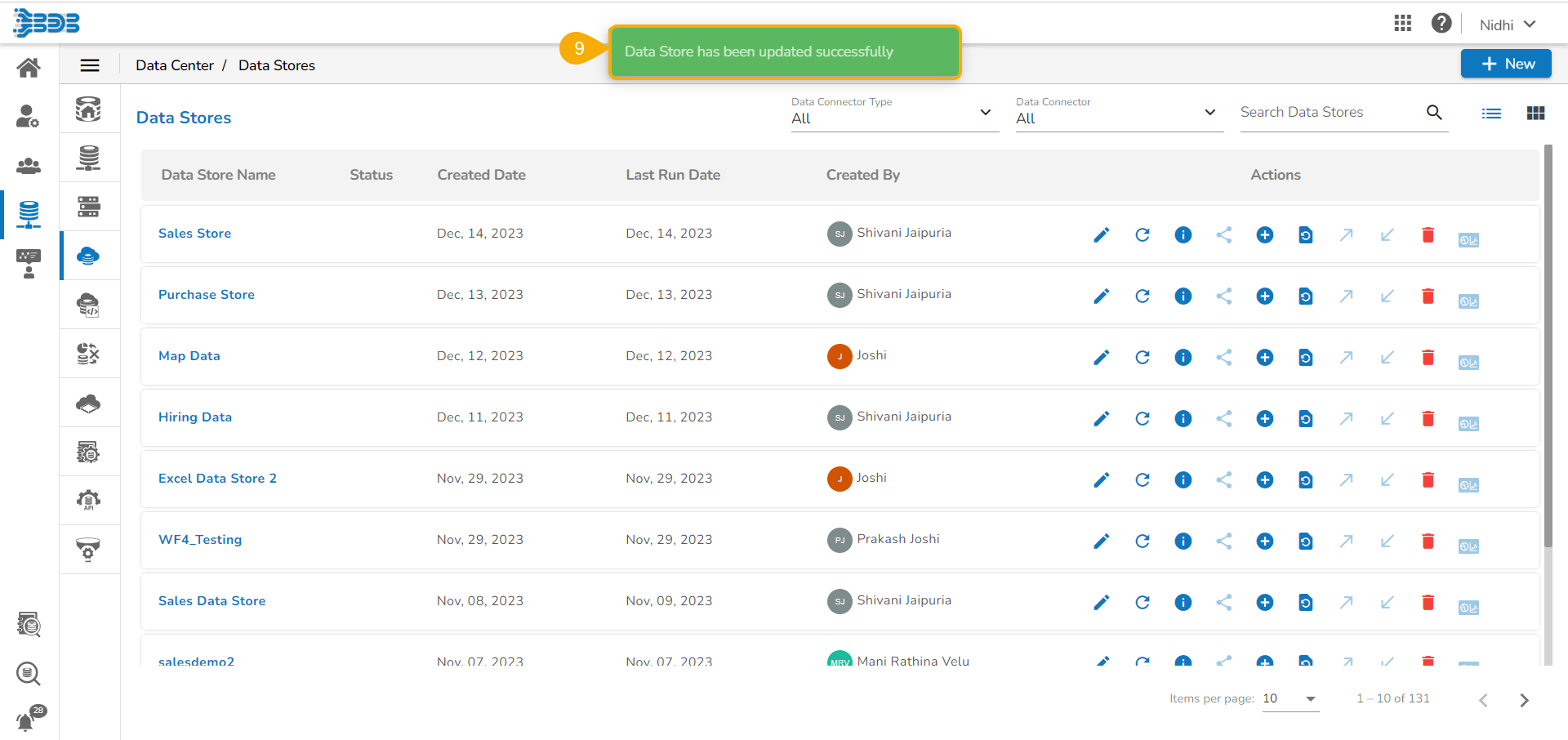
Please Note: For the Database category of the Data Stores the user needs to Validate the information before saving it.