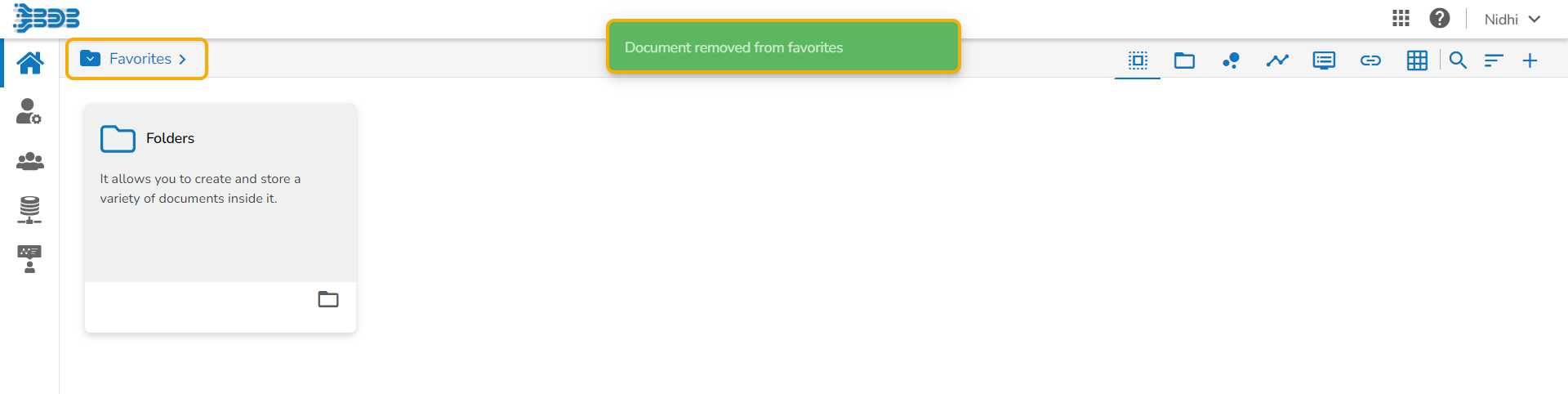Adding a Form to Favorite
Select the Add to Favorite option from the context menu.
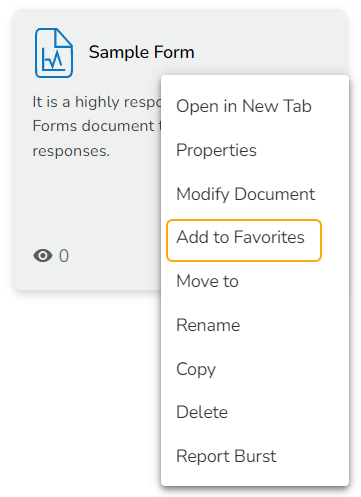
A message appears to assure the success of the action.
Open the Favorites section.

The selected Form gets added to the Favorites.
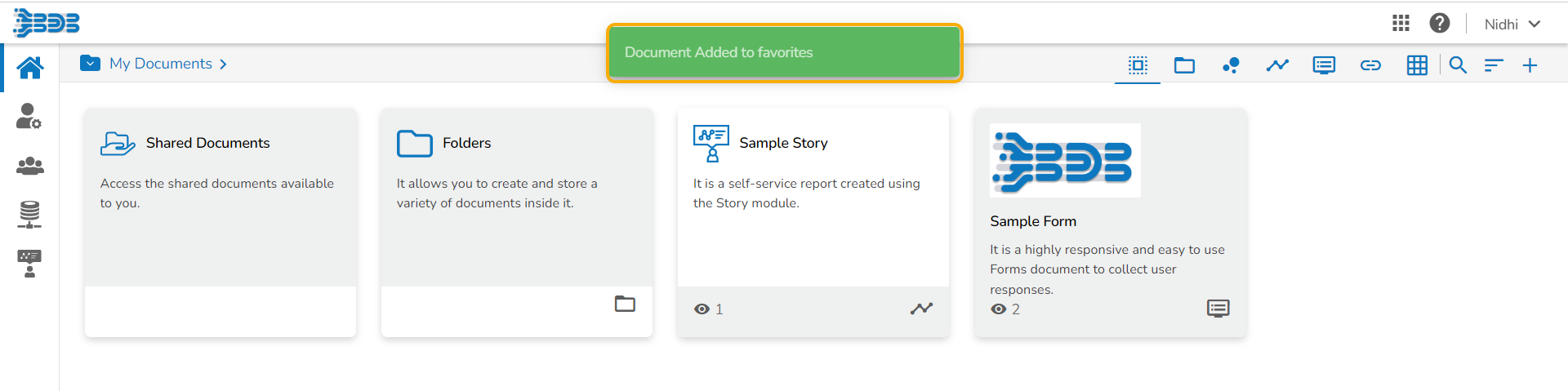
Open the context menu option for the same Form.
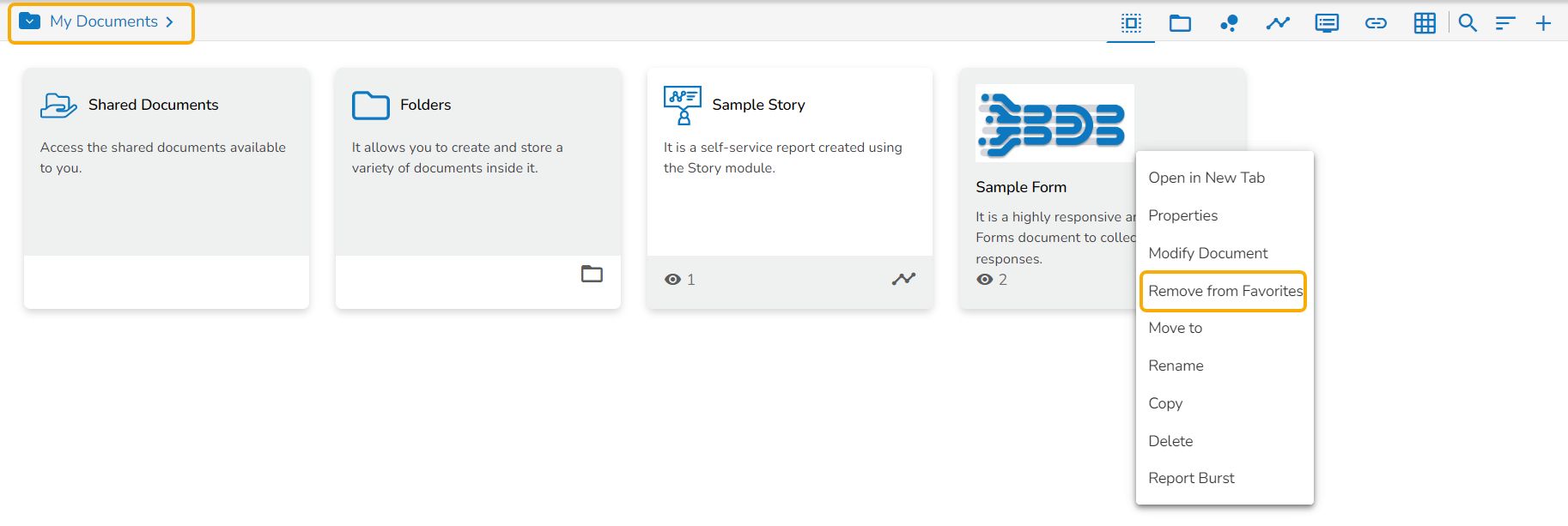
OR
Use the right-click on the Form which has been added to the Favorites.
The Remove from Favorite option appears.
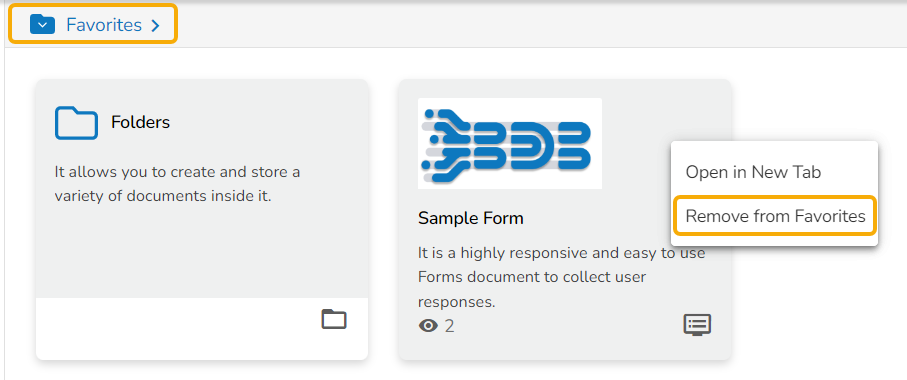
The Form gets removed from the Favorites, and a notification message appears stating the same.