Keeping Different Versions of the Python Script in VCS
Pull from VCS
Check out the given walk-through on how to pull the committed Python script from the VCS.
Navigate to the Python Script component configuration section and click on the Pull Script from VCS icon.
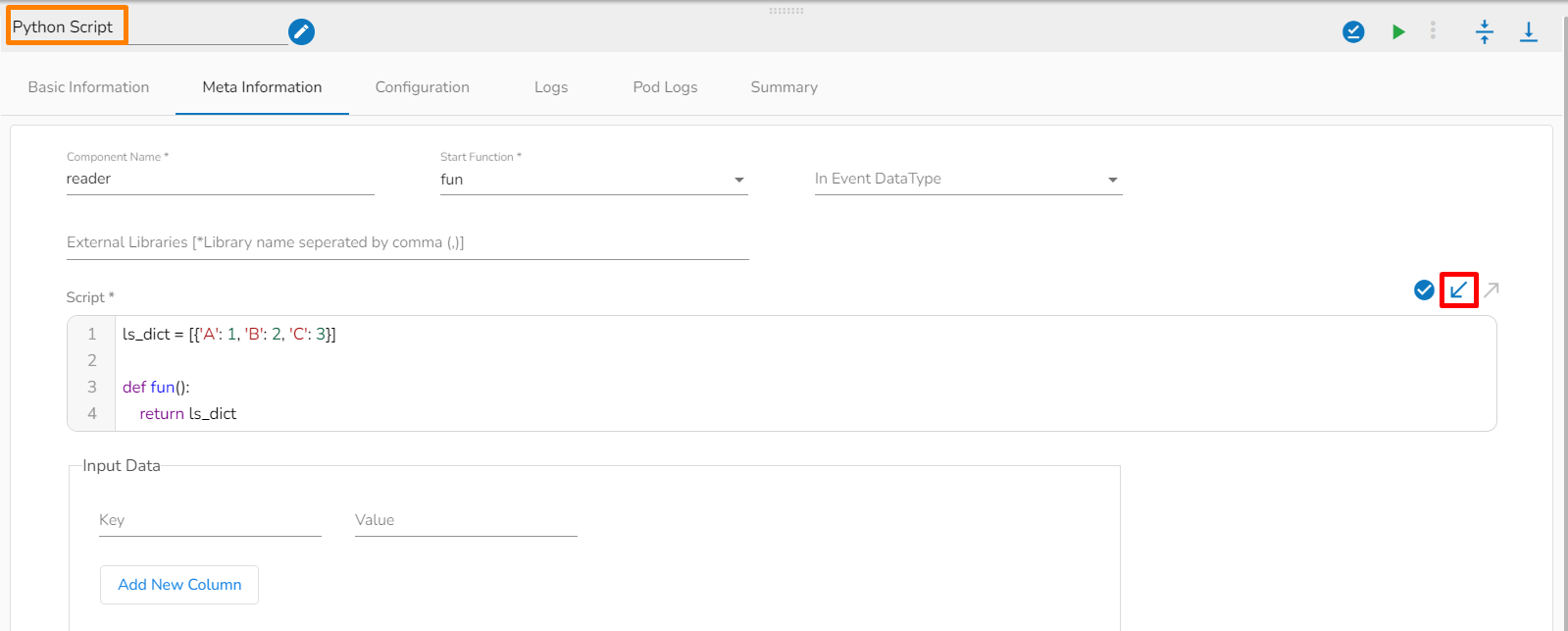
The Pull Script from VCS dialog box opens.
Select a specific version that you wish to Pull.
Click the Ok option.
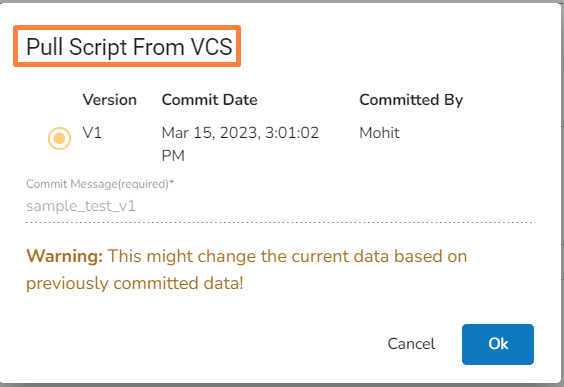
A notification message appears to inform the user that the available versions of the script are getting pulled from the VCS.
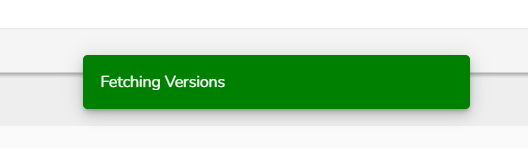
The user gets another notification regarding the script getting pulled from the selected version by the user.
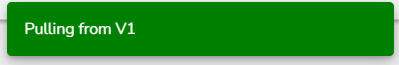
The final success notification message appears informing the users about the completion of the Pull action and the selected version of the script gets pulled.
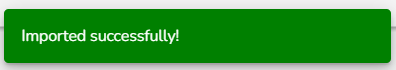
Push to VCS
Check out the given walk-through on how to push the committed Python script to the VCS.
Navigate to the Python Script component configuration section and click on the Push Script to VCS icon.
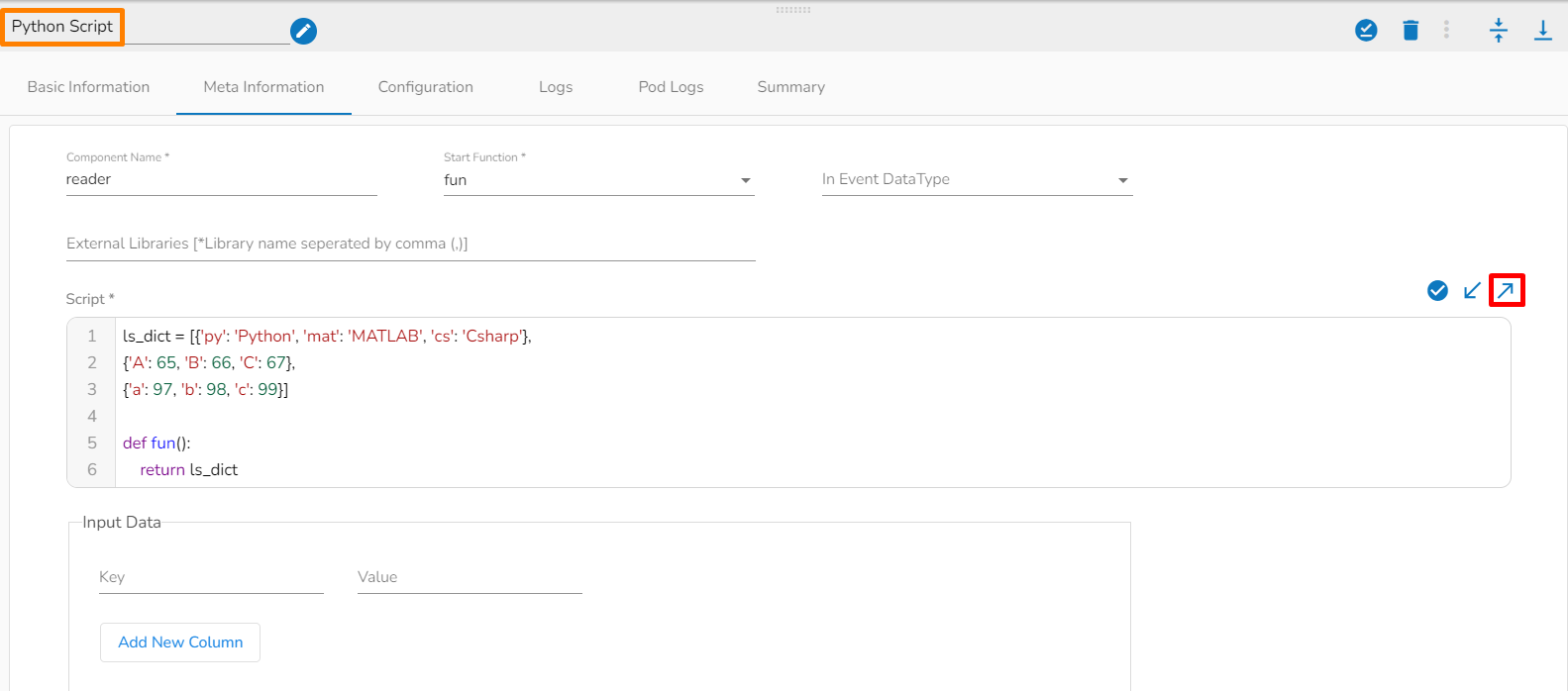
The Push Script to VCS dialog box opens.
Provide a commit message for the Script that you wish to push.
Click the Ok option.
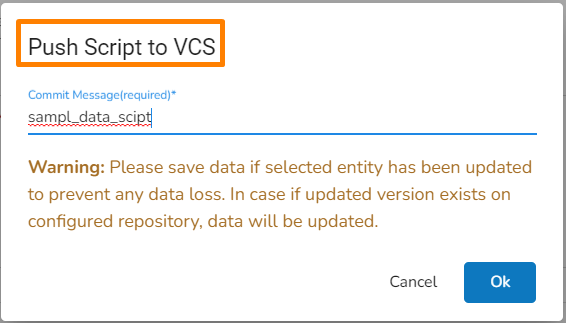
A notification message appears informing the user that the Push to VCS has been started.
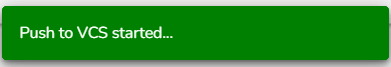
A success notification message appears informing the user that the Push to VCS action has been completed.
