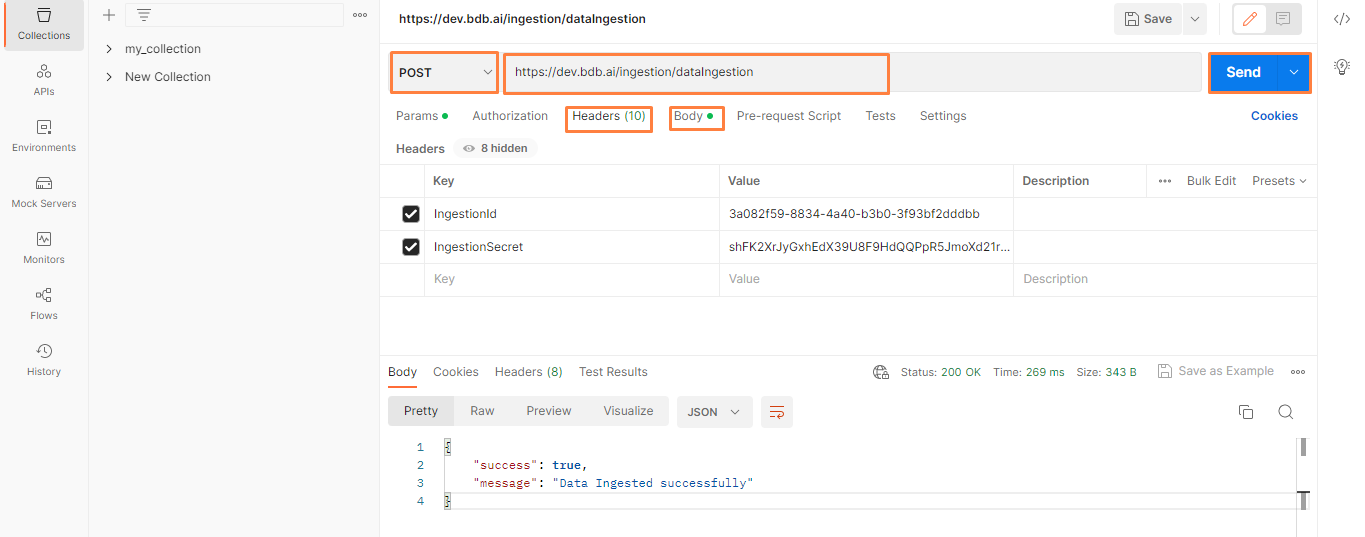API Ingestion and Webhook Listener
API ingestion and Webhooks are two methods used to receive data from a third-party service or system.
All component configurations are classified broadly into 3 section
Meta Information
Follow the steps given in the demonstration to configure the API Ingestion component.
Configure the Meta Information tab of API Ingestion Component
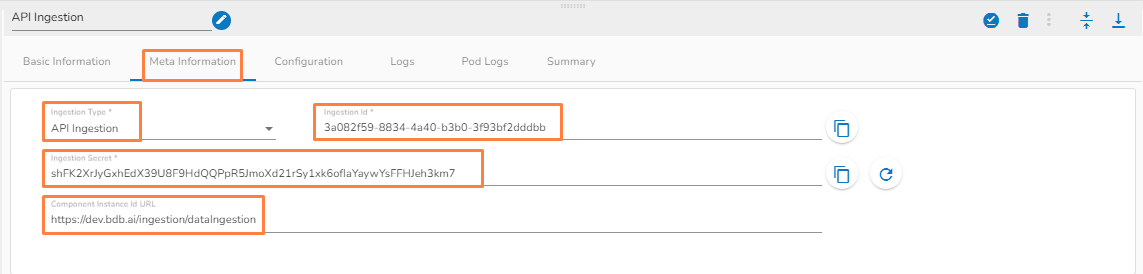
Ingestion type: Select API ingestion as ingestion type from drop down.
Ingestion Id: It will be predefined in the component.
Ingestion Secret: It will be predefined in the component.
Click on save component icon
 to save the component.
to save the component.Click on save pipeline icon
 to save the pipeline.
to save the pipeline.Once the pipeline gets saved, the Component Instance Id URL gets generated in the meta information tab of the component as shown in the above image.
Connect a out event with the component and activate the pipeline.
Open the Postman tool.
Create a new request and select the POST as request method from drop down and provide the generated Component Instance Id URL in the URL section of the Postman tool.
Navigate to the Headers section in the Postman tool and provide the Ingestion Id and Ingestion Section which is pre-defined in the Meta Information of the API Ingestion component.
Navigate to the Body section in the Postman and select raw tab and select the JSON option from the drop-down as the data type.
Now, enter the JSON data in the space provided and click on send button.
The API Ingestion component will process the JSON data entered in the Postman tool and it will send the JSON data to the out event.
Please refer the below-given image to configure the Postman tool for API Ingestion component: