Theme
The Theme option allows the change Themes of the First Header, Second Header, and the Survey body.
Navigate to the Survey Builder page.
Click the Theme tab.
The Survey theme can be modified for the following Survey portions:
First Header
Second Header
Survey Body
First Header Themes
The following themes can be modified for the First Header of the Survey:
Header Alignment: The supported options are Left, Right, and Center
Font Variant: The supported options are Normal and Small-Caps
Font Style: The supported options are Normal and Italic
Font Weight: The supported options are Normal and Bold
Font Size: The supported Font sizes are X-Large, Large, Medium, Larger, Smaller, Small, X-Small

Header Font Color: Select a color for the Header Font by using the given drop-down pallet.
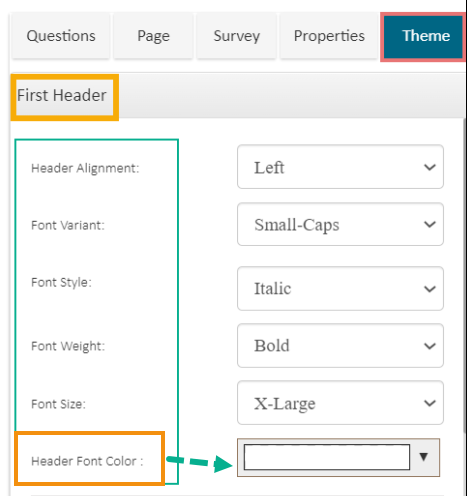
Second Header Themes
The user can display the Sub Header and modify the default themes by using this option. The Second Header theme includes the following options:
Display Sub Header: By selecting the True option for this field, the Sub Header gets displayed.
Display Page Title Only: By selecting the True option for this field, only the Page Title gets displayed.
Page Title Alignment: The supported options are Left, Right, and Center.
Font Variant: The supported options are Normal and Small-Caps
Font Style: The supported options are Normal and Italic
Font Weight: The supported options are Normal and Bold
Font Size: The supported Font sizes are X-Large, Large, Medium, Larger, Smaller, Small, X-Small
Sub-header Font Color: Change colors of the fonts.

Survey Body
The user can apply or modify a specific theme to the Survey Body by using this option. The following things can be modified by the Survey Body theme fields:
Question Font Variant: The supported options are Normal and Small Caps.
Question Font Style: The supported options are Normal and Italic.
Question Font Weight: The supported options are Normal and Bold
Question Font Size: The supported Font sizes are X-Large, Large, Medium, Larger, Smaller, Small, X-Small
Question Font Color: Change the color of the question by using the color menu.
