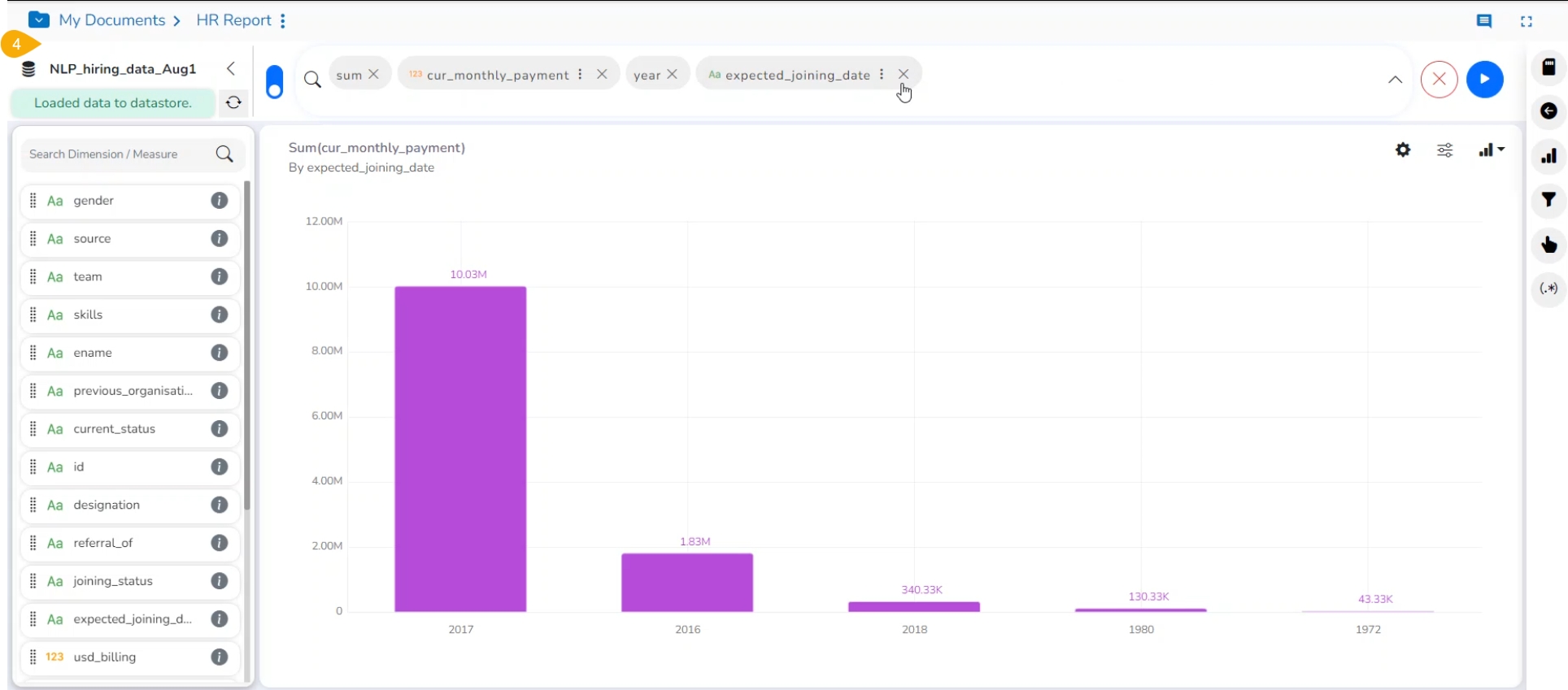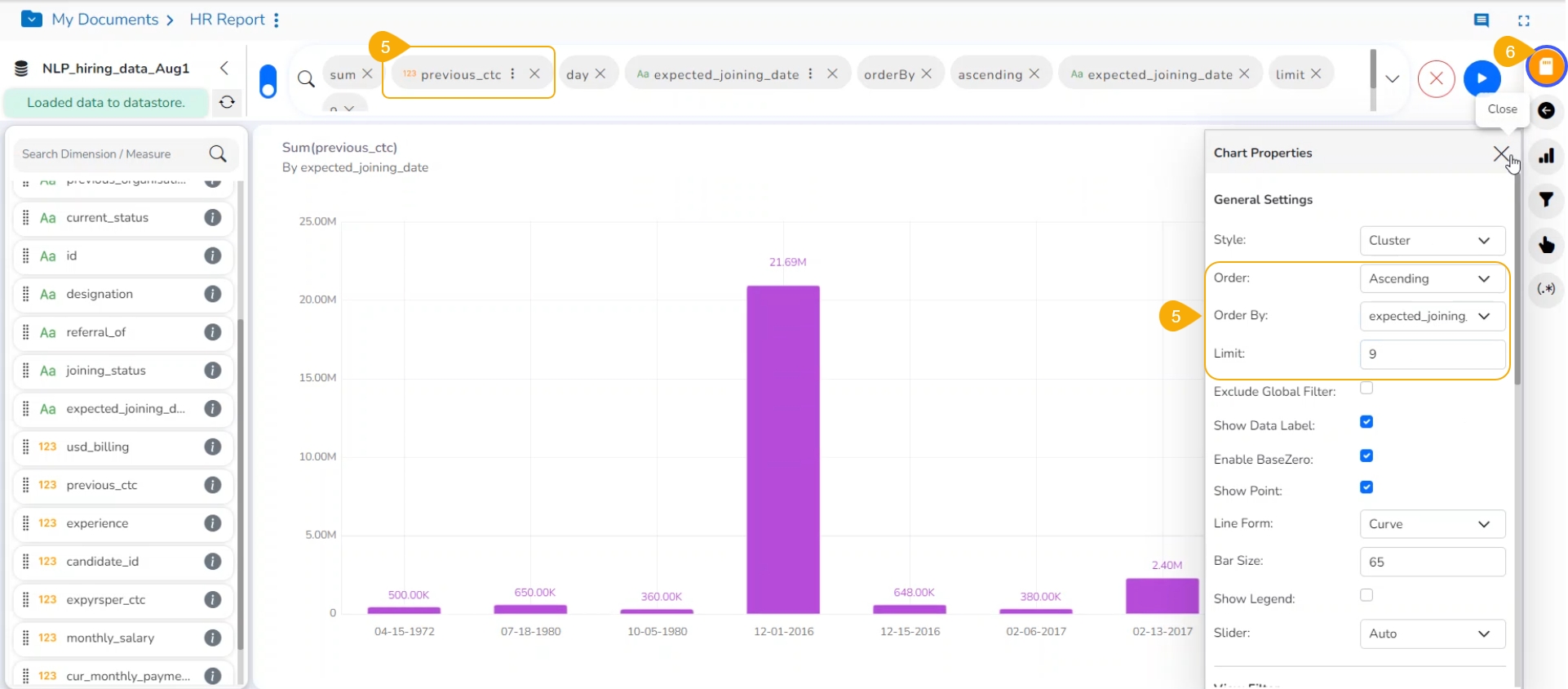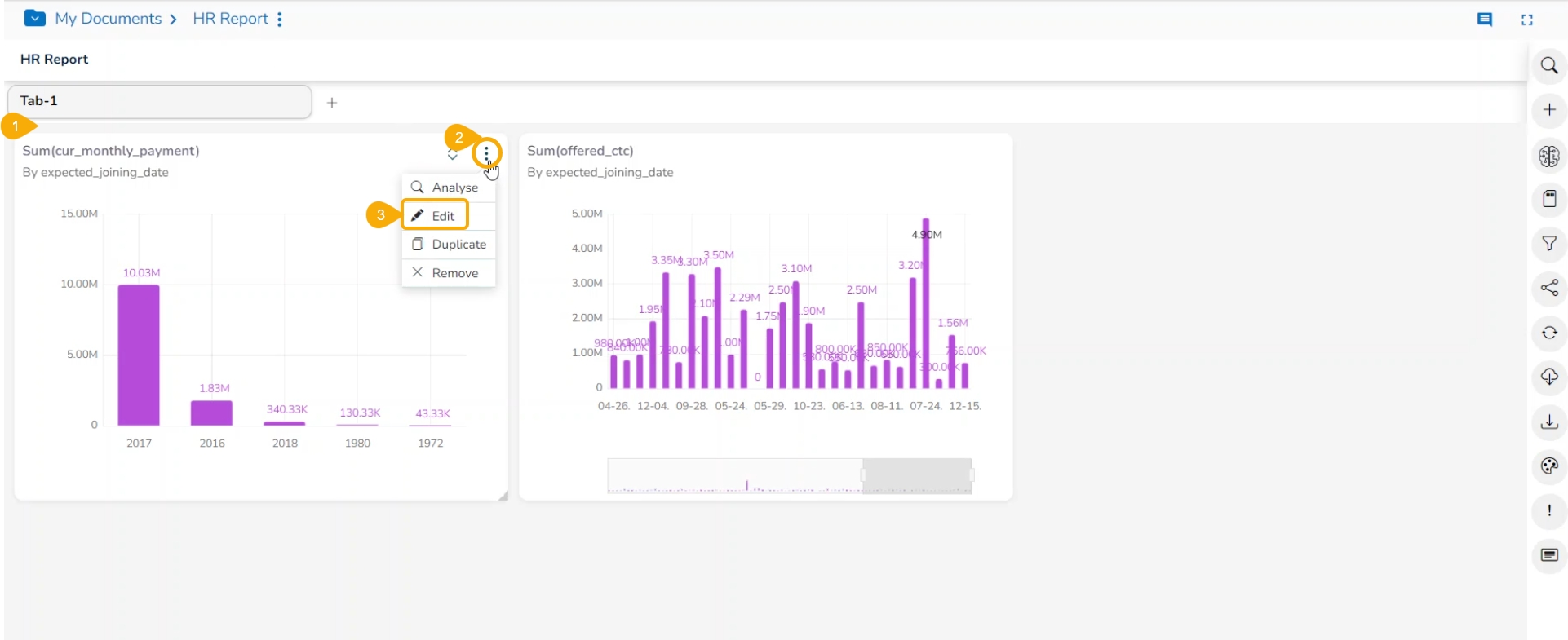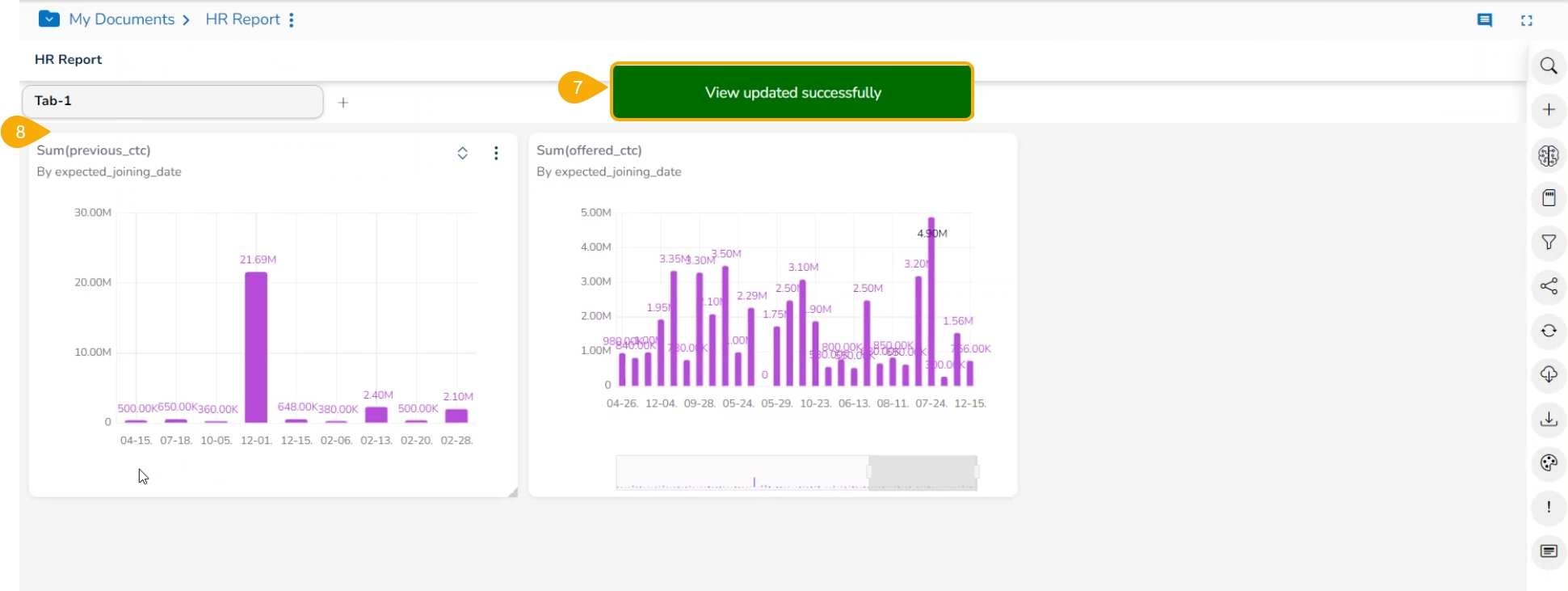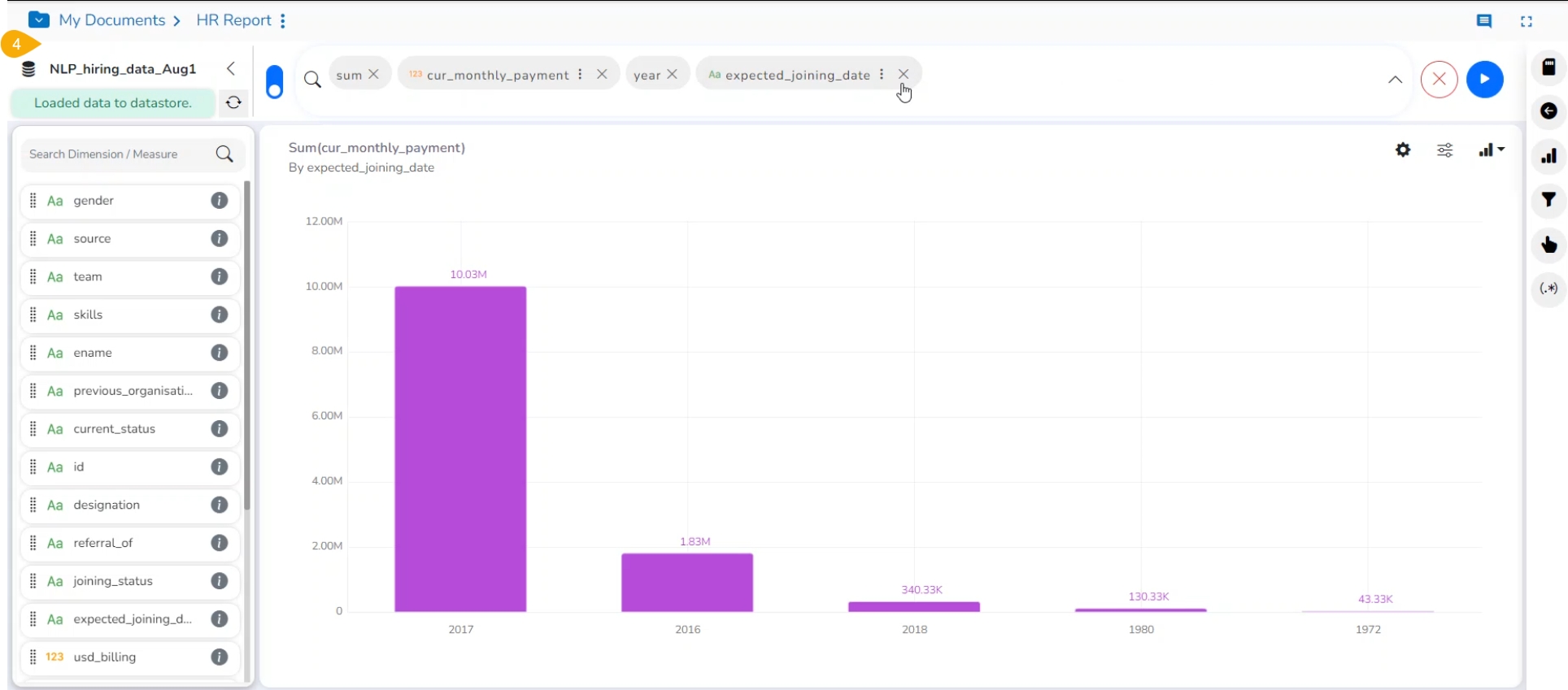
This page explains the Edit functionality provided for a saved View in a Report.
Check out the illustration on editing a saved View in a Report.
Select a saved View from the Report.
Click the Options icon.
Select the Edit option from the context menu.
The Design page opens for the selected View.
Edit the required details. Here, the name Dimension and Order By properties are modified.
Click the Save icon.
The modified View gets saved successfully to the Storyboard.
A notification appears to ensure the same to the user.