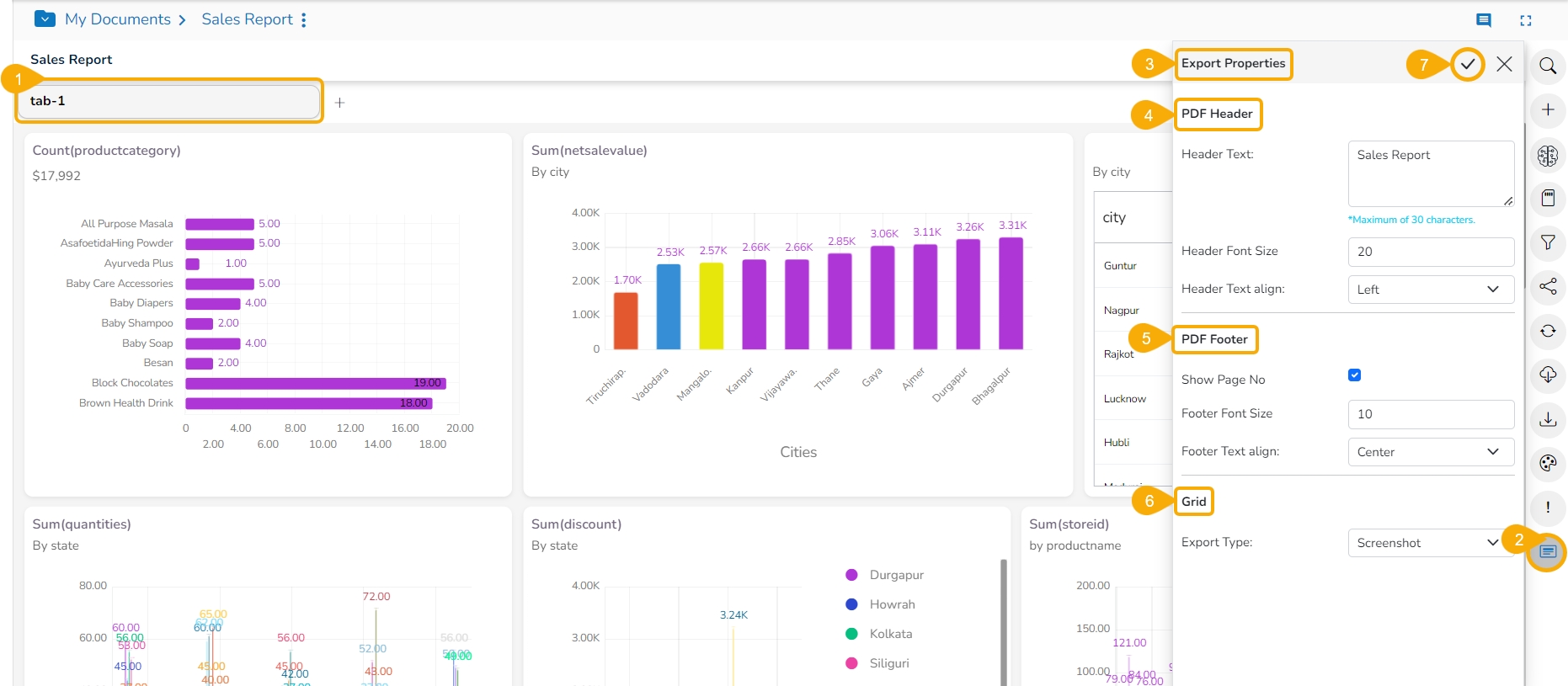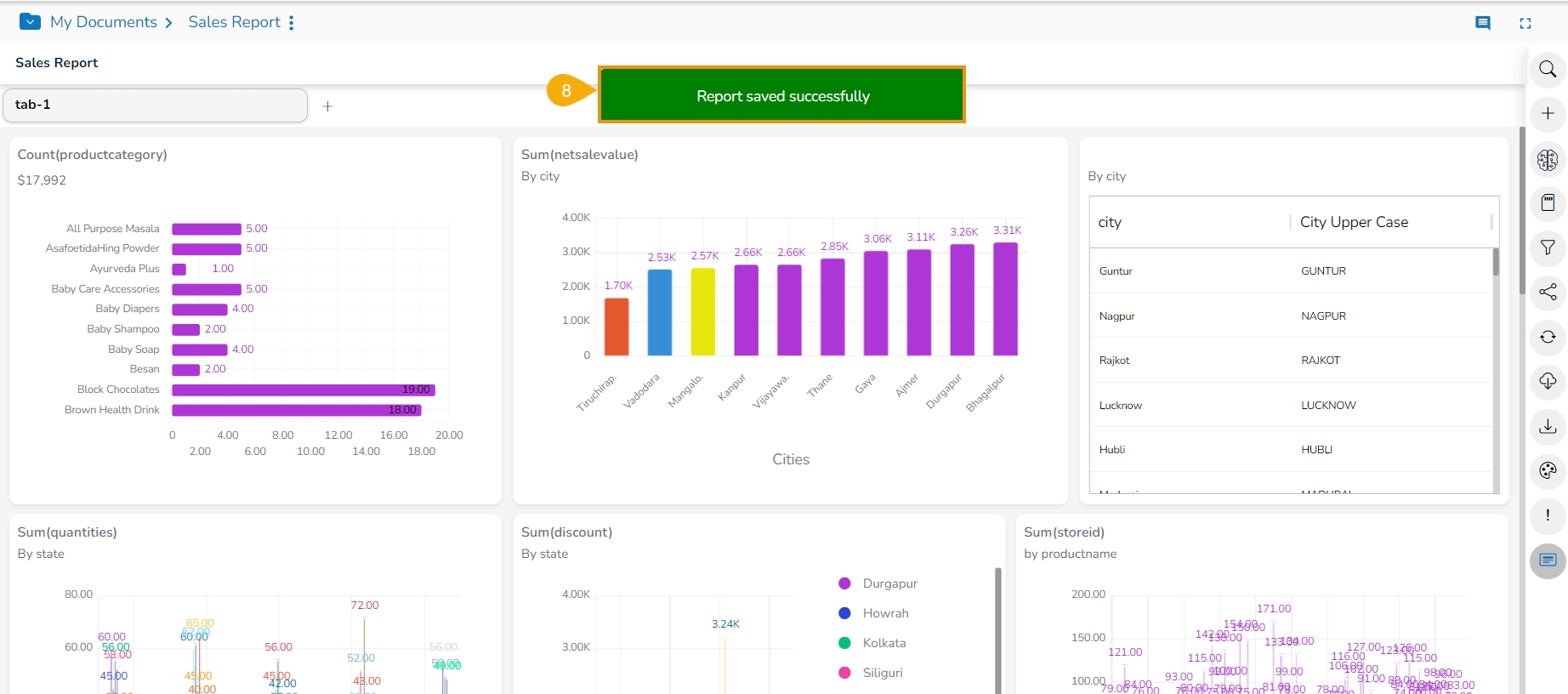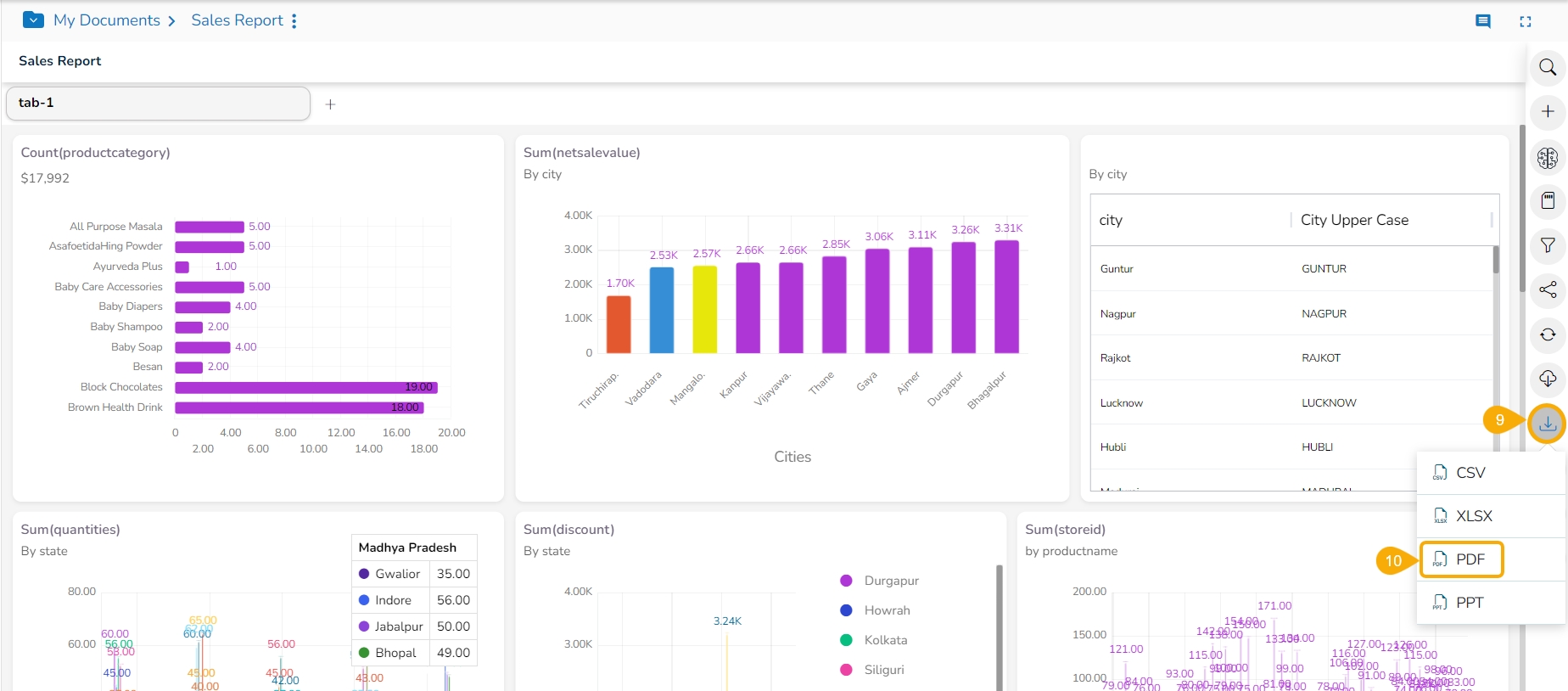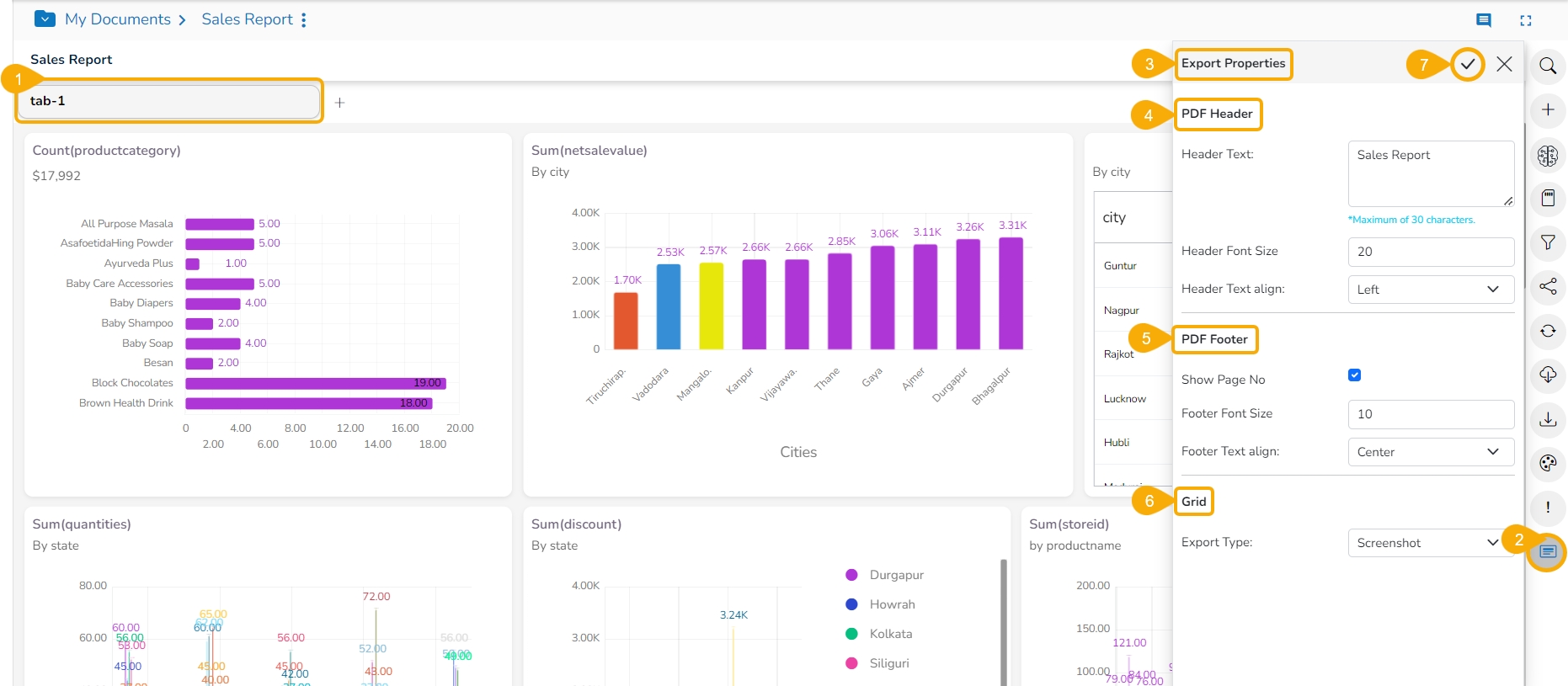
The Export Properties option helps to insert Header and Footer for the Story while exporting it into PDF.
Navigate to the final screen of a report.
Click the Export Properties icon.
The Export Properties window opens.
Set the PDF Header properties.
Provide Header Text.
Set the Header Font Size.
Select Alignment for the Header Text.
Set the PDF Footer properties.
Use the given checkbox to display the Page number.
Set the Footer Font Size.
Select Alignment for the Footer Text.
Select an option using the Grid section.
The user can select an option using the drop-down menu. The provided choices are Screenshot and Tabular.
Click the Apply icon.
The report gets saved with the configuration.
Click the Export icon.
Select the PDF option from the displayed export options.
Open the PDF version of the report after it gets exported into PDF.
The inserted Header and Footer can be seen in the exported PDF version of the report.
Please Note: The inserted page number and the report Header are also displayed in the report's tabular format.