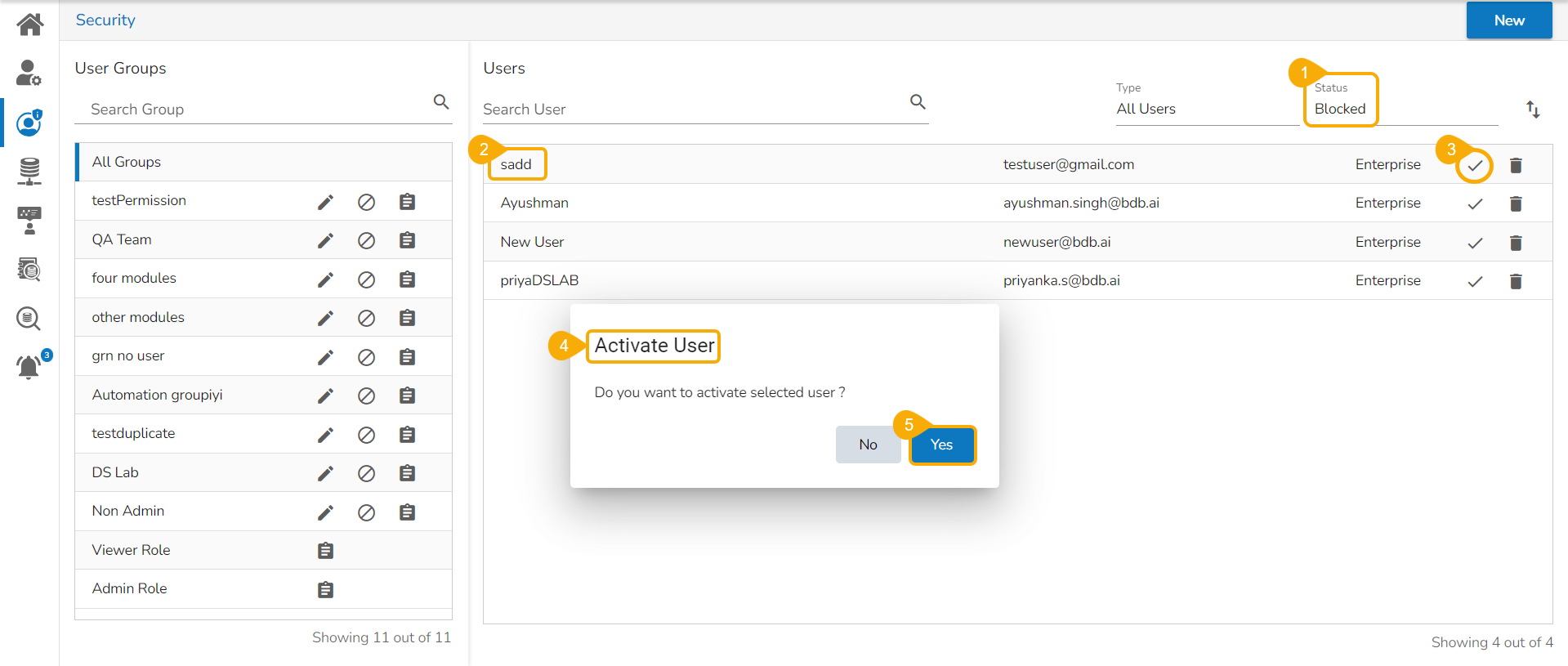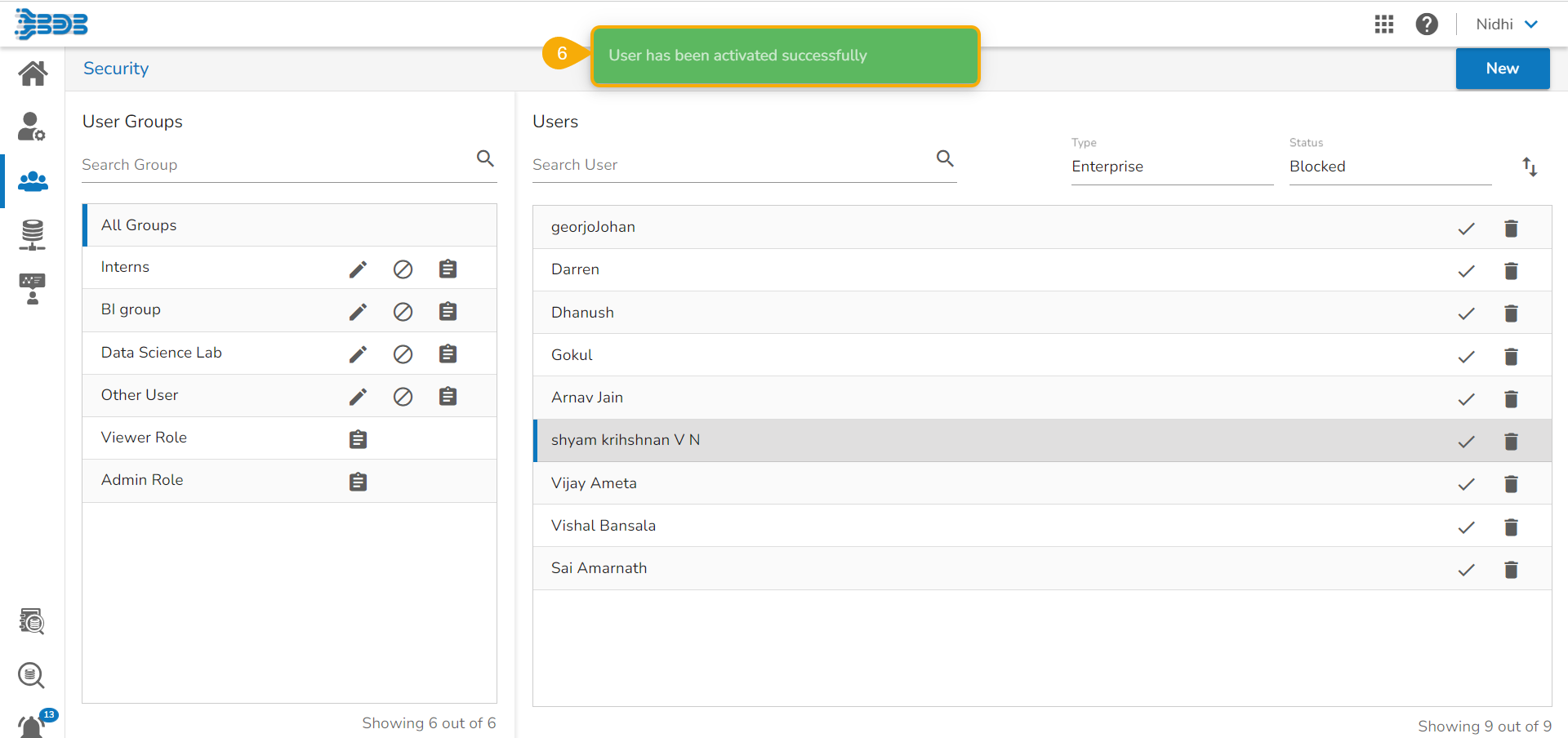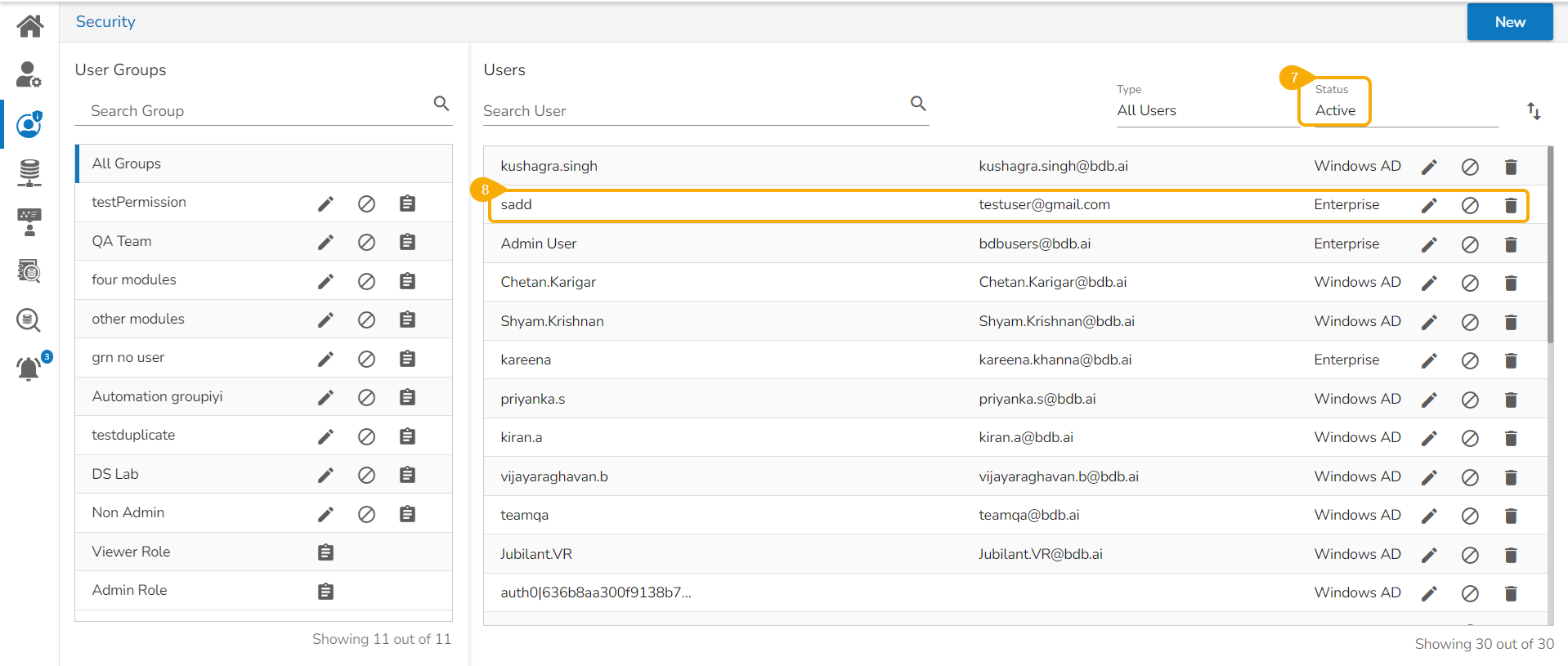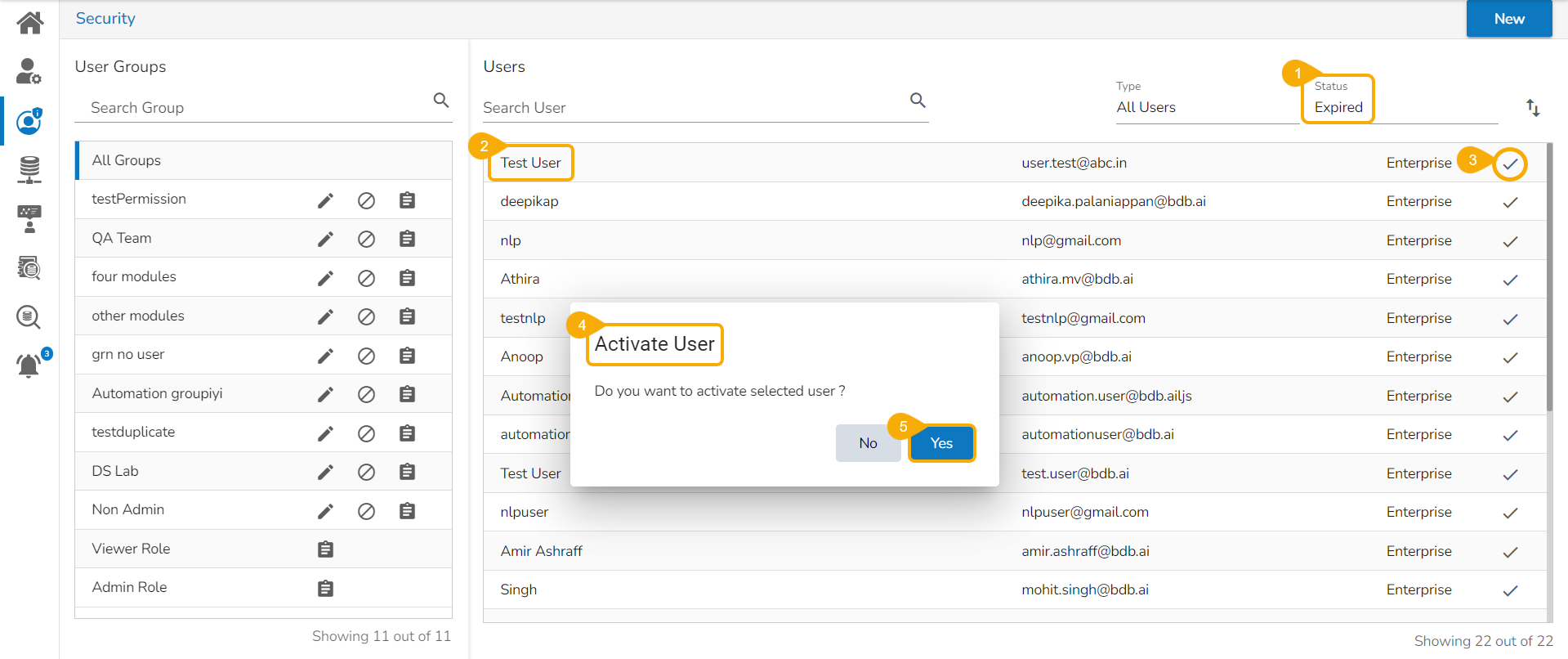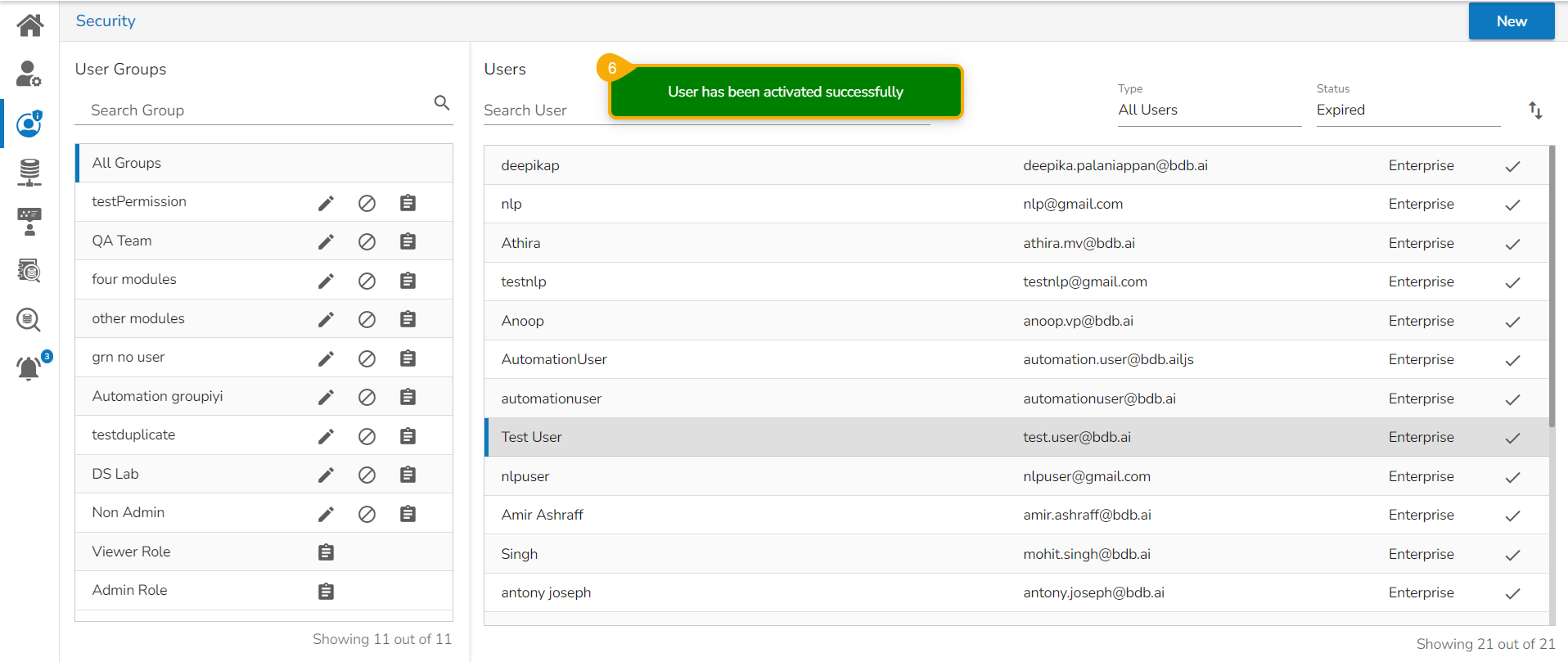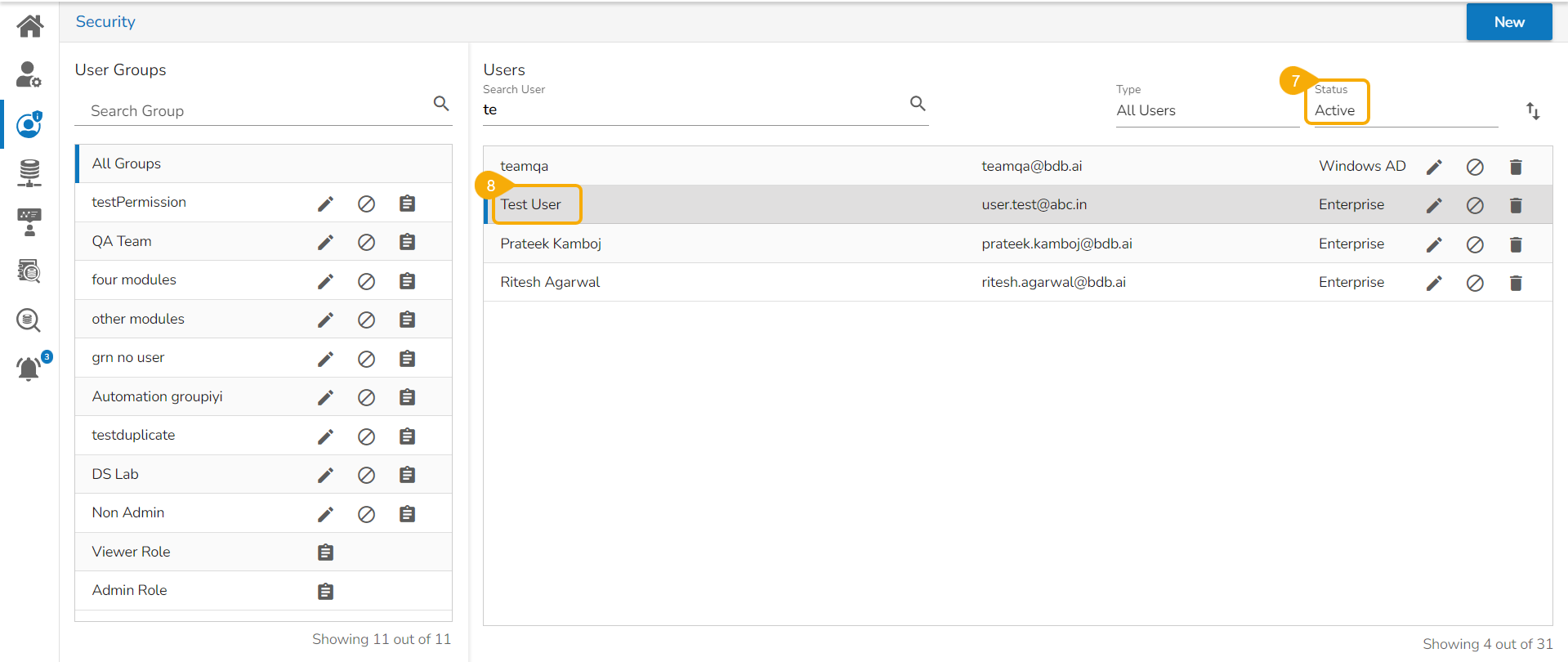Activating a User
This section explains the steps to Activate a user from the Blocked or Expired Users lists.
Activating a Blocked User
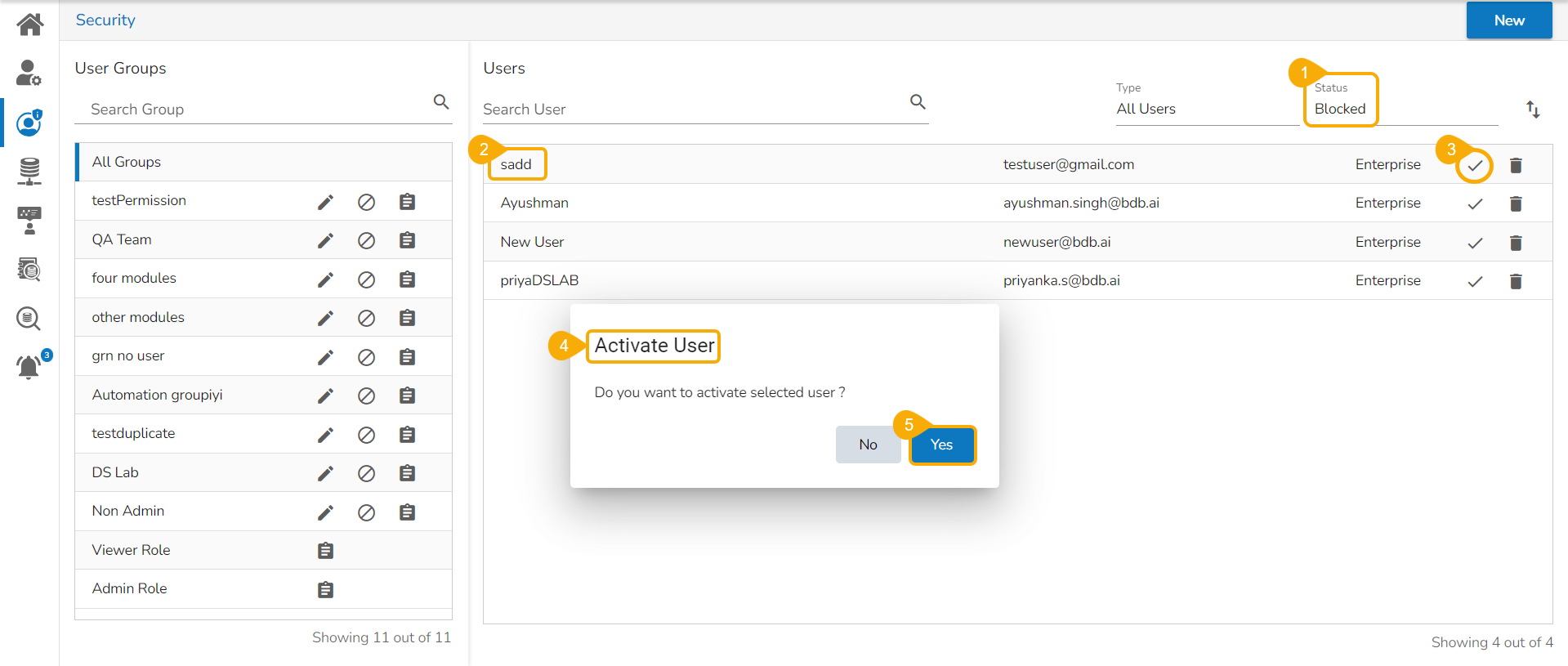
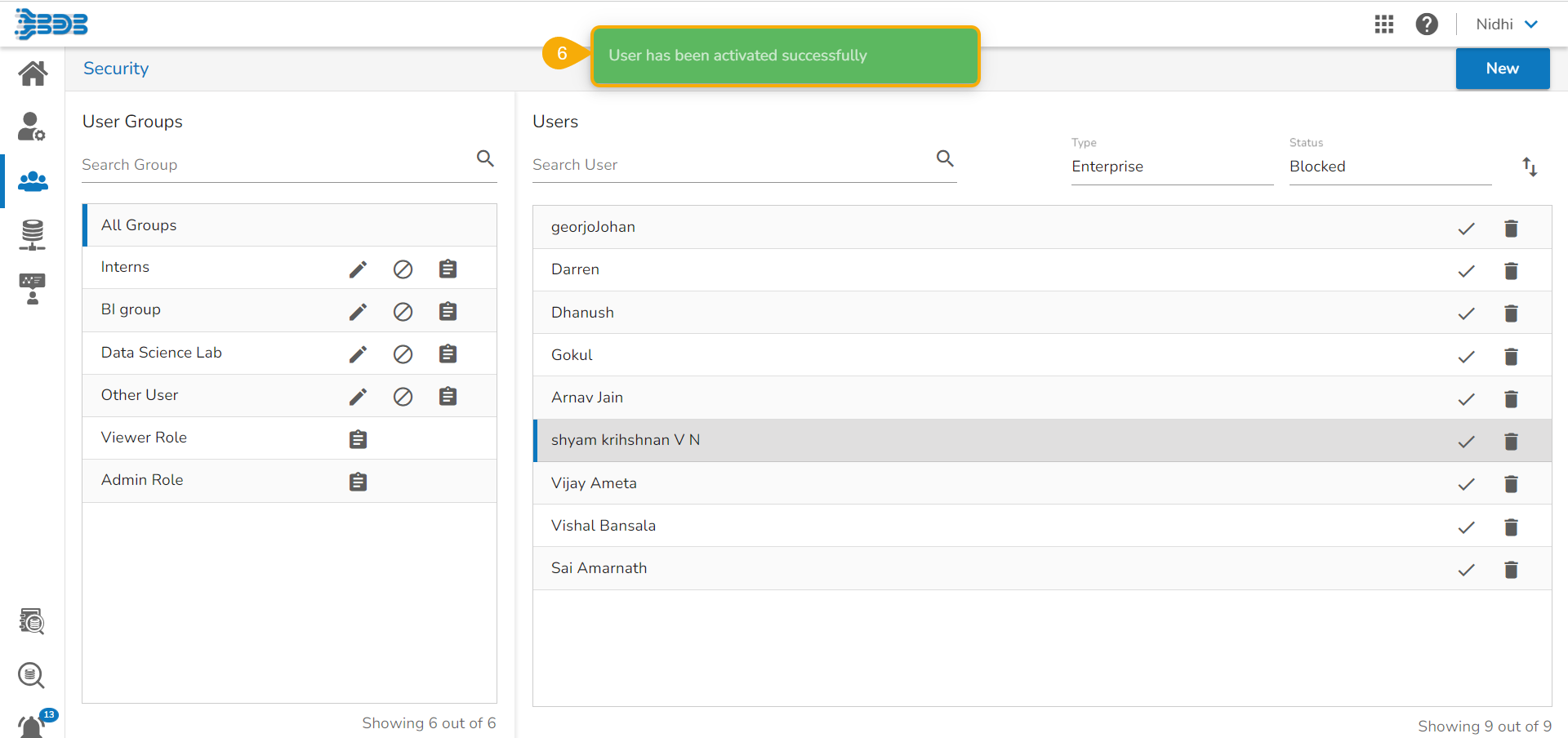
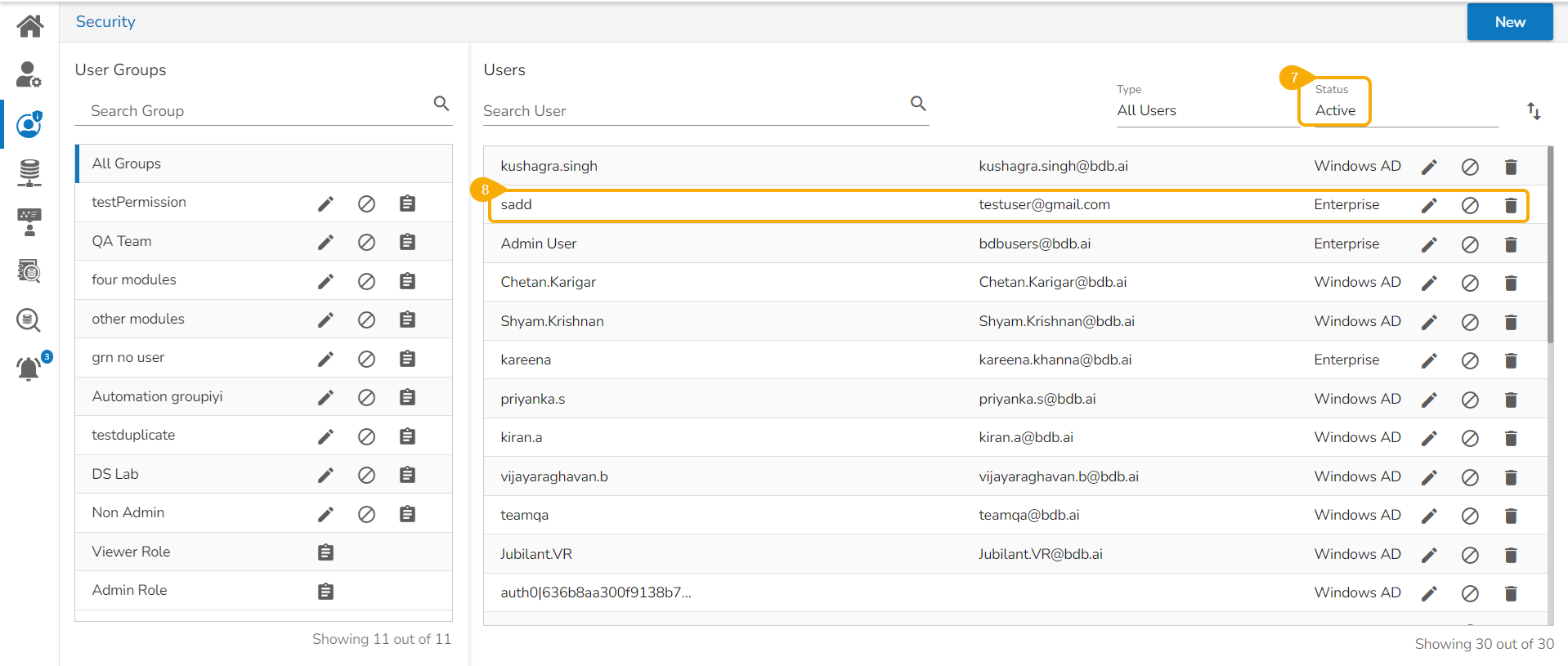
Activating an Expired User
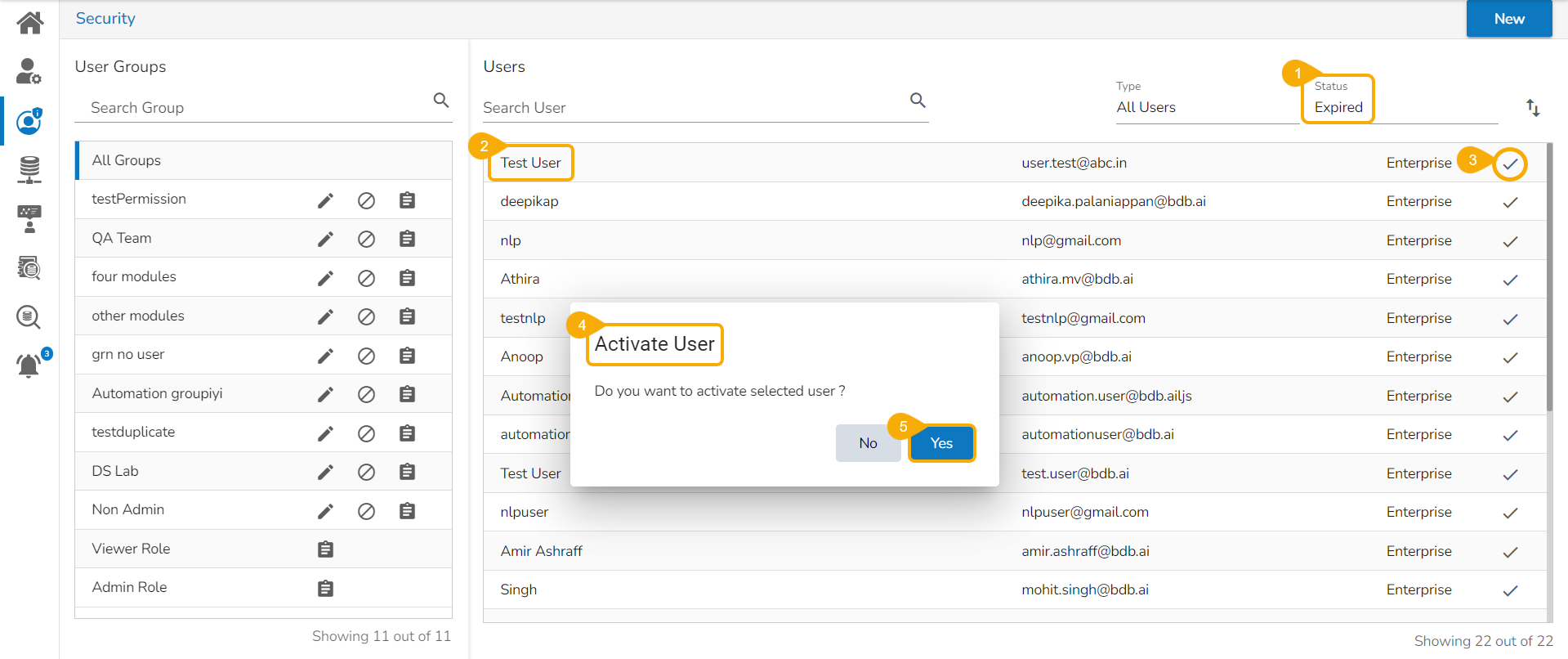
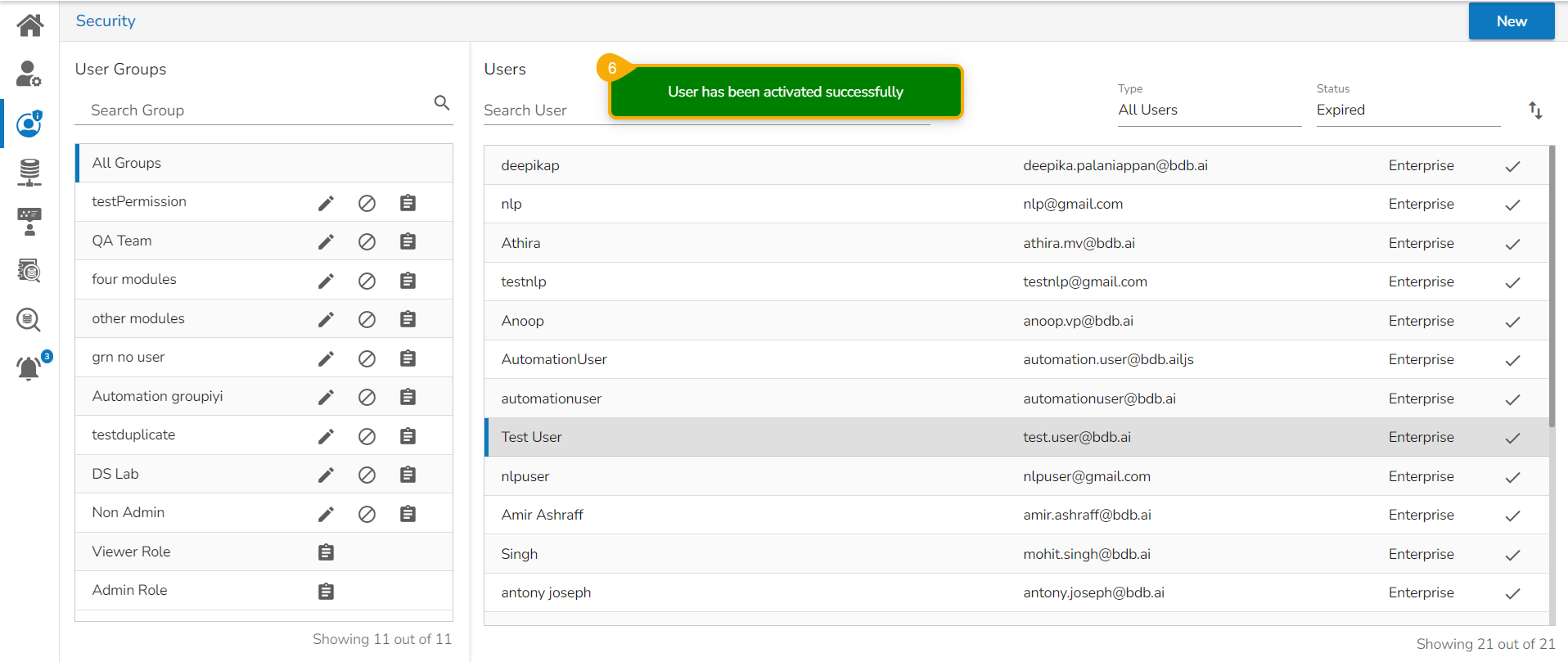
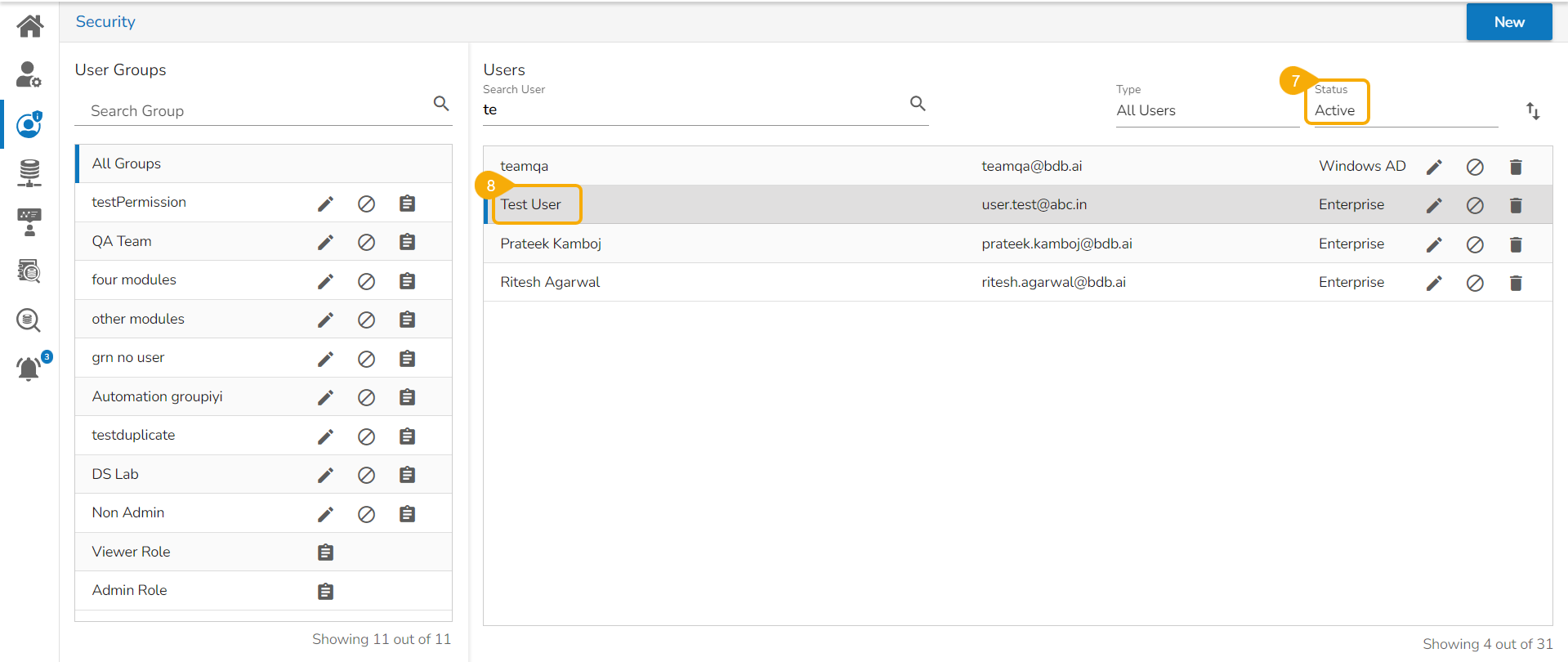
This section explains the steps to Activate a user from the Blocked or Expired Users lists.