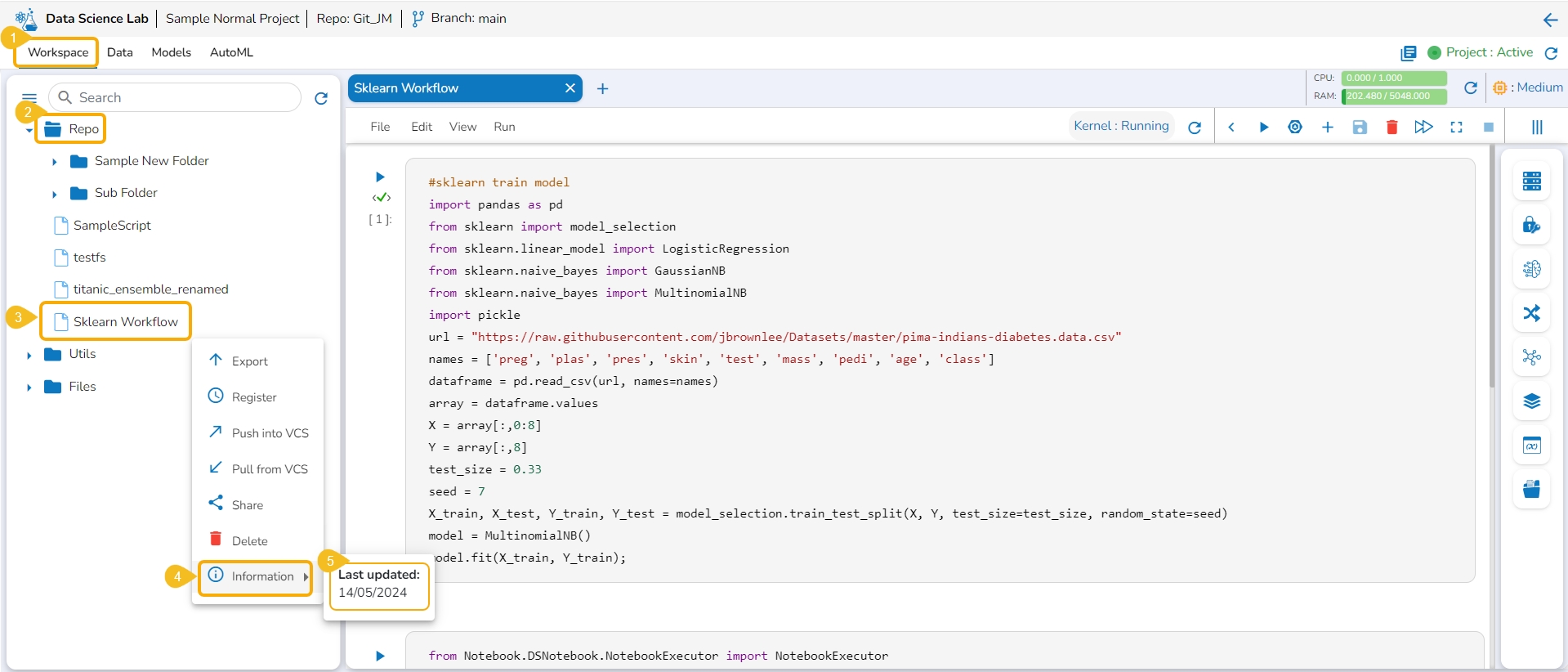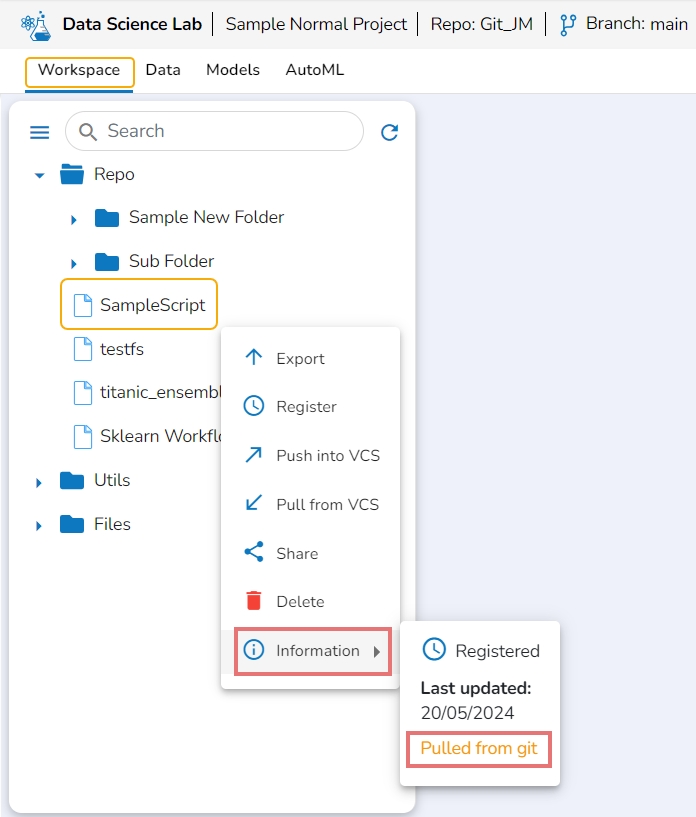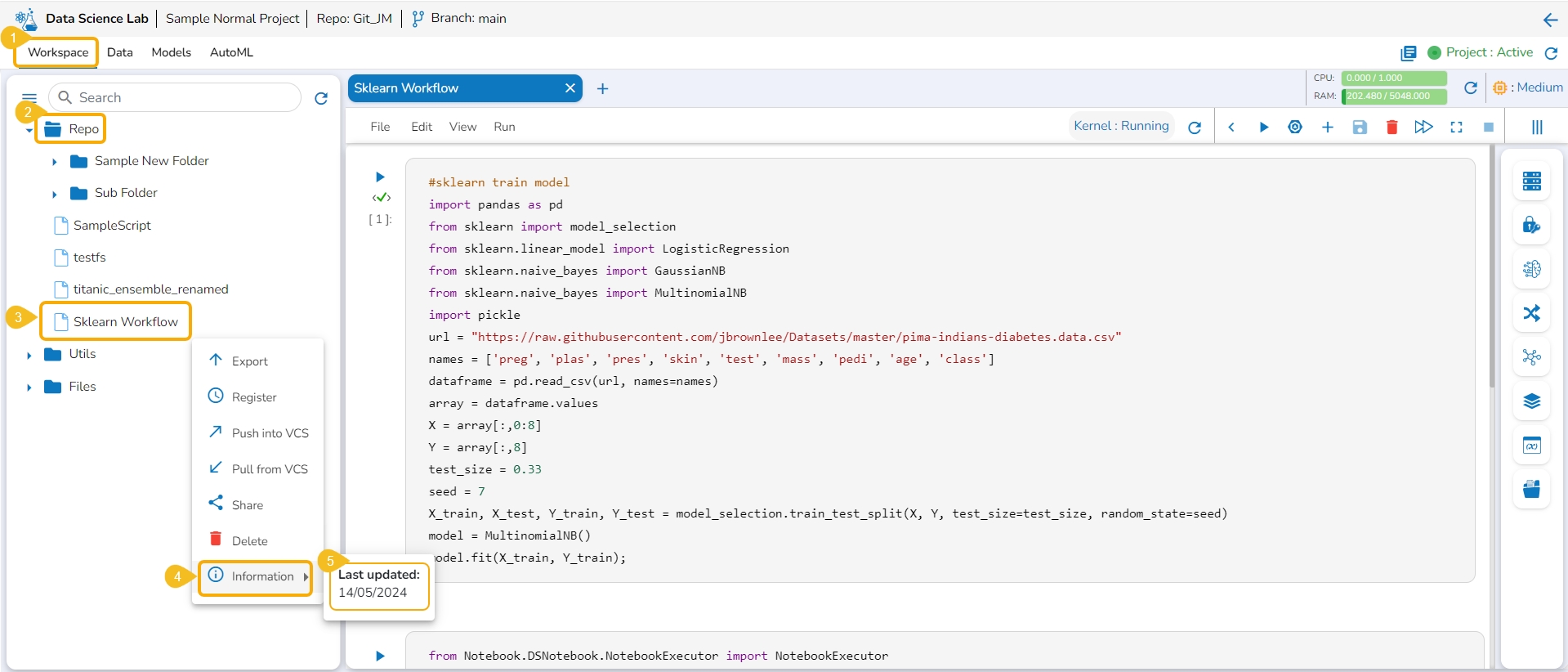
This option displays the last modified date for the selected notebook.
Navigate to the Workspace tab.
Open the Repo folder.
Select a notebook from the Repo folder and click the ellipsis icon for the selected notebook.
A Context Menu opens. Select the Information option from the Context Menu.
The last modified date for the selected notebook is displayed.
The Notebooks pulled from Git get 'Pulled from git' mentioned inside the Information Context menu.