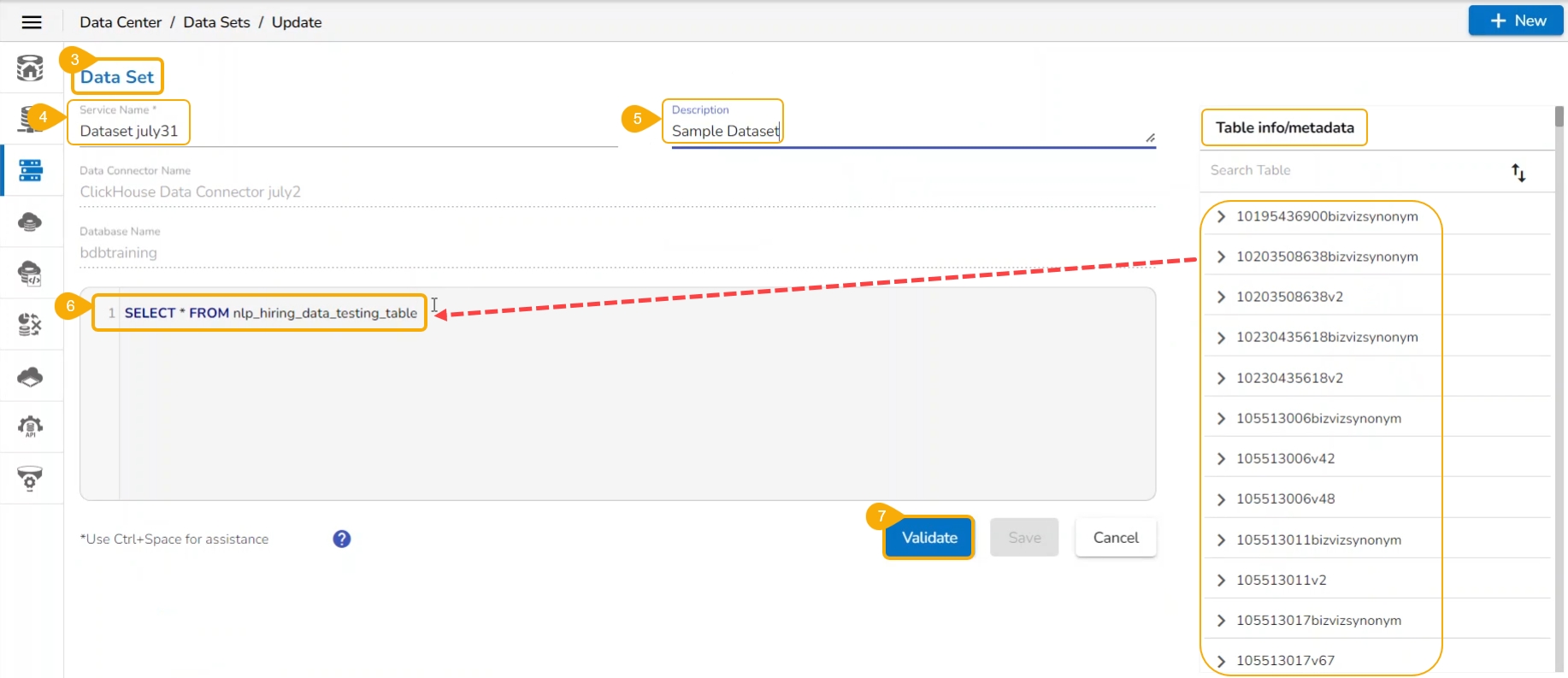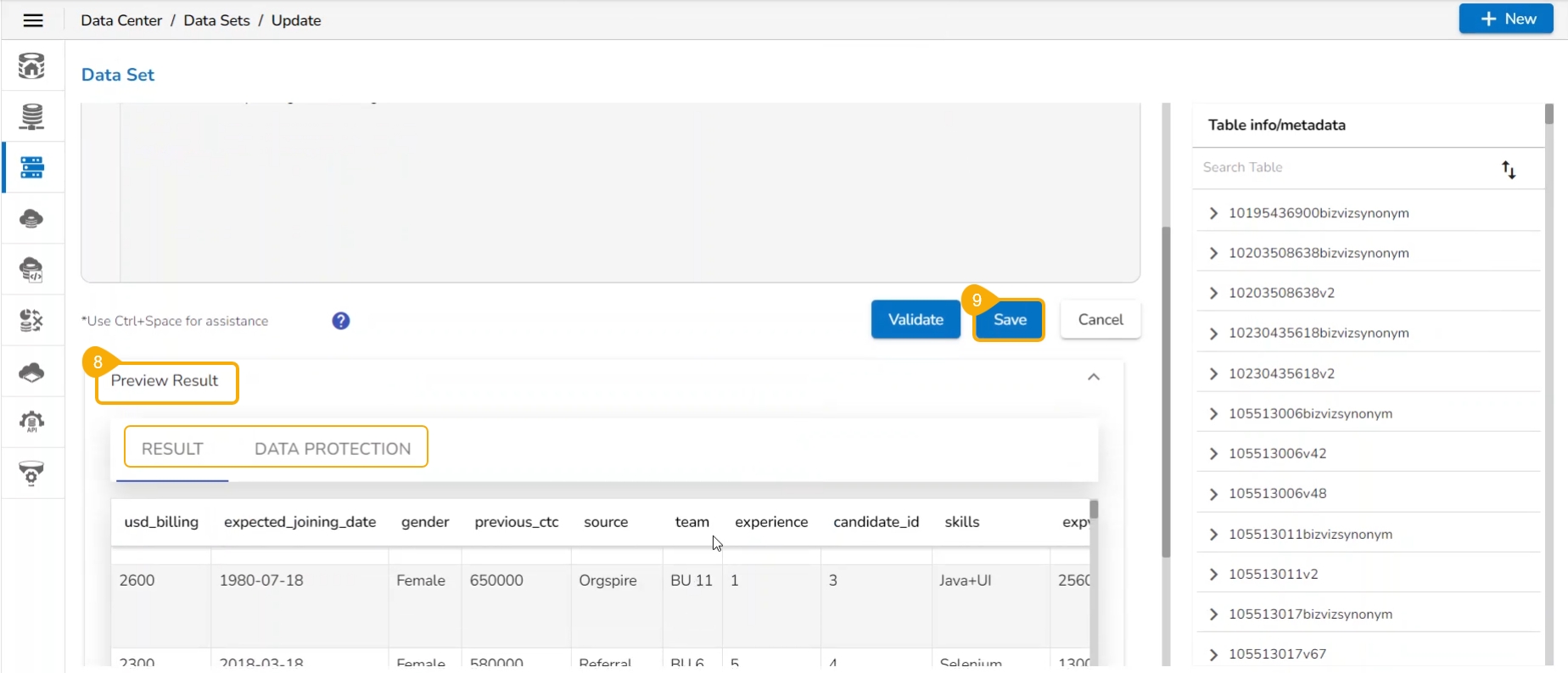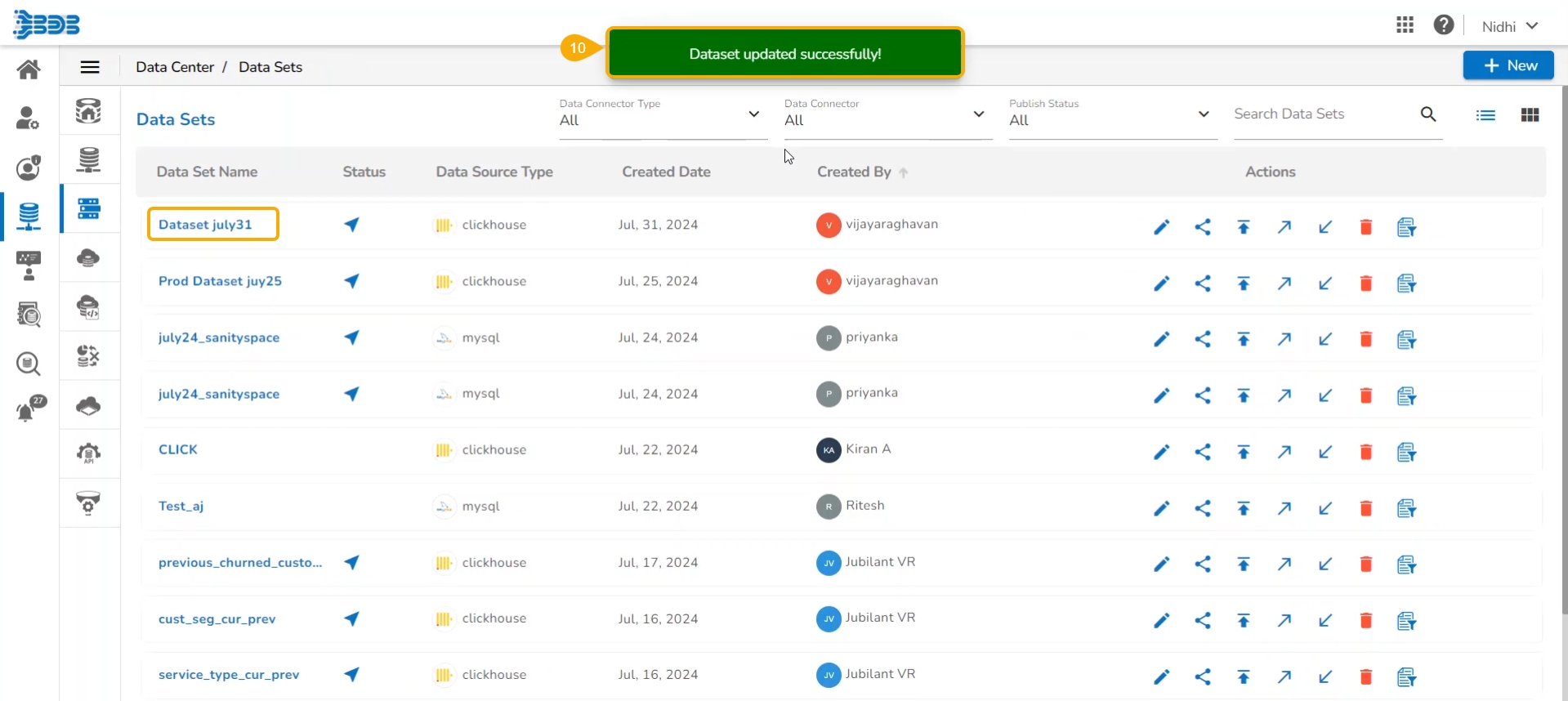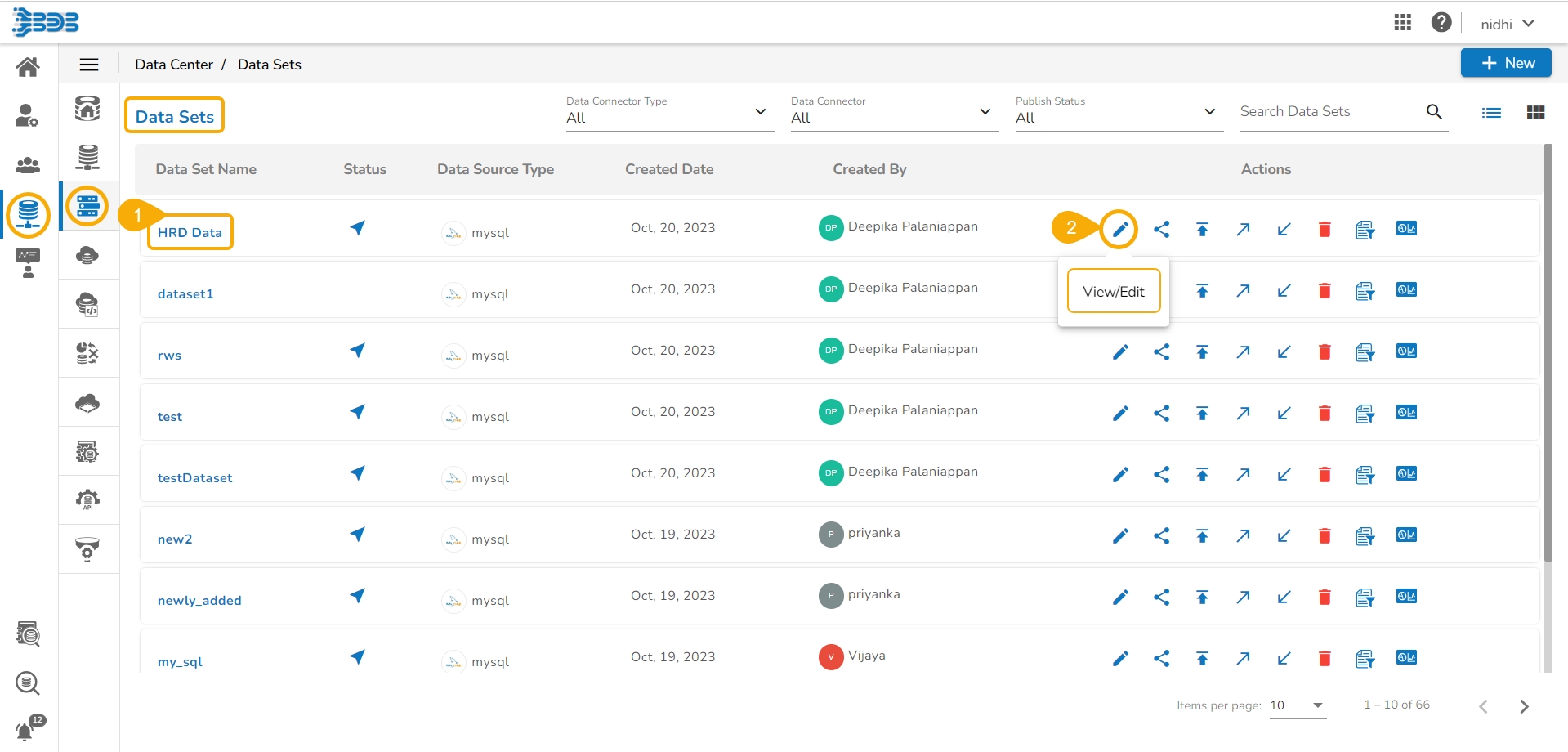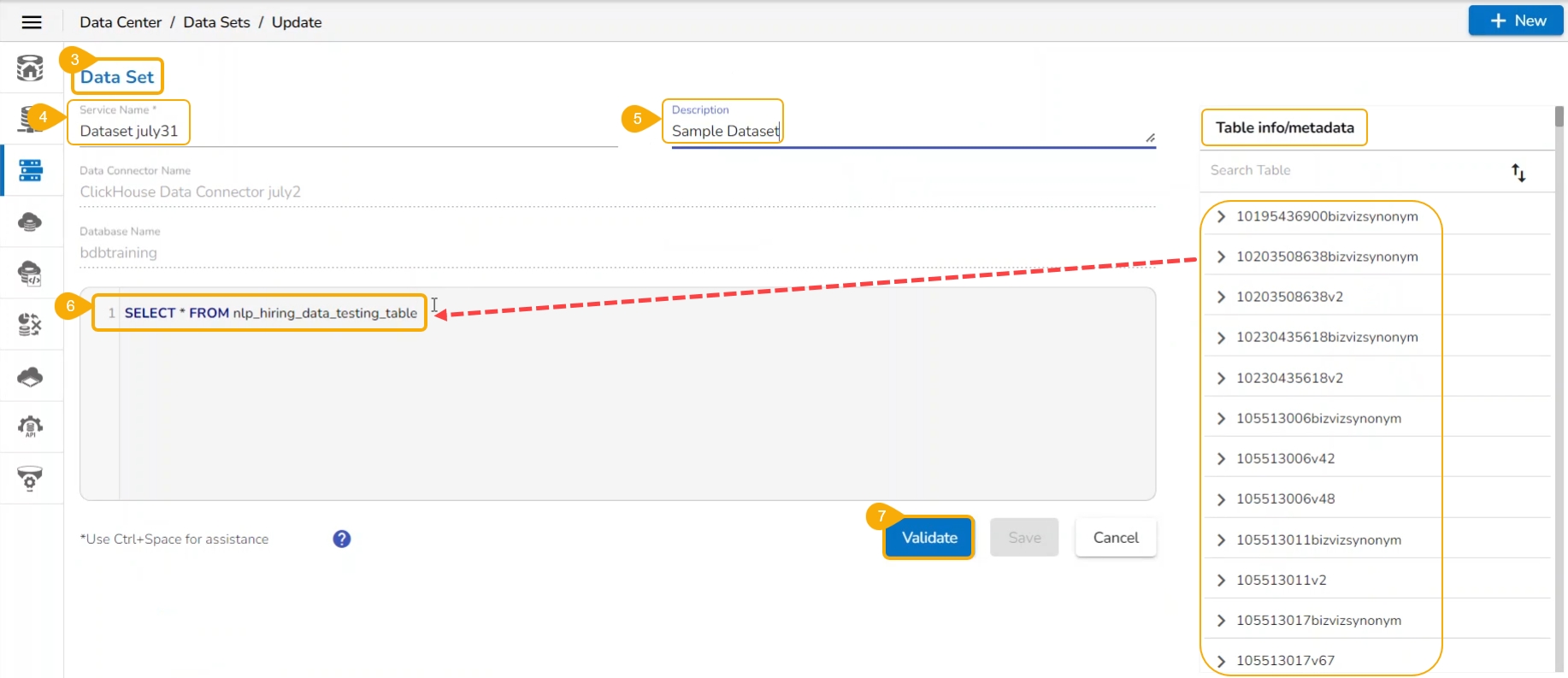
This page displays steps to edit a data set.
Check out the illustration on editing a dataset.
Select a Data Set from the Data Set list.
Click the View/Edit icon for that Data Set.
The selected Data Set opens in the editable format.
Edit the Data Set name.
Edit or modify the Description.
Please Note: Users can edit the permitted information from the Data Set form (The editable information may vary based on the categories of the Data Set). E.g., the given image displays an API Data Set field wherein you can edit all the information except the Data Connector Name and Account provided for the Data Set.
Modify the provided query either by clicking the table Info or writing a query.
Click the Validate option after modifying the data set.
The Preview Result is displayed with the RESULT and DATA PROTECTION tabs.
The Save option gets enabled, click the Save option.
A confirmation message appears, and the selected Data Set gets updated.
Please Note:
For the Database category of the Data Sets, the user needs to Validate the information before saving it.
The steps to Edit a Data Set may vary based on the category of the Data Set.