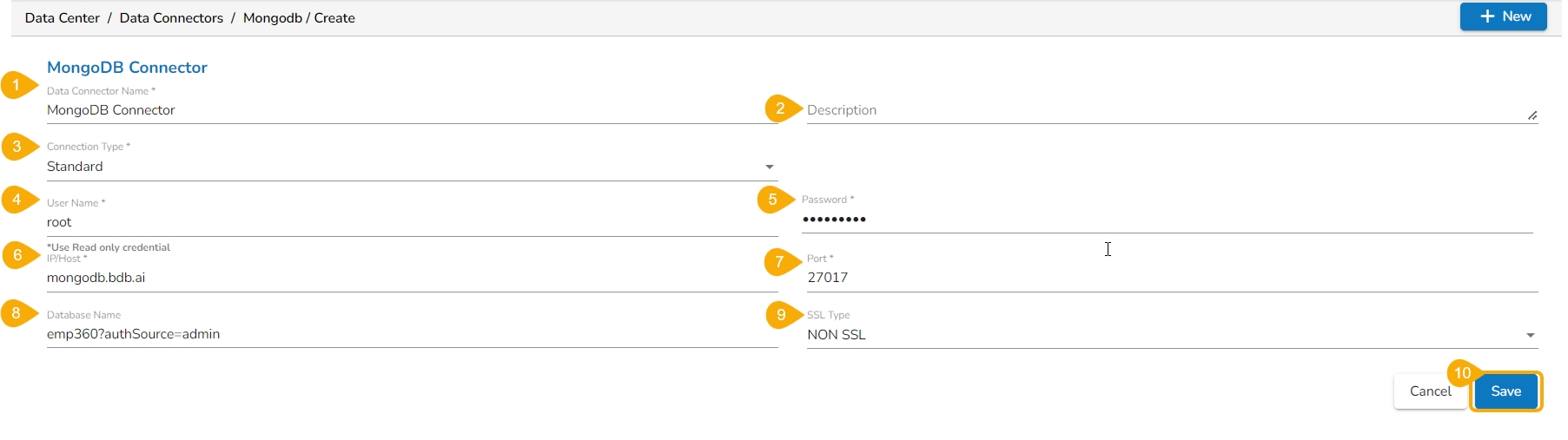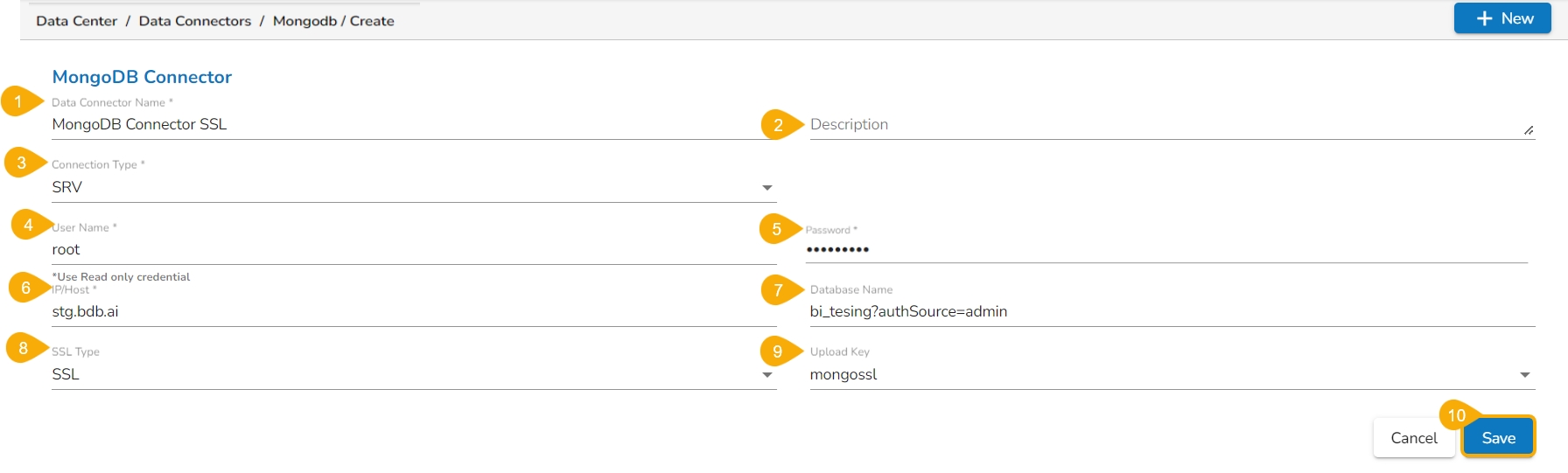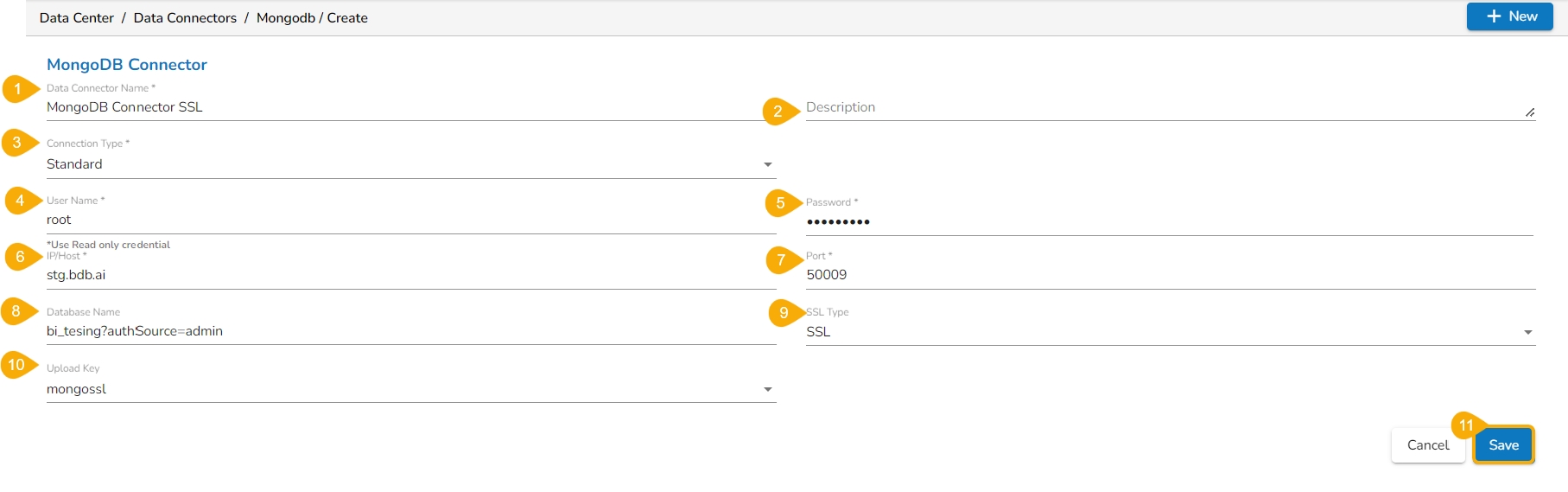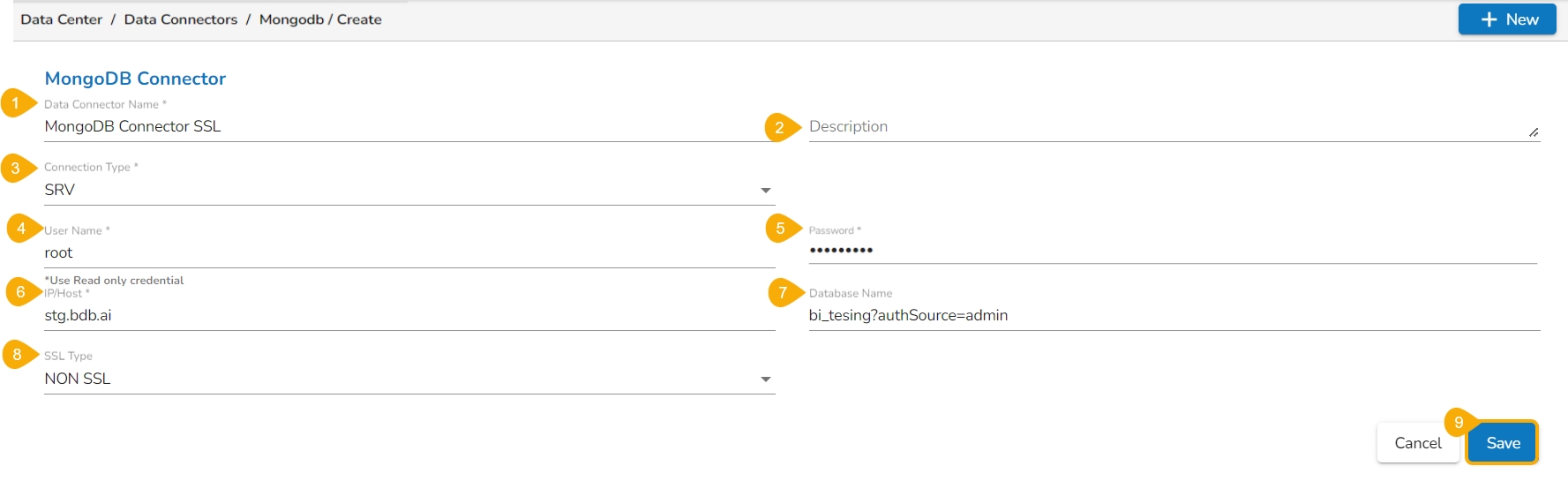The following set of steps displays how to create a Mongo DB Data Connector:
Select the MongoDB connector icon from the Data Connector page.
The MongoDB Connector page opens.
Provide a name for the data connector.
Add Data Connector Description.
Provide the following information:
Connector Type: Select an option out of Standard or SRV
Username
Password
IP/Host address
Port number
Database Name
SSL Type: Select either of the choice out of SSL or NON SSL
Click the Save icon.
Please Note:
MongoDB supports the Authsource in Database field to authenticate the user.
The MongoDB Data Connector supports multiple IP/ Host separated by commas.
The MongoDB Data Connector supports multiple Port numbers.
Check out the following images to get an idea of the required fields while choosing the SRV Connection Type option:
A success message appears, and the newly created Mongo DB Connector gets added to the Data Connectors list.