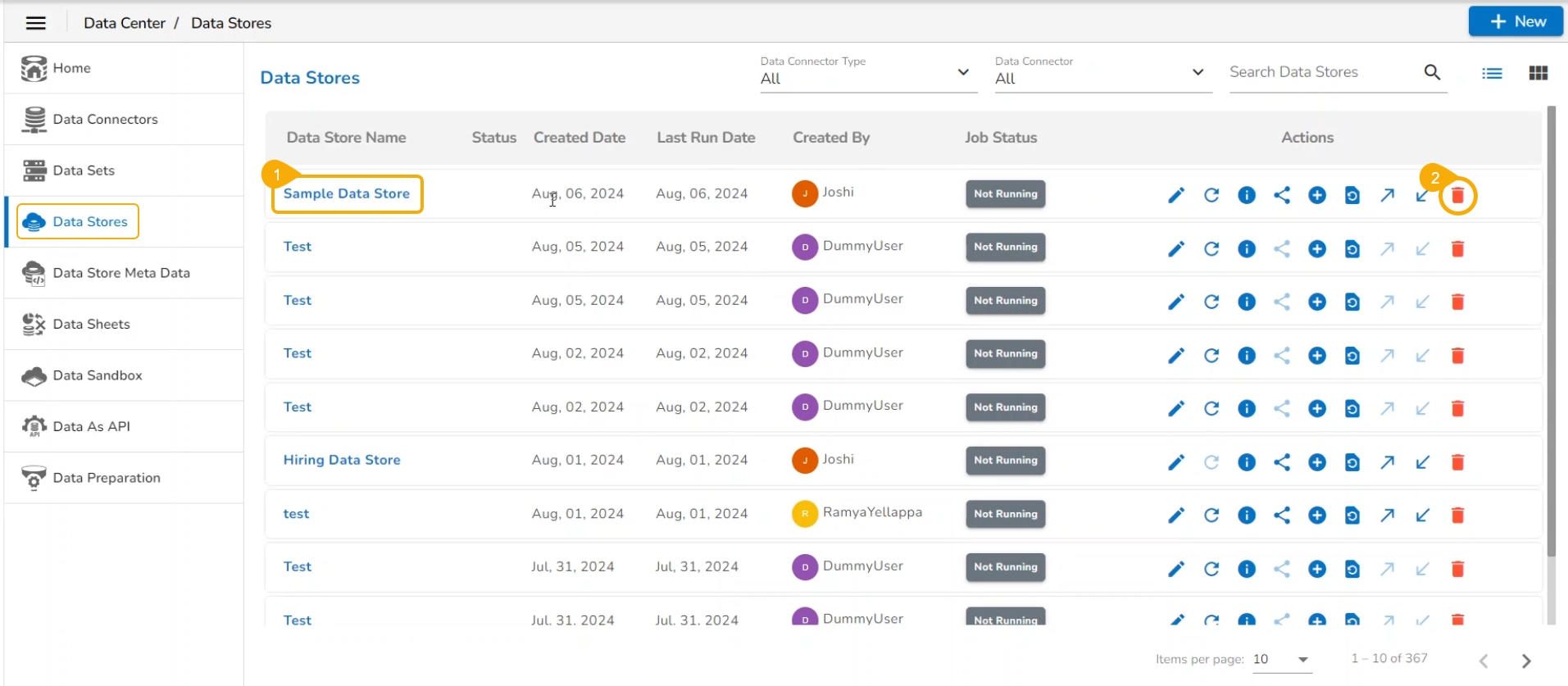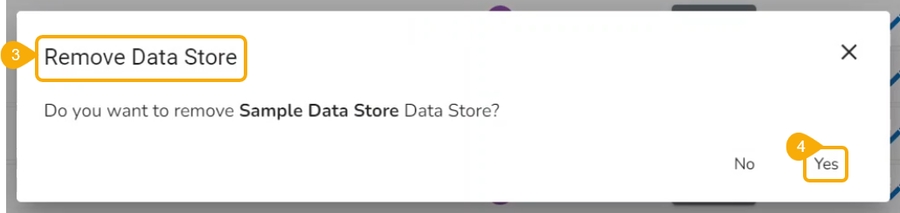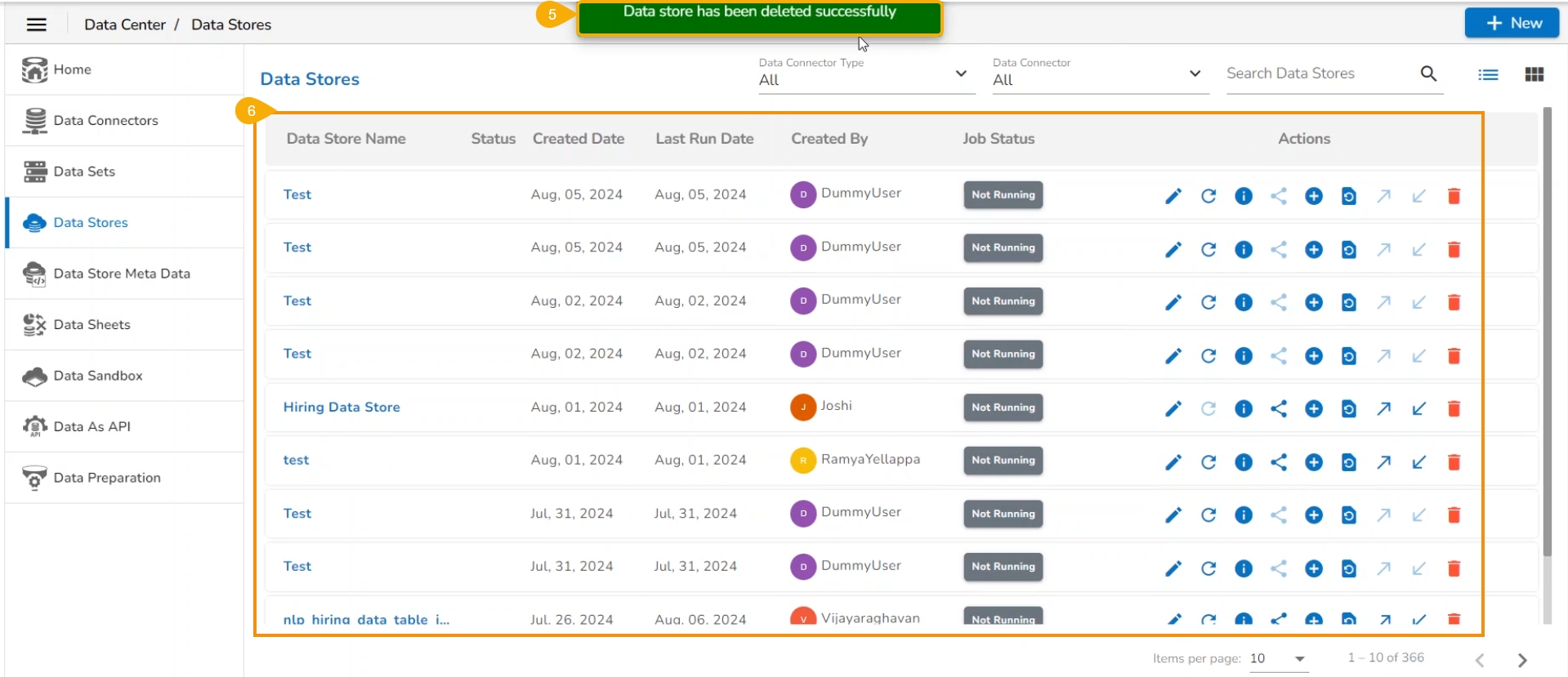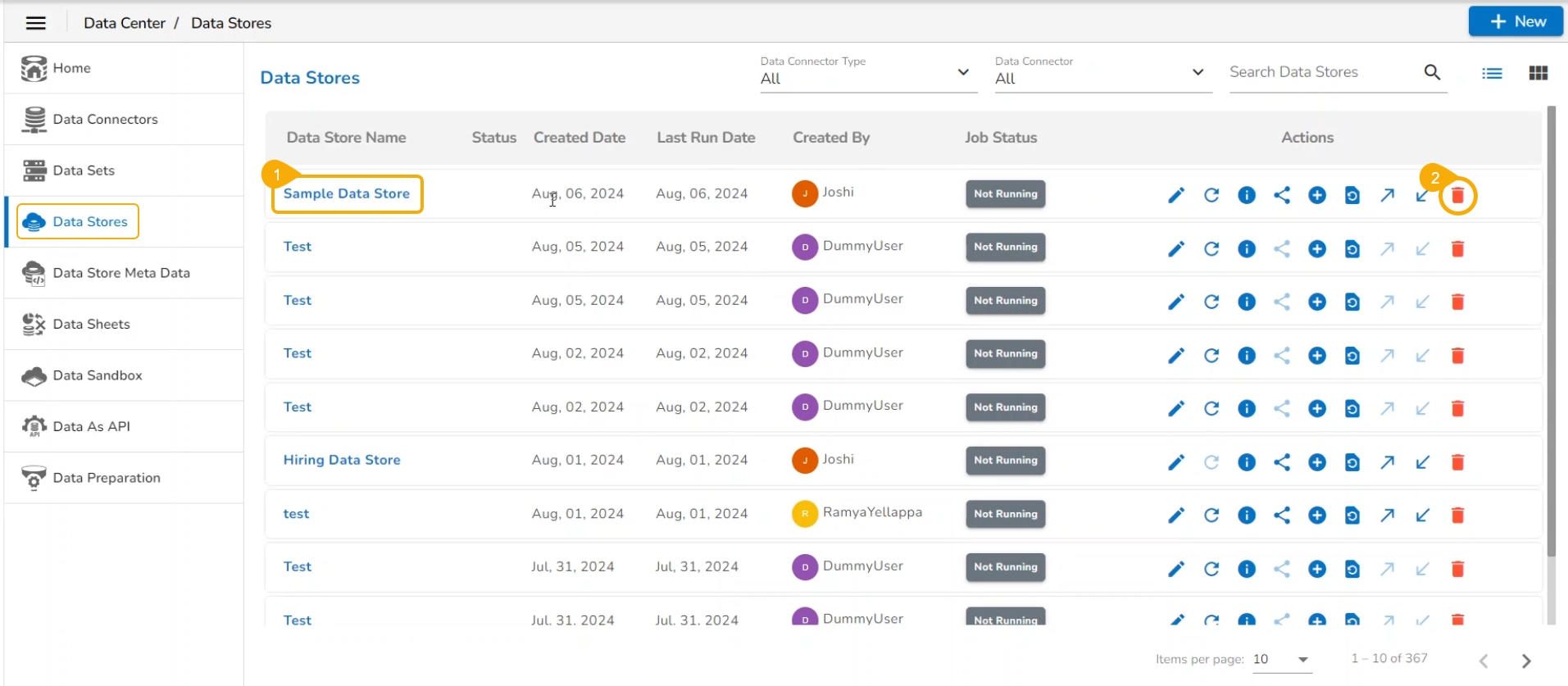
This page describes steps to delete a data store from the Data Store List.
Check out the illustration on deleting a Data Store.
Select a Data Store from the Data Stores list page.
Click the Delete icon for the selected Data Store.
The Remove Data Store dialog box opens to confirm the deletion.
Click the Yes option.
A confirmation message appears.
The selected Data Store gets removed from the Data Stores list.