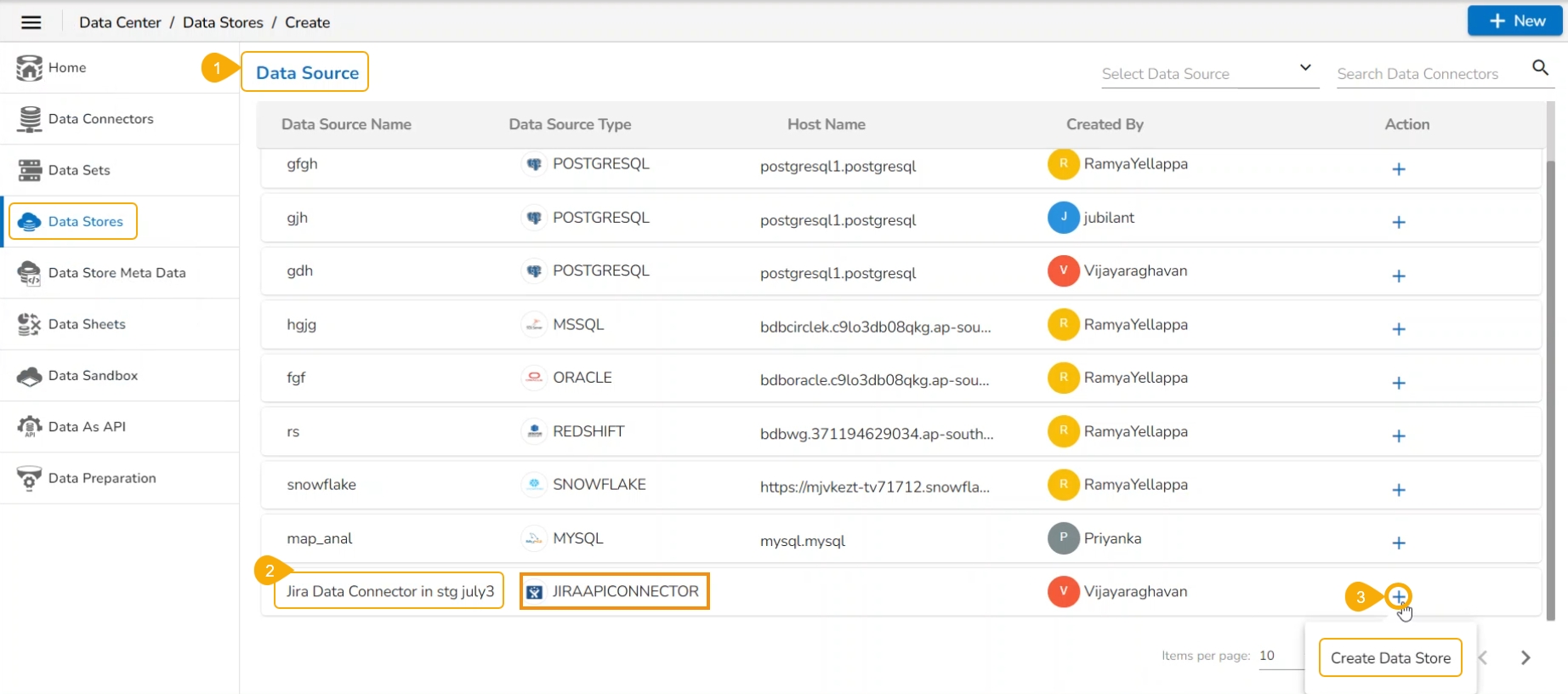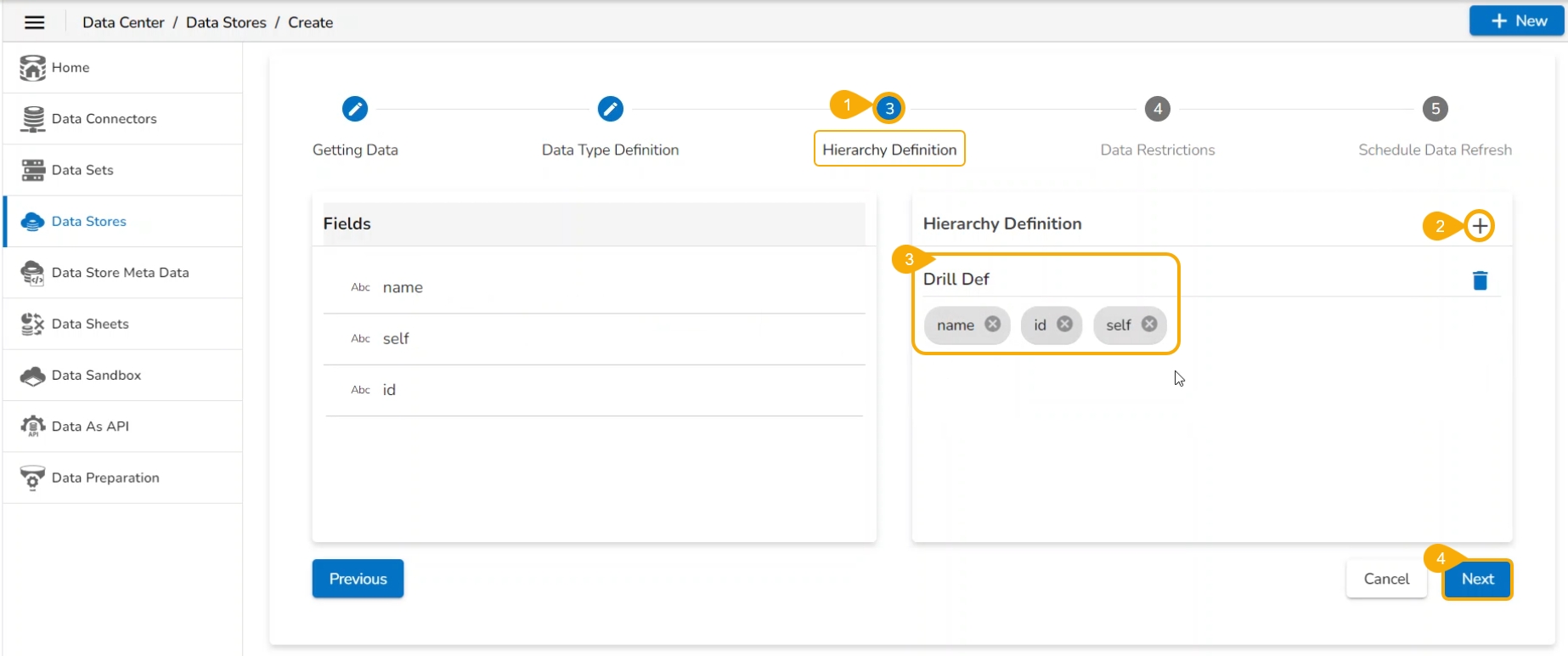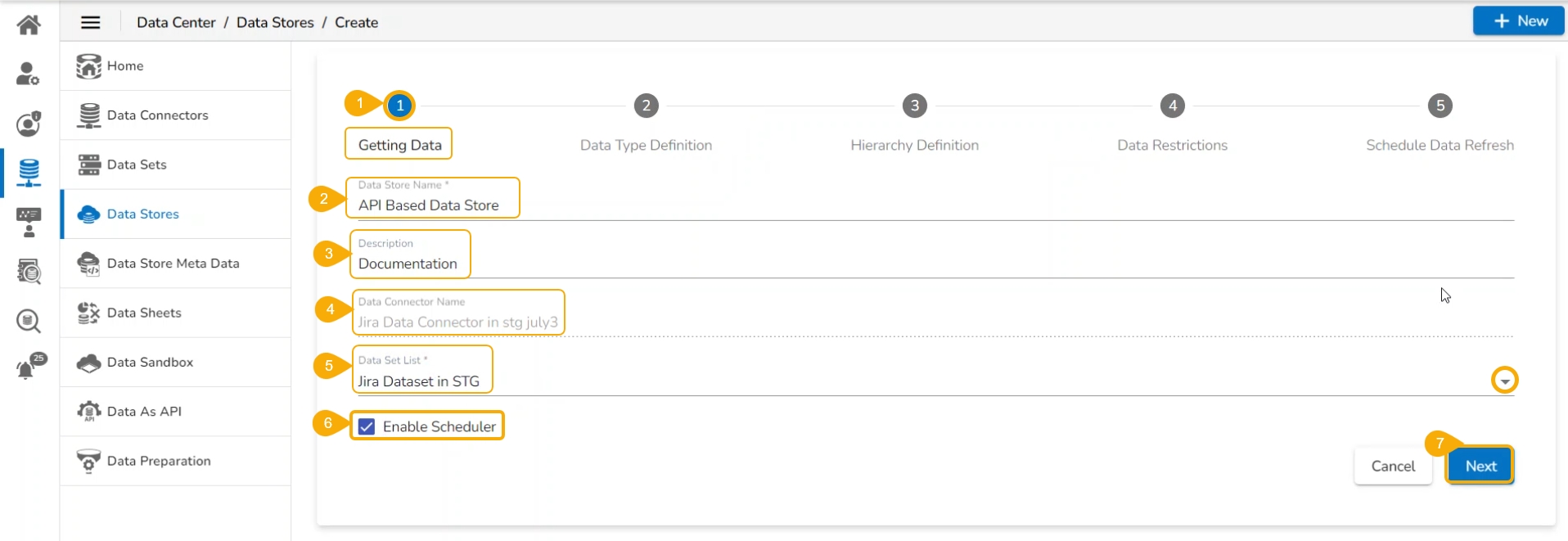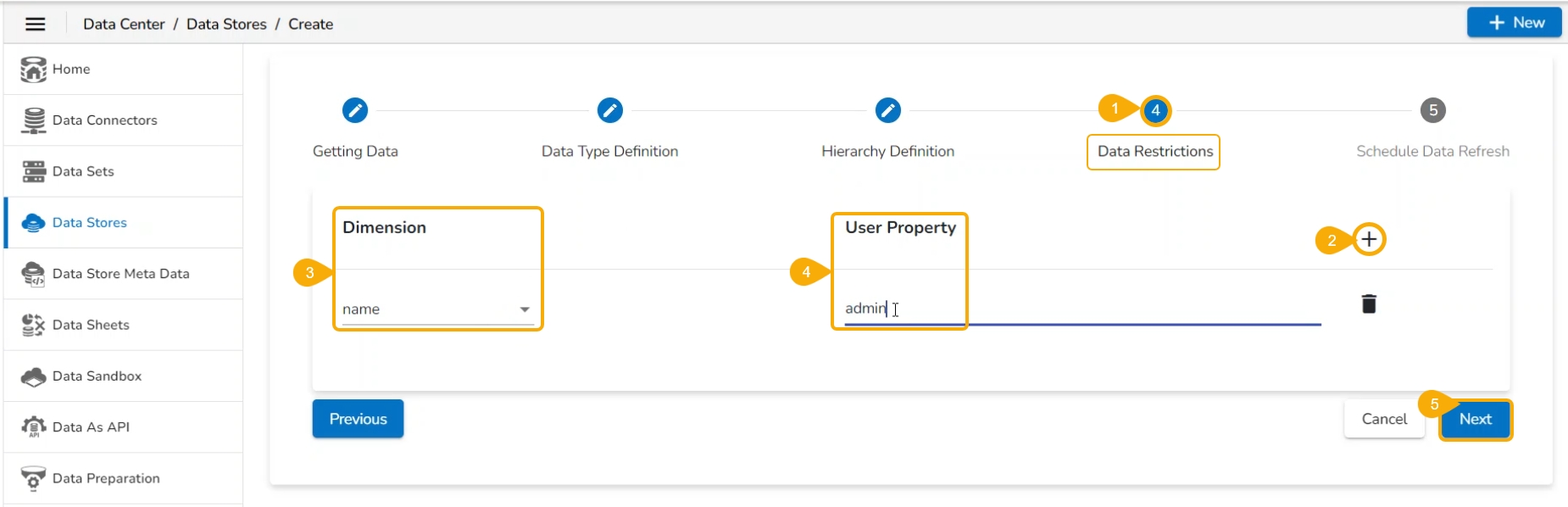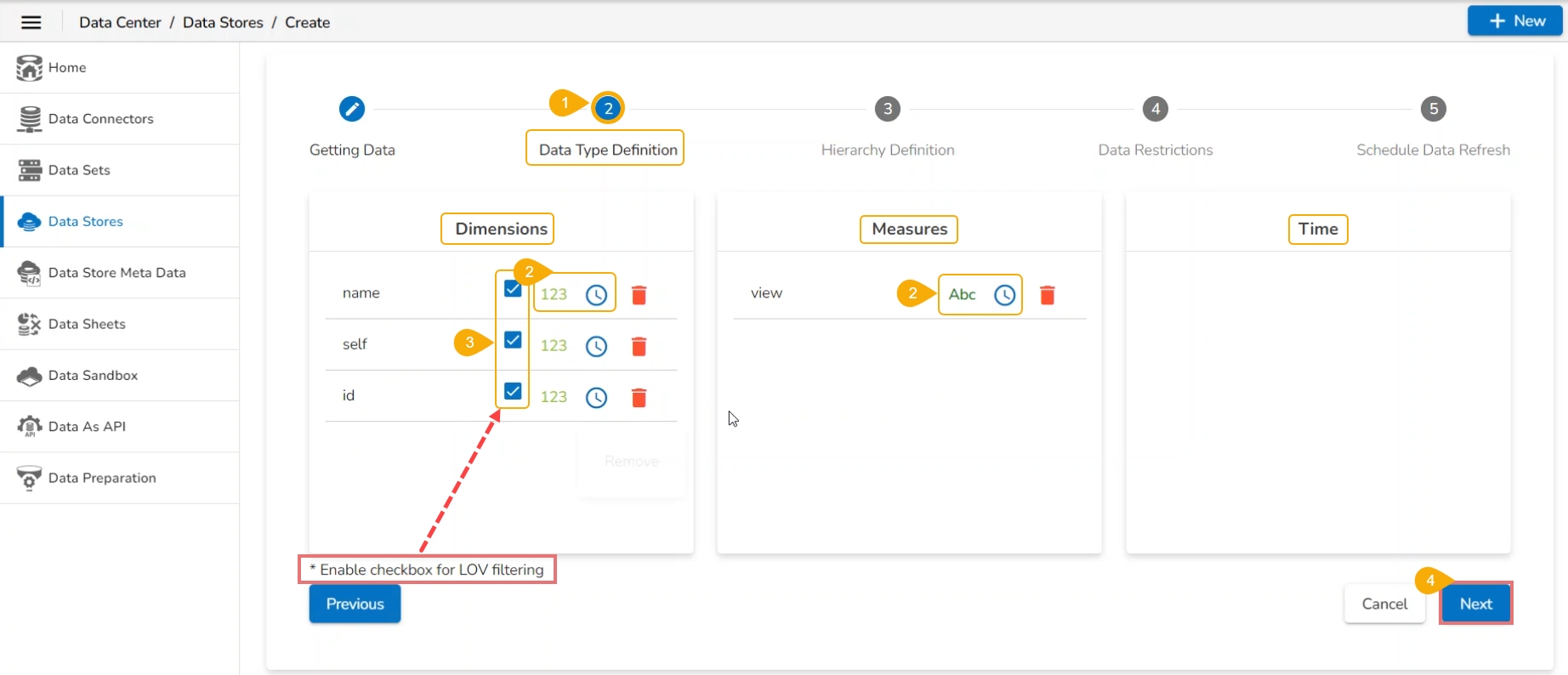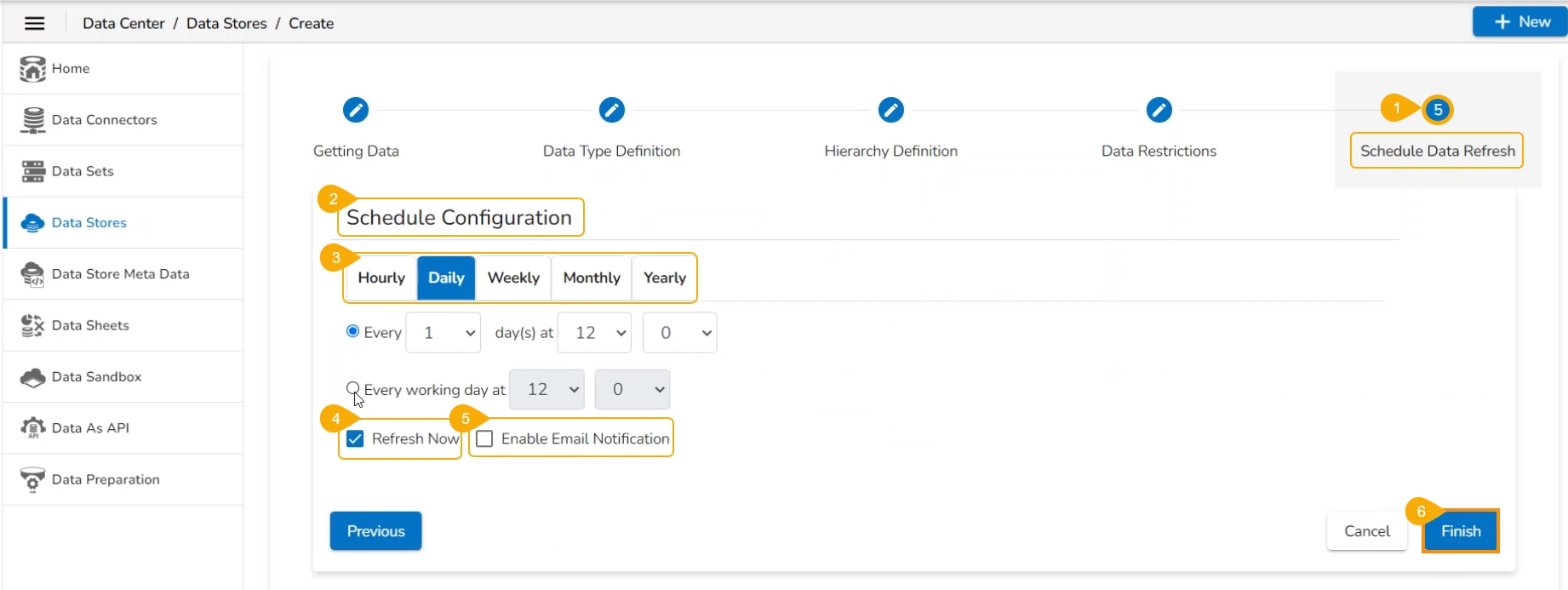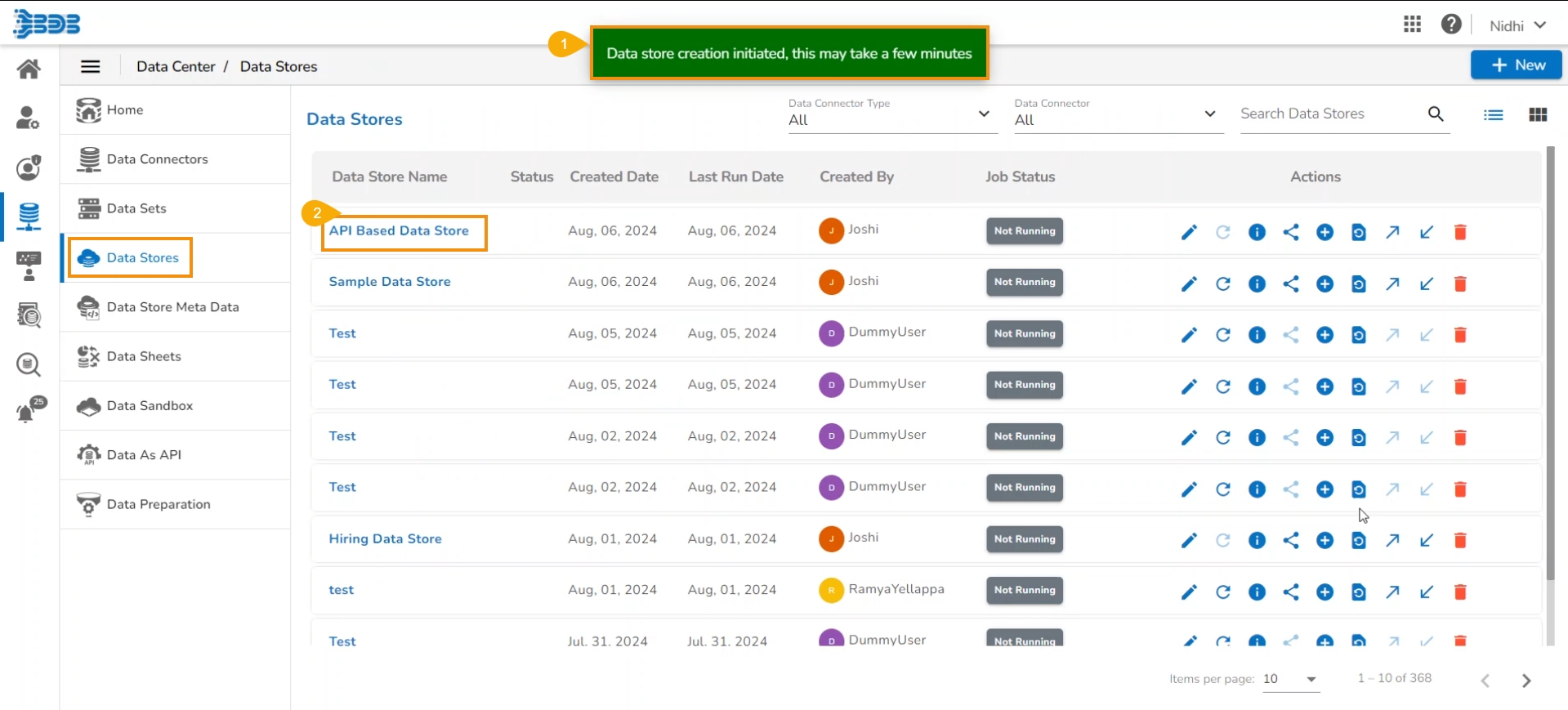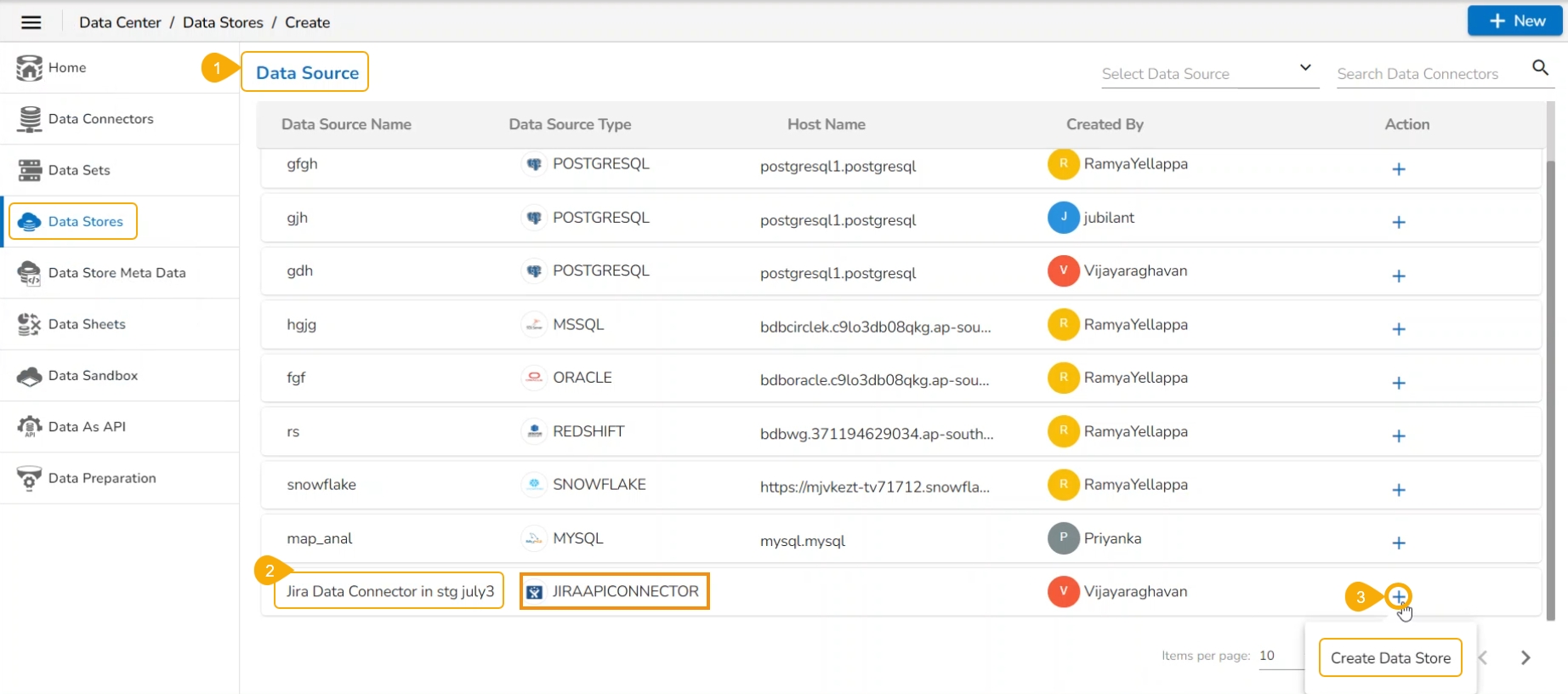
This page displays step-by-step process on how to create an API Data Connector based Data Store.
Check out the given walk-through on how to create a Data Store based on an API Data Connector.
Access the Data Source List page (Click the Data Store option from the New context menu, to access the Data Source List page).
Choose an API connector type from the filter panel.
Click on the Create Data Store icon to create the Data Store.
The Getting Data tab opens.
Provide a name for the Data Store.
The name of the selected Data Connector gets displayed by default.
Select a data set using the Data Set List drop-down menu.
Use a checkmark in the given box to Enable Scheduler
Click the Next option.
The Data Type Definition tab opens.
The user can interchange the available Dimensions, Measures, and Time fields to define data.
Enable dimension fields with a checkmark to get in the LOV of the Filter pane of the Self-service BI Report.
Click the Next option to proceed.
The Hierarchy Definition tab opens.
Add a new Drill Def box by clicking the Add icon.
Drag and drop Dimension or Time fields to create a hierarchy (The dragged and dropped Time fields get divided into three level granularities, E.g., Year>Month>Date).
Click the Next tab to proceed.
The Data Restrictions tab opens.
Click the Add icon.
Select a Dimension from the drop-down menu.
Enter a User Property based on the inserted custom fields of a specific user(s) or user group(s).
Click the Next option to proceed.
The Schedule Data Refresh tab opens.
The following options are provided to Schedule refresh the data:
Hourly
Daily (default option)
Weekly
Monthly
Yearly
Select any option from the above-given list and configure the required information to set the data refresh interval.
Select the Refresh Now option by enabling the box to refresh the Data Store immediately after creation.
Enable Email Notification by enabling the option.
Provide the Email Address to get notified by mail.
Click the Finish option.
A success message appears to inform about the creation of a new data store.
The newly created Data Store gets added to the Data Stores list.