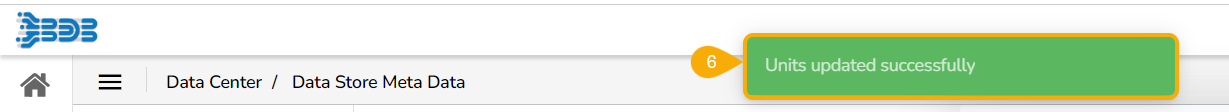Adding Synonyms to Meta Data Store
Need to create this content.
Steps to Add Synonyms
Select a Metadata Store from the Data Store Meta Data list.
Click the Add Synonym to Data Store Meta Data option.
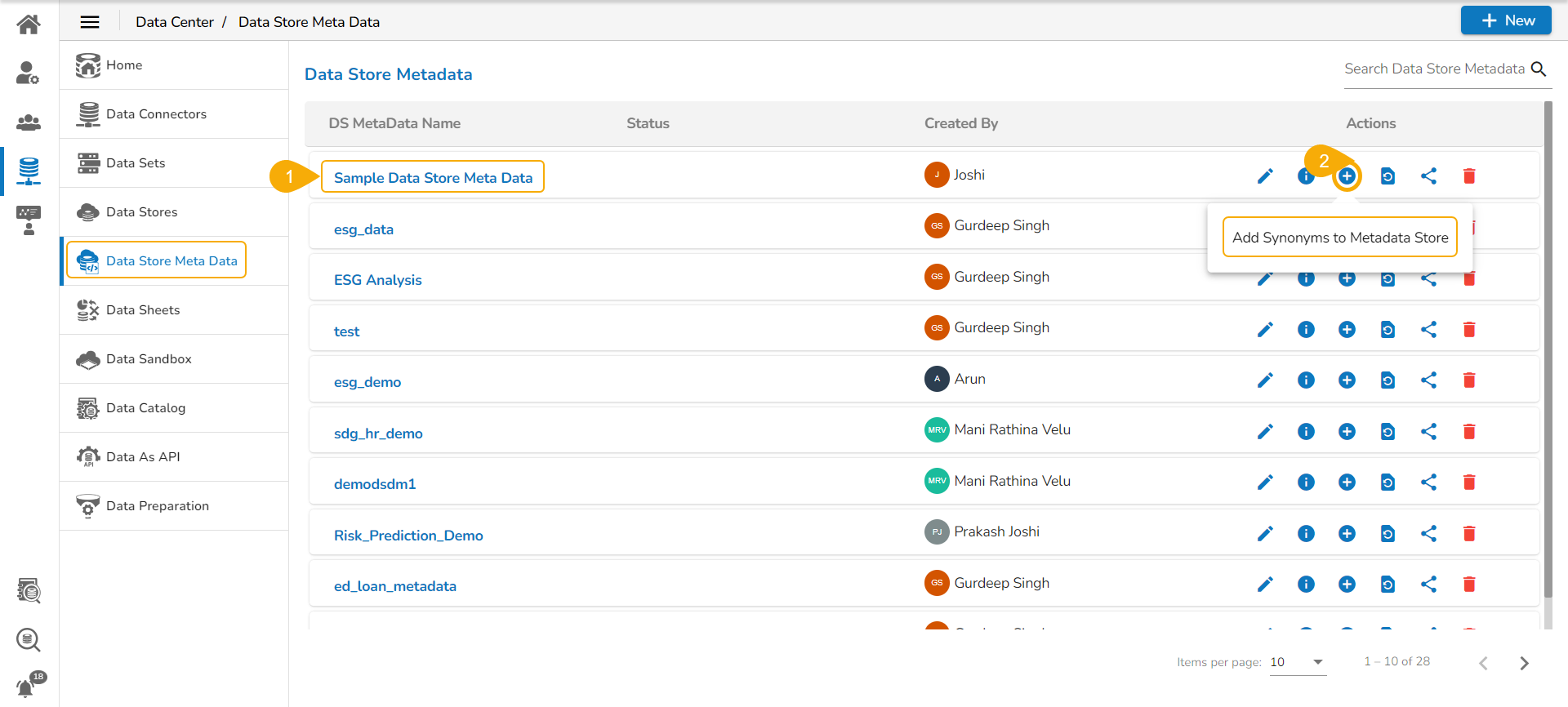
The NLP Synonyms drawer opens listing all the attributes in a list form.
Search for a field from the displayed list using the Search space.
Select a field.
Click the Add Synonyms option.
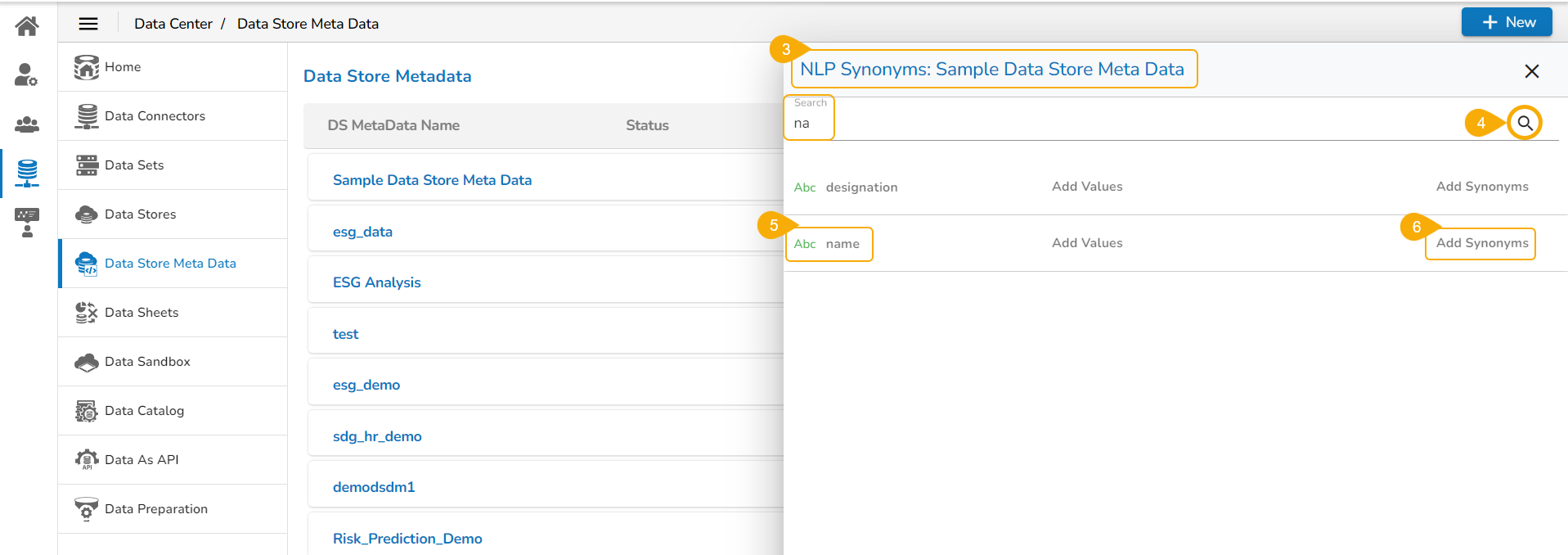
A new window opens to add synonyms.
Insert new synonyms in the specified space.
The added names appear below the specified place.
Click the Save option.
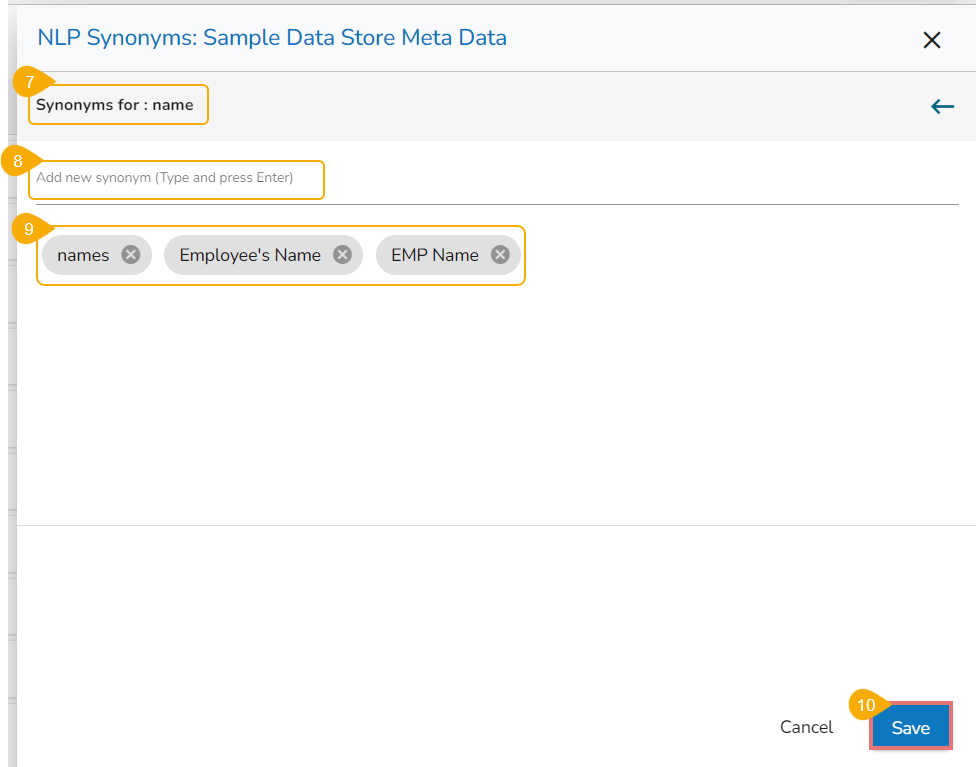
A success message appears to assure that the synonym dictionary is updated with the newly added synonym.
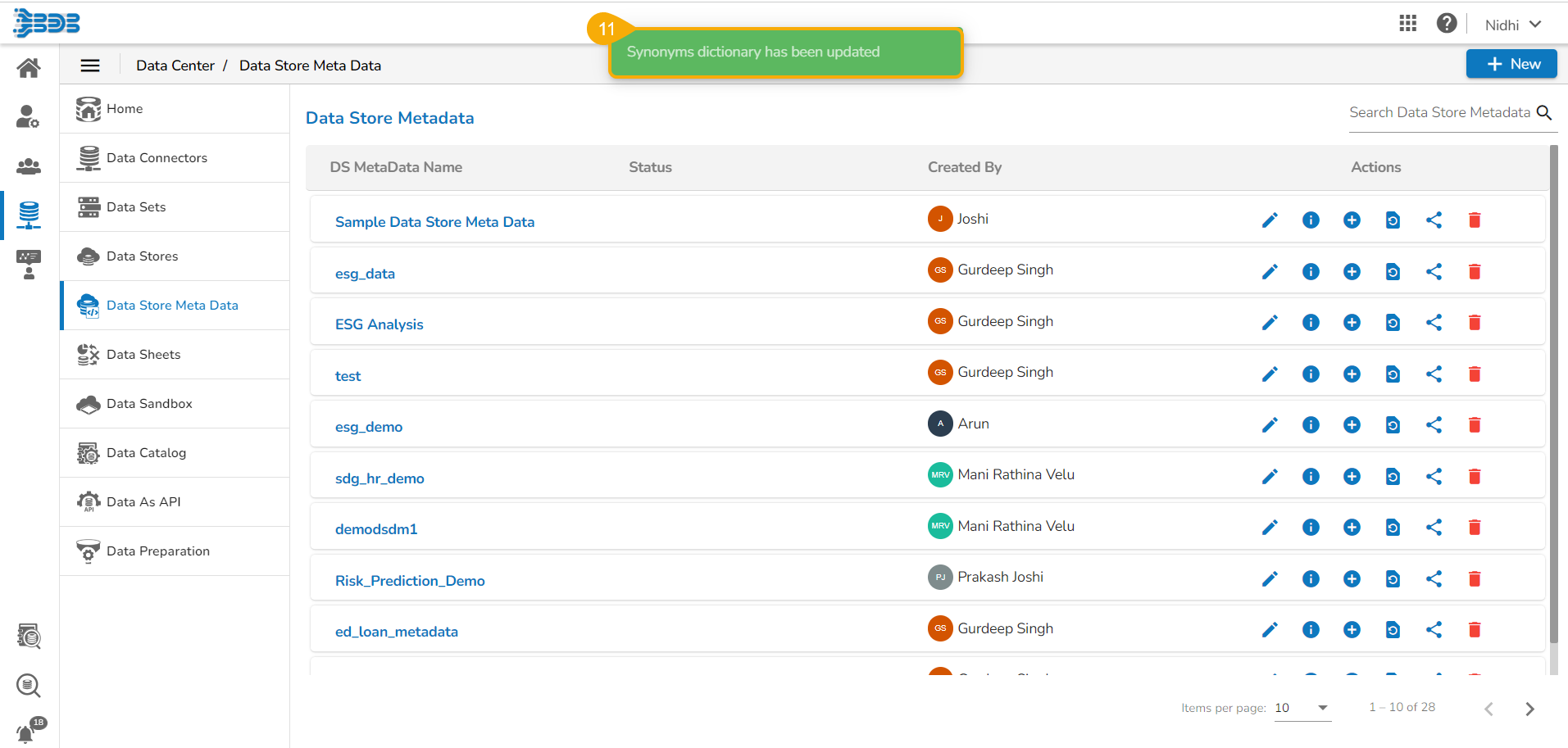
Steps to Add Synonyms for a Dimension Value
Navigate to the NLP Synonyms window for a Data Store Metadata.
You can search for a Dimension from the displayed list using the Search space.
Select a Dimension.
Click the Add Values option for a dimension from the displayed list of the data fields.

A new window opens to search values for the selected Dimension (E.g., Designation in the below image).
Use the search bar to find specific dimensions.
Select a Value from the displayed choices.
Click the Add Synonyms option for the selected value.

The selected sub-dimension gets added to the right pane of the window.
Add synonyms by inserting new synonyms in the specific space.
Click the Save option to save the added synonyms.

A success message appears to assure that the Synonyms dictionary is updated.
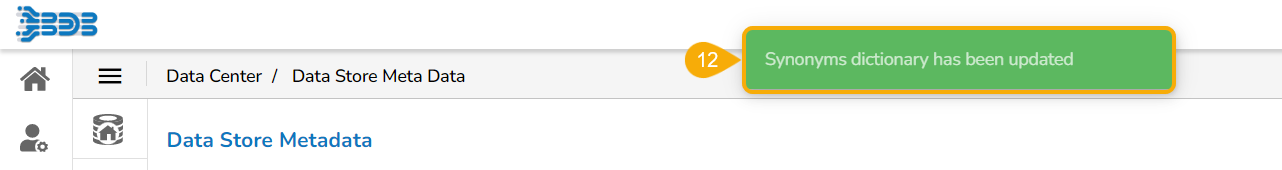
Providing the Unit for the Dimensions
Navigate to the NLP Synonyms window for a data store metadata.
You can search for a Measure from the displayed list using the Search space.
Select a Measure and open the Units drop-down menu.
The Drop-down menu contains various units.
Select a Unit from the Units drop-down for the selected Measure.
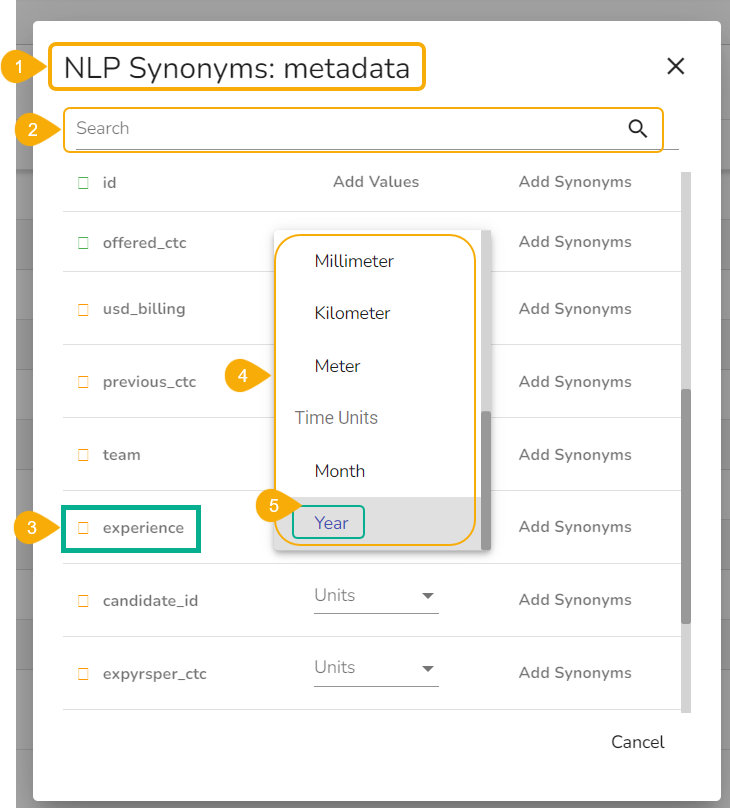
A confirmation message appears to inform the recent update the user.