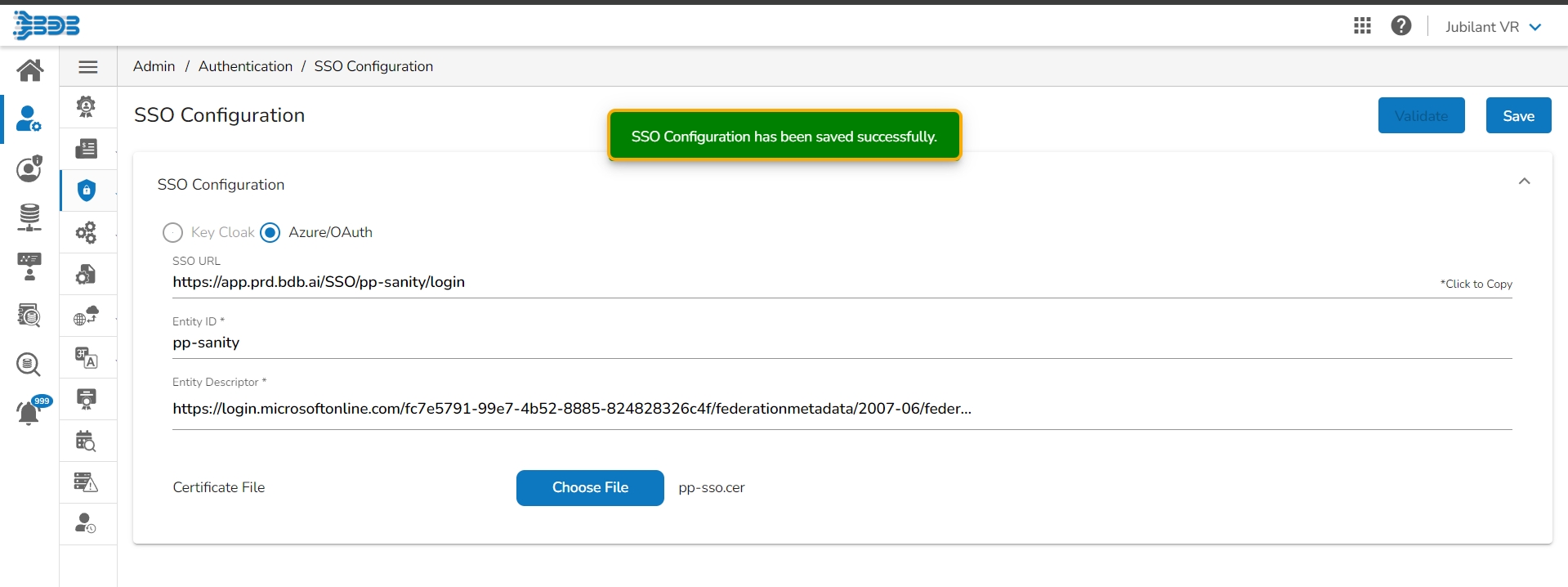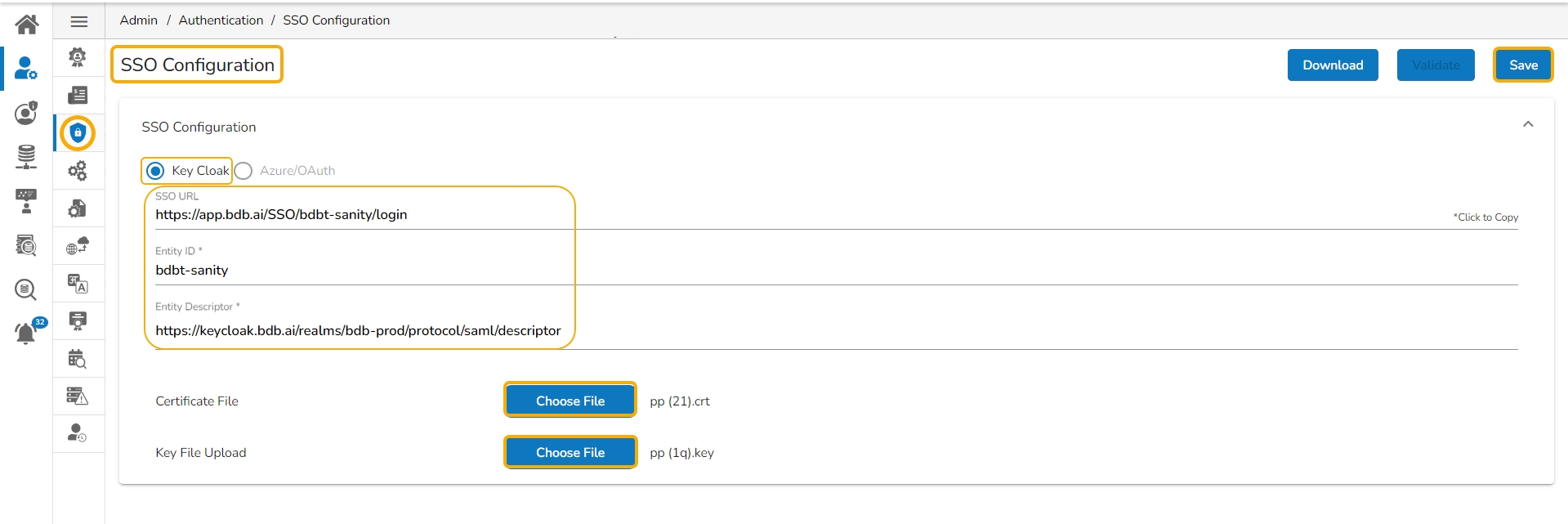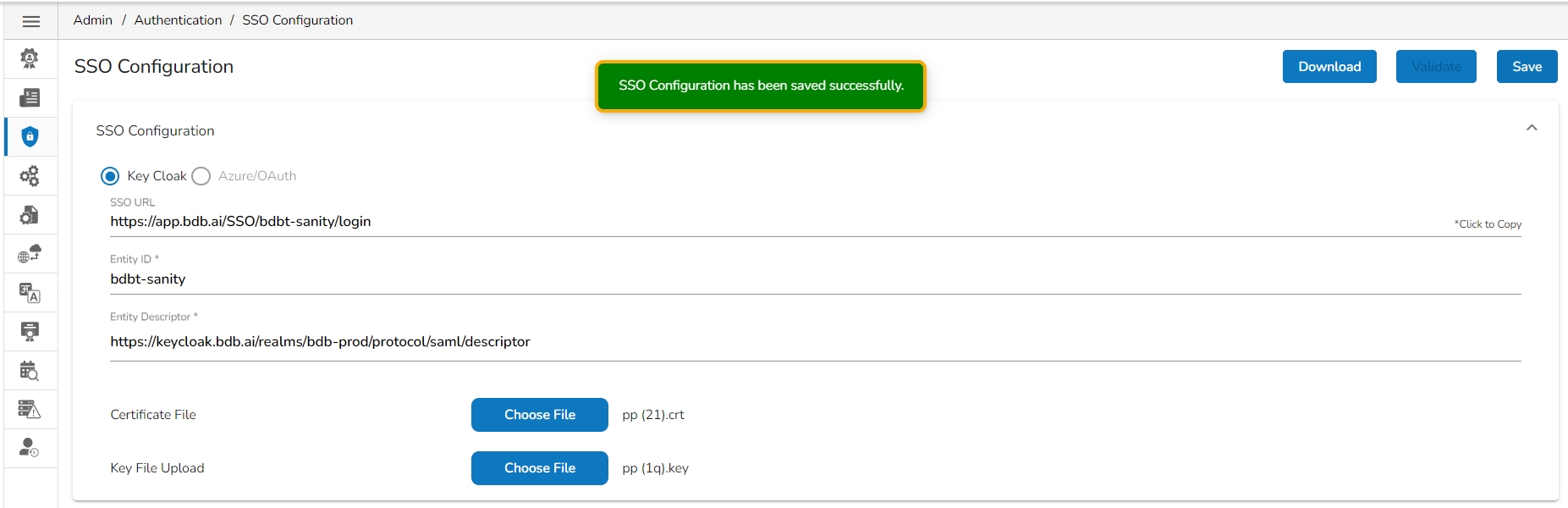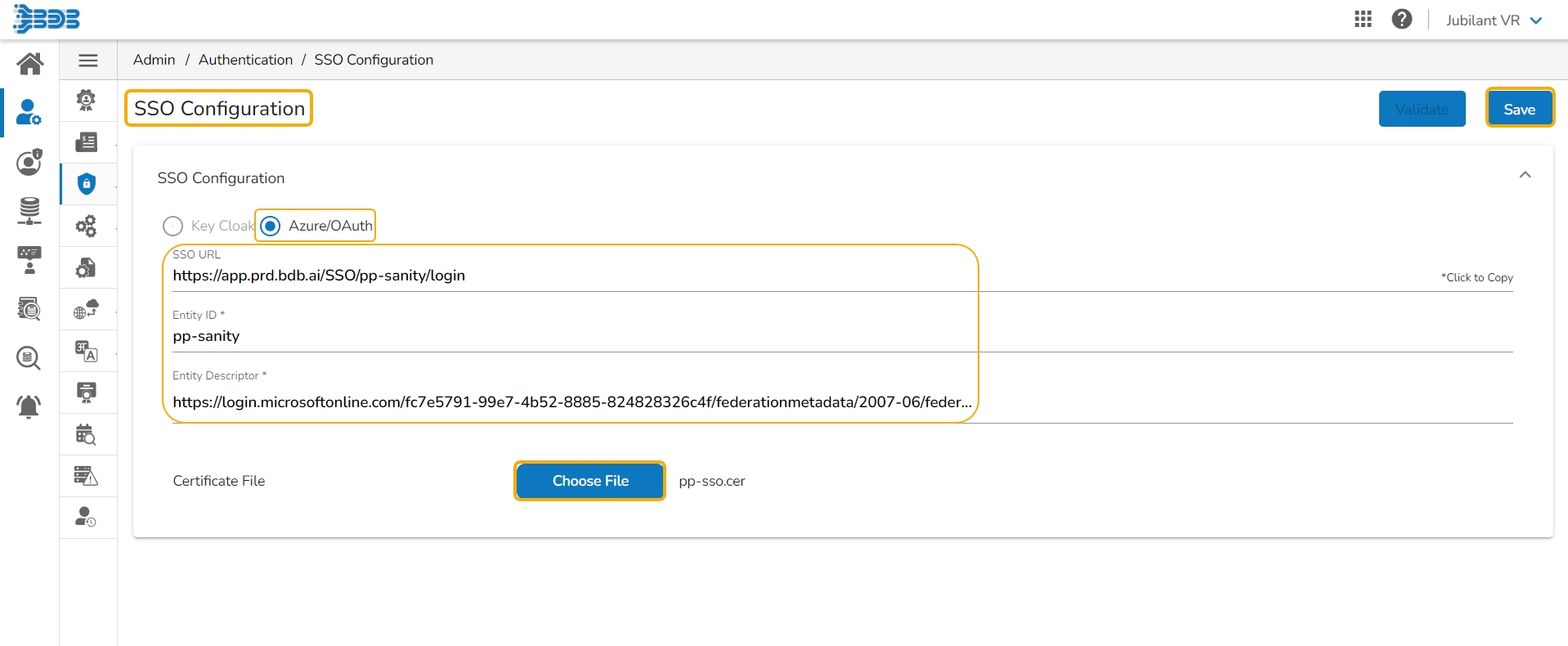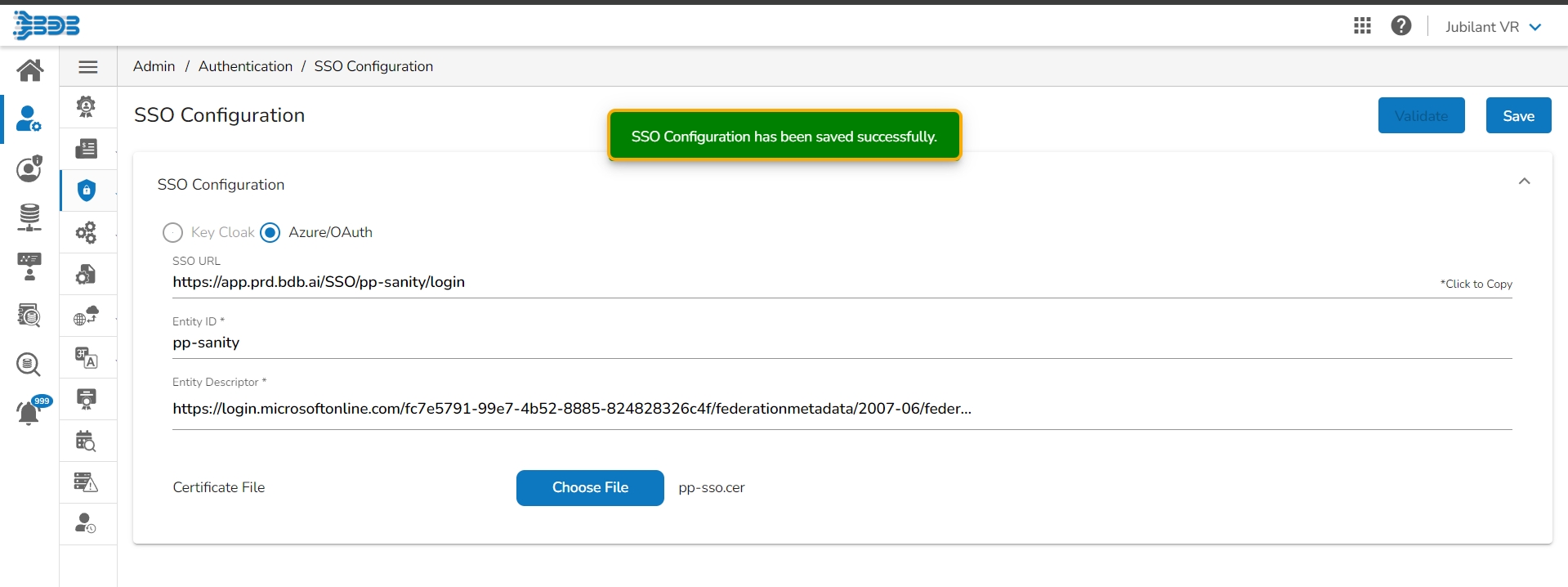
The Platform offers Keycloak and Azure/ OAuth options for SSO Configuration.
Loading...
Loading...
This page describes steps configuring the Azure/ OAuth for SSO configuration.
Navigate to the SSO Configuration admin option using the Authentication options.
Select the Azure/ OAuth option.
Provide the following options:
SSO URL
Entity ID
Entity Descriptor
Certificate File: Choose a certificate file.
Key File Upload: Choose a Key File certificate file.
Click the Save option.
A notification appears and the Azure/ OAuth option gets saved.
This page describes steps configuring the Keycloak for SSO configuration.
Navigate to the SSO Configuration admin option using the Authentication options.
Select the Keycloak option.
Provide the following options:
SSO URL
Entity ID
Entity Descriptor
Certificate File: Choose a certificate file.
Key File Upload: Choose a Key File certificate file.
Click the Save option.
A notification appears and the Keycloak option gets saved.
Please Note: Please keep the following points in mind while working with Keycloak.
Group Deletion: Groups deleted in Keycloak must also be manually removed from the Platform.
Group Renaming: Rename groups only through the Platform.
User Removal from Group: Users must be deleted in Keycloak and the Platform.
Certificate File Download: Only admins have access to download certificate files.