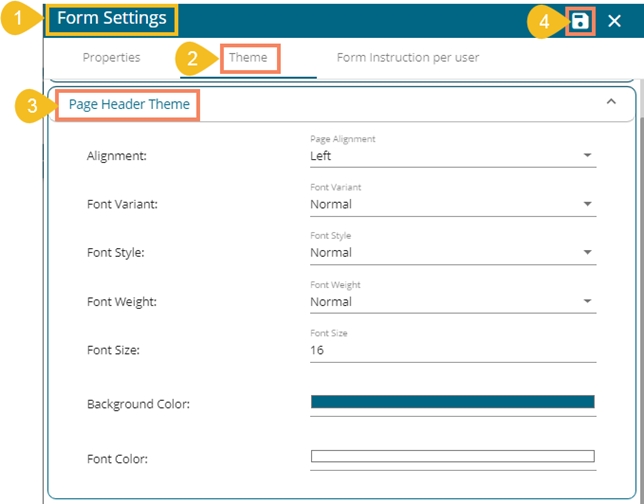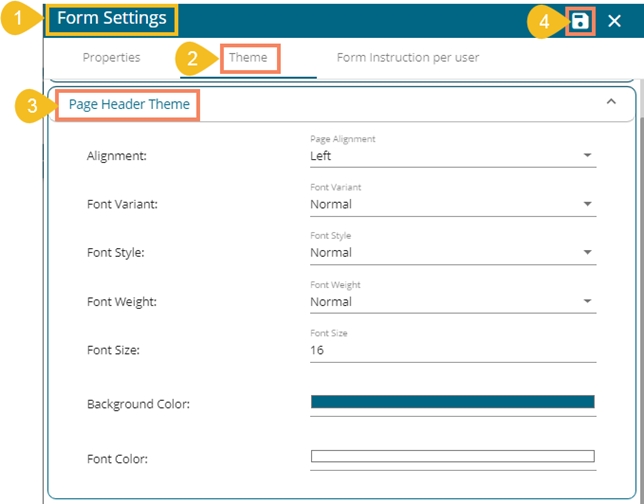
Navigate to the Form Settings window.
Open the Theme tab.
Configure the following options for the Form Header Theme:
Alignment: Set the page header alignment out of the options provided in the drop-down menu (Left/Center/Right)
Font Variant: Choose a variant type out of the options provided in the drop-down menu (Normal/Small Caps)
Font Style: Set Font style out of the options provided in the drop-down menu (Normal/Italic)
Font Weight: Select a Font weight option out of the given choices in the drop-down menu (Normal/Bold)
Font Size: Set the font size by entering a number
Background Color: Choose a color to be applied for the Page Header background using the color menu
Font Color: Choose a font color using the color menu
Click the Save option to save settings for the Form Header