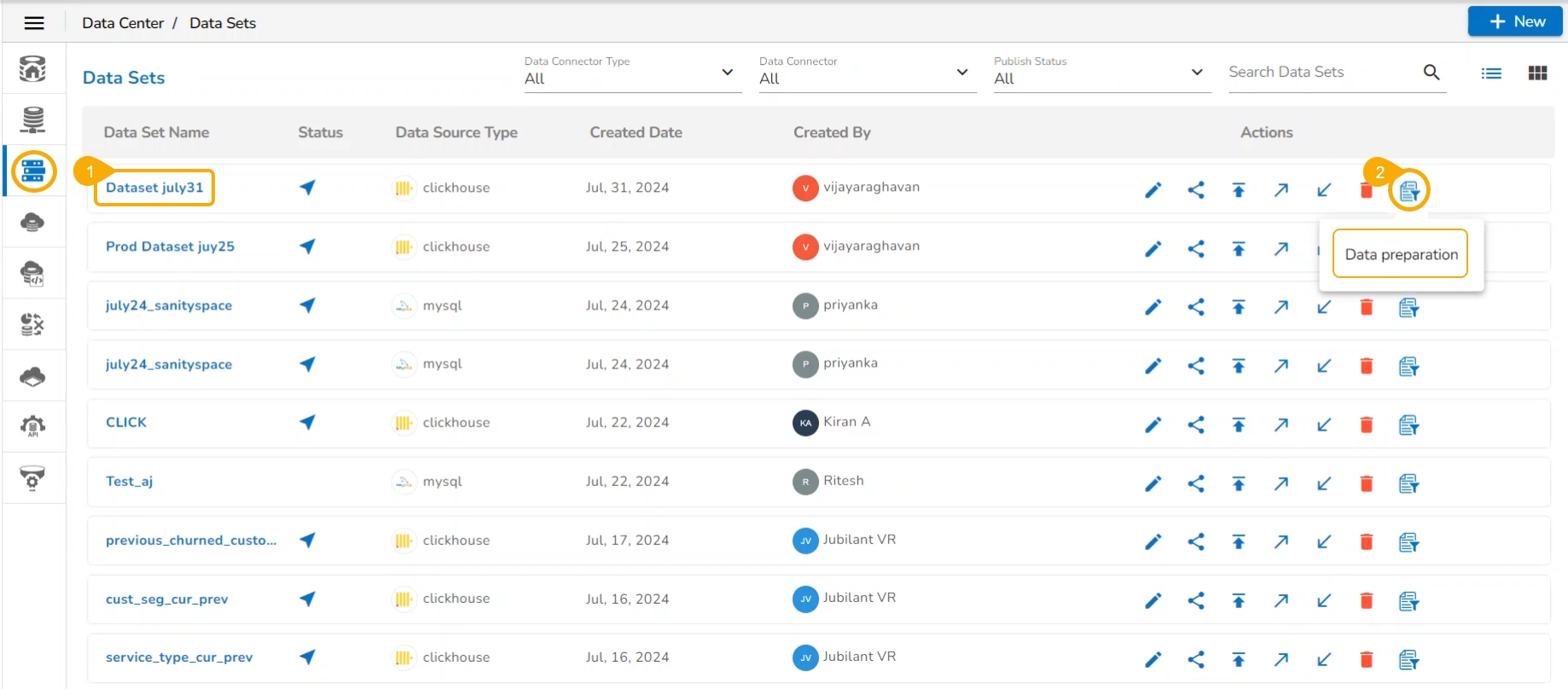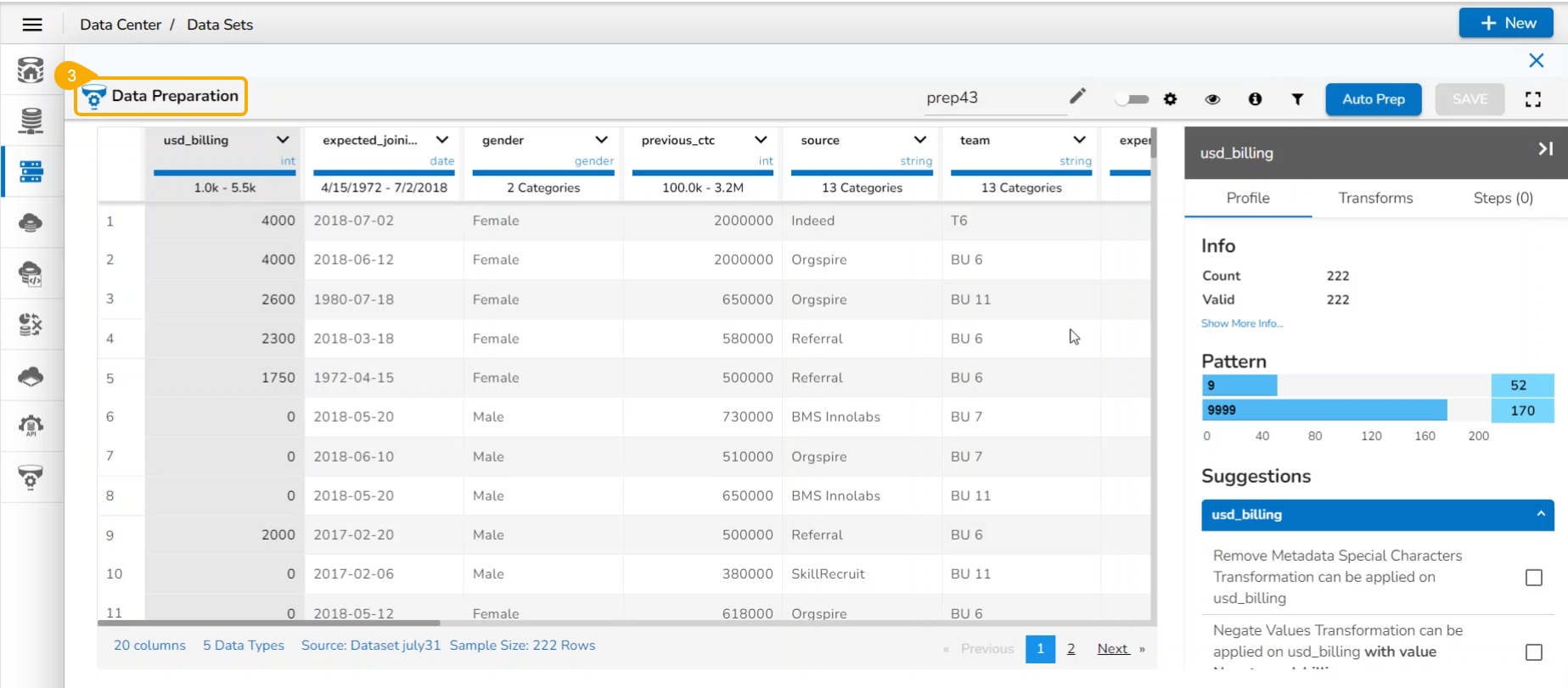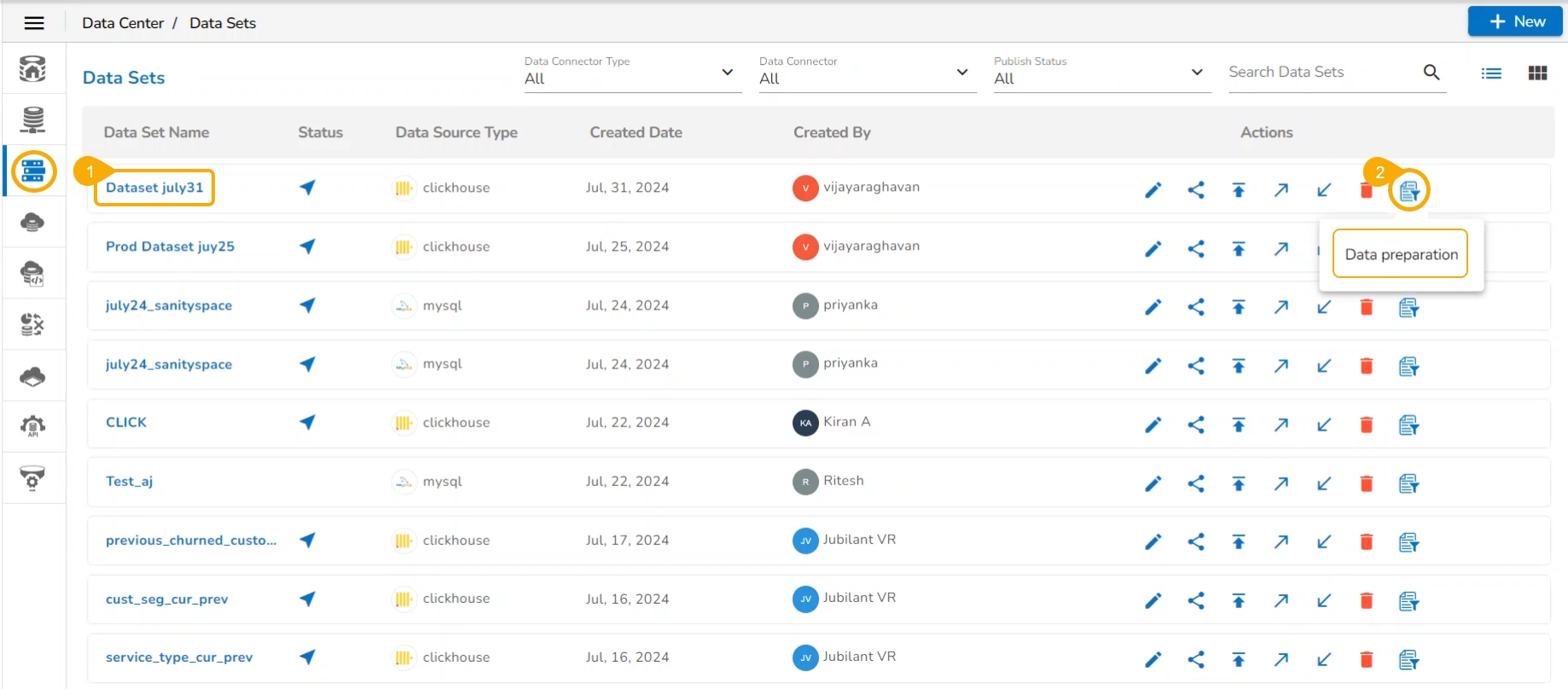
This page displays steps to access Data Preparation interface using the Data Set list.
Check out the illustration describing the steps to access the Data Preparation interface from the Data Set list page.
Select a Data Set from the Data Set list.
Click the Data Preparation icon for that Data Set.
Data from the selected Data Set gets displayed in the Data Preparation framework.